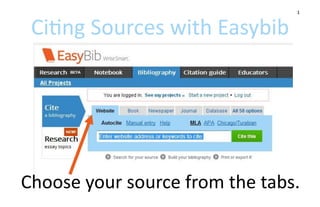
Easybib instructions
- 1. 1 Citing Sources with Easybib Choose your source from the tabs.
- 2. 2 Citing a Website 1) Copy & paste the web address into this spot, click on “Autocite” & then fill in any blanks that are left unfilled. 2) Circled boxes are the most important to complete, but you should try to fill in all of them if possible. 3) Sometimes the site isn’t written by an author, but by a group of people. In that case, list it in the “last/corp.” box. Ex) The Associated Press. 4) Websites often add ‘extra stuff’ to their titles. Make sure you check this! **If your website is not listed in green as credible, consider using another site instead**
- 3. 3 Citing a Book 1) Type your book title or ISBN number into this spot, click on “Autocite” & then fill in any blanks you can find. 2) Circled boxes are the most important to complete. 3) If your book is part of a series or has more than one edition or volume, you need to fill in the advanced info!
- 4. 4 Copy & Paste a Citation Part 1 1) Copy the citation from the source. (Usually at the bottom of the source). 2) On Easybib, select “All 58 Options”. 3) Under “Other”, select “Write/paste citation”. 4) Paste your copied citation into the box.
- 5. 5 Copy & Paste a Citation Part 2 5) When you paste the citation, the formatting will be removed. You will need to use the html codes provided to underline or add italics. 6) Select “Create Citation”.
- 6. 6 Citing a Picture 1) Select “All 58 options” from the main page & then “Photograph”. 2) If the photo doesn’t have an official title, name it something that represents the picture. 3) Try to find the information to fill in all the boxes. 4) Select the tab that matches where you found the picture.
- 7. 7 Citing a Picture from a Website 1) The website title will never be “Google” or “Bing” because those are search engines. The website title is where the picture is actually posted on the internet. 2) Try to find the publisher of the website that contains the picture.
- 8. 8 Citing a Picture from a Database 1) Select the “Online Database” tab. 2) Most databases will provide all the information you need to create a citation. 3) Some databases we use are EBSCO, Gale, and Opposing Viewpoints.
- 9. 9 Citing a Movie from a Website 1) Select “All 58 options” from the main page & then select “Film/Online Video”. 2) Select the “Online” tab. 3) If the movie doesn’t have an official title, name it something that represents the movie. 4) The website title will never be “Google” or “Bing” because those are search engines. The website title is where the movie is actually posted on the internet. 5) Try to find the publisher of the website that contains the movie.
- 10. 10 Citing a Movie from a Database 1) Select “All 58 options” from the main page & then select “Film/ Online Video”. 2) Select the “Online Database” tab. 3) Most databases will provide all the information you need to create a citation. 4) Some databases we use are EBSCO, Gale, and Opposing Viewpoints.
- 11. 11 Citing Music from a Website 1) Select “All 58 options” from the main page, and then select “Musical Recording”. 2) Select the “Online” tab. 3) The website title will never be “Google” or “Bing” because those are search engines. The website title is where the music is actually posted on the internet. 4) Try to find as much information as possible.
- 12. 12 Citing Music from a Database 1) Select “All 58 options” from the main page, and then select “Musical Recording.” 2) Select the “Online Database” tab. 3) Most databases will provide all the information you need to create a citation. 4) Some databases we use are EBSCO, Gale, and Opposing Viewpoints.
- 13. 13 Citing Articles from a Database 1 1) Some databases we use are EBSCO, Gale, and Opposing Viewpoints. 2) First, check to see if the citation is provided, if so, follow the directions for Copying & Pasting a Citation. If not, select “Database” from the main page. 3) Choose what kind of database article you are trying to cite. 4) If you don’t know, just choose Article published by database. You will usually be able to figure out if the article is from a magazine/newspaper,/journal or book/ encyclopedia.
- 14. 14 5) Most databases will provide all the Citing Articles from a information you need to create a citation. Database 2