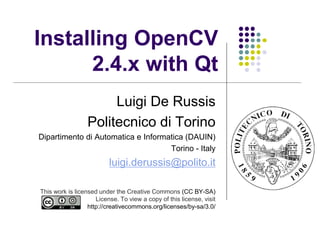
Installing OpenCV 2.4.x with Qt
- 1. Installing OpenCV 2.4.x with Qt Luigi De Russis Politecnico di Torino Dipartimento di Automatica e Informatica (DAUIN) Torino - Italy luigi.derussis@polito.it This work is licensed under the Creative Commons (CC BY-SA) License. To view a copy of this license, visit http://creativecommons.org/licenses/by-sa/3.0/
- 2. 0. Getting started… Official installation guides Currently, only for Linux and Windows http://docs.opencv.org/doc/tutorials/introduction/table_of_c ontent_introduction/table_of_content_introduction.html Prerequisites: [Mac OS X] Xcode with command line tools installed [Linux] GCC 4.4 or later N.B. This tutorial has been tested with OpenCV 2.3.1, 2.4.2, and 2.4.3 under Windows 7 and Mac OS X 10.7+ 11/9/2012 Luigi De Russis - Computer Vision - OpenCV 2 Installation
- 3. 1. Qt SDK (I) Download and install Qt SDK from http://qt- project.org/downloads, using the offline installer (current SDK release 1.2.1) [Windows-only] Perform a custom installation, installing all the MinGW stuff. Components about Harmattan, Symbian, etc. are not necessary for our purpose (see next slide) 11/9/2012 Luigi De Russis - Computer Vision - OpenCV 3
- 4. 1. Qt SDK (II) - Windows 11/9/2012 Luigi De Russis - Computer Vision - OpenCV 4
- 5. 1. Qt SDK (II) - Windows At the end, check if the folder C:QtSDKmingwbin (or similar) is included in the PATH variable 11/9/2012 Luigi De Russis - Computer Vision - OpenCV 5
- 6. 2. OpenCV 2.4.x Download and unpack OpenCV 2.4.x from http://opencv.org/ 11/9/2012 Luigi De Russis - Computer Vision - OpenCV 6
- 7. 3. Cmake (I) Download and install Cmake from http://www.cmake.org/ 11/9/2012 Luigi De Russis - Computer Vision - OpenCV 7
- 8. 3. Cmake (II) Create two new folders named “cmake-debug” and “cmake-release” inside the opencv folder Create a folder named “build_with_Qt” (or similar) wherever you want create two new folders named “debug” and “release” inside the “build_with_Qt” folder 11/9/2012 Luigi De Russis - Computer Vision - OpenCV 8
- 9. 3. Cmake (II) Create two new folders named “cmake-debug” and “cmake-release” inside the opencv folder Create a folder named “build_with_Qt” (or similar) wherever you want It is not strongly mandatory… it create two new folders named “debug” and “release” inside is only a “best practice”! the “build_with_Qt” folder 11/9/2012 Luigi De Russis - Computer Vision - OpenCV 9
- 10. 3. Cmake (IV) Run Cmake 11/9/2012 Luigi De Russis - Computer Vision - OpenCV 10
- 11. 3. Cmake (V) “Where is the source code” field requires the location of the opencv folder “Where to build the binaries” field requires the location of the “cmake-debug” folder, previously created Now press the button “Configure”… 11/9/2012 Luigi De Russis - Computer Vision - OpenCV 11
- 12. 3. Cmake (VI) In the next window, select “MingGW Makefiles” under Windows, “Unix Makefiles” otherwise Then, press “Finish” 11/9/2012 Luigi De Russis - Computer Vision - OpenCV 12
- 13. 3. Cmake (VII) The Cmake window should appear in this way: 11/9/2012 Luigi De Russis - Computer Vision - OpenCV 13
- 14. 3. Cmake (VIII) Open the CMAKE entry assign the value Debug to the CMAKE_BUILD_TYPE variable change the CMAKE_INSTALL_PREFIX to match the “build_with_Qt/debug” folder 11/9/2012 Luigi De Russis - Computer Vision - OpenCV 14
- 15. 3. Cmake (IX) Open the WITH entry: check WITH_QT uncheck useless values (CUDA, CUFFT, EIGEN, and PVAPI, typically) Press “Configure”, again 11/9/2012 Luigi De Russis - Computer Vision - OpenCV 15
- 16. 3. Cmake (X) Open the Ungrupped Entries (or QT) with a red background and add the location of qmake to the variable QT_QMAKE_EXECUTABLE [Windows] qmake is in /Desktop/Qt/4.8.1/mingw/bin inside the folder where Qt SDK has been installed [Linux/Mac] qmake is in /Desktop/Qt/4.8.1/gcc/bin inside the folder where Qt SDK has been installed 11/9/2012 Luigi De Russis - Computer Vision - OpenCV 16
- 17. 3. Cmake (XI) Click again on “Configure” (until the entries background becomes totally white) 11/9/2012 Luigi De Russis - Computer Vision - OpenCV 17
- 18. 3. Cmake (XII) Press “Generate” Repeat the steps reported on slides 11 - 18, changing: the build destination folder from “cmake-debug” to “cmake- release” the value of the CMAKE_BUILD_TYPE variable (in the CMAKE entry) to Release the value of the CMAKE_INSTALL_PREFIX variable (in the CMAKE entry) to match the “build_with_Qt/release” folder 11/9/2012 Luigi De Russis - Computer Vision - OpenCV 18
- 19. 4a. Final steps, on Linux/Mac (I) Open the terminal, move to the “cmake-debug” folder, type “make -jN”, where N is the number of threads to use, and press enter Wait… Type “make install” to complete the OpenCV installation Repeat the previous three steps for the “cmake- release” folder 11/9/2012 Luigi De Russis - Computer Vision - OpenCV 19
- 20. 4a. Final steps, on Linux/Mac (II) Add the following folders: /build_with_Qt/debug/bin /build_with_Qt/release/bin to the DYLD_LIBRARY_PATH (Mac) or LD_LIBRARY_PATH (Linux) environment variable. You can perform this operation right inside QtCreator (“Build Environments” field inside the Projects” tab). Copy the file “opencv.hpp” from “/include/opencv2” to “include” (in your “builds_with_Qt” folder) Done: you can start to use OpenCV with Qt! 11/9/2012 Luigi De Russis - Computer Vision - OpenCV 20
- 21. 4b. Final steps, on Windows (I) Open the command prompt, move to the “cmake-debug” folder, type “mingw32-make –j N”, where N is the number of threads to use, and press enter Wait… Type “mingw32-make install” and press enter Repeat the previous three steps for the “cmake-release” folder 11/9/2012 Luigi De Russis - Computer Vision - OpenCV 21
- 22. 4b. Final steps, on Windows (II) Add to the PATH environment variable the following folders: /build_with_Qt/debug/bin /build_with_Qt/release/bin QtSDK/Desktop/Qt/4.8.1/mingw/bin How do I set the PATH variable? Read here. You can also perform this operation inside QtCreator (“Build Environments” field inside the Projects” tab). 11/9/2012 Luigi De Russis - Computer Vision - OpenCV 22
- 23. 4b. Final steps, on Windows (III) Copy the file “opencv.hpp” from “/include/opencv2” to “include” (in your “build_with_Qt” folder) Done: you can start to use OpenCV with Qt! 11/9/2012 Luigi De Russis - Computer Vision - OpenCV 23
