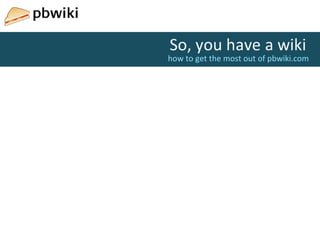
How to Use PBWiki
- 1. how to get the most out of pbwiki.com
- 2. A wiki is a page or collection of Web pages designed to enable anyone who accesses it to contribute or modify content, using a simplified markup language. [1] [1] ^ wiki, n. Oxford English Dictionary (draft entry, March 2007) Requires Paid Subscription
- 6. Notice that the “EDIT” tab is selected. You can now edit the Front Page. I’ve put some graphics in a table on this page. Let’s select and delete them.
- 7. DELETE!
- 8. Now, we have a blank slate to work with. Your front page should let your students know the purpose of the site and provide links to important resources and instructions. Let’s post the Bill of Rights as an example.
- 9. The text editor works in much the same way as MS Word or any other word processor. Use the toolbar at the top to change how the text looks and to insert hyperlinks. I’ll show you how to insert images later. Once you have written what you want. DO NOT forget to hit the save button.
- 10. The Front Page has been edited! And if I were to scroll down, I would see in the side bar that the Front Page has been recently edited. BUT WAIT! I just realized that the Bill of Rights has nothing to do with my class. No Problem. PBWIKI will let me view a page’s editing history and revert to early version. Let’s click on “Page History.”
- 11. This page shows all the revisions that have been made to a page. Since I want to go back to what I had before, I’m going to click on the entry just below the current version. If you want, you can use the Compare feature to compare different revisions.
- 12. Hey , the pictures are back. But I need to select “Revert to this version” to make the change permanent.
- 13. All done.
- 15. http://pbwiki.com/features.wiki Let’s create a new page
- 16. Unique Title Give the page a unique and informative title. PBWIKI comes with some templates, but I’ve found it best to just start with the “blank template”. You can place this page in a folder for easy organization. I have folders set up for different classes and assignments. When finished, click “Create page”
- 17. What has been your most rewarding experience in a technology class? So, I can now do what I want with this page. And I think I would like to create a template for each student to use. I’ll put a journal entry writing prompt . Once I have my question, I need to click on “Edit tags” You can assign keywords or phrases to your page to make it easy to find during a search.
- 18. template If I write template as a tag, it will include this page as a template the next time I go to create a new page. When finished, hit “Save”
- 19. Now, the next time I go to create a new page, the page I just created will be available as a template.
- 21. Let’s go to “Pages & Files”
- 22. This page lists all the Folders, Pages, and Files on the Wiki site. You can add new folders from this page You can “Delete” or “Move” pages and files And you can “Upload Files”
- 24. After you click “Upload files”, you’ll be able to browse your computer for the file that you want. You can choose any type of file: Powerpoints, Word Documents, MP3 Podcasts, PDF Documents, images, etc.
- 25. I decided to upload a picture of my little girl. I can click on it here, or I can add it to a page. Let’s go back to that “Unique Title” page created earlier. Click “Home”
- 26. I started to type the name of the page, and the site found what I was looking for. Amazing. Click
- 27. I’m going to click “Edit” I’m going to click “Images and files” I’m going to click on the picture I just uploaded
- 28. I can right-click on the picture and select “Image Properties” to change the size. Now, what if I wanted to hyperlink the image to another page that has been created? First, click on “Pages”
- 29. I can then select any page that has been created. Once I click on a page in the sidebar, the hyper link is created. The same method is used to create hyperlinks with text. Just highlight the text you want to create a link with, and select a page in the sidebar. Don’t forget to save.