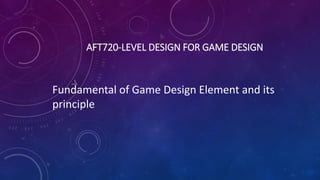
Aft713 fundamental of game design 1.2
- 1. AFT720-LEVEL DESIGN FOR GAME DESIGN Fundamental of Game Design Element and its principle
- 2. Why do you talk about so many old games ? They are simpler and illustrate one principle clearly. Ex - Monopoly game ?
- 3. “Why do you talk about non video games ?
- 4. Reality A GAME IS GAME : Fundamental are same 1.Either is video game, card game, sports game 2.Its all about entertaining people through PLAY. 3.SO a professional game designer should able to make either card game or video game ,sports game 4.Today we will concentrate on video game 5.Example Monopoly and chess game are world wide well known
- 5. Why we are not talk about Character Design Creative Play Genre Emotion Commercials Issue Planning and Pre-production Tools and Testing Designing for modders (Mod-video gaming) ( Modding is a slang expression that is derived from the verb "modify". Modding refers to the act of modifying hardware, software, or virtually anything else, to perform a function not originally conceived or intended by the designer, or achieve a bespoke specification) Monetization Gamification
- 6. We will not talk about software, technology ,Engine We will only talk about only gaming and entertaining part of game
- 7. What is game ? Game have four key elements PLAY -RULES –GOALS – THE MAGIC CIRCLE ▪ Play, non essential usually recreational activity ▪Competitive play-: overcoming challenge , defeating opponent (Competitive Play is one of Over watch's game modes that can be accessed from the Play menu). ▪Creative play-: construction and self –expression Ex – (Creative play definition is - children's play (as modeling or painting) that tends to satisfy the need for self-expression as well as to develop manual skills Ex – Mine Craft). ▪Social play-: role playing and interacting with others All these games are single player means Player verses Machine
- 8. What is game ? Game have four key elements PLAY -RULES –GOALS – THE MAGIC CIRCLE ▪ RULES- that define how game is played •In video rules are implicit and enforced by the software. ▪GOALS to be achieved in victory condition •Not all video games are game in the formal sense ▪THE MAGIC CIRCLE-a social mental space created by pretending •Pretending creates suspension of disbelief, also called immersion which is common to all fictional form of entertainment. •Games are different from other form of entertainment and may have multiple end . • While Participatory books and movies are presentational and have one end
- 9. HOW VIDEO GAME ENTERTAIN ? ▪Game Play- Challenges and achievement ▪Aesthetic – Visual and auditory style ▪Story telling – Character to be care about. ▪Exploration – Moving through unfamiliar space ▪Novelty- New thing to do , see and hear ▪Progression- Growth in many forms ▪Risk and Reward-Fear of Loss and Hope of gain ▪Learning - Understanding and mastering ▪Creativity- Making and sharing things ▪Role Playing- Wearing a mask and acting a part. ▪Socializing- Interacting with other people
- 10. FUNDAMENTAL PART OF VIDEO GAME PLAYERS USER INTERFACE CODE MECHANICS Input Actions Output Challenges ( INTRACTION LOOP OF PLAY ) ▪PLAYER-Play the game Senses outputs ,thinks and acts , generate inputs ▪User Interface –Presents the game to the player Converts challenge into outputs and converts input into actions ▪Core Mechanics –Implement the rules and game AI Generate the challenges and compute the effects of action
- 11. WHAT IS GAME DESIGN ? ▪Imagine the game Ideas, story ,fun, ▪Defining ,how it works Core Mechanics(game play , victory condition, internal process Use Interface(Inputs and Outputs) ▪Describe the Elements that make it up. Conceptual, functional, visual, auditory etc ▪Transmitting the information to others. Either is big team or small team ▪Design is craft ,not an pure art or pure science ▪Design has pleasant aesthetic and functional elements
- 12. To Full Fill Dream ,Understand the Role ▪Large Video games exists to full fill the dream. Dream of power ,achievement , creativity , beauty, approval… ▪Ask first ,Does the player dream of doing? Understand the action at the heart of role Which are fun (include them), which are not fun(Omit them) ? Only then think about the character, story ,setting, art style etc ▪Games can offer more then one role, example Sports game ex Athlete ,coach, general manager, striker, goelie ▪If you cant describe the player role clearly The Player might not understand The Marketing department definitely won’t understand.
- 13. Content and pedagogy Teaching Learning Character ,Setting and Narrative Storytelling Story Mechanics Dynamics Affect User Interface Interactivity Engagement Learning Storytelling Gameplay User Experience DESIGN PLAY EXPERIENCE TECHNOLOGY DESIGNER PLAYERS EXPERIENCE
- 14. Game play There have been many effort to define it My Definition : game play= challenges + actions Challenges is the goal of the game This include immediate goals and the overall goal or victory condition Must have one or more action that overcome them Actions : the verbs of the game , the player options (what the player is going to do) Actions are assigned to input devices and menus Some action are unrelated to challenges Creative play action, customization ,chatting ,saving the game etc
- 15. Hierarchy of challenges Win The GAME Complete level1 Complete level2 1.Win Big Fight Mission 3.Defeat Level Boss Mission 2.Distroy Object Mission Bargain Successfully Solve Puzzle Defeat Level Boss Solve Puzzle Win Fight Destroy object Win Big Fight Find Item Win Fight 1.Win Big Fight Mission 3.Defeat Level Boss Mission 2.Distroy Object Mission Bargain Successfully Solve Puzzle Defeat Level Boss Solve Puzzle Win Fight Destroy object Win Big Fight Find Item Win Fight Lowest level of challenges are called ATOMIC CHALLENGES Cannot break into smaller challenges Each new have one or more action that overcome it
- 16. Game play Modes Most game offer only subset of their game play at any one time . Each subset is game play mode Most video games have 4-5 modes ; some have dozens A game play mode is characterized by : A camera model (explained later) An interaction model (explained later) Game play that is available in that mode Whenever any of these changes significantly ,it’s probably a new mode But the definition is not rigorous Does the player sense that something has changed?
- 17. PLAYERS INTRACTION MODEL CODE MECHANICS Input Actions Output Challenges CAMERA MODEL GAME PLAYUSER INTERFACE
- 18. INTRACTION MODEL ▪How the player interacts with game world. ▪Two traditional model are Avatar based ▪A character or object that represent the player ▪Player affects the game world through Avatar ▪Shooter platform and driving games Omnipresent ▪Player can act many places in the world
- 19. CAMERA MODEL (Perspective) ▪Most all game stimulate in physical space ▪Virtual camera looks at that space oFirst person used with avatar based interaction model ✓First person shooters e.g. Half life oThird person –i.e. over the shoulder , avatar based ✓Tom Raider ,modern era Mario oSide scrolling ,top scrolling , fixed –varies ✓Super Nintendo Mario ,Pac-Man oAerial (isometric , top down etc)-omnipresent ✓Sim City , Starcraft , FIFA- Soccer oContext Sensitive –varies ✓Resider, Silent Hill
- 24. Perspective First person Interaction Model: Avatar based Game Play Tactical
- 25. Game Structure ▪ The Relationship among game play mode ▪ Some mode are entered by player action E.g. Going to strategy menu in sports game ▪ Some mode are entered automatically E.g. Going into penalty kick mode in soccer game ▪Create a flow board to design the structure.
- 26. Core Mechanics ▪The Core mechanics are rules of algorithm form ▪They implement internal economy of the game Internal economy govern the behavior of numeric quantities( money ,points , health etc.) ▪Most game have internal economy Exception : adventure game ,puzzle game •They don’t use number much ▪Economy of first person shooter ✓Resource :ammunition , hit points ,Enemies ✓Source: found clips, medical kits , spawn points ✓Drains: firing weapon , being hit by enemy ,death ▪You have the game adjusting them .
- 27. The Settlers III : 26 different Resources
- 28. P RO G R ES S I O N
- 29. BALANCE ▪Different meaning in different types of game ▪FAIR –In a player v/s player (multiplayer game) All player must have equal chance of winning at the start ▪Appropriately challenging – a player v/s environment (single player ) game must neither too hard or too easy ▪It is good design practice to offer multiple difficulty level ▪It is hard to create multiple levels of symbolic relationship and so on.. ▪Puzzle based and adventure game are difficult to balance ▪Winnable : the game must end some time. ▪Symmetry : everyone start the same, plays the same ▪Simplest way to balance PvP game ▪Chess , monopoly , draughts ▪Asymmetry :Player starts and play by different rule ▪Hard to balance , more interesting to play ▪Most of game are asymmetric.
- 30. Positive Feedback ▪Positive feedback occurs when a resources add the same process that produce the resources ▪In games it occurs if an achievement make the next achievement easier. ▪MONOPOLY is classical example ▪Positive feedback prevent stalemate ▪It must not give too much advantage to the player in lead EARNS REWARDSACHEVEMENTS POWERS
- 31. LEVEL DESIGN PRINCIPLE • level design as the process of constructing the experience that will be offered directly to the player, using components provided by the game designer. • Note that the terms game designer and level designer are not interchangeable but refer to separate roles that, on larger development teams, are almost always played by different members of the team. • Level designers create the following essential parts of the player’s experience: • The space in which the game takes place • The initial conditions of the level • The set of challenges the player will face within the level. • The termination conditions of the level • The interplay between the gameplay and the game’s story, • The aesthetics and mood of the level
- 32. KEY DESIGN PRINCIPLES (TWO TYPES OF DESIGN PRINCIPLES) 1. Universal level design principles –applies to any kind of game 2. Genre-specific level design principles-applies to focus on design issue • Barbarossa: The [Pirate’s] Code is more what you’d call “guidelines” than actual rules.
- 33. 1. UNIVERSAL LEVEL DESIGN PRINCIPLES –APPLIES TO ANY KIND OF GAME • Make the early levels of a game tutorial levels • Vary the pacing of the level • When the player surmounts a challenge that consumes his resources, provide more resources. • Avoid conceptual non sequiturs • Clearly inform the player of his short-term goals • Be clear about risks, rewards, and the consequences of decisions. (When facing a challenge, the player should always have some idea of the benefits of success and the price of failure or, if the player has to make a decision, the likely consequences associated with his options) • Reward the player for skill, imagination, intelligence, and dedication. • Reward in a large way, punish in a small way, or to use an old adage, you catch more flies with honey than vinegar. • The foreground takes precedence over the background. • The purpose of an artificial opponent is to put up a good fight and then lose. • Implement multiple difficulty settings if possible.
- 34. 2. GENRE-SPECIFIC LEVEL DESIGN PRINCIPLES-APPLIES TO FOCUS ON DESIGN ISSUE • ACTION GAMES- Vary the pace • STRATEGY GAMES-Reward planning. • ROLE-PLAYING GAMES-Offer opportunities for character growth and player self-expression • SPORTS GAMES- • Sports games, while not ordinarily broken into levels in the usual sense, consist of individual matches played in different stadiums or courses with different teams or athletes, so you can think of each match played as a level. Level designers design the stadiums and sometimes the teams and athletes. • The simulation of match play must be completely convincing; try to model each team and each stadium as closely as possible to the real thing—which includes not only appearances but the performance characteristics of the athletes and the coaching strategies of the teams
- 35. 2. GENRE-SPECIFIC LEVEL DESIGN PRINCIPLES-APPLIES TO FOCUS ON DESIGN ISSUE • VEHICLE SIMULATIONS - All vehicle simulations offer steering a vehicle as the primary player activity and steering well, often in adverse circumstances, as the primary challenge. Construct levels that test the player’s skill at maneuvering his vehicle and reward him for his prowess. Other challenges, such as shooting or exploring, should be secondary. • CONSTRUCTION AND MANAGEMENT SIMULATIONS- • Offer an interesting variety of initial conditions and goals. • Most Construction and Management Simulations (CMS) start the player with an empty space and let her build whatever she likes within the constraints of the game’s internal economy. • In such games, you won’t need to do much level design. • CMS can also offer the player an existing or partial construction and let her continue working from there, often with a goal to achieve within a certain time limit. These are normally called scenarios rather than levels
- 36. 2. GENRE-SPECIFIC LEVEL DESIGN PRINCIPLES-APPLIES TO FOCUS ON DESIGN ISSUE • ADVENTURE GAMES- • construct challenges that harmonize with their locations and the story • adventure games offer much of their entertainment through exploration and puzzle-solving. • ARTIFICIAL LIFE GAMES- • Create many interaction opportunities for the creatures in their environment. • Much of the enjoyment in playing an artificial life (A-life) game comes from watching the simulated creatures in the game and giving them things to do within their environment. • The game should also offer many opportunities for the player to interact with the creatures as well, but generally the game designer, not the level designer, specifies these. • PUZZLE GAMES • Give the player time to think. Puzzle-solving is problem-solving, and it knows no timetable. Few players enjoy being forced to solve puzzles under time pressure.
- 37. • Open Layouts- • In an open layout, the player benefits from almost entirely unconstrained movement. • An open layout corresponds to the outdoors, with an avatar in principle free to wander in any direction at any time • War games make extensive use of open layouts, Battlefield 1942 being a particularly successful example. • Linear Layouts:- • A linear layout requires the player to experience the game’s spaces in a fixed sequence with no side corridors or branches. It does not mean that the spaces are actually arranged in a line. Layouts- layout of the space significantly affects the player’s perception of the experience.
- 38. • Linear layouts naturally work well with linear stories; if your game features such a story, you might consider such a layout. Traditional for side-scrolling action games and rail-shooters, the linear layout is otherwise uncommon nowadays. Today’s designers tend to favor the parallel layout.
- 39. • Parallel Layouts • A parallel layout—a modern variant of the linear layout—resembles a railroad switchyard with lots of parallel tracks and the means for the player to switch from one track to another at intervals. • The player passes through the level from one end to another but may take a variety of paths to get there
- 40. RING LAYOUTS Designers mainly use ring layouts for racing games, in which players pass through the same space a number of times, facing challenges from the environment and each other along the way. Network Layout This arrangement poses little exploration challenge to the player but makes an ideal fighting ground for deathmatch contests in games such as Quake because there are no choke points. Enemies may enter and exit in several directions, which prevents a player from guarding one particular location indefinitely.
- 41. Hub-and-Spoke Layouts In the hub-and-spoke layout, the player begins in a central hub that ordinarily doesn’t present significant challenges or dangers. As such, it serves as a place of comfort or safety, a base to which to return. Combinations Layouts corresponds to the story structure of many large RPGs, which tend to offer one major story arc and a large number of subplots or quests. Adventure games quite often use a combination structure too, letting players do considerable exploration in one area before moving on to another.
- 42. EXPANDING ON THE PRINCIPLES OF LEVEL DESIGN • Atmosphere • The art director and lead game designer decide on the overall look of a game; the artists build the models; and the audio engineers create the sound effects. But it’s up to the level designer to assemble all this material into a specific level in such a way that it’s aesthetically coherent and creates the appropriate mood. • A level designer does what in movies would be four or five jobs— • set designer, • lighting designer, • special effects designer, • Foley editor, • and even cinematographer • because a level designer must look at the game world the way the player sees it, through the lens of the game’s virtual camera.
- 43. Following tools are used to create atmosphere of game : 1.Lighting Ex; sunny day, a moonlit night, or a dark alley Ex :Trine game 2.Color palette (mood of the game) Ex: Combination of the original colors of the objects you place in it (created by the artists under neutral lighting conditions) 3.Weather and atmospheric condition Ex: Fog, rainbow , snow etc 4. Special visual effect :Ex: blood splashes across a wall 5. Music Ex :The rhythm of the music helps to set the pace, and its timbre and key help to set the mood. Generally, but not always, music remains consistent throughout the level, part of its overall tone. 6.Ambient audio: feeling of power and danger; owls hooting and foxes crying tell us it’s night time 7.Special Audio effect: Danger sound effect,
- 44. PROGRESSION AND PACING The pacing of a level refers to the frequency at which the player encounters individual challenges. A fast pace creates stress, offering challenges at a rapid rate while giving the player no opportunity to relax. A slow pace offers challenges at a slow rate and permits the player to take his time about addressing them. DESIGNING THE PROGRESSION DESIGNING THE PACING OVERALL PACING
- 45. DESIGNING THE PROGRESSION • Designer Mike Lopez has written a useful article on the subject in his “Gameplay Design Fundamentals” column for the Gamasutra webzine (Lopez, 2006). • He identifies five game features that should exhibit progression throughout the game; these serve us as a starting point: • Mechanics. Generally speaking, the core mechanics should become richer as the game goes along. In the early levels, especially the tutorial levels, the internal economy of the game should be easy for the player to learn. Later, the mechanics can become more intricate, as in games like the Civilization series. • Experience duration • Ancillary rewards and environmental progression • Practical gameplay rewards • Difficulty • Actions available to the player • Story progression. • Character growth.
- 46. THE LEVEL DESIGN PROCESS • Planning Phase: • Armed with the list and sketch created in the first stage, start to plan the level in detail. • Use pencil and paper to work out the sequence of events: both what you expect the player(s) to do and how the game will respond. • Begin to document your decisions in the following key areas: • gameplay, art, performance, and code requirements
- 47. • Layout • Areas devoted to major challenges • Pacing • Termination conditions • Resource placements • Player start and end points • NPC positions and spawn points • Elevations • Secret areas. • Special event issues. • Landmarks. • Destruction. • Storytelling. • Save points and checkpoints • GAMEPLAY: As you plan the gameplay for your level, you will need to consider all the following issues:
- 48. THE BEAT CHART • The beat chart is a handy- dandy tool that can not only help you develop the content of your GDD, but also provides a “ map ” of the structure of your game; this is extremely important when examining the gameplay progression. Every beat chart requires the following elements: • Level/environment name • File name (level/environment designation) • Time of day (in context of the game) • Story elements for level • Progression: gameplay focus of the level • Estimated play time of level • Color scheme of level/environment • Enemies/bosses introduced and used • Mechanics introduced and used • Hazards introduced and used • Power- ups found in level/environment • New abilities, weapons, or gear introduced/unlocked • Treasure amount and type the player can find • Bonus material found in level/environment • Music track(s) to be used in this level/environment.
- 49. Level: World 1 - 1 Level: World 1 - 2 Name: Grave Danger (Boneyard) TOD: Night Story: Maximo enters the graveyard, fighting his way through undead creatures that bar his way Progression: Player taught basic movement, combat and defensive moves. Player learns how to collect and map abilities Est. play time: 15 min Color map: Green (trees), brown (trees/rock), purples (tombstones) Enemies: Skeleton (basic), sword, skeleton (red), skeleton (axe), ghost, zombie (basic), wooden, coffin, chest mimic Mechanics: Holy ground, breakable tombstone, breakable, torch, breakable crypt lid, breakable, rocks, Achille key statue, key lock, opening gate (door), opening gate, (cave), prize wheel, treasure chest, locked chest, hidden chest, end plinth Hazards: Unholy ground, Achille statue, fall - away ground, skull tower, breakaway bridge, deep water, lava pit Name: Dead Heat (Boneyard) TOD: Night Story: Achille ’ s drill has cracked open the earth, causing lava pits to open up throughout the graveyard Progression: Player masters hazardous jumps and more intense combat Est. play time: 15 min Color map: Green (trees), brown (trees/rock), purples (tombstones) Enemies: Skeleton (basic), sword, skeleton (red), skeleton (blue), skeleton (guardian), skeleton (axe), ghost, zombie (basic), raven, ghost Mechanics: Holy ground, breakable tombstone, breakable, torch, breakable crypt lid, breakable, rocks, Achille key statue, key lock, opening gate (door), opening gate, (cave), prize wheel, treasure chest, locked chest, hidden chest, end plinth Hazards: Unholy ground, swinging gate, skull tower, flamejet, lava pit
- 50. Level: World 1 - 1 Level: World 1 - 2 Hazards: Unholy ground, Achille statue, fall - away ground, skull tower, breakaway bridge, deep water, lava pit Power- ups: coin, koin bag, diamond, death coin, spirit, life up, Flame tongue, shield recharge, sword recharge, half health, full health, iron key, gold key, armor up Abilities: Second strike, mighty, blow, magic bolt, doom strike, foot, cheese Economy: 200 coins, 2 death coins Bonus materials: N/A Music track: Graveyard 1 Hazards: Unholy ground,swinging gate, skull tower, flamejet, lava pit Power- ups: coin, coin bag, diamond, death coin, spirit, life up, flame tongue, shield recharge, sword recharge, half health, full armor up health, gold key, armor up Abilities: Second strike, mighty, blow, magic bolt, doom strike, throw shield Economy: 200 coins, 1 death coin Bonus materials: N/A Music track: Graveyard 2
- 51. CHECK LIST OF LEVEL DESIGN OR LEVEL REVIEW • Scale. Is the level the right size? Will it take too much or too little time to play through? • Pacing. Does the flow of events feel right? • Placement of objects and triggers. Are things where they need to be to make the level play smoothly and produce the experience you want? • Performance issues. Is the level too complicated for the machine’s processor to handle? The programmers should be able to flag any potential problems. • Other code issues. Does the level call for software that represents a problem for the programmers? For example, a unique NPC that appears only in this level still needs its own AI; will this be an issue? • Aesthetics. Is the level attractive and enjoyable to inhabit? Because the prototype uses temporary geometry and textures, a certain amount of imagination will be called for here.
- 52. Balance Graph : Sprint Foot race A B NO POSITIVE FEEDBACK
- 53. Unfair ie. Unbalanced Game A B If A and B have equal skill ,B has unfair advantage (CHANCE PLAYS TOO LARGE A ROLE)
- 54. Stalemate A B If A and B have equal skill ,Then Too little Positive Feedback
- 55. Game is Balanced but too short A B If A and B have equal skill ,Then Too much Positive Feedback
- 56. Wild Swing in the Lead A B If A and B have equal skill ,Then effect of powerful negative Feedback
- 57. Ideal Game Progression A B If A and B have equal skill ,Then lead changes hand but better player wins in end
- 58. C H A L L E NG ES
- 59. CHALLENGES ▪Physical Coordination challenges ▪Speed and reaction time(Twitch games) ▪Accuracy and precision (Steering and shooting) ▪Timing and Rhythm (dance game) ▪Learning Special move (fighting game) ▪Logical Challenges (Puzzle game) ▪Should be based on underlying principle ▪Trial and error solution is a sign of bad design ▪Pattern recognition ▪Relationship among thing or pattern or behavior ▪Races and Time Pressure ▪Doing something before someone else does ▪Beating the clock
- 60. CHALLENGES ▪Factual Knowledge challenges ▪Found in trivia games ▪In all other game types, all factual knowledge should be available inside the game ▪Memory challenges ▪Testing the player’s ability to remember something ▪Player can cheat by taking notes ▪List of time table for them to see the information. ▪Exploration Challenges ▪Locked doors and traps ▪Mazes and illogical or complicated, spaces ▪Teleporters
- 61. CHALLENGES ▪Conflict Challenges ▪Strategy ,tactic and logistic ( food, ammo) ▪In war games we usually abstract out logistics to reduce the burden on the player ▪Survival and reduction of enemy forces ▪Defending vulnerable items or units ▪Stealth (can beat directly or indirectly) ▪Economic Challenges ▪Accumulating wealth and points ▪Efficient manufacturing ▪Achieving balance or stability in a system ▪Caring of living thing within a system
- 62. CHALLENGES ▪Lateral Thinking and Conceptual Reasoning ▪Understanding something new ▪Observation , interpretation , deduction ▪Match the related words : detecting games ▪Requires common senses or familiarity with subject
- 64. Things the Player Need to know ▪Where am I ? ▪What am I doing ? ▪What challenge am I facing ? ▪Did my choice of action succeed or fail ? ▪This is called feedback and is critically important ▪Not the same as positive feedback in mechanics ▪Do I have what I need to play successfully ? ▪Am in danger of losing the game ? ▪Am I making progress toward victory ? ▪User interface also provide emotional rewards
- 65. Indicators ▪Show the internal value the player need to know. ▪Graphics : display data on beside the main view ▪Audio : Pitch, volume, beat frequency ▪Indicator Type : ▪Binary : on /off , Present/ Absent , grayed out ▪Multi state ▪Traffic light shows 1 or 3 possibilities at a time ▪Numeric ▪Don’t display raw digits unless you have to. ▪Multi dimensional value ▪X, Y Position on map, color +Position ; color + size ▪Don’t display the data the player can already see by looking at the game
- 66. HOW UI ELEMENT PROVIDE INFORMATION ? Where am I ? Main view if game world Maps or mini- map or radar screens Environment sound What am I doing ? View of avatar , Units or other interaction mechanism Audio feed back as buttons are pressed What challenges am I facing ? View of enemies , puzzles or other obstacles. Audible sound of threats (if any ) Did my choice of action succeed or fail ? Animation or indicators showing the result of my actions Audio feedback indication indicate what happened ?(explosion)
- 67. How UI Element provide information ? ▪Do I have what I need to play successfully ? ▪Inventory ▪Indicators for : ▪Ammo, money, power-ups , spells, other resources, etc. ▪Am I in danger of losing the game ? ▪Indicators for life ,health , power , time left ▪Audio feedback : heartbeat ,warning signals ▪Am I making progress toward victory ? ▪Indicators for score, completion percentage ,Check points ▪Emotional rewards ▪Congratulation ,special animation ,special sound
- 68. UX MAPPING METHOD • Designing and developing a product often involves a large team of people with different backgrounds and experiences who must be on the same page about the project goals, the user needs and behaviors, and even the component processes involved. This common understanding is often built with visualizations (commonly referred to as mappings). • Mappings make sense of and describe various aspects and processes associated with a product.
- 69. JAKOB NIELSEN’S 10 USABILITY HEURISTICS APPLIED TO VIDEO GAMES • 1.Visibility of system status • 2.Match between system and the real world • 3.User control and freedom • 4.Consistency and standards • 5.Error prevention • 6.Recognition rather than recall • 7.Flexibility and efficiency of use • 8.Aesthetic and minimalist design • 9. Help users recognize, diagnose, and recover from errors • 10.Help and documentation
- 70. FOUR TYPES OF MAPPING • Empathy mapping • Customer journey mapping • Experience mapping • Service blueprinting
- 71. EMPATHY MAPPING Definition: An empathy map is a tool used to articulate what we know about a particular type of user. It externalizes user knowledge in order to 1) create a shared understanding, and 2) aid in decision making. Characteristics: The map is split into 4 quadrants: Says, Thinks, Feels, Does. It shows user’s perspective regarding the tasks related to the product. It is not chronological or sequential. There is one empathy map for each persona or user type (1:1 mapping).
- 72. • Why use it: • To build empathy for your users • To force alignment and understanding about a user type • When to use it: • Beginning of any design process • When categorizing research notes from a user interview Customer Journey Mapping Customer journey maps focus on a specific customer’s interaction with a product or service. A customer journey map is a visualization of the process that a person goes through in order to accomplish a goal tied to a specific business or product. It’s used for understanding and addressing customer needs and pain points In its most basic form, journey mapping starts by compiling a series of user goals and actions into a timeline skeleton. Next, the skeleton is fleshed out with user thoughts and emotions in order to create a narrative. Finally, that narrative is condensed into a visualization used to communicate insights that will inform design processes. Characteristics: • The map is tied to a specific product or service. • It is split into 4 swim lanes: phases, actions, thoughts, mindsets/emotions. • It reflects the user’s perspective: • Including her mindset, thoughts, and emotions • Leaving out most process details • It is chronological. • There is one map per persona/user type (1:1 mapping). • Why use it: • To pinpoint specific customer journey touchpoints that cause pain or delight • To break down silos to create one shared, organization- wide understanding of the customer journey • To assign ownership of key touchpoints in the journey to internal departments
- 73. When to use it: At any point in the design process, as a reference point amongst a team throughout a product design cycle
- 74. EXPERIENCE MAPPING • Experience maps generalize the concept of customer-journey maps across user types and products. • Definition: An experience map is a visualization of an entire end-to-end experience that a “generic” person goes through in order to accomplish a goal. This experience is agnostic of a specific business or product. • It’s used for understanding a general human behavior (as opposed to a customer journey map, which is more specific and focused on related to a specific business).
- 75. • Characteristics: • It is not tied to a specific product or service. • It is split into 4 swim lanes: phases, actions, thoughts, mindsets/emotions. • It offers a general human perspective; it is not a specific to a particular user type or product/service. • It depicts events in chronological order. Why use it: To understand a general human behavior To create a baseline understanding of an experience that is product/service agnostic When to use it: Before a customer journey map in order to gain understanding for a general human behavior When converging multiple experiences (tool and specific user agnostic) into one visualization
- 76. SERVICE BLUEPRINTING • Service blueprints are counterparts to customer journey maps, focused on the employees • Definition: A service blueprint visualizes the relationships between different service components — people, props (physical or digital evidence), and processes — that are directly tied to touchpoints in a specific customer journey. • Blueprinting is an ideal approach to experiences that are omnichannel, involve multiple touchpoints, or require a cross functional effort (that is, coordination of multiple departments). Customer ActionEvidenceFrontstageBackstage Support Process
- 77. • Why use it: • To discover weaknesses in the organization • To identify opportunities for optimization • To bridge cross department efforts • To break down silos and create one shared, organization-wide understanding of how the service is provided When to use it: • After customer journey mapping • Before making organizational or process changes • When pinpointing a funnel or breakpoint internally
- 78. The system should always keep users informed about what is going on, through appropriate feedback within reasonable time. 1.VISIBILITY OF SYSTEM STATUS:
- 79. 2.MATCH BETWEEN SYSTEM AND THE REAL WORLD: The system should speak the users' language, with words, phrases and concepts familiar to the user, rather than system- oriented terms. Follow real-world conventions, making information appear in a natural and logical order. Player Unknown’s Battleground (PUBG) is a battle-royale game, or, in laymen’s terms, a large-scale player–versus– player shooter game that ends when one winner (team or individual) is the last one left “alive.” PUBG contains dozens of weapons that players can pick up and use throughout the game. These weapons, ranging in type from pistols and melee weapons to submachine guns and sniper rifles, align with real-world counterparts. For instance, the Beretta 686 Silver Pigeon in PUBG mimics a real-life weapon by the same name, frequently used for clay-pigeon shooting. For users with prior experience with similar games or knowledge of real-life weapons, this use of real-world names helps them select weapons fast because they don’t need to spend time familiarizing themselves with unique weapon terminology.
- 80. Minimize Cognitive Load to Maximize Usability (The total cognitive load, or amount of mental processing power needed to use your site, affects how easily users find content and complete tasks.) In the field of user experience, we use the following definition: the cognitive load imposed by a user interface is the amount of mental resources that is required to operate the system. Informally, you can think of mental resources as "brain power" — more formally, we're talking about slots in working memory. Most computer users have learned that running too many programs at the same time can slow down or even crash the machine. We work around these limitations by closing programs when we aren't using them. Just like computers, human brains have a limited amount of processing power . When the amount of information coming in exceeds our ability to handle it, our performance suffers. We may take longer to understand information, miss important details, or even get overwhelmed and abandon the task. Intrinsic Cognitive Load Extraneous Cognitive Load It is the effort of absorbing that new information and of keeping track of their own goals. It is processing that takes up mental resources, but doesn't actually help users understand the content (for example, different font styles that don’t convey any unique meaning).
- 81. Comparatively, Apex Legends, another battle-royale game, uses unique weapon terminology. For instance, a semi- automatic sniper rifle was given the name “G7 Scout,” which does not exist in the real world (though the appearance may bare a slight resemblance to an actual physical weapon)
- 82. 3.USER CONTROL AND FREEDOM • Users often choose system functions by mistake and will need a clearly marked "emergency exit" to leave the unwanted state without having to go through an extended dialogue. Support undo and redo. • Preventing User Errors: Avoiding Unconscious Slips • One of the 10 Usability Heuristics advises that it’s important to communicate errors to users gracefully, actionably, and clearly. However, it’s even better to prevent users from making errors in the first place • Two Types of User Errors • Slips : Slips occur when users intend to perform one action, but end up doing another (often similar) action. For example, typing an “i” instead of an “o” counts as a slip. • Mistakes :are made when users have goals that are inappropriate for the current problem or task; even if they take the right steps to complete their goals, the steps will result in an error. For example, if I misunderstood the meaning of the oil-pressure warning light in my car, and thought it was the tire-pressure monitor, no matter how carefully I added air to my tires, it would not fix the issue with my oil pressure.
- 83. 4.CONSISTENCY AND STANDARDS • Users should not have to wonder whether different words, situations, or actions mean the same thing. Follow platform conventions. • No matter the console, users typically have expectations of what buttons do based on their prior experience playing other games. Years and years of game design have resulted in design standards, just like we see on websites and in apps. • Xbox gamers commonly assume that clicking the “A” button causes your player to jump because a myriad of games like Apex Legends, PlayerUnknown’s Battlegrounds (PUBG), Fortnite, Star Wars Battlefront, and Lego Jurassic World follow this standard
- 84. 5.ERROR PREVENTION • Even better than good error messages is a careful design which prevents a problem from occurring in the first place. Either eliminate error-prone conditions or check for them and present users with a confirmation option before they commit to the action.
- 85. 6.RECOGNITION RATHER THAN RECALL • Minimize the user's memory load by making objects, actions, and options visible. The user should not have to remember information from one part of the dialogue to another. Instructions for use of the system should be visible or easily retrievable whenever appropriate. Contextual game controls are displayed directly on the screen in Red Dead Redemption 2 so that users don’t have to recall controls from memory.
- 86. 7.FLEXIBILITY AND EFFICIENCY OF USE • Accelerators — unseen by the novice user — may often speed up the interaction for the expert user such that the system can cater to both inexperienced and experienced users. Allow users to tailor frequent actions. • The power law of learning says that the time it takes to perform a task decreases with the number of repetitions of that task.
- 87. 8.AESTHETIC AND MINIMALIST DESIGN • Dialogues should not contain information which is irrelevant or rarely needed. Every extra unit of information in a dialogue competes with the relevant units of information and diminishes their relative visibility. • Video games, like interfaces, can house many different activities and presenting information about all of them can easily become overwhelming.
- 88. 9. HELP USERS RECOGNIZE, DIAGNOSE, AND RECOVER FROM ERRORS • Error messages should be expressed in plain language (no codes), precisely indicate the problem, and constructively suggest a solution. Subway Surfers, an endless-runner mobile game, does a nice job crafting error messages. After users lose mid-game, they’re prompted with a dialog that reads, Save me! (Which would not be a good dialog prompt in a productivity app, but is acceptable in the playful context of a game.) To continue the game from the point at which they lost, users can either watch an advertisement or use game Keys (a type of game currency)
- 89. 10.HELP AND DOCUMENTATION • Even though it is better if the system can be used without documentation, it may be necessary to provide help and documentation. Any such information should be easy to search, focused on the user's task, list concrete steps to be carried out, and not be too large. In games with complex interactions or with a high volume of interactions, it’s not rare for a user to forget how to do something. Cases such as these require accessible documentation, so that players can figure out what they’re trying to do and get back to playing the game
- 90. C O N S T R U C T I N G T H E FA N TA S Y WO R L D S
- 91. Game Setting ▪The setting is fictional component of magic circle, pretended world ▪It contribute the immersion and fantasy. ▪If the game play is absorbing enough , a setting is not needed ▪Chess and deal match FPS player ignore it ▪Video game setting have many dimension like physical, temporal, environmental , esthetical , realism ,abstract v/s representational game
- 92. D I M E N T I O N
- 93. THE PHYSICAL DIMENTION TEMPORAL DIMENTION ENVIRONMENTAL DIMENTION EMOTIONAL DIMENTION ETHICAL DIMENTION REALISM ABSTRACT GAME REPRESENTATIONAL GAME
- 94. PHYSICAL DIMENTION ▪Dimensionality ▪2D, 2.5 D (layer 2D) ,3 D ▪Scale ▪How big is the world ? ▪How big are the things relative to each other ? ▪Boundaries ▪What happened at the edge of the world ? ▪Law of Physics ▪Literal, adjusted for game play or totally Bogus ? ▪Literal seldom works except in vehicle Sims because in other games the controller mechanism are poor analogies for real world
- 95. TEMPORAL DIMENTION ▪Is the time meaningful to the game ? ▪What happens if the player put down the controller ? ▪Time can merely cosmetics ▪Sun goes up and down , but the play does not change ▪Variable time ▪In the Sims , time speed up while people sleep ▪Analogous Time ▪Time goes faster for something than others. ▪Player adjustable time ▪Speed up and slow down : often seen in fight simulators ▪Reverse time : prince of Persia :sans of time
- 96. ENVIRONMENTAL DIMENTION ▪Natural surrounding ▪Landscape , flora , fauna ,weather ▪Man made surrounding ▪Building , vehicles ,clothing ,weapons ,furniture ,art etc ▪These are influenced by the culture of the world ▪Beliefs ,values ,social ,governmental and economic system , family structure ,key ceremonies and rituals ,history ▪Level of Details ▪What the player can see and interact with ? ▪Visual and Auditory Style ( Music , Sound ) ▪These attribute strongly maintain to tone and mood
- 97. Underlying Style v/s Style of Depiction ▪Depiction is stylistic filter through which view underlying style. Clip art depiction of classical Taj MahaUnderlying style – Taj Mahal
- 98. EMOTIONAL DIMENTION ▪What is emotional tone of the world ? ▪What do you want to make player feel ? ▪Most game are not emotional subtle. ▪Emotion related “yahoo” or “damn” ▪Consider other also: ▪Jealousy ,grief ,anger ,greed ,ambition ▪MMORPGs are good at this because they are social. ▪How will you inspire these emotions ? ▪These questions skill test you as dramatist.
- 99. ETHICAL DIMENTION ▪With passive entertainment (books , film, TV ) ▪Viewers can use their own moral judgment. ▪With interactive entertainment (games) ▪We give the player a moral compass. ▪Action that lead to victory are defined as good ▪Player must conform their morality to win ▪They can’t win at Call of Duty by being a pacifist. ▪You must make the game’s ethical system clear. ▪A game gets into political trouble when: ▪It looks like a real world but its ethics do not. ▪Its OK to kill aliens and robot realistically. ▪Its also OK to kill people unrealistic.
- 101. Abstract v/s Representational ▪Realism is the misnomer ▪No game is truly realistic ▪All have compromise and simplification. ▪Abstract Game (e.g. Packman) ▪Take place in unfamiliar world. ▪ Can have a arbitrary rule ▪Representational game (e.g. flight Sims ) ▪Present the world the player is familiar with. ▪Except player to use some common senses ▪Must avoid conceptual non-sequiturs ▪No of medical kits hidden in oil tank.
- 102. 102 PIPELINE (CARNY METHOD) MACRO DESIGN MICRO DESIGN NO YES NO YES Idea-Pitching It works ?? Vertical Slice Idea cancel Appro ved Pre-Production Production-Alpha Stage Production-Beta Stage Production- Gamma Stage
- 103. 103 VERTICAL SLICE OF GAME • Vertical Slice of Game – is that where we know actual product how it look, game play working or not ?,it is sellable in market or not? By this product we can publish in demo form in local market or or some small regional area.
- 104. 104 DEVELOPMENT STAGES • Develop original concept • Shop to publishers • Create schedule (12-24 months) • Deliver work as milestones (work products or completed activity) • React to customer evaluation
- 105. 105 GAME DEVELOPMENT IS UNIQUE • Must be willing to rip out features that don’t work • Designers may create things customer never heard of before • May require more research and experimentation than other software development • Often more ideas than time to implement
- 106. 106 DEVELOPMENT TEAM SIZE • In the 1980’s might be single developer • Most teams today have 10-60 people • Programming in now a smaller part of the complete project than before (need good software engineering and media design work)
- 107. 107 EXAMPLE 1988 • 3 programmers • 1 part-time artist • 1 tester
- 108. 108 EXAMPLE 1995 • 6 programmers • 1 artist • 2 level designers • 1 sound designer • Contract musicians
- 109. 109 EXAMPLE 2002 • 2 producers • 4 programmers • 2 game designers • 1 2D and texture artist • 3 level designers • 1 audio designer • 4 animators • QA lead and testers
- 110. 110 DEVELOPMENT MILESTONES: DEVELOPMENT TIMELINE • Here are some example development periods for different platforms: • 4-6 months for a high-end mobile game • 18-24 months for an original console game • 10-14 months for a license / port • 16-36 months for an original PC Game
- 111. 111 CONCEPT PHASE • Where concepts come from • Sequels • Film licenses • Technology re-use • Occasionally, original concepts get greenlit • Producing the conceptual design • Green light
- 112. 112 CHECK LIST VERTICAL SLICE OF GAME ➢What is the game we are making and who is it for? Describe all major features. ➢What is the budget and deadline? ➢What art style and technology will we use? ➢How much art do we need? Do we make it in house, buy it or do we need to hire a artist/art team? ➢Who are the leads for Design, Programming, Production and Art? ➢What tech will drive this game? Do we have an engine already? ➢Can we use third party modules or server, etc, or do we have to make our own?
- 113. 113 PRE-PRODUCTION PHASE • GDD • Team selection • Internal staffing plan • Existing employees (same roles) • Promotions, transfers (new roles) • Hire new employees
- 114. 114 EXTERNAL DEVELOPMENT • Selecting an external developer • Previously used developers • Referrals (producers, developers) • Non-Disclosure Agreement (NDA) • Bid package • Treatment or GDD to date • Publisher’s expectations for product • Bid format and due date
- 115. 115 THE DEVELOPMENT AGREEMENT • Developer’s obligations • Publisher’s obligations • IP ownership • Warranties • Termination • Milestones
- 116. 116 MILESTONES • Highly detailed, specific • Quantifiable, measurable • Due dates • Payment amounts (upon acceptance) • Can use terms like “alpha” , “beta” and “gamma” unless clearly defined • Milestone approval cycles
- 117. 117 THE TECHNICAL DESIGN DOCUMENT • Game Design Document is a statement of the problem • Technical Design Document is a statement of the solution • Foundation for the programming work • Identify technical challenges • Plan for technical solutions • Set forth asset format guidelines
- 118. 118 SCHEDULING • Generate task lists from GDD & TDD • Plan everything • Programming • Assets • Demos • Approvals • Green lights • Vacations, holidays • QA • Work backwards from completion
- 119. 119 ADJUSTING THE SCHEDULE • Add people to reduce development time? • Deliver assets on time • Don’t make programmers wait for assets • Prioritize feature set • Lower priority features to be done later if possible • Look for bottlenecks • (feature-technology interdependencies)
- 120. 120 BUDGETING • Personnel costs • Salary X time X involvement % • Developer/Contractor payments • Equipment & software • Supplies • Travel & meals • Shipments
- 121. 121 PROFIT & LOSS ANALYSIS (P&L) • Costs • Production budget • Cost of goods (COGs) • Marketing • Licensor royalties • Developer royalties • Revenues • Projected Sales • Wholesale price • Ancillary sales (OEM, strategy guides)
- 122. 122 KICKOFF GREEN LIGHT • Producer’s plan for the project • GDD • TDD • Schedule • Budget • Green light • Executives • IP owner (licensor) • Platform holder
- 123. 123 PRODUCTION PHASE • Programming now underway • Kicking off tasks – art creation • Art lists • Art asset file naming conventions • Art asset tracking • Art asset approval cycles • Art asset delivery formats
- 124. 124 RED FLAG SPOTTING • The usual causes of red flags: • Team conflicts • Personnel issues • Design problems • Money troubles • Technical glitches • Change requests • Schedule delays • Take immediate action
- 125. 125 KICKING OFF TASKS - AUDIO • Sound list • Music specification • Story text • Voice-over script • Creation of sounds • Creation or licensing of music • Recording of voice-overs
- 126. 126 FIRST PLAYABLE – PROOF OF CONCEPT • Keeping everyone on board • Licensor(s) • Platform holder(s) • Executives • The Team • The Cerny method • Keeping the momentum going
- 127. 127 WORKING WITH MARKETING TEAM • Working title → final title • Screen shots • E3 demo • Magazine demo • Platform holder promo
- 128. 128 POST-PRODUCTION • Personnel transfers • Localizations • ESRB rating • Box & docs • Strategy guide
- 129. 129 QUALITY ASSURANCE • Test plan • The QA database • QA – the view from inside • The QA-producer relationship • Post mortem
- 130. P O RT FO L I O • http://www.dankennygamedesign.com/legends-of- dorin.html • http://www.designersnotebook.com/
