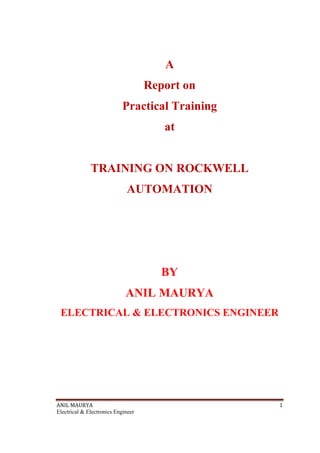
Plc report
- 1. ANIL MAURYA 1 Electrical & Electronics Engineer A Report on Practical Training at TRAINING ON ROCKWELL AUTOMATION BY ANIL MAURYA ELECTRICAL & ELECTRONICS ENGINEER
- 2. ANIL MAURYA 2 Electrical & Electronics Engineer CONTENTS Content List of table List of Figure Chapter 1 Rockwell Automation Overview 1.1About Rockwell Automation 1 1.2 Company history 2 1.3 Products of PLC 2 Chapter 2 Introduction 2.1 What is Automation ? 4 2.2 Information of PLC 3 2.3 Programmable Control Systems Chapter 3 Identifying Logix5000 System Components 3.1 Logix5000 Systems 6 3.2 Logix5000 Control Disciplines 6 3.3 Control Logix Platform and Components 6 3.4 ControlLogix Chassis 7 3.5 ControlLogix Backplane 7 3.6 ControlLogix Controller 7 3.7 ControlLogix I/O Modules 8 3.8 Project Components 8 3.9 Tasks 8
- 3. ANIL MAURYA 3 Electrical & Electronics Engineer 3.10 Programs 8 Chapter 4 Basic Ladder Logic Instruction For an RSLogix 5000 Routine 4.1 Basic Instructions 11 4.2 Timer Instructions 12 4.3 COUNTER Data Type 13 4.4 TIMER Data Type 14 4.5 TON Instructions 15 4.6 TOF Instructions 15 4.7 Reset Instructions 16 4.8 RTO Instructions 16 4.9 BTD Instructions 16 4.10 Move Instructions 16 Chapter 5 Connecting a computer to A Communication Network 5.1 Communication Card 17 5.2 Driver 17 5.3 Serial Connection Overview 17 5.4 RSLinx Classic Software ` 18 5.5 Configuring Local Communication Driver 18 Chapter 6 Creating and Organizing 6.1 Project/ project file 19 6.2 Creating a New Project File 19 6.3 Coordinate System Time (CST) Master 20 6.4 Creating a Program 20
- 4. ANIL MAURYA 4 Electrical & Electronics Engineer 6.5 Creating a Routine 20 6.6 Monitor Controller System Data 21 6.7 GSV/SSV Parameters 22 6.8 Force Functions 23 6.9 Rules for Forcing 24 6.10 ControlLogix Digital and Analog I/O Modules 25 Chapter 7 Identifying DeviceNet Network Components 7.1 DeviceNet Network 26 7.2 Components 26 7.3 EDS Files 26 7.4 Node Commissioning 27 7.5 Node Addresses 27 7.6 Scanner Module Communication with Devices 28 7.7 Scanner Module Communication with Controller 29 7.8 Mapping 29 Chapter 8 FactoryTalk View SE Programming 8.1 FactoryTalk Overview 30 8.2 Configuring the FactoryTalk Directory 30 8.3 FactoryTalk View Studio Software Components 31 8.5 OPC (Object Linking and Embedding for Process Control) 31 8.6 HMI Tag 31 8.11 Creating and Manipulating Graphic Objects 32 8.14 Global Objects in a FactoryTalk View 32
- 5. ANIL MAURYA 5 Electrical & Electronics Engineer 8.16 Creating and Viewing a Data log Model 33 8.17 Creating and Configuring a Trend 33 List of Tables Chapter 2 Table 2.1 using of PLC in industries 4 Table 2.2 Input/Output (I/O) systems 5 Chapter 3 Table 3.1 PLC’s switching position 9 Table 3.2 Data Types 9 Chapter 4 Table 4.1 Conditional Bit Input Instructions 11 Table 4.2 Conditional Bit Output Instructions 11 Table 4.3 One Shot Instructions 11 Table 4.4 Retentive Bit Output Instructions 12 Table 4.4 Counter Instructions 14 Table 4.5 Timer Instructions 15 Table 4.6 Math Instructions 16 Chapter 6 Table 6.1 Creating a New Task 19 Table 6.2 Communication Format 20
- 6. ANIL MAURYA 6 Electrical & Electronics Engineer Chapter 7 Table 7.1 Devices (nodes) 25 Table. 7.2 Scanner Modules 29 LIST OF FIGURES Chapter 1 Fig 1.1 specific diagram of PLC 1 Chapter 2 Fig 2.1 processing of PLC 3 Fig 2.2 Network of PLC 5 Chapter 3 Fig.3.1 connection between computer and PLC 8 Chapter 5 Fig 5.1 communications network 17
- 7. ANIL MAURYA 7 Electrical & Electronics Engineer CHAPTER 1 ROCKWELL AUTOMATION: AN OVERVIEW 1.1 ABOUT ROCKWELL AUTOMATION: Rockwell Automation is a global provider of industrial automation, power, control and information solutions. Brands in industrial automation include Allen-Bradley and Rockwell software. Headquartered in Milwaukee, Wisconsin, Rockwell Automation is one of the largest industrial automation companies in the world, employing about 21,000 people in more than 80 countries. It is a Fortune 500 company, ranked number 411 on the list. Rockwell Automation, the world's largest company dedicated to industrial to automation, is known to make its customers more productive and the world more sustainable. Through out the world, their flagship Allen-Bradley® and Rockwell Software®product brands are recognized for innovation and excellence. Fig 1.1:. Headquarters of Rockwell Automation, Milwaukee, Wisconsin
- 8. ANIL MAURYA 8 Electrical & Electronics Engineer 1.2 COMPANY HISTORY: Rockwell Automation was initially founded in 1903 as the Compression Rheostat Company by Lynde Bradley and Stanton Allen with an initial investment of $1,000. In 1910 the company was renamed the Allen-Bradley Company. In 1952 they opened a subsidiary in Galt, Ontario, Canada, that now employs over 1,000 people. In 1985 a new company record was set as they ended the fiscal year with $1 billion in sales. On February 20, 1985 Rockwell International (now Rockwell Automation) purchased Allen- Bradley for $1.651 billion, which is the largest acquisition in Wisconsin's history. Rockwell Automation spun off from Rockwell International in 2001. From there, Rockwell Automation went through a series of acquisitions, particularly Propack Data (now Rockwell Automation Solutions GmbH) in 2002, DataSweep in 2005, GEPA in 2006, ICS Triplex, ProsCon and Pavilion Technologies in 2007, andIncuity in 2008 and Lektronix Ltd in 2011. On January 31, 2007, Rockwell Automation sold off their PowerSystems Division which consists of Dodge mechanical and Reliance Electric motors with headquarters in Greenville, South Carolina, to Baldor Electric Company. In 2012 the company was named by Ethisphere Institute One of World's Most Ethical Companies for the fourth time. 1.3 PRODUCTS: • Programmable Logic Controllers: ControlLogix, PICO, Micro 800, MicroLogix, SLC500, PLC5 and Datasite RT. • I/O: FlexIO, CompactIO, PointIO, etc. • HMI: PanelView Standard, PanelView enhanced, PanelView Plus, Industrial Computers & Monitors, etc. • Industrial Safety Products: GuardLogix, SafetyIO, XM Vibration Monitors, etc. • Servo Drives: Kinetix, Ultra • Variable-Frequency Drive: PowerFlex Drives, Drive Systems. • Rockwell Software Brand: RSLogix5000, RSNetWorx, RSLinx, PMX, FactoryTalk etc.
- 9. ANIL MAURYA 9 Electrical & Electronics Engineer • Motor Controllers: MCCs (Allen-Bradley's CENTERLINE MCC with IntelliCENTER Technology), industrial control (contactors, overloads, circuit breakers etc.) • Condition Monitoring/Vibrational Analysis: Entek • Sensors (Photoelectric, Capacitive, Inductive, Ultrasonic):Rockwell Automation/Allen-Bradley Sensor.
- 10. ANIL MAURYA 10 Electrical & Electronics Engineer CHAPTER 2 INTRODUCTION TO PLC TECHNOLOGY 2.1 WHAT IS AUTOMATION? Automation is the use of machines, control systems and information technologies to optimize productivity in the production of goods and delivery of services. The correct incentive for applying automation is to increase productivity, and quality beyond that possible with current human labour levels. Mechanization provides human operators with machinery to assist them with the muscular requirements of work, while automation greatly decreases the need for human sensory and mental requirements while increasing load capacity, speed, and repeatability. The term automation, inspired by the earlier word automatic (coming from automaton), was not widely used before 1947, when General Motors established the automation department. At that time automation technologies were electrical, mechanical, hydraulic and pneumatic. Those days relay operated systems were extensively used for automation. 2.2 EVOLUTION OF PLC’S: In the 1960's Programmable Logic Controllers were first developed to replace relays and relay control systems. Relays, while very useful in some applications, also have some problems. The main problem is the fact that they are mechanical. This means that they wear down and have to be replaced every so often. Also, relays take up quite a bit of space. These, along with other considerations, led to the development of PLCs. More improvements to PLCs occurred in the 70's. In 1973 the ability to communicate between PLCs was added. This also made it possible to have the controlling circuit quite a ways away from the machine it was controlling. However, at this time the lack of standardization in PLCs created other problems. This was improved in the 1980's.The size of PLCs was also reduced then, thus using space even more efficiently. The 90's increased the collection of ways in which a PLC could be programmed (block diagrams, instruction list, C, etc.). They also saw PLCs being replaced by PC's in some cases.
- 11. ANIL MAURYA 11 Electrical & Electronics Engineer 2.3 WHAT IS A PLC? A Programmable Logic Controller, or PLC for short, is simply a special computer device used for industrial control systems. They are used in many industries such as oil refineries, manufacturing lines, conveyor systems and so on, wherever there is a need to control devices the PLC provides a flexible way to "soft wire" the components together. The basic units have a CPU (a computer processor) that is dedicated to run one program that monitors a series of different inputs and logically manipulates the outputs for the desired control. They are meant to be very flexible in how they can be programmed while also providing the advantages of high reliability (no program crashes or mechanical failures), compact and economical over traditional control systems. In simple words, Programmable Logic Controllers are relay control systems put in a very small package. This means that one PLC acts basically like a bunch of relays, counters, timers, places for data storage, and a few various other things, all in one small package. 2.4 INFORMATION FLOW IN PLC SYSTEMS: Information flow in a programmable control system flows in the following order: Fig2.1: An example for programmable control system
- 12. ANIL MAURYA 12 Electrical & Electronics Engineer 1. The system monitors input information from a device (e.g., a start stop panel). 2. The controller evaluates the information using a given set of rules (e.g., if the start button has been pressed then start the motor). 3. The output information is used to control a device (e.g., the motor is started). 2.5 APPLICATIONS OF PROGRAMMALE CONTROL SYSTEMS: Programmable control systems can be used in a variety of applications from simple and repetitive tasks to sophisticated manufacturing and process control. Some of them are listed below: INDUSTRY APPLICATION TASKS Rubber and plastic Tyre manufacturing Sequencing of tyre press/cure Alerting to malfunctions Storing information Chemical Chemical batching Setting mixtures ratios Determining rates of discharge Recording inventory Power generation Plant power systems Regulating distribution Monitoring usage Warehousing Material handling Storing Retrieving Warehousing Transporting(conveyors) Entertainment Rides / Productions Monitoring safety of theme park rides Controlling stage productions Table 2.1: Some applications of programmable control systems A programmable control system has replaced relay operated control systems in almost every field. The functionality of the PLC has evolved over the years to include sequential relay control, motion control, process control, distributed control systems and networking. The data handling, storage, processing power and communication capabilities of some modern PLCs are approximately equivalent to desktop computers.
- 13. ANIL MAURYA 13 Electrical & Electronics Engineer Therefore, the applications of plc are widespread in industries, and a lot more applications can be developed in accordance to the demands of the process. 2.6 BASIC COMPONENTS OF PROGRAMMABLE CONTROL SYSTEMS: There are four main components of a programmable control system: 2.6.1 Controller: A controller is the brain of a programmable control system. It is a solid state device, similar to a computer, with user- programmable memory and a central processor. Controllers perform the following functions: 1. I/O control 2. Logic 3. Timing 4. Report generation 5. Communications 6. Data manipulation Fig 2.2: A control logix controller 2.6.2 Input/output system: An I/O system consists of the following components: Key switch Locking tab LEDs Door Battery label Backplane Connector Battery Serial port Labels Locking tab
- 14. ANIL MAURYA 14 Electrical & Electronics Engineer 1. I/O modules, which are part of the programmable control system (Modules are interchangeable plug ins within a larger assembly). 2. I/O devices, which are a part of the process/machine. Fig 2.3 : An I/O System of a control logix controller An I/O system sends input and output information between a controller and process/ machine. • Input device: A device, such as a pushbutton, that supplies signal to an input module and controller. • Output device: A device that is actuated or energized by a controller. 2.6.3 Programming System: A programming system is used to program and monitor the operation of a controller. It is composed of a programming device (personal computer or work station) and software. 2.6.4Communication network: Fig 2.4: A control network I/O DevicesI/O Modules I/O System
- 15. ANIL MAURYA 15 Electrical & Electronics Engineer A communications network is the physical connection between a series of components or devices. This connection is used to transfer data between the components, such as a computer and a controller, using a cable. 2.7 OPERATIONS IN PLC: Operations in a plc controlled system are very diverse and varied. Here we are discussing only a few important operations, namely, generation of input signal, generation of output signal, and a brief understanding of operation of plc. The block diagram of plc is as shown (Fig2.5). Fig 2.5 : Block diagram of plc 2.7.1 Generation of input signal: Fig 2.6: Diagram Showing Energized input terminal X1 Inside the PLC housing, connected between each input terminal and the Common terminal, is an opto-isolator device (Light-Emitting Diode) that provides an electrically
- 16. ANIL MAURYA 16 Electrical & Electronics Engineer isolated "high" Logic signal to the computer's circuitry (a photo-transistor interprets the LED's light) when there is 120 VAC power applied between the respective input terminal and the Common terminal. An indicating LED on the front panel of the PLC gives visual indication of an "energized" input. 2.7.2. Generation of output signal: Fig 2.7: Diagram Showing Energized output terminal Y1 Output signals are generated by the PLC's computer circuitry activating a switching device (transistor, TRIAC, or even an electromechanical relay), connecting the "Source" terminal to any of the "Y-" labeled output terminals. The "Source" terminal, correspondingly, is usually connected to the L1 side of the 120 VAC power source. As with each input, an indicating LED on the front panel of the PLC gives visual indication of an "energized" output. In this way, the PLC is able to interface with real-world devices such as switches and solenoids. The actual logic of the control system is established inside the PLC by means of a computer program. This program dictates which output gets energized under which input conditions. Although the program itself appears to be a ladder logic diagram, with switch and relay symbols, there are no actual switch contacts or relay coils operating inside the PLC to create the logical relationships between input and output. These are imaginary contacts and coils, if you will. The program is entered and viewed via a personal computer connected to the PLC's programming port.
- 17. ANIL MAURYA 17 Electrical & Electronics Engineer 2.7.3. Operation of PLC: Consider the following circuit and PLC program: -------[ ]--------------( )--- run motor Fig 2.8: Operation of PLC (input is not actuated) When the pushbutton switch is not actuated, no power is sent to the X1 input of the PLC. Following the program, which shows a normally open X1 contact in series with a Y1 coil, no "power" will be sent to the Y1 coil. Thus, the PLC's Y1 output remains de- energized, and the indicator lamp connected to it remains dark. If the pushbutton switch is pressed, however, power will be sent to the PLC's X1 input. Any and all X1 contacts appearing in the program will assume the actuated (non-normal) state, as though they were relay contacts actuated by the energizing of a relay coil named "X1". In this case, energizing the X1 input will cause the normally-open X1 contact will "close," sending "power" to the Y1 coil. When the Y1coilof the program "energizes," the real Y1 output will become energized, lighting up the lamp connected to it. It must be understood that the X1 contact, Y1 coil, connecting wires, and "power" appearing in the personal computer's display are all virtual. They do not exist as real
- 18. ANIL MAURYA 18 Electrical & Electronics Engineer electrical components. They exist as commands in a computer program - a piece of software only -that just happens to resemble a real relay schematic diagram. Fig 2.9: Operation of PLC (input is actuated) Equally important to understand is that the personal computer used to display and edit the PLC's program is not necessary for the PLC's continued operation. Once a program has been loaded to the PLC from the personal computer, the personal computer may be unplugged from the PLC, and the PLC will continue to follow the programmed commands. I include the personal computer display in these illustrations for your sake only, in aiding to understand the relationship between real-life conditions (switch closure and lamp status) and the program's status ("power" through virtual contacts and virtual coils). The true power and versatility of a PLC is revealed when we want to alter the behavior of a control system. Since the PLC is a programmable device, we can alter its behavior by changing the commands we give it, without having to reconfigure the electrical components connected to it. For example, suppose we wanted to make this switch-and-lamp circuit function in an inverted fashion: push the button to make the lamp turn off, and release it to make it turn on. The "hardware" solution would require that a normally closed pushbutton switch be substituted for the normally-open switch currently
- 19. ANIL MAURYA 19 Electrical & Electronics Engineer in place. The "software" solution is much easier: just alter the program so that contact X1 is normally-closed rather than normally-open. The example here taken, is to briefly explain the operation of plc. Programming of plc will dealt in detail in the chapter 4.
- 20. ANIL MAURYA 20 Electrical & Electronics Engineer CHAPTER 3 STARTING UP WITH LOGIX 5000 SYSTEM 3.1 LOGIX 5000 SYSTEM: 3.1.1 Logix Control Engine: The operating system common to all Logix5000 controllers. It is available in several platforms or physical formats: • ControlLogix®: high performance, multi-controller system in a modular chassis format. • FlexLogix™: System for distributed control. Control platform is located close to the machine. • CompactLogix™: Small modular system from small stand-alone to medium-sized connected systems. • DriveLogix™: System for distributed drive control. • SoftLogix™: System that combines control, information and visualization on an open control system such as computer. Fig 3.1: Various logix 5000 platforms,from left to right, DriveLogix, FlexLogix, CompactLogix, ControLogix,SoftLogix
- 21. ANIL MAURYA 21 Electrical & Electronics Engineer 3.2 LOGIX 5000 DISCIPLINES: The Logix 5000 family of controller is capable of supporting the following control disciplines: • Sequential Control: e.g. conveyor systems • Motion Control: e.g. labeling, packaging, picking and placing • Drive Control: e.g. mixing, winding • Process Control: e.g. batching, filling • Safety Control: e.g. light curtains Now, let us discuss control logix platform in detail: 3.3 CONTROL LOGIX PLATFORM AND COMPONENTS: 3.3.1 ControlLogix: • A high performance, multi-controller system in a modular chassis format. • Enable easy integration with existing systems like PLC-5®, SLC™. • Is capable of high-speed communications and data transfers. • Allow multiple controllers, I/O modules and communication modules in any order and location within the chassis. Chassis I/O and Controllers Communication modules Fig 3.2 ControlLogix System 3.3.2 ControlLogix Chassis: • Chassis: A hardware assembly that houses devices such as controllers, I/O and communication modules Power Supply
- 22. ANIL MAURYA 22 Electrical & Electronics Engineer • Slots: Openings in a chassis that holds individual modules. • ControlLogix Chassis Sizes: 4-slot, 7-slot, 10-slot, 13-slot, 17-slot. • Slots are numbered from left to right starting with 0. • 1756(ControlLogix) modules are slot-independent. Fig 3.3 ControlLogix Chassis 3.3.3 ControlLogix Backplane: • Also called ControlBus backplane, it is a printed circuit board at the back of chassis that provides electrical interconnection between modules. • The backplane allows data to be multicast, i.e., an input module sends data once that is received by multiple controllers simultaneously. Fig 3.4 ControlLogix Backplane 3.3.4 ControlLogix Controller: • It is a 32-bit controller that combines logic and data in modular memory. • All controllers have two main internal components: chassis
- 23. ANIL MAURYA 23 Electrical & Electronics Engineer a.)Central Processing unit (CPU): The decision-making component that executes the program stored in memory. b.) Memory: A group of circuit elements where programs and data are stored. • A battery will maintain controller memory when power is turned off. • There are also controllers that support non-volatile memory. 3.3.5 ControlLogix I/O Modules: • ControlLogix I/O Modules (1756-I/O) provide input and output capability to span many applications, from high-speed sequential to process control. • These I/O modules offer following capabilities: a.) Easy configuration using a wizard. b.) Electronic keying (module identification) c.) Scaling of analog values d.) Diagnostics (depending on modules) • The wiring from the process/machine is connected to I/O modules through: a.) RTB (Removable Terminal block): A field wiring connector for I/O modules. Field wiring is connected to an RTB rather than directly to a module terminal block. b.) IFM (Prewired Interface module): a field wiring arm that uses prewired/ factory- wired cable to connect to an I/O module. • RTBs and IFMs allow for easy replacement or interchanging of I/O modules without rewiring them . 3.4 CREATING AND MODIFYING AN RSLOGIX 5000 PROJECT: A Project/Project file is an RSLogix 5000 software file that stores all programming an configuration information for a Logix5000™ controller .RSLogix 5000 project files have the extension .acd. Components used to organize a project and direct the execution are: 1. Task: A task triggers the execution of its scheduled programs Task Type Usage Icon Continuous A task that runs continuously but can be interrupted by periodic or event
- 24. ANIL MAURYA 24 Electrical & Electronics Engineer tasks. Periodic A task that executes regularly at a user-specified rate. Event A task is triggered only when a specific event occurs. Table 3.1 Task Types 2. Program: A set of related routines and tags. • Scheduled program • Unscheduled program Fig3.5 Controller Organizer 3. Routines: A set or sequence of programming code executed as a block. • MainRoutine • Subroutine • FaultRoutine 3.5 TRANSFERRING A PROJECT FILE TO LOGIX5000 CONTROLLER: • Upload: Transfer a copy of project file from controller to computer over a network. • Download: Transfer a copy of project file from computer to controller over a network. • Online: Viewing or editing a project file that is active in controller.
- 25. ANIL MAURYA 25 Electrical & Electronics Engineer • Offline: Viewing or editing a copy of project file that is in computer only. 3.5.1 RSLinx Classic Software: It is a software and server used to create a dedicated path between PC and PLC. RSWho is the network browser interface for RSLinx Classic software that shows all active network connections. Communication can be initiated by WhoActive dialog box: 3.5.2 Selecting and changing a Controller’s Operating Mode: Logix5000 controllers have 3 keyswitch positions labeled on front of controller : • Run • Program • Remote Fig 3.6 RSLinx Classic main window Fig3.7 WhoActive dialog box
- 26. ANIL MAURYA 26 Electrical & Electronics Engineer The mode of plc con be changed manually using keyswitch, the LEDs on the controller glow accordingly. The table given below explains various modes of operation of plc. Keyswitch Position Available Controller Modes Run Run Mode: Controller actively controls process. Projects can’t be edited in Run mode. Program Program Mode: Programming language is not executing, I/O not controlled and editing operations are available. Remote Remote Run Mode: similar to Run mode except you can edit project online. Remote Program Mode: similar to Program mode. Remote Test Mode: code is executing, I/O is not controlled and limited editing operations are available. Table 3.2 Controller modes
- 27. ANIL MAURYA 27 Electrical & Electronics Engineer CHAPTER 4 PROGRAMMING OF PLC Early PLCs, up to the mid-1980s, were programmed using proprietary programming panels or special-purpose programming terminals, which often had dedicated function keys representing the various logical elements of PLC programs. Programs were stored on cassette tape cartridges. Facilities for printing and documentation were very minimal due to lack of memory capacity. More recently, PLC programs are typically written in a special application on a personal computer, and then downloaded by a direct-connection cable or over a network to the PLC. The very oldest PLCs used non-volatile magnetic core memory but now the program is stored in the PLC either in battery-backed-up RAM or some other non-volatile flash memory. Early PLCs were designed to be used by electricians who would learn PLC programming on the job. These PLCs were programmed in "ladder logic", which strongly resembles a schematic diagram of relay log Fig4.1: Few examples depicting programming of PLC
- 28. ANIL MAURYA 28 Electrical & Electronics Engineer IEC 61131-3 currently defines five programming languages for programmable control systems: function block diagram (FBD), ladder diagram (LD), structured text (ST; similar to the Pascal programming language), instruction list (IL; similar to assembly language) and sequential function chart (SFC). These techniques emphasize logical organization of operations. Now, let us discuss ladder diagram in detail. 4.1 LADDER DIAGRAM: Ladder logic is a method of drawing electrical logic schematics. It is now a graphical language very popular for programming Programmable Logic Controllers (PLCs). It was originally invented to describe logic made from relays. The name is based on the observation that programs in this language resemble ladders, with two vertical "rails "and a series of horizontal "rungs" between them. A program in the ladder logic, also called ladder diagram is similar to a schematic for a set of relay circuits. An argument that aided the initial adoption of ladder logic was that a wide variety of engineers and technicians would be able to understand and use it without much additional training, because of the resemblance to familiar hardware systems. (This argument has become less relevant given that most ladder logic programmers have a software background in more conventional programming languages, and in practice implementations of ladder logic have characteristics — such as sequential execution and support for control flow features — that make the analogy to hardware somewhat imprecise.) Ladder logic is widely used to program PLCs, where sequential control of a process or manufacturing operation is required. Ladder logic is useful for simple but critical control systems, or for reworking old hardwired relay circuits. As programmable logic controllers became more sophisticated it has also been used in very complex automation systems. Ladder logic can be thought of as a rule-based language, rather than a procedural language. A "rung" in the ladder represents a rule. When implemented with relays and other electromechanical devices, the various rules "execute" simultaneously and immediately. When implemented in a programmable logic controller, the rules are typically executed sequentially by software, in a loop. By executing the loop fast enough,
- 29. ANIL MAURYA 29 Electrical & Electronics Engineer typically many times per second, the effect of simultaneous and immediate execution is obtained. In this way it is similar to other rule based languages, like spreadsheets or SQL. However, proper use of programmable controllers requires understanding the limitations of the execution order of rungs. 4.2 BASIC INSTRUCTIONS FOR LADDER LOGIC: Few frequently used instructions in ladder logic are listed in table 4.1. INSTRUCTION PURPOSE MNEUMONIC LABEL NAME XIC Examine if closed Examines a bit for an On condition XIO Examine if open Examines a bit for an Off condition OTE Output Energize Turns a bit On or Off. OTL AND OTU Output Latch and Output Unlatch OTL turns a bit on when the rung is executed, and this bit retains its state when the rung is not executed or a power cycle occurs. OTU turns a bit off when the rung is executed, and this bit retains its state when the rung is not executed or when power cycle occurs. OSR One Shot Rising Triggers a on time event. TON Timer On Counts time base intervals when the instruction is true.
- 30. ANIL MAURYA 30 Electrical & Electronics Engineer TOF Timer Off- Delay Counts time base intervals when the instruction is false. RTO Retentive Timer Counts time base intervals when the instruction is true and retains the accumulated value when the instruction goes false or when power cycle occurs. CTU Count Up Increments the accumulated value at each false-to true transition and retains the accumulated value when the instruction goes false or when power cycle occurs. CTD Count Down Decrements the accumulate value at each false-to true transition and retains the accumulated value when the instruction goes false or when power cycle occurs. RES Reset Resets the accumulated value and status bits of a timer or counter. Do not use with TOF timers. Table 4.1: Few commonly used instructions of ladder logic. In the next chapter we will see some practical industry problems solved using ladder logic.
- 31. ANIL MAURYA 31 Electrical & Electronics Engineer CHAPTER 5 WORKED OUT EXAMPLES 5.1 PROBLEM 1: OVERLOADING OF CONVEYOR: Fig 5.1. Bottling plant conveyor In a bottling industry, an alarm system is to be devised such that if the conveyor has more than ten bottles, the alarm will glow up to indicate the overloaded conveyor. Here, there are two sensors at the entry and exit of the conveyor. Thus, the number of bottles present on the conveyor can be determined. This problem is solved using ladder logic programming in the following pages. SENSOR 2 SENSOR1
- 32. ANIL MAURYA 32 Electrical & Electronics Engineer
- 33. ANIL MAURYA 33 Electrical & Electronics Engineer CHAPTER 6 NETWORKING OF PLC Network solutions allow connecting various automation products to each other and to the rest of the enterprise. A proper interaction between devices, communication interfaces physical media and connecting products is possible only if correct network is chosen for communication. The most commonly used network solutions are: 1. EtherNet/IP 2. ControlNet 3. DeviceNet 6.1 ETHERNET/IP: The EtherNet/IP Network provides plant-wide network systems using open, industry- standard networking technologies. It enables real-time control and information in discrete, continuous process, batch, safety, drive, motion, and high availability applications. The EtherNet/IP network connects devices such as motor starters and sensors to controllers and HMI devices and on into the enterprise. It supports non- industrial and industrial communications on a common network infrastructure. Capability Description Topology • All traditional Ethernet options for star, tree, switch ring, and other high-availability topologies • Many automation devices include two physical Ethernet ports and follow the ODVA DLR (Device Level Ring) standard to support linear and ring topologies, without the need for external Ethernet switches Distance • 100 m between devices for copper twisted-pair wiring • Fiber cabling permits longer distances (design dependent) Capacity • Unlike older networks, no practical limits on capacity
- 34. ANIL MAURYA 34 Electrical & Electronics Engineer Capability Description • Constrained only by communication limitations of devices on the network • For a quick estimate of capacity for your application, use the EtherNet/IP Capacity Estimator tool Performance • I/O update rates of <1 ms • Sub-millisecond precision motion control and time synchronization • Exceeds mechanical and device limitations for most precision motion control applications • Performance prioritization for motion control and real-time I/O Segmentation • Lets you divide a large network into smaller networks for security or management efficiency via standard segmentation methods such as subnets and VLANs • Enables selective routing of real-time control and other traffic across segments Table 6.1: Capabilities of EtherNet/IP 6.2 CONTROLNET: The ControlNet network is an open control network that meets the demands of real-time, high-throughput applications. ControlNet supports controller to controller interlocking and real-time control of I/O, drives and valves. It also provides control networking in discrete and process applications including high-availability application Capability Description Topology • Trunkline, dropline • Star • Tree • Ring Capacity • Each ControlNet network supports up to 99 nodes
- 35. ANIL MAURYA 35 Electrical & Electronics Engineer Capability Description • Use repeaters to add more nodes • Some Allen-Bradley® controllers support multiple ControlNet networks Connections • Scheduled or unscheduled • You indirectly determine the number of connections the controller uses by configuring the controller to communicate with other devices in the system Distances • Maximum distance depends on the number of nodes on the network • Use repeaters to gain more distance Table 6.2: Capabilities of ControlNet 6.3 DEVICENET: The DeviceNet Network provides open, device-level control and information networking for simple industrial devices. It supports communication between sensors and actuators and higher-level devices such as programmable controllers and computers. With power and signal in a single cable, it offers simple and cost-effective wiring options. Capability Description Topology Trunkline, dropline Capacity Each DeviceNet network supports up to 64 nodes; 62 nodes are available for devices Most Rockwell Automation controllers support multiple DeviceNet networks Distances Daisy-chain or branch nodes along droplines up to a maximum of 6 m (20 ft) from the trunk Table 6.3: Capabilities of DeviceNet
- 36. ANIL MAURYA Electrical & Electronics Engineer VARIABLE FREQUENCY DRIVE A Variable Frequency A.C motor by controlling the frequency of electric power supplied to the motor. Induction motors have been used in the past mainly in applications requiring a constant speed. Variable speed applications Thyristors, Power Tra induction motor drives. The main drawback of dc motors commutator and brushes, which I.Ms, particularly squirrel efficient, require lower maintenance and can operate in dirty and explosive environments. Variable speed induction motor drives are gene cranes, conveyers etc. Fig 7.1 OPERATING PRINCIP Variable frequency drives operate under the principle that the synchronous speed of an AC motor is determined by the frequency of the AC supply and the number of poles in the stator winding, according to the relation: Where,RPM = Revolutions per minute f = AC power frequency (Hertz) onics Engineer CHAPTER 7 VARIABLE FREQUENCY DRIVE requency Drive (VFD) is a system for controlling the rational speed of an A.C motor by controlling the frequency of electric power supplied to the motor. nduction motors have been used in the past mainly in applications requiring a constant Variable speed applications were dominated by dc drives. Availability of Thyristors, Power Transistors, IGBT allowed the development of variable speed induction motor drives. The main drawback of dc motors commutator and brushes, which required frequent maintenance. I.Ms, particularly squirrel-cage motors are rugged, inexpensive, lighter, smaller, more efficient, require lower maintenance and can operate in dirty and explosive environments. Variable speed induction motor drives are generally used in number of applications like cranes, conveyers etc. Fig 7.1 Rockwell PowerFlex VFD Control Panel .1 OPERATING PRINCIPLE OF VARIABLE FREQU Variable frequency drives operate under the principle that the synchronous speed of an otor is determined by the frequency of the AC supply and the number of poles in the stator winding, according to the relation: Where,RPM = Revolutions per minute f = AC power frequency (Hertz) 36 VARIABLE FREQUENCY DRIVE (VFD) is a system for controlling the rational speed of an A.C motor by controlling the frequency of electric power supplied to the motor. nduction motors have been used in the past mainly in applications requiring a constant dominated by dc drives. Availability of allowed the development of variable speed induction motor drives. The main drawback of dc motors was the presence of cage motors are rugged, inexpensive, lighter, smaller, more efficient, require lower maintenance and can operate in dirty and explosive environments. rally used in number of applications like Rockwell PowerFlex VFD Control Panel LE OF VARIABLE FREQUENCY DRIVE Variable frequency drives operate under the principle that the synchronous speed of an otor is determined by the frequency of the AC supply and the number of poles in
- 37. ANIL MAURYA Electrical & Electronics Engineer p = Number of poles (an even number) Synchronous motors operate at the synchronous speed determined by the above equation. The speed of an induction motor is slightly less than the synchronous speed. 7.2 VFD SYSTEM DESCRIPTION: A VFD system consists of an AC motor, a controller and an operator interface as shown in figure. VFD Motor: VFD system consists of 3 are preferred than synchronous motor. VFD Controller: It is a solid state electronic power conversion device which first converts AC power in to DC intermediate by using bridge rectifier. This DC power is then converted in to quasi VFD Operator Interface: to adjust the operating speed. onics Engineer p = Number of poles (an even number) Synchronous motors operate at the synchronous speed determined by the above equation. The speed of an induction motor is slightly less than the synchronous speed. .2 VFD SYSTEM DESCRIPTION: Fig 7.2 Basic Structure of VFD A VFD system consists of an AC motor, a controller and an operator interface as shown VFD system consists of 3-Φ induction motor. Mostly, Induction motors are preferred than synchronous motor. It is a solid state electronic power conversion device which first converts AC power in to DC intermediate by using bridge rectifier. This DC power is then converted in to quasi-sinusoidal AC power using an inverter circuit. VFD Operator Interface:-An operator interface is used to start and stop the motor and to adjust the operating speed. 37 Synchronous motors operate at the synchronous speed determined by the above equation. The speed of an induction motor is slightly less than the synchronous speed. A VFD system consists of an AC motor, a controller and an operator interface as shown induction motor. Mostly, Induction motors It is a solid state electronic power conversion device which first converts AC power in to DC intermediate by using bridge rectifier. This DC power is sinusoidal AC power using an inverter circuit. erator interface is used to start and stop the motor and
- 38. ANIL MAURYA 38 Electrical & Electronics Engineer LCD HIM: This VFD operating interface consists of an keypad, display, indication lights and meters to provide information about the operation of the drive. Motor can be controlled and monitored on computer by using an serial communication part on VFD operator interface. 7.3 VFD OPERATION: • When VFD starts, the applied frequency and voltage are increased at a controlled rate or ramped up to accelerate the load without drawing excessive current. • This starting method allows a motor to develop 150% of its rated torque while drawing only 50% of its rated current. • When a motor is switched ON at full voltage, initially it has at least 300% of its rated current. While it produce less then 50% of its rated torque. • As load accelerates, the available torque usually decrease very little and then increases to a peak while the current remains very high until the motor get full speed. • By using VFD system, the frequency & voltage applied to the motor are ramped down at a controlled rate. • When frequency becomes zero, the motor is shut-off. A small amount of breaking torque is available to help decelerate the load. • Thus the speed of AC motor can be controlled by varying frequency of power applied to the motor. Fig 7.3 – VFD System
- 39. ANIL MAURYA 39 Electrical & Electronics Engineer CHAPTER 8 SCADA SCADA stands for “Supervisory Control And Data Acquisition”. SCADA refers to an industrial control system: a computer system monitoring and controlling a process. The process can be industrial, infrastructure or facility based as described below: Industrial Process: It includes manufacturing, production, power generation, fabrication and refining process which may be in continuous, batch, repetitive or discrete modes. Infrastructure Process: It includes water treatment and distribution, wastewater collection and treatment, oil and gas pipelines, electrical power transmission and distribution, and large communication systems. Facility Process: It occurs both in public facilities and private ones, including buildings, airports, ships and space stations. They monitor and control HVAC, access and energy consumption. An SCADA System usually consists of the following subsystems: 1.) Human-Machine Interface (HMI): The apparatus which presents the data to a human operator, and through this, the human operator monitors and controls the process. 2.) A supervisory (computer) system, gathering (acquiring) data on the process and sending commands (control) to the process. 3.) Remote Terminal Units (RTU) connecting to sensors in the process, converting sensor signals to digital data and sending digital data to the supervisory system. 4.) Programmable Logic Controllers (PLC) used as field devices because they are more economical, versatile, flexible and configurable than special-purpose RTUs. 5.) Communication infrastructure connecting the supervisory system to the RTUs. 8.1 SYSTEM CONCEPTS: • The term SCADA usually refers to centralized systems which monitor and control entire sites, spread out over large areas. • Most control actions are performed automatically by Remote Terminal Units (RTU) or by Programmable Logic Controllers (PLCs).
- 40. ANIL MAURYA 40 Electrical & Electronics Engineer • Host control functions are usually restricted to basic overriding or supervisory level intervention. • Ex: A PLC may control the flow of cooling water as part of an industrial process, but the SCADA system may allow operators to change the set points for the flow, and enable alarm conditions, such as loss of flow and high temperature, to be displayed and recorded. The feedback control loop passes through the RTU or PLC, while the SCADA system monitors the overall performance of the loop • Data Acquisition begins at the RTU or PLC level and includes meter readings and equipment status reports that are communicated to SCADA as required. • Data is then compiled and formatted in such a way that a control room operator using the HMI can make supervisory decisions to adjust or override normal RTU (PLC) controls. Fig 8.1 – SCADA Concepts
- 41. ANIL MAURYA 41 Electrical & Electronics Engineer 8.2 ALARM: • An important part of most SCADA implementation is alarm handling. • The system monitors whether certain alarm conditions are satisfied to determine when an alarm event has occurred. • Once an alarm event has been detected, one or more actions are taken such as the activation of one or more alarm indicators, and perhaps the generation of email or text messages so that management or remote SCADA operators are informed. • In many cases, a SCADA operator may have to acknowledge the alarm event. • Alarm conditions can be: Explicit - for example, an alarm point is a digital status point that has either the value NORMAL or ALARM that is calculated by a formula based on the values in other analog and digital points. Implicit: the SCADA system might automatically monitor whether the value in an analog point lays outside high and low limit values associated with that point. • Examples of alarm indicators include a siren, a pop-up box on a screen, or a colored or flashing area on a screen. In each case, the role of the alarm indicator is to draw the operator's attention to the part of the system 'in alarm' so that appropriate action can be taken. • In designing SCADA systems, care is needed in coping with a cascade of alarm events occurring in a short time, otherwise the underlying cause (which might not be the earliest event detected) may get lost in the noise.
- 42. ANIL MAURYA 42 Electrical & Electronics Engineer CONCLUSION • Any control system goes through four stages from conception to a working plant. A PLC system brings advantages at each stage. The first stage is design; the required plant is studied and the control strategies decided. With conventional systems design must be complete before construction can start. With a PLC system all that is needed is a possibly vague idea of the size of the machine and the I/O requirements (how many inputs and outputs). The input and output cards are cheap at this stage, so a healthy spare capacity can be built in to allow for the inevitable omissions and future developments. • Next comes construction. With conventional schemes, every job is a one-off with inevitable delays and costs. A PLC system is simply bolted together from standard parts. During this time the writing of the PLC program is started (or at least the detailed program specification is written). • The next stage is installation, a tedious and expensive business as sensors, actuators, limit switches and operator controls are cabled. A distributed PLC system using serial links and pre-built and tested desks can simplify installation and bring huge cost benefits. The majority of the PLC program is written at this stage. • Finally comes commissioning, and this is where the real advantages are found. No plant ever works first time. Human nature being what it is, there will be some oversights. Changes to conventional systems are time consuming and expensive. Provided the designer of the PLC system has built in spare memory capacity, spare I/O and a few spare cores in multi core cables, most changes can be made quickly and relatively cheaply. An added bonus is that all changes are recorded in the PLC program and commissioning modifications do not go unrecorded, as is often the case in conventional systems. • There is an additional fifth stage, maintenance, which starts once the plant is working and is handed over to production. All plants have faults, and most tend to spend the majority of their time in some form of failure mode. A PLC system provides a very powerful tool for assisting with fault diagnosis. A plant is also subject to many changes during its life to speed production, to ease breakdowns or because of changes
- 43. ANIL MAURYA 43 Electrical & Electronics Engineer in its requirements .A PLC system can be changed so easily that modifications are simple and the PLC program will automatically document the changes that have been made. • SCADA system for controls ensures a common framework not only for the development of the specific applications but also for operating the detectors. Operators experience the same "look and feel" whatever part of the experiment they control. However, this aspect also depends to a significant extent on proper engineering.
- 44. ANIL MAURYA 44 Electrical & Electronics Engineer REFERENCES 1) www.rockwellautomation.com 2) E. A. Parr, Industrial Control Handbook, Industrial Press Inc., 1999 ISBN 0-8311- 3085-7. 3) "The father of invention: Dick Morley looks back on the 40th anniversary of the PLC". Manufacturing Automation. 12 September 2008. 4) W. Bolton, Programmable Logic Controllers, Fifth Edition, Newnes, 2009 ISBN 978-1-85617-751-1, Chapter 1. 5) Gregory K. McMillan, Douglas M. Considine (ed), Process/Industrial Instruments and Controls Handbook Fifth Edition, McGraw-Hill, 1999 ISBN 0-07-012582-1 Section 3 Controllers. 6) Novak, Peter. "The Basics of Variable-Frequency Drives". EC&M. Retrieved Apr. 18, 2012. 7) Boyes, Walt (18 August 2009). "Back to Basics: SCADA". Automation TV: Control Global - Control Design. 8) Boyer, Stuart A. (2010). SCADA Supervisory Control and Data Acquisition. USA: ISA - International Society of Automation. p. 179. ISBN 978-1-936007-09- 7. 9) "External SCADA Monitoring". Epiphan Case Studies. Epiphan Systems Inc. Retrieved 2 May 2012. 10) "Industrial Security Best Practices". Rockwell Automation. Retrieved 26 Mar 2013.