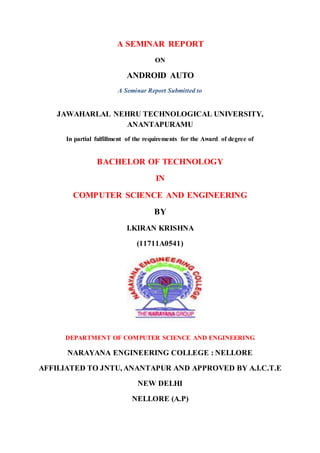
Seminar on Android Auto
- 1. A SEMINAR REPORT ON ANDROID AUTO A Seminar Report Submitted to JAWAHARLAL NEHRU TECHNOLOGICAL UNIVERSITY, ANANTAPURAMU In partial fulfillment of the requirements for the Award of degree of BACHELOR OF TECHNOLOGY IN COMPUTER SCIENCE AND ENGINEERING BY I.KIRAN KRISHNA (11711A0541) DEPARTMENT OF COMPUTER SCIENCE AND ENGINEERING NARAYANA ENGINEERING COLLEGE : NELLORE AFFILIATED TO JNTU, ANANTAPUR AND APPROVED BY A.I.C.T.E NEW DELHI NELLORE (A.P)
- 2. 20011-2015 NARAYANA ENGINEERING COLLEGE :: NELLORE (Affiliated To JNTU, ANANTAPUR) DEPARTMENT OF COMPUTER SCIENCE AND ENGINEERING CERTIFICATE This is to certify that the seminar report entitled “ANDROID AUTO” is the presentation submitted by “I.KIRAN KRISHNA” in the partial fulfillment of the requirements for the award of degree of BACHELOR OF TECHNOLOGY IN COMPUTER SCIENCE AND ENGINEERING (M.PRAVEEN KUMAR) (Dr.B.V.RAMANAREDDY) SEMINAR INCHARGE HEAD OF THE DEPARTM Dept of CSE Department of CSE
- 3. ACKNOWLEDEMENT We express our sincere thanks to our beloved principal DR.G.JAGADEESHWAR REDDY , who has made the atmosphere so easy to work . We remember him for his valuable encouragement. We express our deep sense of gratitude to name Dr.B.VENKATA RAMANA REDDY Professor, Head of the department of COMPUTER SCIENCE AND ENGINEERING for his immense guidance and moral support. We are greatly indebted to the staff members, especially the lab assistants for extending their whole hearted cooperation during our seminar work. Last, but not least , we will be failing in our duty if we don’t thank our friends who helped us in every aspect of this seminar work.
- 4. 1. ABSTRACT CONTENTS PAGE NO 1. INTRODUCTION 5 2. OVER VIEW 6 3. ARCHITECTURE 9 4. IMPLEMENTAION 10 5. APPLICATIONS 11 6. ADVANTAGES AND DISADVANTAGES 15 7. SUMMARY AND CONCULSION 16 8. REFERENCES [ JOURNALS & MAGAZINES, WEB SITES LIST] 17
- 5. ABSTRACT Android Auto is a telematics standard developed by Google to allow mobile devices running the Android operating system (Lollipop and later) to be operated in automobiles through the dashboard’s head unit. Android Auto was announced on June 25, 2014, at Google I/O 2014. The standard will offer drivers control over GPS mapping/navigation, music playback, SMS, telephony, and web search both touchscreen and button-controlled head unit displays will be supported, although hands-free operation through voice commands will be emphasized to ensure safe driving. Compatible apps include Google Maps, Google Play Music, MLB at Bat, Pandora Radio, Spotify, Songza, Stitcher, iHeart Radio. Android Auto is part of the Open Automotive Alliance, which was announced on January 6, 2014, and is a joint effort with 28 automobile manufacturers and mobile tech supplier Nvidia. The first cars supporting Android Auto will be released in late 2014. The aim of Android Auto is to extend the functionality of an Android mobile device in an automobile to the dashboard's head unit. In order to use the system, users must be running Lollipop on their mobile device and must own a vehicle supporting Android Auto. The driver's Android device connects to the vehicle via USB cable.Rather than running its own operating system, the head unit will serve as an external display for the Android device, which runs all of the software, by presenting a car-specific user interface built into Lollipop.
- 6. INTRODUCTION Android is proven developed platform for many devices,at present we are having so many devices that are running over android platform like mobile phones,tablets,tvs and android wears like watches and google glass. Traffic in present days increasing rapidly.Usage of cars also increasing day by day on an average,we use cars 1hr per day and a smart phone user checks his mobile phone 125 times per day.It would be more interactive if we combine these two. A recent survey gives a report that 25% of the accidents are happening to due to the usage of mobile phones while driving.We use mobile phone while driving for attending incoming calls and making out going calls and reading and replying for messages.These cases distract the driver from driving the car so because of this reason most of the accidents are happening. A solution for this problem is to integrate the mobile phone and the car,building a platform that support both the car and the mobile phone this could be done with the mobile phone. Smart phones that are used mostly based on IOS and Android.Apple’s IOS has developed a platform for this solution by introducing car play.Now it’s turn for the GOOGLE’s Android. Google has Extended the mobile platform to the car using ANDROID AUTO.This android auto is integrated with the cars in-car IVI system so that user can interact with the mobile phone with the car’s display.so that user can perofrom all his operations without taking the phone in to the hand. Android auto is supported with target sdk as Android 5.0 Lollipop and above and the cars also needs to upgrade their systems that support Android auto. So they have formed an OAA(Open Automative Allicance) where the automobile manufacturers and the software companies work collaratively to develop a platform that support both the devices.
- 7. OVERVIEW Google has started working with auto manufacturers for building the platform.It has several releases. PROTYPING IN 2005 Prototyping is the process of building a model of a system. In terms of an information system, prototypes are employed to help system designers build an information system that intuitive and easy to manipulate for end users. Prototyping is an iterative process that is part of the analysis phase of the systems development life cycle. During the requirements determination portion of the systems analysis phase, system analysts gather information about the organization’s current procedures and business processes related the proposed information system. In addition, they study the current information system, if there is one, and conduct user interviews and collect documentation. This helps the analysts develop an initial set of system requirements. Prototyping can augment this process because it converts these basic, yet sometimes intangible, specifications into a tangible but limited working model of the desired information system. The user feedback gained from developing a physical system that the users can touch and see facilitates an evaluative response that the analyst can employ to modify existing requirements as well as developing new ones. SEND 2 CAR IN 2007 You can send a place in Google Maps to your car using the Send to Car feature.This feature's only available for certain participating car manufacturers. Add your car 1. Go to https://www.google.com/maps/sendtocar. 2. Click Sign in and enter your account information. 3. Click Add car or GPS device. 4. Select your car type from the dropdown menu. For example, “Audi” or “Nissan.” 5. Type in your account ID provided by your car manufacturer in “Account ID” field. Your ID can be found by signing into your car manufacturer’s website. Click to see an example. 6. [Optional] Type a name of your car to remember it more easily. 7. Click OK.
- 8. Send a place to your car or navigation device 1. Open Google Maps. 2. Search for a place. 3. Click Send to car in the card that appears below the search box. 4. Confirm the place and device details in the dialogue box that appears. Click the picker with your default car/device to change between saved cars/devices. You can rename the place if you want. 5. Click Send. 6. Follow the prompts in your car or on your device to see the place. AUDI EARTH IN 2009 Google and Audi take Google services in the car to the next level.Introduced Google Earth into the car for Navigation using Internet. Nowadays, it seems like everything is connected to the Internet: mobile phones, laptops, netbooks, portable game consoles, personal navigation devices. Think of how applications such as Google Maps for mobile have changed the way you find locally relevant businesses or addresses, or real-time traffic along your route. We can even get online from 35,000 feet while on an airplane, or while traveling at 300 km/h on a train. Google has worked with the automotive industry to bring services like Local Search into cars in the past - now we're teaming up with Audi to bring an entirely new type of technology into the car: Google Earth PLACES API IN 2010 Google has begun opening up access to a new Application Program Interface (API) called the Places API. Developers building apps that include a "check in at this place" feature can use the Places API to search across all the places users might check in for basic information like business name, address, phone number and other descriptive information. That information will be editable by the businesses listed and no caching of data is allowed, so apps will have to ping Places regularly for real-time data. These are the cloud based solutions. In 2014 Google has introduced ANDROID AUTO .
- 9. ARCHITECTURE The Architecture of Android auto is a bus type architecture.Android auto protocol is used to communicate the phone with auto.In the phone all the API’S are placed that are required to communicate with the car like Media API,Notification API,Voice API,Messaging API,these are integrated with the car play services.In tha car Input,Display,Audio,Sensors are configured with the same play services.For performing an action with android auto the required signals are exchanged between the phone and the car. Signals are transferred from phone to the car with the usb.The data bus which is required to transfer the data for the operation is enabled and the other buses are disabled.Android auto service in the phone transfers the data with auto protocol and android auto receiver library in the car accepts the input and perform operations.
- 10. IMPLEMENTATION NAVSTEP: Navstep is the first step that was taken to integrate the smart phone to the car.Here in this step we need two devices one is smaller which can be our smartphone and the other is larger more probably a car’s display,for this choose a Tablet. In the NAVSTEP transfer of data should take place between the smartphone and the tablet.Bluetooth can be used to transfer the data from the mobile phone to the tablet since they are very close and are placed side by side. Navigation data has been transferred from the mobile phone to the smart phone using cloud.Smart phone sends the data to the cloud and tha tablet receives the data from the cloud. This was the first step taken by the developers. NAVCAST: It is some what more than the NAVSTEP.It transfers audio and picture data from the smart phone to the tablet.To work with low latency,it is not possible to transfer data with the Bluetooth so we need a new type of data transfer,it can be with DATACABLE. Here when we transfer the data from tablet to the smart phone we need to do Full off screen Rendering which makes more sense while transferring the data.For performing this it should be fast and latency should not increase for this purpose we have choosen data transfer through DATACABLE. We have used the USB here for higher throughput. This is the second step taken by the developers. ANDROID AUTO: From here onwards the actual building of the android auto takes place.Here all the application stack that is present in the car’s display needs to be send to the smart phone.Which is the turning point of the development. In this step places the smart phones audio,messaging and maps on to the car’s display this could be done by developing a special mode that support both the smartphone and tha car’s display this is what known as android auto. There are some apk’s which could support both the smart phone and the car’s display.And developers are allowed to use these apk’s for development. This will project the smartphone messaging,audio,maps,contact&dialing on to the car’s screen. We can upgrade the android apk from the GOOGLE PLAY.This was the third step taken by the developers.
- 11. IN-CAR: This was the last step in the development. Partnership with the car manufacturers. For this they have formed and OAA(open automotive alliance) where car manufacturers and software developers work each other for developing a secured platform.In the OAA around 30 car manufacturers actively participated for developing the car’s system that support android auto.Volvo is the first company that released the first car that support android auto in October 2014. Thus android auto deployed on to the car APPLICATIONS Android auto comes with many exiting features.It gives almost all the phone’s features to the car.So that it will give both entertainment and services to the user. Android Auto is not an embedded operating system, but rather a “projected” system, which means that smartphones using Google’s Android operating system can be plugged into the car and operated using the car’s controls and display screen. As of now Android auto has 5 exiting features for the users. 1.MESSAGING 2.CALLING 3.MEDIA 4.GOOGLE MAPS 5.GOOGLE NOW These are the 5 features that Android auto provides to its users. 1.MESSAGING Messaging is the dangerous activity that should not be done while driving,it is the major reason for most of the accidents.To avoid that Android auto comes with speech out and talk back technology by which user can read the messages and reply to them without removing hands from the steering.
- 12. When an incoming message is recieved a pop up will be seen on the car’s display,it will asks the user to read the message or not,if user allows it to read the message then it will speak out the message.After that user can ask for reply in two ways.One method is using voice recognizer and the other by pressing the push button on the steering then he can dictate the message to the system,after the dictation also it will read out the message and re-confirm the dictated message.After the approval from the user it will send the message to a particular contact. Android auto comes with builtin Hangouts messaging application and developers are allowed to extend their messaing applications that support android auto. 2.CALLING Calling is also a main cause for accidents,When we attempt a call while driving the drivers attention is distracted from the driving so to avoid that Android auto has introduced a safe way to attempt calls while driving. A pop will be shown when user recieves an incoming call then user can attempt that in two ways,One with voice recognition by speaking ‘Lift the call’/’Reject the call’,or else a button is present on the car steering to lift or reject the call. After lifting it will directly turn on the speaker and voice is listned by the car’s speakers.By this user can have concentration on driving rather than the call. User can also call to a particular contact in his phone by using the voice commands.
- 13. 3.MEDIA Android auto has introduced this feature for entertainment purpose.By using media user can listen to the music in his phone and listen to a radio station by using radio applications. Google play music comes in as a default music application,user can also install his own applications that support android auto. User can listen to Radio stations by installing some radio applications in his phone that support andoid auto. Here also user can access to media in two ways,through voice commands by speaking ‘listen to music’ or by tapping on the screen or the button that is present on the steering.It will display all the compatible applications in his phone user can pick of his choice. All the transport controls for music are present on the car steering itself so that he can play, pause,next, previous,forward, backward a song without removing hands from the steering.User can access to them with the touch screen on the car’s display also.
- 14. 4.GOOGLE MAPS Google maps is the exiting feature of Android auto.Google has completely redesigned the maps for android auto to fit for the horizantal aspect ratio. Google Maps is much easier & more visible on a large screen-front & center-on the mount of dashboard. It uses car’s Gps,Compass,Gyroscope sensors and wheel speed for displaying directions more accurately. User can give his inputs in two ways here,by voice commands he can just tell ‘navigate to a particular place’ and he can select the destination from the touch panel of the car display. Google maps in android auto gives directions more accurately and precisely.Biggest advatages of Google maps, is it uses Fused Location provider.
- 15. 5.GOOGLENOW Google now comes into your rescue whenever you want by just speaking ‘ok google’.You can ask almost everything google.By using Google now you can always be connected to google knowledge graph. It is one way of providing inputs to android auto. By using Google now you can ask to navigate somewhere, call to somebody,message to any one, play music in your phone, ask anything related to Google knowledge graph like ‘what’s the weather today’ and everything like Google now in your phone. Google now will be activated at anytime, anywhere, any place to guide the user.
- 16. ADVANTAGES It avoids road accidents upto some extent. Perform any operation without touching the phone. More accurate driving directions. Easy to develop applications for android auto. Integrated in car itself no external device required. Continued support by the manufacturers and developers. DISADVANTAGES Not supported with the Android mobile phones before Android L. Not supported to the existing car systems. Can not play videos. No other notifications are displayed except the android auto specific notifications
- 17. SUMMARY AND CONCLUSION Android auto is a new trend in the technology.It extends the android platform to the cars.It is mainly developed to avoid road accidents that occur by the usage of mobile phones while driving.Android auto is developed by considering all the aspects that are to satisfy user and not to violate the rules of cars.It is more easy to develop applications for android auto.Android auto is open source every one can develop applications on their own. . REFERENCES 1.Android Auto Developers- https://developer.android.com/auto/index.html 2.Android Auto- http://www.android.com/auto/ 3.OAA- http://www.openautoalliance.net/#members 4.Google IO 14 Android Auto- https://www.google.com/events/io 5.GoogleIO 14 Android Auto Under the hood- https://www.google.com/events/io/io14videos/6a888fa5-b7cf-e311-b297-00155d5066d7 6.Forbes- http://www.forbes.com/sites/ellenhuet/2014/06/26/google-io-android-auto/
