1.13.12 WDPSD Web 2.0 Inservice Presentation
•Transferir como PPTX, PDF•
0 gostou•560 visualizações
Engaging Your Students with Web 2.0
Denunciar
Compartilhar
Denunciar
Compartilhar
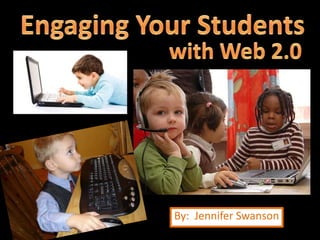
Recomendados
Recomendados
Mais conteúdo relacionado
Mais procurados
Mais procurados (14)
Modified1 lego slides putting play in our secondary practice for hice 2013

Modified1 lego slides putting play in our secondary practice for hice 2013
Elearning session for Secondary PGCE and GTP trainees

Elearning session for Secondary PGCE and GTP trainees
Transitioning from Class to Blended Learning Environment

Transitioning from Class to Blended Learning Environment
Competing with Robots: Making Research Skills Relevant to 21st Century Students

Competing with Robots: Making Research Skills Relevant to 21st Century Students
Destaque (8)
Semelhante a 1.13.12 WDPSD Web 2.0 Inservice Presentation
The role of narrative storytelling is central to almost any creative learning activity
involving children. Whether through words or images, or a combination of both,
children create and communicate their unique stories through the use of narrative.
Innovations in technology over the last few decades and, especially, within the last few
years are becoming a regular part of the educational experiences for children.
Children, by virtue of their age, are the earliest early-adopters of new technology.
However, there is a lack of education and training on how to use digital video
technology in order to expand the creative possibilities of children and their
imagination.
Our research attempts to address that deficiency by providing children
with the tools and environment to apply the knowledge they possess through the
utilization of digital video technology. In our research, we focus on the use of digital
video technology in children’s play activities. Digital video technology can be used to
enhance both the learning activities as well the creative output. The effects of mixing
traditional tools of learning with new instruments – particularly through the use of
video technology - in a group setting illustrates the importance of the creative process,
as well as creative output, in children.Enhancing the creativity of children through the use of digital video technol...

Enhancing the creativity of children through the use of digital video technol...UNESCO Chair in Education & Technology for Social Change
Semelhante a 1.13.12 WDPSD Web 2.0 Inservice Presentation (20)
NETS Reloaded: National Education Technology Standards

NETS Reloaded: National Education Technology Standards
Active, Social, and Engaging Online Learning Strategies

Active, Social, and Engaging Online Learning Strategies
Learning Analytics - L&D Community of Practice 2012

Learning Analytics - L&D Community of Practice 2012
Strategies for Designing Online Courses that are Effective, Engaging, Efficie...

Strategies for Designing Online Courses that are Effective, Engaging, Efficie...
Enhancing the creativity of children through the use of digital video technol...

Enhancing the creativity of children through the use of digital video technol...
Dynamic media & digitial storytelling presentation

Dynamic media & digitial storytelling presentation
Último
Último (20)
Russian Escort Service in Delhi 11k Hotel Foreigner Russian Call Girls in Delhi

Russian Escort Service in Delhi 11k Hotel Foreigner Russian Call Girls in Delhi
Interactive Powerpoint_How to Master effective communication

Interactive Powerpoint_How to Master effective communication
Presentation by Andreas Schleicher Tackling the School Absenteeism Crisis 30 ...

Presentation by Andreas Schleicher Tackling the School Absenteeism Crisis 30 ...
BAG TECHNIQUE Bag technique-a tool making use of public health bag through wh...

BAG TECHNIQUE Bag technique-a tool making use of public health bag through wh...
IGNOU MSCCFT and PGDCFT Exam Question Pattern: MCFT003 Counselling and Family...

IGNOU MSCCFT and PGDCFT Exam Question Pattern: MCFT003 Counselling and Family...
Disha NEET Physics Guide for classes 11 and 12.pdf

Disha NEET Physics Guide for classes 11 and 12.pdf
Ecosystem Interactions Class Discussion Presentation in Blue Green Lined Styl...

Ecosystem Interactions Class Discussion Presentation in Blue Green Lined Styl...
Z Score,T Score, Percential Rank and Box Plot Graph

Z Score,T Score, Percential Rank and Box Plot Graph
A Critique of the Proposed National Education Policy Reform

A Critique of the Proposed National Education Policy Reform
Web & Social Media Analytics Previous Year Question Paper.pdf

Web & Social Media Analytics Previous Year Question Paper.pdf
1.13.12 WDPSD Web 2.0 Inservice Presentation
- 2. Students born after 1980 Students have grown up with digital technology Today’s students think and process information fundamentally differently
- 4. Creativity and Communication Innovation and Collaboration Critical Thinking, Research and Problem Solving, Information and Decision Fluency Making Link to ISTE Technology Standards for Students, Teachers, Digital Citizenship Operations and and Administrators Concepts
- 7. Most Well Known Wikipedia Wiki Information CommonCraft Video Favorite Site PBWorks WikiSpaces WDP Teacher Examples: Mrs. Swanson Mrs. Kohl Mr. Slowinski
- 8. Blog Information CommonCraft Video Favorite Sites KidBlog Posterous Blogger Wordpress Google Sites Weebly WDP Teacher Examples: Mrs. Kohl Mrs. Swanson Mr. Slowinski
- 9. Audio • Audacity (Podcasting) Images • PhotoStory 3 • Voicethread (example) • Animoto (Example) Video • Windows MovieMaker
- 10. Google Docs PrimaryPad Wallwisher (example) Skype (example)
- 11. Delicious (Explanation) Diigo Facebook Twitter (Explanation)
- 12. Voki (voice) Glogster EDU (posters) Blabberize (voice) Dipity (timelines) YouTube (video) Crocodoc (editing) Wordle/Tagxedo (word clouds) Prezi (presentations) ToonDoo (comics) StoryJumper (stories) Kerpoof (comics) LiveBinders (organizing links) Screencast-o-Matic (screen recording) PollEverywhere (cell phone poll)
- 13. • We don't have to find information anymore - it can find us! Example: RSS (Explanation) • Look at your curriculum to find natural integration ideas. Don’t use a tool just to say you’ve used it…it should fit. • Do what works for YOU! It's impossible to do it all - find something that you enjoy and find a way to incorporate it into your curriculum. • Take time to explore! Play with some of the applications your curious about! • Don't forget about liabilities when you use some of these things in your classroom. Always error on the side of caution… • Remember copyright rules!
- 14. Books
- 15. CONTACT ME! Questions? Jennifer Swanson jswanson at wdpsd dot com http://jswanski.wordpress.com Twitter - @jswanski Skype – jswanski Need Something Different? CHECK HERE! http://ow.ly/jKgl www.go2web20.net http://cooltoolsforschools.wikispaces.com/
- 16. Sources • Slide 1 – – Picture 1: Child at Laptop. [online image] http://www.timeoutsydney.com.au/kids/large- genz20.jpg, January 10, 2010. – Picture 2: Students in Computer Lab. [online image] http://kester.typepad.com/signs/kids%20computers.jpg, January 10, 2010. – Picture 3: 4 boys at laptop. [online image] http://blog.eun.org/etwinning_camp_2007/upload/kids_computer.jpg, January 10, 2010 • Slide 2 – – Picture 1: Baby at Computer. [online image] http://ycorpblog.com/wp- content/uploads/2008/06/babycomputer.jpg, January 10, 2010 . – Picture 2: Child with Camera. [online image] http://media.timeoutkids.com/resizeImage/htdocs/export_images/38/38.x550.Tech.mai n-12.jpg?, January 10, 2010 • Slide 5 – Blooms Digital Concept Map. [online image] http://edorigami.wikispaces.com/Bloom%27s+Digital+Taxonomy, January 10, 2010. • Slide 7 – cc licensed flickr photo shared by langwitches • Slide 8 - cc licensed flickr photo shared by langwitches • Slide 9 – cc licensed flickr photo shared by langwitches • Slide 10 – cc licensed flickr photo shared by langwitches • Slide 11 – cc licensed flickr photo shared by cobannon