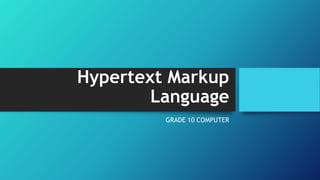
Grade 10 COMPUTER
- 1. Hypertext Markup Language GRADE 10 COMPUTER
- 2. What is HTML? The Basics of Hypertext Markup Language Explained
- 3. What is HTML? The Basics of Hypertext Markup Language Explained HTML stands for Hypertext Markup Language. It allows the user to create and structure sections, paragraphs, headings, links, and blockquotes for web pages and applications. HTML is not a programming language, meaning it doesn’t have the ability to create dynamic functionality. Instead, it makes it possible to organize and format documents, similarly to Microsoft Word.
- 4. When working with HTML we use simple code structures (tags and attributes) to mark up a website page. For example, we can create a paragraph by placing the enclosed text within a starting <p> and closing </p> tag. • <p>This is how you add a paragraph in HTML.</p> • <p>You can have more than one!</p>
- 5. The History of HTML
- 6. The History of HTML HTML was invented by Tim Berners-Lee, a physicist at the CERN research institute in Switzerland. He came up with the idea of an Internet-based hypertext system. Hypertext means a text that contains references (links) to other texts that viewers can access immediately. He published the first version of HTML in 1991, consisting of 18 HTML tags. Since then, each new version of the HTML language came with new tags and attributes (tag modifiers) to the markup.
- 7. The History of HTML According to Mozilla Developer Network’s HTML Element Reference, currently, there are 140 HTML tags, although some of them are already obsolete (not supported by modern browsers). Due to a quick rise in popularity, HTML is now considered an official web standard. The HTML specifications are maintained and developed by the World Wide Web Consortium (W3C). You can check out the latest state of the language anytime on W3C’s website.
- 8. The History of HTML The biggest upgrade of the language was the introduction of HTML5 in 2014. It added several new semantic tags to the markup, that reveal the meaning of their own content, such as <article>, <header>, and <footer>.
- 9. How Does HTML Work?
- 10. How Does HTML Work? HTML documents are files that end with a .html or .htm extension. You can view then using any web browser (such as Google Chrome, Safari, or Mozilla Firefox). The browser reads the HTML file and renders its content so that internet users can view it. Usually, the average website includes several different HTML pages. For instance: home pages, about pages, contact pages would all have separate HTML documents.
- 11. How Does HTML Work? Each HTML page consists of a set of tags (also called elements), which you can refer to as the building blocks of web pages. They create a hierarchy that structures the content into sections, paragraphs, headings, and other content blocks. Most HTML elements have an opening and a closing that use the <tag></tag> syntax.
- 12. Below, you can see a code example of how HTML elements can be structured: • <div> • <h1>The Main Heading</h1> • <h2>A catchy subheading</h2> • <p>Paragraph one</p> • <img src="/" alt="Image"> • <p>Paragraph two with a <a href="https://example.com">hyperlink</a></p> • </div>
- 13. • The outmost element is a simple division (<div></div>) you can use to mark up bigger content sections. • It contains a heading (<h1></h1>), a subheading (<h2></h2>), two paragraphs (<p></p>), and an image (<img>). • The second paragraph includes a link (<a></a>) with a href attribute that contains the destination URL. • The image tag also has two attributes: src for the image path and alt for the image description.
- 14. Overviewing The Most Used HTML Tags
- 15. HTML tags have two main types: block- level and inline tags. 1. Block-level elements take up the full available space and always start a new line in the document. Headings and paragraphs are a great example of block tags. 2. Inline elements only take up as much space as they need and don’t start a new line on the page. They usually serve to format the inner contents of block- level elements. Links and emphasized strings are good examples of inline tags.
- 16. Block-Level Tags The three block level tags every HTML document needs to contain are <html>, <head>, and <body>. 1. The <html></html> tag is the highest level element that encloses every HTML page. 2. The <head></head> tag holds meta information such as the page’s title and charset. 3. Finally, the <body></body> tag encloses all the content that appears on the page.
- 17. Block-Level Tags 1. <html> 2. <head> 3. <!-- META INFORMATION --> 4. </head> 5. <body> 6. <!-- PAGE CONTENT --> 7. </body> 8. </html>
- 18. Block-Level Tags •Headings have 6 levels in HTML. They range from <h1></h1> to <h6></h6>, where h1 is the highest level heading and h6 is the lowest one. Paragraphs are enclosed by <p></p>, while blockquotes use the <blockquote></blockquote> tag.
- 19. Block-Level Tags • Divisions are bigger content sections that typically contain several paragraphs, images, sometimes blockquotes, and other smaller elements. We can mark them up using the <div></div> tag. A div element can contain another div tag inside it as well.
- 20. Block-Level Tags You may also use <ol></ol> tags for ordered lists and <ul></ul> for unordered ones. Individual list items must be enclosed by the <li></li> tag. For example, this is how a basic unordered list looks like in HTML:
- 21. Block-Level Tags 1. <ul> 2. <li>List item 1</li> 3. <li>List item 2</li> 4. <li>List item 3</li> 5. </ul>
- 22. Inline Tags Many inline tags are used to format text. For example, a <strong></strong> tag would render an element in bold, whereas <em></em> tags would show it in italics. Hyperlinks are also inline elements that require <a></a> tags and href attributes to indicate the link’s destination: 1. <a href="https://example.com/">Click me!</a> Images are inline elements too. You can add one using <img> without any closing tag. But you will also need to use the src attribute to specify the image path, for example: 1. <img src="/images/example.jpg" alt="Example image"> If you want to learn more HTML tags, consider checking our complete HTML cheat sheet (which is also available for download).
- 23. HTML Evolution. What Differs Between HTML and HTML5?
- 24. HTML Evolution. What Differs Between HTML and HTML5? Since the first days, HTML has gone through an incredible evolution. W3C constantly publish new versions and updates, while historical milestones get dedicated names as well. HTML4 (these days commonly referred to as “HTML”) was published in 1999, while the latest major version came out in 2014. Named HTML5, the update has introduced many new features to the language.
- 25. HTML Evolution. What Differs Between HTML and HTML5? One of the most anticipated features of HTML5 is native support for audio and video embedding. Instead of using Flash player, we can simply embed videos and audio files to our web pages using the new <audio></audio> and <video></video> tags. It also includes in-built support for scalable vector graphics (SVG) and MathML for mathematical and scientific formulas.
- 26. HTML Evolution. What Differs Between HTML and HTML5? HTML5 introduced a few semantic improvements as well. The new semantic tags inform browsers about the meaning of content, which benefits both readers and search engines. The most popular semantic tags are <article></article>, <section></section>, <aside></ aside>, <header></header>, and <footer></footer>. To find amore unique differences, consider checking our in- depth HTML and HTML5 comparison.
- 27. Pros and Cons of HTML
- 28. Like most things, HTML comes with a handful of strengths and limitations. Pros: A widely used language with a lot of resources and a huge community behind. Runs natively in every web browser. Comes with a flat learning curve. Open-source and completely free. Clean and consistent markup. The official web standards are maintained by the World Wide Web Consortium (W3C). Easily integrable with backend languages such as PHP and Node.js.
- 29. Like most things, HTML comes with a handful of strengths and limitations. Cons: Mostly used for static web pages. For dynamic functionality, you may need to use JavaScript or a backend language such as PHP. It does not allow the user to implement logic. As a result, all web pages need to be created separately, even if they use the same elements, e.g. headers and footers. Some browsers adopt new features slowly. Browser behavior is sometimes hard to predict (e.g. older browsers don’t always render newer tags).
- 30. How are HTML, CSS, and JavaScript related?
- 31. How are HTML, CSS, and JavaScript related? While HTML is a powerful language, it isn’t enough to build a professional and fully responsive website. We can only use it to add text elements and create the structure of the content. However, HTML works extremely well with two other frontend languages: CSS (Cascading Style Sheets), and JavaScript. Together, they can achieve rich user experience and implement advanced functions.
- 32. How are HTML, CSS, and JavaScript related? CSS is responsible for stylings such as background, colors, layouts, spacing, and animations. JavaScript lets you add dynamic functionality such as sliders, pop-ups, and photo galleries. Think of HTML as a naked person, CSS as the clothing, and JavaScript as movements and manner.
- 33. So…What is HTML? HTML is the main markup language of the web. It runs natively in every browser and is maintained by the World Wide Web Consortium. You can use it to create the content structure of websites and web applications. It’s the lowest level of frontend technologies, that serves as the basis for styling you can add with CSS and functionality you can implement using JavaScript.
