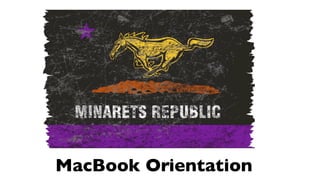
Macbook Orientation for Minarets HS
- 2. You get the same MacBook for FOUR years, be gentle!
- 3. MacBook Orientation #1: Avoid Screen Destruction It WILL cost YOU $350 Don’t carry it using the screen Be careful of CRUSHING MUST HAVE PADDED BACKPACK Don’t throw the backpack Don’t leave it on the ground
- 4. MacBook Orientation #2: Hands off Don’t use other people’s MacBooks Don’t share your MacBook with friends or family You are responsible for what is on your MacBook
- 5. MacBook Orientation #3: No tapping and typing Don’t bounce your MacBook on your lap It will destroy the hard drive and all of your personal data $100 for replacement HD
- 6. MacBook Orientation #4: Don’t wait to repair MacBooks are tough and stable, but sometimes, things happen Some kids wait WEEKS to tell us, most of the time it’s a five minute fix WHY WAIT?? See Steffan in the Media Lounge
- 7. MacBook Orientation #5: Cleaning!! Clean your screen and keyboard from time to time JUST USE A DAMP CLOTH WITH A LITTLE WATER BE GENTLE ON THE KEYBOARD it’s $150 if a key comes off.... Keep it shiny and fresh?
- 8. MacBook Orientation #6: LEAVE THE CASE ON It makes your MacBook SOMEWHAT tougher Taking the case off all the time ruins the case It costs $35 to replace Keep it shiny and fresh!
- 9. MacBook Orientation #7: No Stickers That’s it. No stickers or papers under the case
- 10. MacBook Orientation #8: Leave the nametag Carl It helps us learn your name
- 11. If the internet goes away!!
- 12. Our “uptime” is quite good, but there are glitches...
- 13. MacBook Orientation #9: Don’t RESTART to get the internet back Macs don’t need to restart, if the internet is there, they will work
- 14. MacBook Orientation #10: Don’t Network Hop Stay on your network segment, we will know and you can get blocked by us Join ALL MINARETS PW: mustang$ ALL STUDENTS Even your own machine
- 15. MacBook Orientation #11: Don’t Add Software If you need something, ask us. If there is a free program, we might add it for you. If you break it, we’ll know sooner or later Want to do such things? Sign up for the IT class...
- 16. MacBook Orientation #12: Don’t Walk Around With Headphones Plugged In If it breaks off = $600 New motherboard required
- 17. MacBook Orientation #13: Don’t Let The Battery Drain All The Way You’ll be offline for at LEAST 10 mins when you get back to power You’ll lose internet at HOME and at SCHOOL as well
- 18. MacBook Orientation #14: Don’t Share Passwords It’s called “Security”
- 19. MacBook Orientation #15: Restart daily or every other day It clears out RAM reserved for programs you aren’t using, that means speed
- 20. MacBook Orientation #16: Add some music and videos But keep it sensible! YOU NEED THE SPACE WE WIPE IT OUT EVERY SUMMER ANYWAY
- 21. #17: The Groups If you don’t use your MacBook appropriately, you could be “yellow” or “red” grouped, or you might just have to leave it at school at night.
- 22. #17: The Groups Green > the fullest access you can have. Shuts off at 11:30 weeknights and 5 hours per day on weekends. Five weekend hours each day, so don’t turn it on unless you mean to.
- 23. #17: The Groups Yellow> iTunes, Web Cam, and other fun stuff starts going away. Shuts off at 9:30 weeknights and ONLY 2 hours per day on the weekend.
- 24. #17: The Groups Red> You basically get word processing and 10 web pages we approve. It’s bad. Don’t be Red.
- 25. MacBook Orientation #18: Avoid Spills If it gets wet! Shut it down, turn it OVER! Get Corippo
- 26. MacBook Orientation #19: Ejecting your flash drive or CD or DVDs Right Click or “Control click” If you just pull the flash drive out... the MacBook will turn your USB ports off to “protect” itself.
- 27. MacBook Orientation #20: Apple Remote Desktop We watch and screenshot you. Be cool.
- 28. We can see EACH website you go to, at school or at home IN REAL TIME And see what is blocked
- 29. MacBook Orientation #21: Keep it Professional No profane or sexual images No Explicit music This is a workplace How do you know? Ask your grandma, she will tell you
- 30. MacBook Orientation #22: Startup When You Startup Login: First name<space>Last Name Example: Mike Niehoff Password: mustangs You will be asked to create a password: remember it. Teachers: Write this on the board =)
- 31. Have a GREAT year Use all the Apps Make Crazy Cool Stuff!
Notas do Editor
- \n
- \n
- \n
- \n
- \n
- \n
- \n
- \n
- \n
- \n
- \n
- \n
- \n
- \n
- \n
- \n
- \n
- \n
- \n
- \n
- \n
- \n
- \n
- \n
- \n
- \n
- \n
- \n
- \n
- \n
- \n
