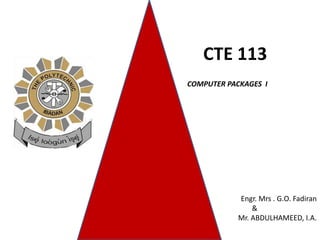
Cte 113 slides
- 1. CTE 113 COMPUTER PACKAGES I Engr. Mrs . G.O. Fadiran & Mr. ABDULHAMEED, I.A.
- 2. Course Content LECTURE 1: System and Application software LECTURE 2: Familiarity with Windows LECTURE 3: The START MENU LECTURE 4: Customising the DESKTOP and TASKBAR
- 3. Course Outcome At the end of this course, you will be able to: Explain the difference between Systems Software, Program generators and Application Packages Know the different categories of computer Packages Identify the modes of Packages acquisition State the criteria for Packages Acceptability Understand Windows Know what Spreadsheet is Know concept of Spreadsheet Know advantages and disadvantages of spreadsheet Know application areas of Spreadsheet Know what Word processor is Know concept of Word processing Know advantages and disadvantages of spreadsheet Know major features of a Word processor
- 4. Computer Packages A collection of hardware and software needed to have a working system (Answers, 2011) It also means a set of programs designed for a specific type of problem (Freedictionary, 2011).
- 5. • A program that controls and supports operations of a computer system. • It includes variety of programs such as Operating system, Database management system; Communications control programs as well as Service and Utility programs.
- 6. • Systems Software: A System Software is a program that controls and supports operations of a computer system. System software includes variety of programs such as Operating system, Database management system;
- 7. System software ctd • System software are programs used for functioning of a computer system, its maintenance, and for providing the general user with a very user-friendly development platform for their programs • They are generally written by the manufacturer or the system administrator for proper and easy use of the system and its maintenance (Santanu, 2008),
- 8. The major system software Operating system Compiler Assembler Linker Loader Text editor Debugger
- 9. • These are software programs • They help an individual to easily create a program of their own with less effort and programming knowledge. • A user may only be required to specify the steps required for his or her program and not need to write any code or very little code. e.g are Adventure Maker, Alice, Stagecast creator and Yoyo games
- 10. • This program generator gives one the power to create an interactive simulations, stories, games, etc.
- 11. • Adventure Maker: This is a program generator that enables users to create point- and click games and virtual tours for windows
- 12. • This Program enables individual to come and play, make and share online casual game
- 13. • Prewritten computer programs for special or general purpose tasks. • Some applications packages perform single functions, while others integrate several functions in a single package
- 14. • Categorized into the following classes: – Word processing Packages – Electronic spreadsheets – Database Management Systems (DBMS) – Desktop publishing Packages (DTP)
- 15. Modes of Packages Acquisition • Buying from Software Developers • Renting from Software Houses • Buying from Software Vendors • Hiring from Software Developers
- 16. • Whether the Packages meet the users needs • Whether the packages meet up with the processing requirements • Whether the packages are affordable by those who need them • Whether the packages are reliable
- 17. Concepts of Windows • Windows is a graphical multi user interface that uses icons that represent tasks and allows multitasking operation
- 18. What is a Graphical User Interface? • Is simply an additional part of the operating system that displays windows and drop down menus, and also enables you to drive your computer using a mouse. • Examples of operating system that use a GUI include Windows and IBM's OS/2.
- 19. Advantages of using a GUI • Easy transition of one program to the other very easy. • Application programs work in the same way as the underlying operating system. • The GUI also allows programmers to easily write consistent looking programs
- 20. SPREADSHEET • A Programmable Application Package that mostly operates with Rows and Columns of numbers on the Screen and allows the users to enter Values, Labels and Formulas for automated calculations of some expected results. • It gives room for spreading figures or numeric data items over a sheet of paper and carrying out calculations on it.
- 21. Examples of spreadsheet • Ms Excel • Lotus 1-2-3 • Multiplan • Supercalc • Viewsheet • Pipedream • Quattro • Eureka
- 22. WORKBOOK • A File in which users work and store their data. • Each Workbook contains many Worksheets that allow users to organize various kinds of related information in a single file. • A Workbook is also a collection of several Worksheets. Mathew (2020) sees the workbook as Excel lingo for “spreadsheet”. • Ms Excel Workbook contains a minimum of 1 Worksheet and a maximum of 255 Worksheets
- 23. WORKSHEET • The Primary document being used in Ms Excel to store and work with data. • A Worksheet consists of cells that are organized in Rows and Columns. • A typical Worksheet is made up of 256 Columns by 65,536 Rows. It is sometimes called a Spreadsheet.
- 24. Figure 1: Showing Excel 2013’s welcome page (Matthew, 2020)
- 25. Figure 2: Showing the largest part of the Excel window (worksheet grid, where you type in your information) (Matthew, 2020)
- 26. TERMINOLOGIES • CELL: Any rectangular box in the Worksheet that is formed as a result of the intersection of a Row and a Column. It is identified by a Cell name or Address, which is formed by combining a Column name with a Row name. • RANGE: Any rectangular collection of Cells. • LABEL: Any Worksheet data entry that consists of text. It cannot be used for Computations or Calculations but are mostly used for Column heading in the Worksheet. • VALUE: Any Worksheet data entry that consists of numbers. It is used for Calculations or Computations. • FORMULA: Any Expression that computes a Numeric result. Usually, a Formula begins with the sign of equality (=). • FUNCTION: An in-built Formula for automatic calculations. A Function is sometimes refers to as built-in calculations and data manipulations that perform work on Formulas and Values.
- 27. • FILL HANDLE: A cell pointer’s box that you can Click and drag to extend and copy the cell’s contents. It is also a black square box at the bottom right hand corner of an active cell through which the user can click and drag to copy and paste the cell’s contents. • WIZARD A Wizard is a Step-by-step set of dialogue boxes that guide the user through the creation of a document or that guide the user on how to accomplish a specific task. • OFFICE ASSISTANT: An Animated cartoon Character that appears on the Screen and offers useful advice as the user uses Office Program. • ARGUMENT: Is a value that a Function operates with or it is a value that a Function uses in performing calculations. Argument usually appears inside a Function’s parentheses.
- 28. ABSOLUTE ADDRESS • This is an address that references cells using their specific addresses and does not change if the cell holding the Formula is copied. RELATIVE ADDRESS • A Relative Address is an Address that references cells based on the current cell’s location and will change if the cell holding the Formula is copied.
- 29. ADVANTAGES OF SPREADSHEET • It automates most of the manual computations using Formulas and Functions. • Spreadsheet comes with a large worksheet editing area for the User’s work. • There is inclusion of Facility for creating sophisticated and Professionally looking charts. • There is inclusion of Database Management Facility for the user’s need. • Communication is possible between Spreadsheet Programs and other Windows - based Programs. .
- 30. Adv. of spreadsheet cont’d • With Spreadsheet, Financial documents and other confidential documents can be protected from unauthorized access. • Spreadsheet is a Flexible and a User Friendly Application Package
- 31. DISADVANTAGES OF SPREADSHEET • Protected documents (Passworded documents) cannot be retrieved if the name of the Password is forgotten. • Corrupted Spreadsheet files can cause draw back to Managers since it can lead to lose of vital information. • Despite its popularity, flexibility and ease of use many Users can still not afford to acquire this software Package. • Hidden Source code makes it quite impossible for the user to modify the Program to include additional Facilities or Features he/she may need to work with.
- 32. APPLICATION OF SPREADSHEET • Payroll Calculations • Invoicing • Budget Preparations/Calculations & Analysis • Sales Analysis & Forecasting • Inventory Control • Investments Plans • Examinations Results Processing • Balance Sheet Preparation • Journals and Ledgers Transactions • Preparation of various Accounts
- 33. Word processor • An Application software package that enables the user to type, edit, format, store, retrieve and print mainly text-based document. • Put in another way, it turns an electronic computer into an electronic typing machine.
- 34. Examples of Word processors • Ms Word • MultiMate • AmiPro • Word Perfect • Note pad • Word star • Letter Perfect
- 35. Concepts of Word Processing & Operating system • Word processing is the activities of typing, editing, formatting, storing, retrieving and printing mainly text-based document with computer Software • The operating system is a special type of program that loads automatically when you start your computer. It allows one to use the advanced features of a modern computer without having to learn all the details of how the hardware works.
- 36. Types of operating system • DOS (Disk Operating System) • Windows (NT, 98,XP, 2000, vista, 7, 8, 8.1, 10) • Mobile (Android, Symbian, iOS) • The first widely used version of Windows was called Windows 3.1. This was more powerful than DOS and far easier to use.
- 37. Main functions of an operating system • The operating system allows one to use the advanced features of a modern computer without having to learn all the details of how the hardware works. • It connects the user to the programs • Security : The operating system uses password protection to protect user data and similar other techniques. it also prevents unauthorized access to programs and user data. • Control over system performance : Monitors overall system health to help improve performance. records the response time between service requests and system response to have a complete view of the system health. • Job accounting : Operating system Keeps track of time and resources used by various tasks and users, this information can be used to track resource usage for a particular user or group of user. • Error detecting aids – Operating system constantly monitors the system to detect errors and avoid the malfunctioning of computer system (geeksforgeeks, 2020)
- 38. What is a Graphical User Interface? Definition • A Graphical User Interface (GUI) is simply an additional part of the operating system that displays windows and drop down menus, and also enables you to drive your computer using a mouse. Examples of operating system that use a GUI include Windows and IBM's OS/2. Advantages • All programs look similar and when you switch from a program supplied by one manufacturer to one from a different manufacturer, you will find the transition very easy. • Application programs work in the same way as the underlying operating system. • The GUI also allows programmers to easily write consistent looking programs.
- 39. What is an application program? Definition • Is the type of program that you use once the operating system has been loaded. Examples • word-processing programs (for producing letters, memos etc) • spreadsheets (for doing accounts and working with numbers) • databases (for organizing large amounts of information) and graphics programs (for producing pictures, advertisements, manuals etc).
- 40. Examples of Application packages • Word processing: Allows one to easily produce letters, memos, etc., in addition to mail merging to customers or subscribers. • Spreadsheets: Excel allows one to work out a company’s income, expenditure and then calculate the balance. • Databases: A database program (such as Microsoft Access) allows you to compile information and then to search this information to extract just the information you require.
- 41. Examples of application packages ct’d • Presentation: A presentation program (such as Microsoft PowerPoint) allows one to produce professional looking presentations, which can be printed out directly onto slides for use with an overhead projector. • Web browsing: These applications allow one to view and interact with the World Wide Web (WWW). • Web authoring: These applications allow almost anyone to create a web site, quickly and easily.
- 42. Review Questions 1. Write short notes on the following: i. operating system ii. GUIs iii. Workbook iv Spreadsheet 2. Discuss system and application software 3. Discuss the APPLICATION OF SPREADSHEET. 4. What are ANY QUESTION?
Notas do Editor
- Recommended textbooks:
- Answers (2011) What is a computer package? An article retrieved from https://www.answers.com/Q/What_is_a_computer_package on 20th April, 2020
- Instructional Software Research and Development (ISRD) Group (2006) INTRODUCTION TO DATABASE MANAGEMENT SYSTEMS, The McGraw-Hill Companies Kirsty, H. (2019) What Is A Database? COMPUTERS AND <CODING>, KidHaven PUBLISHING, USA
- Santanu, C. (2008) System Software, PHI Learning Private Limited, new Delhi
- Pongsakorn, U. (2010) Introduction to database, retrieved from https://www.slideshare.net/KnightBaron/introduction-to-database on 21st April 2020. Wikipedia (2020) Database, retrieved from https://en.wikipedia.org/wiki/Database on 21st April, 2020.
- Matthew, M. (2020) Excel 2013: The Missing Manual, The Book That Should Have Been In The Box, O Reilly publications
- geeksforgeeks (2020) operating system, retrieved from https://www.geeksforgeeks.org/functions-of-operating-system/
