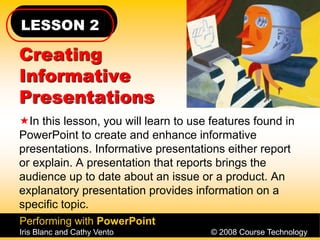
Create Informative PPTs w/ Themes, Clip Art & Outlines
- 1. LESSON 2 Performing with PowerPoint Iris Blanc and Cathy Vento © 2008 Course Technology Creating Informative Presentations In this lesson, you will learn to use features found in PowerPoint to create and enhance informative presentations. Informative presentations either report or explain. A presentation that reports brings the audience up to date about an issue or a product. An explanatory presentation provides information on a specific topic.
- 2. Performing with PowerPoint Iris Blanc and Cathy Vento © 2008 Course Technology Lesson 2: TASK 1 To create, edit and print a five-slide informative presentation using a design theme Apply a slide theme Change theme colors and fonts Change the slide background Print preview Print a presentation GOAL TRYOUT
- 3. Performing with PowerPoint Iris Blanc and Cathy Vento © 2008 Course Technology To create and edit an informative presentation Lesson 2: TASK 1 REHEARSAL GOAL
- 4. Performing with PowerPoint Iris Blanc and Cathy Vento © 2008 Course Technology Lesson 2: TASK 2 To create and enhance a six-slide informative presentation that includes clip art, transitions, and animations Work with clip art Insert clip art or a picture Edit clip art or pictures Add effects GOAL TRYOUT
- 5. Performing with PowerPoint Iris Blanc and Cathy Vento © 2008 Course Technology Lesson 2: TASK 2 cont. To create and enhance a six-slide informative presentation that includes clip art, transitions, and animations Apply slide transitions Apply animation scheme GOAL TRYOUT Cont
- 6. Performing with PowerPoint Iris Blanc and Cathy Vento © 2008 Course Technology To create and enhance a six-slide informative presentation Lesson 2: TASK 2 REHEARSAL GOAL
- 7. Performing with PowerPoint Iris Blanc and Cathy Vento © 2008 Course Technology Lesson 2: TASK 3 To create and modify an informative presentation as an outline, hide a slide, then link slides Work with outlines Hide a slide Link slides GOAL TRYOUT
- 8. Performing with PowerPoint Iris Blanc and Cathy Vento © 2008 Course Technology To create and modify an outline for a six-slide informative presentation about 401(K) plans Lesson 2: TASK 3 REHEARSAL GOAL
Notas do Editor
- 1/29/2015