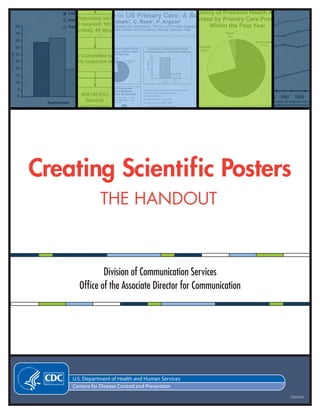
Creating Scientific Posters
- 1. THE HANDOUT Creating Scientific Posters Division of Communication Services Office of the Associate Director for Communication CS212338
- 2. Creating Scientific Posters—The Handout 2 Contents Part I. Creating Content for a Scientific Poster . . . . . . . . . . . . . . . . . . . . . . . . . . 3 Overall Considerations . . . . . . . . . . . . . . . . . . . . . . . . . . . . . . . . . . . . . . . . . . . . . . . . . . . . . . . . . . . . . . . . . . . . . . . . . 3 Characteristics of an Effective Poster . . . . . . . . . . . . . . . . . . . . . . . . . . . . . . . . . . . . . . . . . . . . . . . . . . . . . . . . . . . 3 Risks in a Poster Presentation . . . . . . . . . . . . . . . . . . . . . . . . . . . . . . . . . . . . . . . . . . . . . . . . . . . . . . . . . . . . . . . . . 3 Presenter’s Role at the Poster Session . . . . . . . . . . . . . . . . . . . . . . . . . . . . . . . . . . . . . . . . . . . . . . . . . . . . . . . . . . 3 Handout for Viewers . . . . . . . . . . . . . . . . . . . . . . . . . . . . . . . . . . . . . . . . . . . . . . . . . . . . . . . . . . . . . . . . . . . . . . . . 4 Content: General . . . . . . . . . . . . . . . . . . . . . . . . . . . . . . . . . . . . . . . . . . . . . . . . . . . . . . . . . . . . . . . . . . . . . . . . . . . . . . 4 IMRAD Format . . . . . . . . . . . . . . . . . . . . . . . . . . . . . . . . . . . . . . . . . . . . . . . . . . . . . . . . . . . . . . . . . . . . . . . . . . . . 4 References . . . . . . . . . . . . . . . . . . . . . . . . . . . . . . . . . . . . . . . . . . . . . . . . . . . . . . . . . . . . . . . . . . . . . . . . . . . . . . . . . . 5 Disclaimer . . . . . . . . . . . . . . . . . . . . . . . . . . . . . . . . . . . . . . . . . . . . . . . . . . . . . . . . . . . . . . . . . . . . . . . . . . . . . . . . . 5 Context . . . . . . . . . . . . . . . . . . . . . . . . . . . . . . . . . . . . . . . . . . . . . . . . . . . . . . . . . . . . . . . . . . . . . . . . . . . . . . . . . . . . . . 5 Audience (Viewers) . . . . . . . . . . . . . . . . . . . . . . . . . . . . . . . . . . . . . . . . . . . . . . . . . . . . . . . . . . . . . . . . . . . . . . . . . . 5 Viewer’s Perspective . . . . . . . . . . . . . . . . . . . . . . . . . . . . . . . . . . . . . . . . . . . . . . . . . . . . . . . . . . . . . . . . . . . . . . . . . 5 Content: Specific . . . . . . . . . . . . . . . . . . . . . . . . . . . . . . . . . . . . . . . . . . . . . . . . . . . . . . . . . . . . . . . . . . . . . . . . . . . . . . 5 Title . . . . . . . . . . . . . . . . . . . . . . . . . . . . . . . . . . . . . . . . . . . . . . . . . . . . . . . . . . . . . . . . . . . . . . . . . . . . . . . . . . . . . . . 6 Text . . . . . . . . . . . . . . . . . . . . . . . . . . . . . . . . . . . . . . . . . . . . . . . . . . . . . . . . . . . . . . . . . . . . . . . . . . . . . . . . . . . . . . . 6 Words . . . . . . . . . . . . . . . . . . . . . . . . . . . . . . . . . . . . . . . . . . . . . . . . . . . . . . . . . . . . . . . . . . . . . . . . . . . . . . . . . . . 6 Punctuation . . . . . . . . . . . . . . . . . . . . . . . . . . . . . . . . . . . . . . . . . . . . . . . . . . . . . . . . . . . . . . . . . . . . . . . . . . . . . . 7 Typography . . . . . . . . . . . . . . . . . . . . . . . . . . . . . . . . . . . . . . . . . . . . . . . . . . . . . . . . . . . . . . . . . . . . . . . . . . . . . . . . 8 Introduction toTables and Graphs . . . . . . . . . . . . . . . . . . . . . . . . . . . . . . . . . . . . . . . . . . . . . . . . . . . . . . . . . . . . . 8 Tables . . . . . . . . . . . . . . . . . . . . . . . . . . . . . . . . . . . . . . . . . . . . . . . . . . . . . . . . . . . . . . . . . . . . . . . . . . . . . . . . . . . . . 9 Graphs . . . . . . . . . . . . . . . . . . . . . . . . . . . . . . . . . . . . . . . . . . . . . . . . . . . . . . . . . . . . . . . . . . . . . . . . . . . . . . . . . . . 10 Line Graphs . . . . . . . . . . . . . . . . . . . . . . . . . . . . . . . . . . . . . . . . . . . . . . . . . . . . . . . . . . . . . . . . . . . . . . . . . . . . . 10 Bar Graphs . . . . . . . . . . . . . . . . . . . . . . . . . . . . . . . . . . . . . . . . . . . . . . . . . . . . . . . . . . . . . . . . . . . . . . . . . . . . . . 11 Pie Graphs . . . . . . . . . . . . . . . . . . . . . . . . . . . . . . . . . . . . . . . . . . . . . . . . . . . . . . . . . . . . . . . . . . . . . . . . . . . . . . 13 Proofreading . . . . . . . . . . . . . . . . . . . . . . . . . . . . . . . . . . . . . . . . . . . . . . . . . . . . . . . . . . . . . . . . . . . . . . . . . . . . . . . . . 13 Part II. Designing and Printing a Scientific Poster . . . . . . . . . . . . . . . . . . . . . . . 14 Ways to Create a Poster Design . . . . . . . . . . . . . . . . . . . . . . . . . . . . . . . . . . . . . . . . . . . . . . . . . . . . . . . . . . . . . . . . . 14 By a Creative Services Graphic Artist . . . . . . . . . . . . . . . . . . . . . . . . . . . . . . . . . . . . . . . . . . . . . . . . . . . . . . . . . . 14 By You . . . . . . . . . . . . . . . . . . . . . . . . . . . . . . . . . . . . . . . . . . . . . . . . . . . . . . . . . . . . . . . . . . . . . . . . . . . . . . . . . . . . 15 Easy-to-Use Poster Templates . . . . . . . . . . . . . . . . . . . . . . . . . . . . . . . . . . . . . . . . . . . . . . . . . . . . . . . . . . . . . . . . . . 15 Accessing Templates . . . . . . . . . . . . . . . . . . . . . . . . . . . . . . . . . . . . . . . . . . . . . . . . . . . . . . . . . . . . . . . . . . . . . . . . 19 Using a Template . . . . . . . . . . . . . . . . . . . . . . . . . . . . . . . . . . . . . . . . . . . . . . . . . . . . . . . . . . . . . . . . . . . . . . . . . . . 19 Contacting Us . . . . . . . . . . . . . . . . . . . . . . . . . . . . . . . . . . . . . . . . . . . . . . . . 22 Acknowledgments, References, and Recommended Reading . . . . . . . . . . . . . . 22 Appendix . . . . . . . . . . . . . . . . . . . . . . . . . . . . . . . . . . . . . . . . . . . . . . . . . . . 23
- 3. Creating Scientific Posters—The Handout PART I. CREATING CONTENT FOR A SCIENTIFIC POSTER 3 PART I. Creating Content for a Scientific Poster Overall Considerations Characteristics of an Effective Poster An effective poster is not a journal article hung on a wall. Almost everyone who writes or talks about posters includes this statement in one form or another—because it’s true. An effective poster is a clear, simple presentation that will be read and remembered. (The study may not be simple; the description of it should be both clear and simple.) Although ideally, you—the author (or one of your coauthors or a delegate)—will be available to answer questions, a poster should be self-explanatory. Day and Gastel (1996) said that if you have to spend most of your time explaining the poster rather than responding to scientific questions,“the poster is largely a failure.” If the poster is unattended during the time scheduled for viewing posters, the poster must be self-explanatory. Risks in a Poster Presentation Your goal is to strike a balance between too much information and too little information. A pared-down presentation may distort or inflate study results, and it may truncate language to a point at which it’s not understandable (Peterson & Eastwood, 1999). The most common flaw in posters is too much information (too many words, too many graphic displays, too much data). Dense text or graphics don’t attract viewers. Coming upon such a poster, viewers are all too likely to say to themselves,“I’ll come back later when I have more time.”Alas, later may never come. The next time you attend a conference, walk through the exhibit hall, looking at the numbers of viewers of various posters—chances are that you will readily see why the viewers are (or are not) attracted to specific posters. Presenter’s Role at the Poster Session Now, let’s assume that you’re present to talk with viewers. At least one person is bound to approach your poster and then turn to you and say,“So, tell me about your study.” This is your moment (or the moment of one of your coauthors or your delegate—whoever is present to talk about the poster). It’s not the time to fumble for words. Consider preparing a short (2 or 3 minutes) oral presentation to describe your study. Even if you never give that presentation, it may focus your thinking about how to engage your viewers. The alternative is to prepare a 1-sentence summary of your study. That’s a seductive idea, but it’s typically more difficult to prepare a 1-sentence summary than to prepare a summary that can be delivered in 2–3 minutes. (As you know, shorter is always more difficult than longer.) Watch for the areas of your poster that draw the most attention. Use those observations for additional explanations or to elicit comments from your viewers. Think of this as an on-the-spot peer review. Encourage viewers to ask questions, and ask questions to encourage discussion.
- 4. Creating Scientific Posters—The Handout PART I. CREATING CONTENT FOR A SCIENTIFIC POSTER 4 Handout for Viewers You may want to provide a handout for your viewers. The handout may be simply a copy of the abstract you submitted to the conference (although the abstract is typically included in the program book). Or you might provide a reduced photocopy (11 × 17) of the poster, or you might break the poster into sections that fit on 8 ½ × 11 pages. Or you might use the handout to provide additional information, such as acknowledgments or references (sometimes the acknowledgments and references must be included on the poster). Better safe than sorry: If you’d like to provide additional information in your handout, it may be wise to provide general rather than specific information (Peterson & Eastwood, 1999). Be aware that if you plan to publish a paper on your research, some journals consider a detailed handout at a major conference duplicate publication (Day & Gastel, 2006). Your call, but if you provide a detailed handout at the conference, you might want to offer, in your cover letter to a journal, to provide a copy of that handout. When you submit your paper for journal publication, you are of course expected to include a footnote explaining that the information was presented as a poster at the XYZ Conference (remember to specify the location and the date of the conference). Content: General Don’t try to put everything on the poster that you would say in an oral presentation. IMRAD Format Poster presentations are summaries of scientific studies. Typically, an article is presented in IMRAD format, or structure. Similarly, the main sections of a poster are typically presented in IMRAD format. Introduction (or Background or Objectives) Methods Results and Discussion (or Conclusions and Recommendations) Unless required by the conference guidelines, an abstract is not necessary. In a sense, the poster is an abstract of your work. Objectives are often substituted for the Introduction section. A good title and clearly stated objectives may preclude the need for an Introduction section. Some posters have both a Background section and an Objectives section. Unless yours is a methods study, the Methods section may be just a couple of sentences describing the type of approach you used. You do not need to name the sources of supply or manufacture. If you prepare a handout, you can include that information there (Peterson & Eastwood, 1999). The Results section may be considered the reason for the poster (Peterson & Eastwood, 1999). In a paper, this is often the shortest part. In a poster, it’s the main part: most of the available space will be used to illustrate the results. This section may or may not include a passage of text. In this section, the emphasis is on tables and graphs. The Discussion section is often unnecessary. A Conclusions section (or Conclusions and Recommendations) is usually sufficient. Keep in mind that your conclusions are not a restatement of the results. Present only the conclusions that are supported by the data. A few statements (perhaps 2 or 3 bullets) ought to be enough. You may include a Limitations section before the Conclusions section.
- 5. Creating Scientific Posters—The Handout PART I. CREATING CONTENT FOR A SCIENTIFIC POSTER 5 References If possible, omit references from your poster. Viewers aren’t likely to make a note of your references, and viewers are even less likely to remember them. If you prepare a handout, include the references there. Disclaimer All CDC posters bear a disclaimer. The poster templates (available from Graphics Services, Division of Creative Services) include the disclaimer. The most recent version is as follows (the words in bold are the ones that have been changed):“The findings and conclusions in this poster are those of the author(s) and do not necessarily represent the official position of the Centers for Disease Control and Prevention.” Context Audience (Viewers) Remember that your viewers are • walking by • distracted by conversation and the passage of other viewers • looking for interesting poster presentations to return to for closer examination Viewer’s Perspective Posters are read from a distance of 3 to 4 feet (some say 4 to 5 feet), but the banner is read from farther away (as much as 15 feet). The title is probably your first opportunity to attract viewers. Content: Specific Here’s the poster we used as a model for this presentation. We thank the authors for permission to use it (see Acknowledgments). See the Appendix for a larger view. The“bad” graphs in this section were created for the purposes of illustration: they should not be attributed to the authors of our model poster. Title If you find it difficult to write a clear, concise title, you might start with a title that you’d use for a journal article; then condense it, condense it again, and finally, reduce it to its essence. Think of the result as a marketing device or a“sound bite” to attract viewers (Peterson & Eastwood, 1999). Version 1: This version has too many words, too many details, and malaria chemoprophylaxis is not the main topic of the poster (it’s the topic the authors used to illustrate the main topic). Version 2: This version is better, but it’s still not concise enough or broad enough to convey the main topic.
- 6. Creating Scientific Posters—The Handout PART I. CREATING CONTENT FOR A SCIENTIFIC POSTER 6 Version 3: This is the final title. Text A well-designed poster has little text; most of the space is used for illustrations. Keep straight text to a minimum (no more than 20–25 lines in a section). Words Every word has to work hard. Use bulleted lists when they are appropriate for your information. Use numbered lists only if numbers are necessary to denote sequence (e.g., steps) or priority. If you use bullets, try to use words or phrases instead of sentences. Remember to keep the language parallel: bullets should be all words or phrases or all sentences.
- 7. Creating Scientific Posters—The Handout PART I. CREATING CONTENT FOR A SCIENTIFIC POSTER 7 The next 3 recommendations apply to all text, not just bulleted lists: • Place noun or verb at or very near the beginning of phrases or sentences. • Avoid adjectives and adverbs. • Be consistent in capitalization and use of terms (don’t use synonyms, e.g., patients and participants). Compare the length of the bullets in these 2 sections (above). Although the bullets in Conclusions are within the recommended word limit for a section of text, at least some of the sentences might be more concise. For example, bullet 1 might be reworded as follows:“This survey provided valuable baseline information about the frequency with which primary care providers offer pretravel advice. Over 95% provided pretravel health care at least occasionally. Frequency was not associated with specialty.” Punctuation Use punctuation only when it helps the viewer. Do not use punctuation at the end of bullets that are not complete sentences. Do not use periods in abbreviations (if you feel strongly about the periods in US, use them, but they aren’t necessary). Do not use punctuation at the end of a display line (e.g., a heading or a subheading on a line by itself). Always use the serial comma (the one before the word and in a series of 3 or more, e.g., red, white, and blue). In scientific writing, you will rarely be misunderstood if you use the serial comma; you may often be misunderstood if you do not use it. (The omission of the serial comma is common in newspapers and magazines.)
- 8. Creating Scientific Posters—The Handout PART I. CREATING CONTENT FOR A SCIENTIFIC POSTER 8 Typography Serif type (e.g., Times New Roman) is characterized by strokes at the top or the bottom of the letters. Use serif type for text. Sans serif type (e.g., Arial) is unadorned (plain). Use sans serif type for headings and titles and for the content of tables and graphs. (Numerals in tables are easier to align in a sans serif type.) Do not use all-caps (too hard to read, whether the type is serif or sans serif). Do not justify type (unjustified, or ragged right, type, is easier to read). Notes about tables and graphs: cap vs. lowercase for titles, column heads, labels If you prefer centered titles for tables and graphs, use cap and lowercase. In cap-and-lowercase (headline) style, cap all main words. That is, lowercase articles (a, an, the), conjunctions (e.g., and), and prepositions (e.g., of, for). If you prefer flush-left titles for tables and graphs, use sentence-style capitalization (cap first letter of first word and proper nouns). Use a consistent capitalization style for labels on graphs (either cap-and-lowercase style or sentence style). Notes about consistency If you prefer cap and lowercase style for labels and column headings, use cap-and-lowercase style for the title of the graph or table. No matter which cap style you choose for the title, you may use sentence style for labels. In the long run, sentence style for labels is a good choice because you’ll need to express measures (usually in parentheses) in conventional forms (e.g.,“mL/min” or cells/µL”). Introduction to Tables and Graphs Avoid visual clutter. Rather than loading a lot of data into a single figure or a single table, make several figures or several tables. In hierarchical terms, tables and graphs (especially in the Results section) are preferable to text. Graphs are somewhat preferable to tables (graphs are definitely preferable to long tables). Most viewers need more time to comprehend a large number of specific values. Graphs (pictures, if you will) can be comprehended more quickly.
- 9. Creating Scientific Posters—The Handout PART I. CREATING CONTENT FOR A SCIENTIFIC POSTER 9 Avoid footnotes. If they are essential, do your best to • keep them to a minimum • keep them short • use a type size that is large enough to be read at a distance of 3 feet. Percentages: Try to avoid percentages for numbers of less than 100, especially when the viewer can easily grasp the relationship of the numbers (e.g., no need to express the percentage for 20 of 25). Expression of numbers: To express large numbers (thousands, millions), especially in a table or the scale for a y axis, avoid trailing zeroes (the zeroes after a comma). In this version, the numbers have trailing zeros. In this version, the numbers are expressed in thousands. The label is“Number (in thousands),” and the range is 20 to 240 instead of 20,000 to 240,000. Tables On a poster, tables that contain enough data to be useful are likely to be difficult for the viewer to assimilate. Depending on your study, you may find it difficult to create a table that’s short enough to work well on a poster. Graphics staff recommend that you consider 10 rows and 4 columns the maximum for each table. Editor’s note. If possible, use even fewer. A viewer’s ability to comprehend table values quickly depends greatly on the order of the row entries. Order row entries in a clearly discernible pattern, perhaps by ordering the rows so that the numbers in column 1 are ranked from largest to smallest. See the following examples.
- 10. Creating Scientific Posters—The Handout PART I. CREATING CONTENT FOR A SCIENTIFIC POSTER 10 This table has 27 rows—a lot of values for a viewer to assimilate. And the rows might be ordered in a more clearly discernible pattern (also possible that the order is perfectly clear to persons knowledgeable about serotypes). This table is excellent in terms of the amount of data and the wording of the column headings and row entries. It might, however, be clearer if the rows were reordered to continue the pattern of decreasing values (begun in the first row entry). Graphs This handout covers only 3 types of graphs—line graphs, bar graphs, and pie graphs—all of which are used in our model poster. Obviously, your poster might include other kinds of figures: photographs, decision trees, maps (in general, a figure is any element that isn’t text or a table). Line Graphs The ideal number of lines is 3 (consider 5 the maximum). If possible, begin scales at zero. It’s better to use 1 y axis, not 2, but if you really need 2 y axes, try to make it easy for the viewer to understand how to read the graph. If you create multiple line graphs, try to make the scale for the y axis the same for all line graphs. Don’t crowd too much information into an axis label. Try especially to avoid diagonal labels on the x axis. For example, if the label of the x axis is years, display only the alternate years (won’t work if first year is an odd number and final year is an even number or vice versa). When the explanations in the are short enough and there’s enough space between the lines, label the lines and delete the legend.
- 11. Creating Scientific Posters—The Handout PART I. CREATING CONTENT FOR A SCIENTIFIC POSTER 11 This graph has too many lines, and it’s difficult to discern quickly the reason for the 2 y axes (i.e., difficult to figure out how to read the graph). This graph has only 4 lines (bravo!). Although the graph has 2 y axes, the axis on the right (scale and label) is color-coded to the top line on the graph (the line that is explained by the axis on the right). Similarly, the axis on the left is color-coded to the other 3 lines on the graph. Bar Graphs No need to put a specific number at the top of each bar (a bar graph is somewhat like a picture; if the viewer needs specific values, create a table). For a clustered bar graph, the conventional limit for each cluster is 3 bars. Avoid 3-D graphs: they distort the data. Avoid component (stacked) bar graphs: the only component the viewer can assess (quantitatively) is the component at the bottom. (If you use a component bar graph, put the most important component at the bottom.)
- 12. Creating Scientific Posters—The Handout PART I. CREATING CONTENT FOR A SCIENTIFIC POSTER 12 Avoid diagonal labels on the horizontal baseline. (On a bar graph, the horizontal baseline is a place for the bars to rest; it’s not an axis per se.) Title: Pair placement and capitalization style this way: • Use sentence-style capitalization in flush-left titles. • Use cap-and-lowercase style in centered titles. Don’t put a mark of punctuation at the end of a title. Legend: Family is an incomplete designation; the abbreviation GP has not been established; Internist is not the term used elsewhere on the poster, and Pediatrics is not parallel with the other terms (type of specialty vs. type of provider). It’s better to space expressions containing operational signs as if the sign were a word (“N = 508” is read as“N equals 508”). The numbers at the tops of the bars are unnecessary. The scale on the y axis should be sufficient. No need for lines behind the bars (visual clutter). The y axis has no label. In this version, the problems described above have been corrected.
- 13. Creating Scientific Posters—The Handout PART I. CREATING CONTENT FOR A SCIENTIFIC POSTER 13 Pie Graphs In general, pie charts are not the best way to display scientific data, primarily because we evaluate angle and slope poorly. Pie charts are more typical of presentations for a lay audience (e.g., in newspapers, magazines), not scientific presentations. Pie graphs are especially not the best way to show the proportions of 5 or more elements. If you need to display 5 or more elements, consider creating a bar graph. Pie graphs can, however, be useful for emphasizing the larger or the smaller proportion (e.g., 2 slices— 1 for males, 1 for females). If you include a pie chart, begin with the largest slice at noon and continue clockwise to the smallest slice. In color, this is a gorgeous pie graph, but it’s not very useful: It has too many slices. The largest slice (whichever one it is) does not begin at noon, and slices don’t decrease in size as one reads clockwise. In this version, the problems described above have been corrected. Proofreading Proofread. Proofread again. And then ask someone else to proofread, too (because you know the material, you’ll see what you expect to see).
- 14. Creating Scientific Posters—The Handout PART II. DESIGNING AND PRINTING A POSTER 14 PART II. Designing and Printing a Poster Ways to Create a Poster Design The Division of Creative Services (DCS) has several helpful resources and tools for designing scientific posters. There are two ways you can have a poster design created: by a Creative Services graphic artist or by you. By a Creative Services Graphic Artist To have an artist create the design, you need to enter a Creative Services CreateIT request by going to the CDC Connects home page, then selecting Creative Services, then selecting Graphics Services, then selecting Scientific Poster DCS Developed, and then completing the CreateIT request form. CDC Connects home page a Creative Services a Graphics Services a Scientific Poster DCS Developed Note that the content you provide for your poster needs to have been completely reviewed by relevant co-authors, supervisors, managers, and partners (both inside and outside CDC). If you allow 10 or more working days, then the artist will have time to give careful attention to visual elements of, and can suggest enhancements to, the design. Below is an example of a poster resulting from that level of response.
- 15. Creating Scientific Posters—The Handout PART II. DESIGNING AND PRINTING A POSTER 15 If you allow 5 to 9 working days, then the artist will create a basic, but clear and accurate design. Up to 2 small-format proofs will be provided to you, representing 2 rounds of minor revisions. Below is an example of a poster resulting from that level of response. By You The second way to have a poster layout designed is to do it yourself. This gives you increased control over the process. It allows you to make many design decisions yourself. And it may be necessary if time is short. We in Creative Services are excited about some new tools we have to help you do this. Easy-to-Use Poster Templates We now have easy-to-use poster templates as a starting point for you to design your own poster. Once designed, Creative Services will print it on a large-format printer. However, you must allow a minimum of 3 working days to have us print it. The steps you need to take are: 1. Access a PowerPoint poster template—choose the size required by your conference. 2. Insert your content. 3. Have Creative Services print it. We now offer many styles and sizes of poster templates for both domestic and international meetings. The templates have ready-to-use text boxes and graphs. The Department of Health and Human Services and CDC logos appear on them in their correct, legal form. The templates contain the standard disclaimer language also. The following are examples of the templates for 8’x4’, 4’x4’, and 4’x8’ poster display areas.
- 16. Creating Scientific Posters—The Handout PART II. DESIGNING AND PRINTING A POSTER 16
- 17. Creating Scientific Posters—The Handout PART II. DESIGNING AND PRINTING A POSTER 17
- 18. Creating Scientific Posters—The Handout PART II. DESIGNING AND PRINTING A POSTER 18
- 19. Creating Scientific Posters—The Handout PART II. DESIGNING AND PRINTING A POSTER 19 Accessing Templates To access the templates, go to the CDC Connects home page, then select Creative Services, then Graphics Services, then Scientific Poster Client Developed, then click the Details Page button, and then select and download the template you want. Finally, click the Request Form button to submit a CreateIT request to have your poster printed by us. CDC Connects home page a Creative Services a Graphics Services a Scientific Poster Client Developed a Details Page a Download a Request Form Using a Template This section will guide you through the use of a template by recreating the model poster introduced near the beginning of this document. The authors chose the template with a world map in the background. It is proportioned to fit into an 8 foot by 4 foot poster display area. It has 3 panels. The template comes with text boxes into which text can pasted. The authors used these text boxes as a starting point. They adjusted text sizes, colors, and so on as needed.
- 20. Creating Scientific Posters—The Handout PART II. DESIGNING AND PRINTING A POSTER 20 For their poster design, the authors split the left panel into two columns. The left side has the Background and Objectives sections. The right side has Methods. Notice that the authors used sans serif type for headlines and serif type for body text, as recommended earlier in this document. The authors used a flow chart to show how the study sample was derived. This is a nice use of a visual to give relief from solid text. It helps busy conference attendees grasp the information quickly.
- 21. Creating Scientific Posters—The Handout PART II. DESIGNING AND PRINTING A POSTER 21 The authors reserved the middle panel for the Results section. Notice that the use of color is kept simple. It is primarily used to help guide the viewer to quickly grasp the significance of the data. Although not the case in this poster, if the same variables appear in several graphs, they should consistently be coded in the same colors from graph to graph. Also, in bar graphs, cross-hatching or other patterns should not be used to distinguish bars since color can do the job. The authors completed the poster by adding their Limitations, Conclusions, and References sections to the right panel. (See the Appendix for a large version of the completed poster.)
- 22. Creating Scientific Posters—The Handout 22 Contacting Us To ask a question, call 404-639-4YES. To submit a request for graphics services, go to the CDC Connects home page, then select Creative Services, then select Graphics Services, then select the particular service you want, then click the Request Form button, and then complete the form. Acknowledgments We thank Susan Graham and Christie Reed (both from the Division of Global Migration and Quarantine), and Paul Arguin (Division of Parasitic Diseases), the authors of our model poster, not only for allowing us to use their poster but for allowing us to alter it for the purposes of illustration. Although Guidelines for Poster Presentations, by E Churchill, M Schrader, and J Pledger (published by CDC in 1986) is out of print, we are grateful to have had access to this publication. References Day RA, Gastel B. How to Write and Publish a Scientific Paper. 6th ed. Westport CT: Greenwood Press; 2006: chapter 28. Peterson SM, Eastwood S. Posters and Poster Sessions. Reston, VA: Council of Biology Editors [now Council of Science Editors]; 1999. Recommended Reading Block SM. Do’s and don’ts of poster presentation. Biophysical Journal 1996;71:3527-3529. Technology has changed since this article was published, but much of the advice in this engaging article is too good to miss (and it’s guaranteed to make you smile). Purrington C. Poster advice. http://www.swarthmore.edu/NatSci/cpurrin1/posteradvice.htm. Created January 20, 1997; updated May 6, 2008. Trust us. You do want to look at Colin Purrington’s wonderful presentation of advice.
- 23. Creating Scientific Posters—The Handout 23 Appendix The model poster used for purposes of illustration in this document