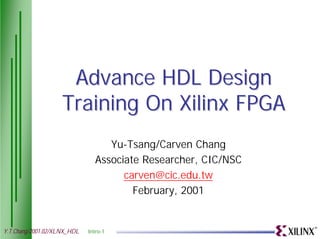
Advance hdl design training on xilinx fpga
- 1. Advance HDL Design Training On Xilinx FPGA Yu-Tsang/Carven Chang Associate Researcher, CIC/NSC carven@cic.edu.tw February, 2001 Y.T.Chang/2001.02/XLNX_HDL Intro-1
- 2. Outline I CIC ! FPGA Express V3.x Overview ! Xilinx HDL Synthesis Flow ! Architecture ! Introduce to FPGA Design ! HDL Coding ! LAB I Y.T.Chang/2001.02/XLNX_HDL Intro-2
- 3. Outline II CIC ! Black Box Instantiation ! Introduce to Efficient Synthesis ! Timing Constraints with Foundation Express ! Simulation with Foundation Express Netlists ! Xilinx CORE Generator ! Synopsys FPGA Express & Xilinx Design Manager ! LAB II Y.T.Chang/2001.02/XLNX_HDL Intro-3
- 4. FGPA Express V3.x Y.T.Chang/2001.02/XLNX_HDL Exp-1
- 5. What is FPGA Express? CIC ! A complete FPGA logic-synthesis and optimization tool. ! Provide an integrated text editor ! Analyze HDL(VHDL and Verilog HDL) design source files for correct syntax using Synopsys industry-standard HDL policy ! accept any combination of VHDL, Verilog HDL, and FPGA netlist files as sources for a single design ! Use architecture-specific algorithms to target Xilinx device(FPGA and CPLD) ! Optimize logic for speed and area as directed by your design constraints. ! Extract and display accurate post-synthesis delay information for timing analysis and debugging Y.T.Chang/2001.02/XLNX_HDL Exp-2
- 6. FPGA Express Features CIC ! FPGA Express v3.x Device Support ! 3K A, 4K E / L / EX / XL / XV ! Spartan, 5200, 9500 ! Virtex, Virtex-E, Virtex-II ! Xilinx Architecture-Specific Algorithms for Best Optimization ! Verilog (IEEE 1364) and VHDL (IEEE 1076-1987) Support ! FPGA Compiler II ! Design Ware, Contraint-driven, retiming… Y.T.Chang/2001.02/XLNX_HDL Exp-3
- 7. FPGA Express Features ... CIC ! FPGA Express Technology ! Constraint Entry GUI ! Automatic I/O Pad and Global Signal Mapping ! Built-in Timing Analyzer ! Built-in Module Generation (Fast Carry, RLOC) ! Resource Sharing ! Hierarchy Control ! Source Code Compatible With Synopsys Design Compiler ! Schematic Viewer called Vista Y.T.Chang/2001.02/XLNX_HDL Exp-4
- 8. Benefits of Using FPGA Express CIC ! Adding Control to the Design Process ! The target performance is entered in advance with design- specific constraints, there is little or no time spent in iteration cycles ! Migrating to HDL Design Methodology ! Using an HDL-based design methodology increases productivity because HDL code is vendor-independent, retargetable, and reusable ! Using Common, Familiar Systems ! Using Windows 95/98/NT/2000 OS ! Windows-compliant GUI uses standard commands and procedures ! no command scripts are required for constraint entry Y.T.Chang/2001.02/XLNX_HDL Exp-5
- 9. What’s New in Express v3.x CIC ! Don’t_touch ! Instructs Epress to not re-optimize instantiated modules ! Available via Constraint GUI, HDL attribute, script command in FE_SHELL ! Virtex architectural support additions ! SRL 16 inference ! ROM inference Y.T.Chang/2001.02/XLNX_HDL Exp-6
- 10. FPGA Express Flow CIC DSP COREGen VHDL Behavioral Simulation Verilog Models & LogiBLOX Module Generator VHDL xnfprim Verilog .NGO .VEI Verilog & VHDL Timing HDL XNF XNF .VHI Instantiation Requirement VHDL XNF* TestBench s Verilog Functional Simulation Flow 3rd Party VHDL Timing Simulation Flow Simulation HDL Editor Verilog VHDL simprim FPGA Verilog VITAL, Verilog,Gate Express SDF Command File State Diagram VHDL or Test Vectors Editor Verilog EDIF XNF black box instantiation Schematic VHDL w/ or w/o Design Verilog Timing Constraints Editor XNF* EDIF Xilinx Implementation Tools .NGO = Xilinx binary netlist User Constraints File * = XNF Primitives Only! Reports BIT VHDL EDIF SDF Timing information is not passed from schematic. JEDEC Verilog Y.T.Chang/2001.02/XLNX_HDL Exp-7
- 11. FPGA Express Design Flow... CIC ! Toolbar Contains the Design Steps from Left to Right Only the available design steps are highlighted ! Tipbar Provides Guidance at Each Step Y.T.Chang/2001.02/XLNX_HDL Exp-8
- 12. FPGA Express Design Flow... CIC ! Errors / Warnings / Messages Window Provides feedback for selected design element Right click inside window to save information to a text file ! Errors / Warnings / Messages window visible at all times Y.T.Chang/2001.02/XLNX_HDL Exp-9
- 13. CIC Simple Four Step Design Process 1 4 Analyze Optimize Files 3 Enter Constraints 2 Select Device Y.T.Chang/2001.02/XLNX_HDL Exp-10
- 14. Black Box Instantiation CIC ! What is Black Box Instantiation ! Existing Design Modules or Elements (XNF, EDIF, .ngo) ! LogiBLOX Components ! Pre Optimized Netlists (PCI Cores) ! Procedure For Using Black Box ! Create a place holder in the HDL ! Use the Xilinx Implementation Tools (ngdbuild) to resolve (link in) all references Y.T.Chang/2001.02/XLNX_HDL Exp-11
- 15. Black Box Instantiation ... CIC ! Black Box using Verilog ! Instantiate the module in the RTL ! Create an empty module to represent the black box ! Black Box using VHDL ! Instantiate the entity in the RTL ! Create a component declaration ! Issues ! Will not automatically infer GSR nets ! Under Constraints select “Ignore unlinked cells during GSR mapping” Y.T.Chang/2001.02/XLNX_HDL Exp-12
- 16. How are the Constraints used? CIC ! FPGA Express passes the constraints to the output .NCF file ! The exact value of the timing constraint is not directly used for synthesis optimization ! Speed or Area selection under constraint editor “module” tab is used for selecting the type of optimization to perform on the sections of the design ! FPGA Express creates Xilinx recommended constraints: ! Periods and Offsets for global constraints ! FROM: TO for fast, slow or multi-cycle paths Y.T.Chang/2001.02/XLNX_HDL Exp-13
- 17. Constraint Entry CIC ! Constraints that Express can apply ! FROM:TO timespecs which use FFS, LATCHES, and PADS ! User Defined Sub-Paths ! Control Use of IOB Register ! Pin Location Constraints ! Slew Rate ! Pull-up / Pull-down ! Input Register Delay Y.T.Chang/2001.02/XLNX_HDL Exp-14
- 18. Constraint Entry ... CIC ! Synthesis -> Edit Constraints... Define Clocks PERIOD / RISE / FALL Define Time Constraint FROM : TO Sub-Paths Define Port Attributes DELAY PULLUP / PULLDOWN SLEW / Global Buffers Pin Locations Define Hierarchy Preservation Eliminate / Preserve Operator Sharing Optimize / Effort Xilinx Constraints Implementation Tool Target GSR Usage Y.T.Chang/2001.02/XLNX_HDL Exp-15
- 19. Constraint Entry ... CIC ! Creating Sub-Paths 3 Set New Delay 2 Select Sub- Path Elements 1 Right Click on Path Y.T.Chang/2001.02/XLNX_HDL Exp-16
- 20. Timing Analysis CIC ! Synthesis -> Edit Constraints... Timing Constraint Estimated Timing Instance Fanout Path Delay Y.T.Chang/2001.02/XLNX_HDL Exp-17
- 21. Constraint Entry ... CIC ! Can set default of Exporting Timing Specifications ( Synthesis -> Options -> Project ) ! Can disable writing of TimeSpecs to XNF Controls writing of TimeSpecs Y.T.Chang/2001.02/XLNX_HDL Exp-18
- 22. Timing Analysis ... CIC ! Uses same timing numbers as Design Compiler / FPGA Compiler / Pre-Route TRCE ! High correlation between Express post-synthesis and Xilinx M1 pre-map ! Wire load models do not model fanout of greater than 10 loads ! Highlights constraints which are not met ! Shows individual instance fanout Y.T.Chang/2001.02/XLNX_HDL Exp-19
- 23. Hierarchy Specification CIC ! The module view lets the user SEE the design hierarchy ! Hierarchy Control is available you can preserve or eliminate level of hierarchy from optimization ! Operator Sharing, Speed/Area, Effort ! Primitive Control Y.T.Chang/2001.02/XLNX_HDL Exp-20
- 24. GSR Insertion CIC ! Automatically detects the presence of set / reset signals in the design ! A net that sets / resets all sequential elements in the design ! A net driven by a GSR cell (STARTUP) ! Merges / Resolves GSR nets if more than one exists ! (If needed) Inserts STARTUP symbol into netlist (if appropriate for the architecture) Y.T.Chang/2001.02/XLNX_HDL Exp-21
- 25. Coding Styles (Tips & Tricks) CIC ! ‘dont_touch’ and ‘keep’ equivalents ! Preserve redundant logic by placing logic in its own entity or module, then apply ‘preserve’ to this level of hierarchy ! The following are inferred directly from HDL and implemented as optimized modules: ! Multiplier ! Adder, Subtractor, and Adder/Subtractor ! Incrementer, decrementer, and incrementer/decrementer ! Comparator ! Mutiplexer (select operator) Y.T.Chang/2001.02/XLNX_HDL Exp-22
- 26. Coding Styles ... CIC ! Macros ! Don’t use ‘define inside module definitions ! Don’t use nested ‘define attributes ! In Verilog, define local references as generics or parameters ! Modules ! Ensure top-level modules only contain interconnects ! Don’t use logic expressions when passing values through ports ! Functions ! Do not use global references within a function ! Be aware that task and function local storage is static ! Expressions ! Use parentheses to indicate precedence ! Replace repetitive expressions with function calls or continuous assignments Y.T.Chang/2001.02/XLNX_HDL Exp-23
- 27. Coding Styles ... CIC ! General ! An incomplete case statement results in the creation of a latch. Use “full_case” directive, or default clause ! Use Nonblocking statements when a sequence of statements refers to the same variable more than once ! Merge resources that can be shared into the same process (VHDL) or always (Verilog) ! Use an attribute (VHDL) or parameter (Verilog) statement to generate one-hot state machines ! VHDL generate statements can cause long compile times unfolding the logic - Use them wisely Y.T.Chang/2001.02/XLNX_HDL Exp-24
- 28. Coding Styles ... CIC ! Use VHDL arithmetic packages for comparators (<, >, <=, >=, =) ! Uses architecture-specific resources ! Better quality of results ! Both signed and unsigned packages ! VHDL libraries for STD_LOGIC ! library IEEE ; ! use IEEE.STD_LOGIC_unsigned.all; Y.T.Chang/2001.02/XLNX_HDL Exp-25
- 29. Schematic Viewer:Vista CIC ! The “Vista” Schematic Viewer allows you to see what FPGA Express has built graphically Y.T.Chang/2001.02/XLNX_HDL Exp-26
- 30. Xilinx HDL Synthesis Flow Y.T.Chang/2001.02/XLNX_HDL flow-1
- 31. HDL Flow - Design Entry CIC Y.T.Chang/2001.02/XLNX_HDL flow-2
- 32. HDL Flow - Synthesis CIC Y.T.Chang/2001.02/XLNX_HDL flow-3
- 33. HDL Flow - Implementation & Programming CIC Y.T.Chang/2001.02/XLNX_HDL flow-4
- 34. Top-level Design I CIC ! HDL Flow projects do not require the designation of a top-level design until synthesis. ! Only VHDL or Verilog source files can be added to an HDL Flow project. ! VHDL and Verilog source files can be created by the HDL Editor, Finite State Machine Editor, or other text editors. ! When you initiate the synthesis phase, you designate one of the project's entities (VHDL) or modules (Verilog) as the top-level of the design. ! The list of entities and modules is automatically extracted from all the HDL source files added to the project. Y.T.Chang/2001.02/XLNX_HDL flow-5
- 35. Top-level Design II CIC ! All HDL designs and modules below the top-level file are elaborated and optimized. ! HDL designs can contain underlying LogiBLOXs, schematics (EDIF files), ABEL modules, and XNF files that are instantiated in the VHDL and Verilog code as "black boxes." ! Black box modules are not elaborated and optimized during synthesis. ! Refer to the "Black Box Instantiation" section for more information on Black Boxes. Y.T.Chang/2001.02/XLNX_HDL flow-6
- 36. Create a HDL Project CIC ! New a Project ! Start Foundation Express and Select “Create a New Project” ! In Foundation Project Manger, File > New Project ! Select HDL Flow Y.T.Chang/2001.02/XLNX_HDL flow-7
- 37. Creating the Design I CIC ! 1.Open the HDL Editor ! by clicking the HDL Editor icon in the Design Entry box on the Project Manager's Flow tab. ! 2. Use Design Wizard to create HDL ! When the HDL Editor window appears, you may select an existing HDL file or create a new one. The following steps describe creating a new HDL file with the Design Wizard. ! When the HDL Editor dialog box displays, select Use HDL Design Wizard. Click OK. Y.T.Chang/2001.02/XLNX_HDL flow-9
- 38. Creating the Design II CIC ! Click Next in the Design Wizard window. ! From the Design Wizard - Language window, select VHDL or Verilog. Click Next. ! Note:For top-level ABEL designs, you must use the Schematic Flow. Y.T.Chang/2001.02/XLNX_HDL flow-10
- 39. Creating the Design III CIC ! In the Design Wizard - Name window, enter the name of your design file. Click Next. ! Define your ports in the Design Wizard-Ports window by clicking NEW, entering the port name, and selecting its direction. Click Finish. The Wizard creates the ports and gives you a template (in VHDL or Verilog) in which you can enter your design. Y.T.Chang/2001.02/XLNX_HDL flow-11
- 40. Creating the Design IV CIC ! 3. Create the design in the HDL Editor. ! The Language Assistant is available to help with this step. ! It provides a number of language templates for basic language constructs and synthesis templates for synthesis-oriented implementation of basic functional blocks, such as multiplexers, counters, flip-flops, etc. ! Access the Language Assistant by selecting Tools > Language Assistant. ! 4. Add the design to the project ! Project > Add to Project. ! 5. Exit the HDL Editor. Y.T.Chang/2001.02/XLNX_HDL flow-12
- 41. Analyzing Design File Syntax CIC ! How to analyze syntax ! Syntax is checked automatically when the design is added to the project. ! In the HDL Editor, by selecting Synthesis > Check Syntax. ! In Project Manager, by selecting Project > Analyze All HDL Source Files. ! In Files tab, by selecting source file and right clicking, and then clicking “Analyze” ! How to handle error and warning ! Use the HDL Error and HDL Warnings tabs in the messages area at the bottom of the Project Manager to view any syntax errors or messages output during analysis. Y.T.Chang/2001.02/XLNX_HDL flow-13
- 42. CIC Performing HDL Behavioral Simulation ! If you installed an HDL simulation tool such as ACTIVE-VHDL or ModelSIM, you can perform a behavioral simulation of your HDL code. ! Please refer to the documentation provided with these tools for more information. Y.T.Chang/2001.02/XLNX_HDL flow-14
- 43. Synthesizing the Design I CIC ! Translate the design into gates and optimize it for a target architecture. ! 1. Set the global synthesis options ! By selecting Synthesis > Options from the Project Manager. ! In the Synthesis Options dialog, you can set the following defaults: ! FSM Encoding (One Hot or Binary) ! FSM Synthesis Style ! Export schematic ! Default clock frequency ! Export timing constraints to the place and route software ! Input XNF bus style ! 2. Click OK to close the Synthesis Options dialog Y.T.Chang/2001.02/XLNX_HDL flow-15
- 44. Synthesizing the Design II CIC ! 3. Click the Synthesis icon on the Synthesis button on the Flow tab. ! 4. The Synthesis/Implementation dialog box is displayed. ! 5. Select the name of the top-level VHDL entity or Verilog module. ! Processing will start from the file named here and proceed through all its underlying HDL modules. ! 6. Enter a version name. Y.T.Chang/2001.02/XLNX_HDL flow-16
- 45. Synthesizing the Design III CIC ! 7. Select the target device. ! 8. Modify the synthesis processing settings as desired. ! Modify the target clock frequency ! Select to optimize the design for speed or area ! Select the effort level as high or low ! Select whether I/O pads should be inserted for the designated top-level module ! Select Preserve Hierarchy to preserve the design hierarchy. This will result in producing output hierarchical netlists. ! Select Edit Synthesis/Implementation Constraints. ! Selecting this options pauses synthesis processing after the elaboration phase to allow you to specify constraints (controls) for the design using a constraints editor GUI. ! This feature is also referred to as the "Express Constraints Editor." ! For more information refer to the "Express Constraints Editor" section. Y.T.Chang/2001.02/XLNX_HDL flow-17
- 46. Synthesizing the Design IV CIC ! Select View Estimated Performance after Optimization. ! Select this option to view the estimated performance results after design optimization. ! This feature is also referred as the "Time Tracker." ! For more information refer to the "Express Time Tracker" section. ! 9. Click Run to synthesize the designated top-level HDL design and its underlying HDL modules. ! The synthesis compiler automatically includes top-level input and output pads required for implementation (unless instructed not to do so in the Synthesis Settings on the Synthesis/Implementation dialog.) Y.T.Chang/2001.02/XLNX_HDL flow-18
- 47. Express Constraints Editor I CIC ! Express Constraints Editor allows you to set performance constraints and attributes before optimization of FPGA designs. ! 1. The Express Constraints Editor window automatically displays during Synthesis processing if you checked the Edit Synthesis/Implementation Constraints box on the Synthesis/Implementation dialog. ! Alternatively, you can access the Express Constraints Editor via the Versions tab by right-clicking on a project version in the Hierarchy Browser and then selecting Edit Constraints. ! 2. Design-specific information is extracted from the design and displayed in device-specific spreadsheets. Click the tabs to access the various spreadsheets. ! If you un-checked Insert I/O pads on the Synthesis/Implementation dialog, only the Modules and Xilinx Options tabs are shown. The Clocks, Ports, and Paths tabs apply only to top-level HDL designs. Y.T.Chang/2001.02/XLNX_HDL flow-19
- 48. Express Constraints Editor II CIC Y.T.Chang/2001.02/XLNX_HDL flow-20
- 49. Express Constraints Editor III CIC ! 3. Right-click on an item in any of the spreadsheets to edit the value, access a dialog box to edit the value, or access a pulldown menu to select a value. ! Use the online help in the dialog boxes to understand and enter specific constraints and options. Y.T.Chang/2001.02/XLNX_HDL flow-21
- 50. Express Constraints Editor IV CIC ! 4. Import / Export Constraints ! Optionally, you can import a constraints file (.exc) to use now (click Import Constraints) or you can export the entered constraints to a constraints file (.exc) for reuse (click Export Constraints). ! 5. After you finish editing the constraints, click OK to close the Constraints window and continue the synthesis using the specified constraints. Y.T.Chang/2001.02/XLNX_HDL flow-22
- 51. Clocks Constraint Entry I CIC ! Use the Clocks constraint table to specify the waveforms of periodic signals in the design. ! Name ! This is the full name of the periodic signal in the design hierarchy (for example, top/module1/clk). ! Clock ! This is the waveform (period, rise time, fall time) of each periodic signal. ! To specify a waveform, click the Clock cell, click the expand arrow that appears in the cell, and then select Define... Y.T.Chang/2001.02/XLNX_HDL flow-23
- 52. Clocks Constraint Entry II CIC ! This displays the Define Clock dialog box where you can enter the period, rise time, and fall time of the signal. Y.T.Chang/2001.02/XLNX_HDL flow-24
- 53. Paths Constraint Entry I CIC ! Use the Paths constraint table to specify timing constraints for timing groups. ! From ! all primary inputs of the design ! all edge-sensitive sequential elements clocked by a specified periodic signal ! all level-sensitive sequential elements clocked by a specified periodic signal ! To ! all primary outputs of the design ! all edge-sensitive sequential elements clocked by a specified periodic signal ! all level-sensitive sequential elements clocked by a specified periodic signal. Y.T.Chang/2001.02/XLNX_HDL flow-25
- 54. Paths Constraint Entry II CIC All input ports All output ports Flip-flops clocked by rising edge Flip-flops clocked by falling edge Latches with active high enable Latches with active low enable Subpath start point or end point Y.T.Chang/2001.02/XLNX_HDL flow-26
- 55. Paths Constraint Entry III CIC ! Required Delay ! This is the maximum delay of the path, computed from the waveforms of the periodic signals. ! This value is the difference between the active edge of the end group of the path and the active edge of the starting group of the path. ! To enter a new value for a path group, click the Required Delay column to highlight the default value and type in the new value. ! Default Delay Values ! FPGA Express computes default timing values using the default waveforms of the periodic signals. Y.T.Chang/2001.02/XLNX_HDL flow-27
- 56. Sub Path I CIC ! Subpath ! A subset of the actual paths within a primary timing path need a tighter constraint to ensure correct behavior. ! Note that you cannot specify a false or multicycle path by making the subpath delay longer than that of the primary path. ! Create / Edit Timing Subpath ! Create a new subpath by clicking the right mouse button on either the appropriate primary path or any subpath of the primary path, and selecting New Sub path. ! To edit an existing subpath, click the right mouse button on it and select Edit Sub path Y.T.Chang/2001.02/XLNX_HDL flow-28
- 57. Sub Path II CIC ! In the Create/Edit Timing Sub Path dialog box, enter the desired delay, and then double-click all of cells making up the subpath. The controls below each list give an alternate way of adding named cells to the list using global-style regular expressions (similar to filename wildcards). Y.T.Chang/2001.02/XLNX_HDL flow-29
- 58. Ports Constraint Entry I CIC ! Enter port-specific constraints in the Ports constraint table. Y.T.Chang/2001.02/XLNX_HDL flow-30
- 59. Ports Constraint Entry II CIC ! Input Delay ! To define an input delay other than the default, click the Input Delay cell for a port and select Define. ! Output Delay ! To define an output delay other than the default, click the Output Delay cell for a port and select Define. Y.T.Chang/2001.02/XLNX_HDL flow-31
- 60. Ports Constraint Entry III CIC ! Global Buffer ! To specify insertion of a global buffer for a port or to select automatic global buffer insertion, click the Global Buffer cell for a port and make the appropriate selection. ! AUTOMATIC (default), DONT USE. ! You cannot define global buffers for a design that has the Do Not Insert I/O Pads option selected. ! Pad Direction ! Use the pull-down list in this cell to specify this port as three- state (bidirectional). ! Resistance ! Resistance options for a port or pad are specific to the implementation's target device. ! NONE (default), PULLUP, PULLDOWN Y.T.Chang/2001.02/XLNX_HDL flow-32
- 61. Ports Constraint Entry IV CIC ! Input Register Delay ! Control whether optimization uses an input delay inside an input register. The use of an input delay reduces the hold time requirement for an input transition. ! DELAY (default), NODELAY ! Use I/O Register ! You can specify that I/O register pads be used on a port where applicable. ! TRUE (default), FALSE ! Slew Rate ! You can select a fast or slow slew rate for an output or bidirectional port. ! SLOW (default), FAST Y.T.Chang/2001.02/XLNX_HDL flow-33
- 62. Ports Constraint Entry V CIC ! Pad Location ! To specify the location of pads for a port, enter it in this cell. ! Pad locations are vendor-specific. ! You cannot specify pad locations for a design that has the Do Not Insert I/O Pads option selected. Y.T.Chang/2001.02/XLNX_HDL flow-34
- 63. Modules Constraint Entry I CIC ! Use the Modules constraint table to control optimizing the design hierarchy. ! Hierarchy ! Use this setting to control the preservation or elimination of the module’s boundary during optimization. ! Set to Preserve, FPGA Express retains the boundary of this module during optimization. ! The logic of this module is optimized independently of the rest of the design’s logic, and the module remains a module in the optimized implementation. Y.T.Chang/2001.02/XLNX_HDL flow-35
- 64. Modules Constraint Entry II CIC ! An Eliminate setting allows elimination of the boundary between the module and its container during optimization. ! FPGA Express optimizes the logic of this module with the logic of the rest of the module’s container. ! Default : Eliminate ! Primitives ! Use this setting to control the preservation or optimization of the primitives instantiated in the module. ! When set to Preserve, FPGA Express retains the boundaries of all the primitives instantiated in the module and uses the implementation of the primitives provided by the architecture vendor. ! An Optimize setting eliminates the boundaries of all the primitives instantiated in the module and FPGA Express optimizes the primitive logic with the logic of the module. ! default : Preserve. Y.T.Chang/2001.02/XLNX_HDL flow-36
- 65. Modules Constraint Entry III CIC ! Operator Sharing ! Use this setting to control sharing the operators in the module. ! Off : FPGA Express implements each operator using a separate hardware resource and selects the best implementation of each of these resources. ! On : FPGA Express determines which operators can be implemented sharing the same hardware resource in order to improve the area and speed of your design. It also selects the best implementation of every hardware resource it uses. ! default : On ! Optimize for Speed or Area ! Use this setting to control whether you want to optimize for faster speed or smaller area. ! default : speed Y.T.Chang/2001.02/XLNX_HDL flow-37
- 66. Modules Constraint Entry IV CIC ! Effort ! Use this setting to control whether the mapping effort for this design is high or low. ! This option affects timing optimization most with little influence on area. ! Low effort takes the least time to compile. Use low if you are running a test to check the logic. Low is not recommended if the design must meet area or timing goals. ! High effort takes longer to compile but should produce better designs. The mapping process proceeds until it has tried all strategies. ! default : High ! Duplicate Register Merge ! Removes duplicate cells. Values include Enable, Disable. Y.T.Chang/2001.02/XLNX_HDL flow-38
- 67. Xilinx Options CIC ! Ignore unlinked cells during GSR mapping ! A check in this check box enables GSR mapping for black boxes. ! Optimized for place and route ! Select a place and route tool from the drop-down list. Y.T.Chang/2001.02/XLNX_HDL flow-39
- 68. Express Time Tracker CIC ! The Express Time Tracker allows you view estimated performance results after optimization of your designs. ! 1. The Optimized (Constraints) window automatically displays after Synthesis processing if you checked the View Estimated Performance after Optimization box in the Synthesis/Implementation dialog window. ! Alternatively, you can access the Optimized (Constraints) window via the Versions tab by right-clicking on an optimized structure in the Hierarchy Browser and then selecting View Synthesis Results. ! 2. Click the tabs to access the performance results in the various spreadsheets. ! If you un-checked Insert I/O pads on the Synthesis/Implementation dialog, only the Models and Xilinx Options tabs are shown. The Clocks, Ports, and Paths tabs apply only to top-level HDL designs. Y.T.Chang/2001.02/XLNX_HDL flow-40
- 69. Analyzing Timing - Clocks CIC ! Check the Clocks constraint table to see the maximum clock frequencies FPGA Express calculated for each of the clocks in the design. Clock frequency violations appear in red. Y.T.Chang/2001.02/XLNX_HDL flow-41
- 70. Analyzing Timing - Paths CIC ! Check the Paths constraint table for more detail on timing violations. ! Select a path group to see a list of paths in that group. ! Select a path from the list to see the details of path composition, cumulative delays, and fanout. Y.T.Chang/2001.02/XLNX_HDL flow-42
- 71. Analyzing Timing - Ports CIC ! Check the Ports constraint table for information about input and output delays. Y.T.Chang/2001.02/XLNX_HDL flow-43
- 72. Analyzing Resources - Modules CIC ! Check the Modules constraint table for information about the device resources used. ! Double-click the rows in the Area column for details about cell count. Y.T.Chang/2001.02/XLNX_HDL flow-44
- 73. CIC Performing Functional Simulation I ! Functional Simulation may be performed to verify that the logic you created is correct. ! 1. Open the Logic Simulator ! By clicking the Functional Simulation icon in the Simulation box on the Project Manager's Flow tab. ! 2. The design is automatically loaded into the simulator. Y.T.Chang/2001.02/XLNX_HDL flow-45
- 74. CIC Performing Functional Simulation II ! 3. Add signals ! By selecting Signal > Add Signals. ! From the Signals Selection portion of the Components Selection for Waveform Viewer window, select the signals that you want to see in the simulator. ! Use CTRL-click to select multiple signals. Make sure you add output signals as well as input signals. ! Click Add and then Close. The signals are added to the Waveform Viewer in the Logic Simulator screen. ! 4. Attach Stimulus ! Invoke Stimulator Selection window ! Select Signal > Add Stimulators from the Logic Simulator menu. ! Create the waveform stimulus by attaching stimulus to the inputs. ! For more details on how to use the Stimulus Selection window, click Help. Y.T.Chang/2001.02/XLNX_HDL flow-46
- 75. CIC Performing Functional Simulation III ! 5. Run Simulation ! After the stimulus has been applied to all inputs, click the Simulator Step icon on the Logic Simulator toolbar to perform a simulation step. ! The length of the step can be changed in the Simulation Step Value box to the right of the Simulation Step box. (If the Simulator window is not open, select View > Main Toolbar.) ! 6. Verify that the output waveform is correct. ! Click the step button repeatedly to continue simulating. ! 7. Save the stimulus for future viewing or reuse flow-47 Y.T.Chang/2001.02/XLNX_HDL select File > Save Waveform Enter a file name with a tve
- 76. Implementing the Design I CIC ! Design Implementation is the process of translating, mapping, placing, routing, and generating a Bit file for your design. ! Optionally, it can also generate post-implementation timing data. ! 1. Click the Implementation icon on the Implementation phase button on the Project Manager's Flow tab. ! 2.The Synthesis/Implementation dialog box appears if the design version has been synthesized but no revisions exist. ! A revision represents an implementation on the version selected for the Synthesis phase. ! Modify the name in the Revision Name box, if desired. The other settings are the same ones set for the synthesis phase. Y.T.Chang/2001.02/XLNX_HDL flow-48
- 77. Implementing the Design II CIC ! 3. Click the Options button under the Physical Implementation Settings area. The Options dialog box displays. ! 4. Choose any desired implementation option. ! If you are planning on conducting a timing simulation, select the Produce Timing Simulation Data option. ! 5. Click OK to return to the Synthesis/Implementation dialog box. ! 6. Click Run to implement your design. The Flow Engine displays the progress of the implementation. Y.T.Chang/2001.02/XLNX_HDL flow-49
- 78. Implementing the Design III CIC ! The Project Manager displays a status message when Implementation is complete. ! View the Console tab on the Project Manager window for the results of all stages of the implementation. ! The Versions tab also indicates the status of the implemented revision. ! 7. Review Reports ! Click the Versions tab in the Hierarchy Browser area of the Project Manager. ! Select the current revision. ! Then select the Reports tab on the Project Manager window to review the reports and logs for that revision of the design. ! Click on the Implementation Report Files icon to view the implementation reports. ! Click on the Implementation Log File icon to view the Flow Engine's processing log. ! For more information on the Flow Engine, select Help > Foundation Help Contents > Flow Engine. Y.T.Chang/2001.02/XLNX_HDL flow-50
- 79. Verifying the Design I CIC ! The Timing Analyzer or the Timing Simulator can be used to perform a timing analysis on your design. ! The Timing Analyzer performs a static timing analysis that does not include insertion of stimulus vectors. ! The Timing Simulator uses input stimulus to run the simulation. ! Performing a Static Timing Analysis ! 1. Click the Timing Analyzer icon in the Verification box on the Project Manager's Flow tab. ! 2. Perform a static timing analysis on mapped or place and routed designs. ! For FPGAs, you can perform a post-MAP or post-place timing analysis to obtain rough timing information before routing delays are added. Y.T.Chang/2001.02/XLNX_HDL flow-51
- 80. Verifying the Design II CIC ! For CPLDs, you can perform a post-implementation timing analysis after a design has been implemented. ! For details on how to use the Timing Analyzer, select Help > Foundation Help Contents > Timing Analyzer. ! Performing a Timing Simulation ! 1. Open the Timing Simulator by clicking the Timing Simulation icon in the Verification box on the Project Manager's Flow tab. The implementation timing netlist will be loaded into the simulator. ! 2. Refer to the "Performing Functional Simulation (Optional)" section earlier in this chapter for instructions on simulating the design. (The operation of the simulator is the same for functional and timing simulation.) ! 3. If you have already saved test vectors (for instance, in the functional simulation), you may load these vectors into the timing simulator by selecting File > Load Waveform. Y.T.Chang/2001.02/XLNX_HDL flow-52
- 81. Programming the Device CIC ! 1. Invoke Program Box ! Click the Device Programming icon in the Programming box on the Project Manager's Flow tab. ! 2. From the Select Program box, choose the Hardware Debugger, the PROM File Formatter, or the JTAG Programmer. ! For CPLD designs, use the JTAG Programmer. ! For instructions, select Help > Foundation Help Contents > Advanced Tools > JTAG Programmer. ! For FPGA designs, use the JTAG Programmer, Hardware Debugger, or PROM File Formatter. ! For instructions, select Help > Foundation Help Contents > Advanced Tools and then select the desired tool. Y.T.Chang/2001.02/XLNX_HDL flow-53
- 82. Spartan II Architecture ! Describe the capabilities of the Spartan-II device resources ! Improve your design performance and device utilization using the Spartan-II CLB, memory, and routing resources Y.T.Chang/2001.02/XLNX_HDL SPII-1
- 83. Overview CIC ! Spartan (5.0 Volt) family introduced in Jan ‘98 ! Fabricated on 0.5µ process technology ! Spartan-XL (3.3 Volt) family introduced in Nov ‘98 ! Fabricated on advanced 0.35µ process technology ! Power management features ! Higher performance over Spartan (5.0 Volt) ! Spartan-II (2.5 Volt) family introduced in Jan 2000 ! Fabricated on new advanced 0.22/0.18µ process technology ! Power management features ! Higher performance over Spartan ! Similar to the Virtex device family ! Lower density range than Virtex ! Minimal overlap between Spartan-II and Virtex ! Higher density than Spartan (15K-150K gates) ! 4 DLLs and same Block RAM capacity as Virtex ! No differential I/O standards as in Virtex-E ! Power down mode (in place of thermal diode) Y.T.Chang/2001.02/XLNX_HDL SPII-2
- 84. Spartan-II Technology CIC ! Combined 0.22/0.18m process ! 2.5V technology ! Die size about 1/3 smaller than equivalent Virtex device Transistor gates 0.22µ All other features 0.18µ - allows 2.5 V supply - small size - low capacitance - performance - low power Y.T.Chang/2001.02/XLNX_HDL SPII-3
- 85. The CLB Tile CIC ! CLB Tile is composed of: Switch matrix CARRY CARRY SINGLE ! LONG HEX ! Configurable Logic Block INTERNAL BUSSES TRISTATE BUSSES and associated general LONG LONG routing resources HEX HEX SINGLE SWITCH SINGLE ! IMUX and OMUX MATRIX ! All CLB inputs have access to interconnect on all 4 sides ! Wide single CLB functions SLICE SLICE SINGLE LONG HEX ! Fast local feedback within the DIRECT CONNECT Local Feedback DIRECT CONNECT CLB & direct connects to east CLB and west CLBs CARRY CARRY ! Allows for the creation of 13 input functions in a single CLB Y.T.Chang/2001.02/XLNX_HDL SPII-5
- 86. Simplified CLB Structure CIC ! Two Slices in Each CLB ! Each Spartan-II slice is similar to the XC4000 CLB ! Two BUFTs associated with each CLB, accessible by all 8 CLB outputs ! Carry Logic runs vertically, up only Y.T.Chang/2001.02/XLNX_HDL SPII-6
- 87. CIC Connecting Function Generators ! Some functions need several CLB function generators Slice ! F5 MUXs connect pairs of function LUT MUXF6 generators LUT ! Any function of 5 inputs MUXF5 or some up to 9 inputs Slice ! F6 MUXs connect all 4 LUT function generators LUT ! Any function of 6 inputs MUXF5 or some up to 17 inputs Y.T.Chang/2001.02/XLNX_HDL SPII-7
- 88. F5 and F6 Mux Application CIC Special F5 Muxes and F6 Implemented Muxes in LUTs Implement an 8x1 Mux in a single CLB ! Dense structure utilizes resources efficiently ! 2 Logic Levels and 1 Local Interconnect Yield a 2.5ns Max Delay Y.T.Chang/2001.02/XLNX_HDL SPII-8
- 89. Fast Local Feedback Routing CIC CLB ! Each LUT output can connect to three other LUTs in the same CLB Slice ! 100ps to 300ps maximum delay LUT ! Create 13-input functions within LUT the same CLB - 2.5ns total delay Slice ! Synthesis tools use fast connects on critical paths LUT LUT Y.T.Chang/2001.02/XLNX_HDL SPII-9
- 90. Look-Up Table Shift Registers CIC ! Dynamically Addressable Shift LUT Register (SRL) IN CE D CE Q ! Ultra-efficient programmable delay CLK for balancing pipelined designs Maximum delay of 16 clock cycles D Q ! CE ! Can be read asynchronously by toggling address lines D Q OUT CE CLB Slice Slice LUT LUT D Q CE LUT LUT DEPTH[3:0] Y.T.Chang/2001.02/XLNX_HDL SPII-10
- 91. Fast Carry Logic CIC ! Simple, fast Carry Out & complete Arithmetic Logic 0 1 LU T Sum 0 1 LU T ! Dedicated XOR gate for single level 0 1 LU T sum completion LU T 0 1 ! All synthesis tools can infer carry logic Y.T.Chang/2001.02/XLNX_HDL SPII-11
- 92. Dedicated Multiplier Fabric CIC LUT A S DI CO CY_MUX CI CY_XOR MULT_AND AxB LUT B LUT ! Highly efficient Shift & Add implementation ! Tree style multipliers require that separate function generator create the multiply and add ! Spartan-II enables a 30% reduction in area for a 16x16 multiply & 1 less logic level Y.T.Chang/2001.02/XLNX_HDL SPII-12
- 93. Spartan-II Loadable Functions CIC ! The MULT_AND can be used for creating compact and fast loadable up/down counters ! The MULT_AND disables the carry bit propagation ! When compared to an implementation in an XC4000, the required resources are reduced by 50% Cout LOAD SUBTRACT D1 Function Q1 Q1 0 0 Q <= D 0 1 Q <= D 1 0 Q <= Q+D 1 1 Q <= Q-D D0 LOAD Q0 Q0 SUBTRACT Y.T.Chang/2001.02/XLNX_HDL SPII-13
- 94. Detailed Slice Structure CIC COUT YB LUT/RAM/ROM/SHIFT 1 0 1 G1 A1 O G2 A2 Y G3 A3 * G4 A4 0 WS DI 1 S D Q YQ BY CE CLK R Write Data In Strobe Multiplex Logic Logic CE SR GSR F5 from other slice XB Position of F5 tap on other slice 1 WS DI 0 1 F1 A1 X O F2 A2 F3 A3 S * D Q XQ F4 A4 0 CE LUT/RAM/ROM/SHIFT 1 R * Controlled by the same pair of memory cells BX ** Implemented as extra inputs on the BX input mux *** CLK and SR inputs are common to both slices 1 0 CIN Y.T.Chang/2001.02/XLNX_HDL SPII-14
- 95. Data Storage Hierarchy CIC Spartan-II On-Chip SelectRAM+TM Memory Large FIFOs Packet Buffers Video Line Buffers DSP Coefficients Cache Tag Memory Deep/Wide SDRAM Small FIFOs ZBTRAM Shallow/Wide SSRAM 4Kx1 SGRAM 2Kx2 1Kx4 16x1 512x8 256x16 Distributed RAM Block RAM External RAM bytes kilobytes megabytes 200 MHz Memory Continuum Highest performance FPGA memory system Y.T.Chang/2001.02/XLNX_HDL SPII-15
- 96. Block RAM CIC ! Up to 12 dual-ported 4096-bit RAM Blocks RAMB4_S#_S# ! Synchronous read and write WEA ENA DOA[#:0] RSTA ! Located on left & right sides with 1 block CLKA ADDRA[#:0] every 4 rows DIA[#:0] WEB ! True dual-port memory ENB RSTB DOB[#:0] CLKB ! Each port has synchronous read and ADDRB[#:0] DIB[#:0] write capability ! Different clocks for each port Allowed Widths ! Synchronous Reset & INIT Values ADDR DATA #/Width Depth ! State machines, decodes, serial to (11:0) (0:0) 1 4096 (10:0) (1:0) 2 2048 parallel conversion, etc. (9:0) (3:0) 4 1024 ! CORE Generator currently supports creation (8:0) (7:0) (7:0) (15:0) 8 16 512 256 of single port and dual port Block RAMs Y.T.Chang/2001.02/XLNX_HDL SPII-16
- 97. Block RAM CIC RAMB4_S4_S16 WEA ENA Port A In RSTA DOA[3:0] Port A Out 1k-bit depth CLKA 4-bit width ADDRA[9:0] DIA[3:0] WEB ENB Port B In RSTB DOB[15:0] Port B Out 256-bit depth CLKB 16-bit width ADDRB[7:0] DIB[15:0] ! Each Dual Port can be configured with a different width (configurable aspect ratio) ! Library name specifies the size and port configuration Y.T.Chang/2001.02/XLNX_HDL SPII-17
- 98. Review Questions CIC ! How can the dedicated muxes improve design performance? ! Can RAMs be made that are larger than 4096 bits? (T/F) ! What dedicated resource allows for the fast creation of any function of up to 13 inputs? Y.T.Chang/2001.02/XLNX_HDL SPII-18
- 99. Summary CIC ! The Spartan-II CLB and its local feedback routing resources, enables the creation of high fan-in functions (up to 13 inputs) in a single clb ! The Carry Logic resources creates very fast and efficient arithmetic function ! The dedicated muxes enable the creation of large muxes with a very short delay ! The Dedicated Multiplier Fabric enables the creation of fast and efficient DSP functions ! Spartan II contains distributed and block RAM for a variety of application ! The Block RAM is 4kBits of true-dual port memory ! The DLL eliminates internal clock and board level clock distribution delay Y.T.Chang/2001.02/XLNX_HDL SPII-20
- 100. Introduction to FPGA Design !Effectively use hierarchy !Increase circuit reliability and performance by applying synchronous design techniques Y.T.Chang/2001.02/XLNX_HDL fpgades-1
- 101. Hierarchical Design CIC Top Level of Design Infer or instantiate I/O here State Machines Data Paths One-hot Pipelining Binary Muxing/De-muxing Enumerated Arithmetic Counters Building Blocks Adders/Subtractors Standard widths Bit Shifters Pipeline RAMs Accumulators Specific Functions Logiblox RAM Other IP/Cores Coregen FIFOs ! Using Hierarchy leads to Parametizable functions FIR Filters RAM easy design readability, re- Technology Specific Functions use, and debug Y.T.Chang/2001.02/XLNX_HDL fpgades-3
- 102. Benefits of Using Hierarchy CIC ! Use best design entry method for each type of logic ! Design readability ! Easier to understand design functionality and data flow ! Easier to debug ! Easy to reuse parts of a design ! Synthesis tool benefits ! Will be covered in a later section Y.T.Chang/2001.02/XLNX_HDL fpgades-4
- 103. Design Entry Methods CIC ! Use HDL for: ! State machines ! Control logic ! Bussed functions ! Use schematics for: ! Top level design ! Data path logic ! Manually optimized logic ! “Mixed mode” designs utilize the best of both worlds Y.T.Chang/2001.02/XLNX_HDL fpgades-5
- 104. Design Readability CIC ! Choose hierarchical blocks that have: ! Minimum of routing between blocks ! Logical data flow between blocks ! Keep clock domains separated ! Makes the interaction between clocks very clear ! Choose descriptive names for blocks and signals Y.T.Chang/2001.02/XLNX_HDL fpgades-6
- 105. Design Reuse CIC ! Build a set of blocks that are available to all designers ! Register banks ! FIFOs ! Other standard functions ! Custom functions commonly used in your applications ! Name blocks by function and target Xilinx family ! Easy to locate the block you want ! Example: REG_4X8_SP (bank of four 8-bit registers, targeting Spartan) ! Store in a separate directory from the Xilinx tools ! Prevents accidental deletion when updating tools Y.T.Chang/2001.02/XLNX_HDL fpgades-7
- 106. Why Synchronous Design? CIC ! Synchronous circuits are more reliable ! Events are triggered by clock edges which occur at well- defined intervals ! Outputs from one logic stage have a full clock cycle to propagate to the next stage ! Skew between data arrival times is tolerated within the same clock period ! Asynchronous circuits are less reliable ! A delay may need to be a specific amount (e.g. 12ns) ! Multiple delays may need to hold a specific relationship (e.g. DATA arrives 5ns before SELECT) Y.T.Chang/2001.02/XLNX_HDL fpgades-9
- 107. Design Tips CIC Xilinx FPGA Design ! Reduce clock skew ! Clock dividers ! Avoid glitches on clocks and asynchronous set/reset signals ! The Global Set/Reset network ! Select a state machine encoding scheme ! Access carry logic ! Build efficient counters Y.T.Chang/2001.02/XLNX_HDL fpgades-11
- 108. Clock Skew CIC INPUT 3.1 D Q_B 3.1 D Q_A 3.3 D Q_C CLOCK 3.0 12.5 3.0 A B C ! This shift register will not work because of clock skew! 2 cycles 3 cycles A&C Clock Clock B Clock Q_A Q_A Q_B Expected operation Q_B Clock skewed version Q_C Q_C Y.T.Chang/2001.02/XLNX_HDL fpgades-12
- 109. CIC Global Buffers to Reduce Clock Skew ! Global buffers are connected to dedicated routing ! This routing network is balanced to minimize skew ! All Xilinx FPGAs have global buffers ! Different types of global buffers ! XC4000E/L and Spartan have 4 BUFGPs and 4 BUFGSs ! XC4000EX/XL/XV have 8 BUFGLSs ! Virtex has 4 BUFGs or BUFGDLLs ! You can always use a BUFG symbol and the software will choose an appropriate buffer type ! Most synthesis tools can infer global buffers onto clock signals Y.T.Chang/2001.02/XLNX_HDL fpgades-13
- 110. Traditional Clock Divider CIC ! Introduces clock skew between CLK1 and CLK2 ! Uses an extra BUFG to reduce skew on CLK2 D Q D Q CLK2 BUFG CLK1 BUFG Y.T.Chang/2001.02/XLNX_HDL fpgades-14
- 111. Recommended Clock Divider CIC ! No clock skew between flip-flops D Q CLK2_CE CE D Q CLK1 BUFG Y.T.Chang/2001.02/XLNX_HDL fpgades-15
- 112. Avoid Clock Glitches CIC ! Because flip-flops in today’s FPGAs are very fast, they can respond to very narrow clock pulses ! Never source a clock signal from combinatorial logic ! Also known as “gating the clock” MSB 0111 1000 transition can become 0111 1111 1000 due to faster MSB MSB Shorter routing FF LSB Glitch may occur here Binary Counter Y.T.Chang/2001.02/XLNX_HDL fpgades-16
- 113. Avoid Clock Glitches: Exercise CIC ! Complete the circuit to create the same function as the previous slide, but without glitches on the clock D INPUT D Q3 Q2 CE Q Q1 Q0 FF CLOCK Counter Y.T.Chang/2001.02/XLNX_HDL fpgades-17
- 114. Avoid Set/Reset Glitches CIC ! Glitches on asynchronous clear or preset inputs can lead to incorrect circuit behavior FF Asynchronous Clear INPUT D Q Binary CLR Counter Q[x] RESET Q[0] CLOCK Y.T.Chang/2001.02/XLNX_HDL fpgades-19
- 115. Avoid Set/Reset Glitches CIC ! Convert to synchronous set or reset when possible FF Synchronous Reset INPUT D Q Binary R Counter Q[x] RESET Q[0] CLOCK Y.T.Chang/2001.02/XLNX_HDL fpgades-20
- 116. Global Set/Reset (GSR) CIC ! Automatically connects to all CLB and IOB flip-flops via a dedicated routing network ! Saves general routing resources for your design ! Access GSR by instantiating the STARTUP primitive Q1 ! Some synthesis tools can infer GSR GSR Q2 ! Use GSR when you have a chip-wide GTS Q3 asynchronous reset signal STARTUP Q4 CLK DoneIn ! Do not use GSR if: ! You are targeting Virtex ! Plenty of general routing is available, and is faster than GSR ! You don’t have a chip-wide reset signal ! You want some flip-flops to have synchronous set/reset only ! You don’t want to reset IOB flip-flops Y.T.Chang/2001.02/XLNX_HDL fpgades-21
- 117. State Machine Encoding CIC ! Two main FSM encoding schemes ! Full Encoding: minimum number of flip-flops possible ! Example: S1 = 00, S2 = 01, S3 = 10, S4=11 ! State assignments may follow a simple binary count sequence (Binary Encoding), or a more complex sequence ! One-Hot Encoding: one flip-flop for each state ! S1 = 0001, S2 = 0010, S3 = 0100, S4 = 1000 Y.T.Chang/2001.02/XLNX_HDL fpgades-22
- 118. Encoding Considerations CIC ! Full encoding ! Fewer flip-flops ! Uses logic to decode the present state ! Can create multiple logic levels, decreasing performance ! Careful state assignment may simplify decoding ! One-Hot encoding ! More flip-flops ! No logic required to decode current state ! Can simplify next-state logic, increasing performance ! Other encoding schemes fall in between the extremes ! Can be used to balance speed and area considerations Y.T.Chang/2001.02/XLNX_HDL fpgades-23
- 119. FPGAs and State Machines CIC ! For higher performance, use One-Hot Encoding ! FPGAs have lots of flip-flops ! Virtex: Use Block SelectRAM to implement fast, complex, fully encoded state machines ! Initialize the RAM with a “microcode” program RAM Contents RAM Address = Next State State Machine Outputs Current State + State Machine Inputs Y.T.Chang/2001.02/XLNX_HDL fpgades-24
- 120. Carry Logic CIC ! Use carry logic to increase arithmetic speed ! XC4003E-3 Examples ! 16-bit adder without carry 10 CLBs & 38Mhz ! 16-bit adder using carry 8 CLBs & 63Mhz ! 32-bit adder without carry 21 CLBs & 27Mhz ! 32-bit adder using carry 17 CLBs & 44Mhz ! Accessing carry logic ! Carry-based library macros ! ACCx accumulators ! ADDx adders ! ADSUx adder/subtracters ! CCx counters ! COMPMCx magnitude comparators ! Many synthesis tools can infer carry logic for arithmetic functions ! Addition (SUM <= A + B) ! Subtraction (DIFF <= A - B) ! Comparators (if A < B then…) Y.T.Chang/2001.02/XLNX_HDL fpgades-25
- 121. Efficient Counters CIC Fast TC CE Large Dense Small Counter 10-bit SR with Slower Q0 Q6 Q9 Counter Carry ! Prescaler for ultra-fast, non-loadable counters ! LSBs toggle quickly ! Remaining bits have more time to settle ! Gray Code or Johnson counter if decoding outputs ! One bit changes per transition to eliminate glitches ! Linear feedback shift register for speed ! Useful when terminal count is all that is needed ! Also when any regular sequence is acceptable (e.g. FIFO address counter) Y.T.Chang/2001.02/XLNX_HDL fpgades-26