D-Cipher 1.0 (Strong Passwords)
•
1 gostou•401 visualizações
Technophiles club nitrkl D-Cipher 1.0
Denunciar
Compartilhar
Denunciar
Compartilhar
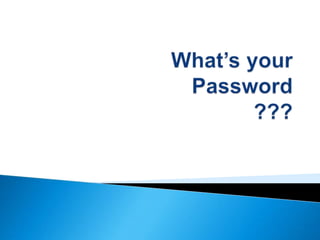
Recomendados
Recomendados
Mais conteúdo relacionado
Semelhante a D-Cipher 1.0 (Strong Passwords)
Semelhante a D-Cipher 1.0 (Strong Passwords) (20)
West Chester Staff Technology Training - Website,LastPass and Tips!

West Chester Staff Technology Training - Website,LastPass and Tips!
Why is password protection a fallacy a point of view

Why is password protection a fallacy a point of view
An Introduction To IT Security And Privacy In Libraries & Anywhere

An Introduction To IT Security And Privacy In Libraries & Anywhere
Último
https://app.box.com/s/x7vf0j7xaxl2hlczxm3ny497y4yto33i80 ĐỀ THI THỬ TUYỂN SINH TIẾNG ANH VÀO 10 SỞ GD – ĐT THÀNH PHỐ HỒ CHÍ MINH NĂ...

80 ĐỀ THI THỬ TUYỂN SINH TIẾNG ANH VÀO 10 SỞ GD – ĐT THÀNH PHỐ HỒ CHÍ MINH NĂ...Nguyen Thanh Tu Collection
Último (20)
Food safety_Challenges food safety laboratories_.pdf

Food safety_Challenges food safety laboratories_.pdf
80 ĐỀ THI THỬ TUYỂN SINH TIẾNG ANH VÀO 10 SỞ GD – ĐT THÀNH PHỐ HỒ CHÍ MINH NĂ...

80 ĐỀ THI THỬ TUYỂN SINH TIẾNG ANH VÀO 10 SỞ GD – ĐT THÀNH PHỐ HỒ CHÍ MINH NĂ...
ICT role in 21st century education and it's challenges.

ICT role in 21st century education and it's challenges.
Beyond_Borders_Understanding_Anime_and_Manga_Fandom_A_Comprehensive_Audience_...

Beyond_Borders_Understanding_Anime_and_Manga_Fandom_A_Comprehensive_Audience_...
Salient Features of India constitution especially power and functions

Salient Features of India constitution especially power and functions
Plant propagation: Sexual and Asexual propapagation.pptx

Plant propagation: Sexual and Asexual propapagation.pptx
This PowerPoint helps students to consider the concept of infinity.

This PowerPoint helps students to consider the concept of infinity.
Micro-Scholarship, What it is, How can it help me.pdf

Micro-Scholarship, What it is, How can it help me.pdf
On National Teacher Day, meet the 2024-25 Kenan Fellows

On National Teacher Day, meet the 2024-25 Kenan Fellows
Basic Civil Engineering first year Notes- Chapter 4 Building.pptx

Basic Civil Engineering first year Notes- Chapter 4 Building.pptx
D-Cipher 1.0 (Strong Passwords)
- 1. What’s your Password ???
- 3. Top passwords of all times… 123456, password, 12345678, lifehack, qwerty, abc123, 111111, monkey, consumer, 12345, 696969, letmein, trustno1,god,love. It has been reported that almost 188,279 passwords were leaked, out of which it was discovered that more than 3,000 users chose "123456" as their login password, making the password top the list of most common passwords. Moreover, nearly 2,000 people chose "password" as their protective word and over 1,000 people decided that "12345678" is an appropriate security choice for them.
- 4. Other smart guesses would be… Your parents/partners, child, or pet's name, possibly followed by a 0,1. Digits from your phone number, vehicle etc. Your city, or college, favourite team name. Date of birth – yours, your partner's or your child's.
- 5. Breaches in your Personal Security Using same password for most stuff. Bank websites are mostly quite secure, but most forums, online greeting cards etc. aren't prepared for an attack. So, all we have to do now is unleash Brutus, or any other password cracker on their server with instructions to try say 10,000 (or 100,000 – whatever makes you happy) different usernames and passwords as fast as possible. Once we've got several login + password pairings we can then go back and test them on targeted sites. But wait… How do I know which bank you use and what your login ID is for the sites you frequent? All those cookies are simply stored, unencrypted and nicely named, in your Web browser's cache.
- 8. Other places a hacker can trace your activity Temporary Internet files, Web site cookies, browser history, and index.dat Typed URL history Saved passwords and form auto-complete information stored in your browser Recent Documents Usage history of: Start/Run, Search Temporary directories on the hard drive Items contained within the Windows Registry Deleted items contents Media player history Using CCleaner or Privacy Eraser.
- 9. Must be at least 8 characters long. Never use same passwords for all accounts, rather have a general rule set of generating “unique” passwords. For example, have a base password and then use 1st two consonants and then 1st two vowels of your service provider. Say, base password = uiop For yahoo it’d be uiopyhao You can add numbers and special characters too for enhancing password, like uiOp#01yhao . Guide to choosing Secure Passwords.
- 10. Initials of your favorite song or movie, say Pirates of the Caribbean = PotC. Use a pre-established keyboard pattern, like "yui" or "zxcv." Just look at your keyboard to remember it. For extra security, choose an easy to remember base, like "cat" and then shift your fingers up one row on the keyboard when you type it. In the case of "cat," you'd get "dq5." Selecting a base Password
- 11. What if One-rule set is compromised ? One can use basic cryptography, as in replace ‘I’ by 1 or !, ‘a’ by @,’o’ by 0,’s’ by $ or &,’e’ by 3 and lots more… Randomly throw in capital letters. Using password managers, they generate errand string from your simple passwords, like “GMLT10AMA” is “1341b4ea8919” and need a master password. Also these passwords are almost irreversible ! But it comes back to squaring one, it all depends how strong is your master password. Always check strength of your passwords, here’s a website : www.passwordmeter.com