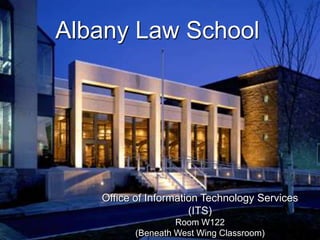
Its Orientation 2009
- 1. Albany Law School Office of Information Technology Services (ITS) Room W122 (Beneath West Wing Classroom)
- 2. Technology at Albany Law School What do you need to Exams do first? Internet Access WebAdvisor Network Access Outlook Password Network Log In Wireless Set Up E-Mail Policies Printing Classes Tech Support Laptop Recommendations
- 3. WebAdvisor Policy & Passwords 1 Go to: http://webadvisor.albanylaw.edu 1 2 Log in with your WebAdvisor User ID and Password (If you don’t remember it, click on “What’s My Password?) 2 3 Click on “Students” 4 Under Orientation, click on “NEW- Send my E-mail Password, Network Password & 2009-10 Wireless Key.” 3 4 DEMO
- 4. WebAdvisor Policy & Passwords 5 Click on Information Technology Services Letter and read it. Close this window. 6 Check the box next to Signature and enter the current date. 7 Click “Submit.” 5 6 7 8 On the next screen, you will see your network/e-mail user name, your network/e-mail password and the wireless key. 8 9 Enter your NON Albany Law School e-mail address and click 9 “Submit.” Check this e-mail acct and SAVE this information!!!!!!! DEMO
- 5. Change Your E-mail Password 1 Go to http://webmail.albanylaw.edu 4 Log in with the User name and Password you received through WebAdvisor. 1 3 Click on Options 2 2 Click on Change Password. 3 Fill in your original (“old”) password. Enter a new password * 4 Click the Save icon of the top to save your new password. *Remember the password must be at least 7 characters and contain characters from 3 of the 4 following categories: English uppercase (A-Z), English lowercase (a-z), base 10 digits (0-9), non-alphabetic (i.e. !, $, #, %).
- 6. Passwords Windows Network and Microsoft Outlook e-mail passwords automatically synchronize. (Your User name and Password for each are THE SAME.) This means that when you change your e-mail password in Outlook Web Access, you are also changing your Windows password for logging onto the network.
- 7. Set Up Wireless Internet Access The Albany Law School wireless network is named AlbanyLaw_Students. When browsing for available wireless networks you should see the following: When attempting to connect to the AlbanyLaw_Students wireless network, you will be prompted for a network key. The key this year is: academic
- 8. Policies The Technology and Internet Policy is in your Student Handbook and Online at http://www.albanylaw.edu/its/policies Pay particular attention to 3.6 – 3.16 under Unacceptable Uses.
- 9. Classes Software such as, Word, Excel, PowerPoint or WordPerfect Research – LexisNexis & WestLaw Course Web Pages – TWEN Clickers –einstruction’s CPS system Digital Audio Recordings of classes & events Student Digital Video Recordings CALI – interactive computer exercises More info found at www.albanylaw.edu/its/instructionaltech/
- 10. LexisNexis & Westlaw LexisNexis & Westlaw IDs are in your packets. You need to register them before you can access the resources on these sites. LexisNexis company rep – Aaron Eberle (aaron.eberle@lexisnexis.com ) Students reps – George Frany & Rachelle Nardi – their hours are posted in the Lexis lab in the library Westlaw company rep – Mike Winn (mike.winn@thomsonreuters.com ) Student reps - Sanjeev Devabhakthuni, and Peter Faherty - – their hours are posted in the Westlaw lab in the library Training will be provided by the company reps.
- 11. Westlaw’s TWEN Your Westlaw ID is used to access your course web pages in TWEN. Syllabi, documents, assignments, web links, take-home exams and other course-related materials are posted to TWEN. Not all professors use TWEN but many do. You need to register at http://lawschool.westlaw.com before you can access TWEN.
- 12. Clickers Some professors use student response systems. These are bought in the current school bookstore. Instructions on registration & use will be provided by the professor.
- 13. Class Recordings Class Audio Recording Policy Digital Audio Recording Request Form Audio Recordings in mp3 format are accessible from: www.albanylaw.edu/classrecordings/ events
- 14. Student Digital Video Recordings Some professors use webcams to record student practice sessions. It is suggested that you purchase a flash drive (at least 1GB) for these classes.
- 15. CALI Go to www.cali.org Use the Authorization code in your packet User name will be your Albany Law e- mail address Create your own unique password DVD with sample lessons is in your packet also. Related lessons are linked to TWEN.
- 16. PC Laptop Recommendations Latest Pentium or AMD processor Windows XP Professional (32-bit) with latest Service Pack or Vista (32-bit or 64-bit) Operating System 1 GB of RAM (2 GB for Vista) and a 80+ GB hard drive An 802.11 b/g/n wireless NIC (if wireless access is desired for laptops) A 10/100/1000 Network Interface Card A CD/DVD-RW and Flash Memory drive A built-in sound card for playing audio files A battery capable of supporting computer operations for at least 2 hours Microsoft Office 2003 or 2007 Suite or discounts Corel WordPerfect version 11 or better Antivirus software with current definitions
- 17. Mac Laptop Recommendations Latest processor 1 GB of RAM and a 80+ GB hard drive An 802.11 b/g/n wireless NIC (if wireless access is desired for laptops) A 10/100/1000 Network Interface Card A CD/DVD-RW and Flash Memory drive A built-in sound card for playing audio files A battery capable of supporting computer operations for at least 2 hours Microsoft Office Specific software configurations and purchases may be required in order to use your Mac laptop for taking exams.
- 18. Discounts Before purchasing an Office Suite, you should check the link below which offers educational discounts that are probably much better than the bundles that retailers will offer you. Links to Albany Law School discounts are available at http://intra.albanylaw.edu/its/.
- 19. Exams Most professors allow students to take their law school final exams using laptop computers equipped with special software called ExamSoft. This software works only on a Windows-based PC or an Intel-based Mac (Mac Book or Mac Book Pro with Leopard OS) running an English 32-bit OR 64- bit version of Windows XP or Vista using Apple's Boot Camp Assistant. Windows XP, Vista and Apple Boot Camp may not have been included in your initial Apple purchase. If this is the case, you will be required to purchase that software independently, at your own expense, to use your Apple laptop with Examsoft.
- 20. Network Access & Storage You can log into the network from any of the school-owned computers. School-Owned Computers are located: On lower level of the Library (15 PCs ) In Library Lexis/Westlaw Labs (8 PCs ) In UHA 213 (19 PCs ) Outside DAMC on the 4th floor (3 PCs) When logged in to one of these computers, your “home” directory is the “G-drive” Each student is given 40 megabytes network storage space (G- drive) that is backed up daily. You can also print from any of the school-owned computers.
- 21. Logging onto the Network Go to a school-owned computer (in the library, U213, or 4th floor near DAMC) 1 On the opening screen, press 1 following computer keys: ALT + CTRL + Delete 2 On the next screen, enter your User name (This is the same as for Outlook e-mail) 3 Enter your password. 2 (This is the same as for 3 Outlook e-mail) 4 Click “OK.” 4
- 22. E-mail We use Microsoft Outlook 2007 for e-mail. Currently you access Outlook mail over the web at http://webmail.albanylaw.edu Note: All e-mail lasts only 120 days on our server. Information on PDAs and e-mail can be found at www.albanylaw.edu/its/faq
- 23. Postini Spam Digests You will receive a Welcome message (subj: Albany Law School has Activated your New Mail Services!) in your Outlook mailbox with a password for Postini (our SPAM filter.) When you click on the link in this message, you will be prompted to change your password Once a day, you will receive a QUARANTINE SUMMARY from helpdesk@albanylaw.edu In this e-mail, you can view your quarantined SPAM. Click on “Deliver” and the e-mail will go to your Outlook mailbox and the sender will NOT be quarantined in the future. You can also go to your Postini Message Center directly – http://login.postini.com to check your SPAM.
- 24. Printing Cost is 5 Cents Per Page LexisNexis & Westlaw Printing is “free” IF YOU PRINT TO THE SPECIAL LEXIS & WESTLAW PRINTERS (in the library labs and U213) – You must log into Lexis & Westlaw websites with your Lexis & Westlaw user name & password) Lexis & Westlaw Printing to the networked Albany Law laser printers is 5 cents per page! Printing is ONLY available from school-owned computers, NOT from laptops. – You must log into the computer with your Network user name & password) To add money to your printing account, go to the Business Office, located in the 2000 building. (You begin with $5 & can add in $5 increments throughout the year.)
- 25. Internet Access Wireless Internet access for your laptop everywhere on campus (Network key required!) Wired Internet access in classrooms and on school- owned computers.
- 26. Technical Support Many answers to tech-related questions can be found online at www.albanylaw.edu/its/faq/ You can reach ITS by email: helpdesk@albanylaw.edu You can reach us by phone: 518-472-5837 You can stop by our office: W122 (beneath West Wing classroom) Our hours are M-F 8:30 am – 4:30 pm
