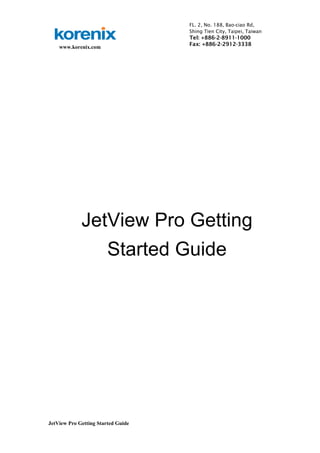
Jet view pro_getting_started_guide_v1.1
- 1. www.korenix.com JetView Pro Getting Started Guide FL. 2, No. 188, Bao-ciao Rd, Shing Tien City, Taipei, Taiwan Tel: +886-2-8911-1000 Fax: +886-2-2912-3338 JetView Pro Getting Started Guide
- 2. www.korenix.com JetView Pro Getting Started Guide FL. 2, No. 188, Bao-ciao Rd, Shing Tien City, Taipei, Taiwan Tel: +886-2-8911-1000 Fax: +886-2-2912-3338 Introduction JetView Pro is Industrial Innovation Network Management system (i2-NMS). So JetView Pro is also called i2-NMS for short. It is specifically designed for the mission critical industrial environments. The JetView Pro provides a comprehensive platform for monitoring, configuring, and maintaining mission-critical IP-based communication networks, such as IP surveillance, factory automations, mining, substations, maritime, and military applications. System Requirements Hardware - Processor Minimum Intel Core 2 Duo CPU 2.5 GHz or higher - RAM 1GB RAM - Disk 1GB hard disk Software - Operation system Windows XP/2000/2003 platforms Screen Resolution It is optimized for a screen resolution of 1024x768.
- 3. www.korenix.com JetView Pro Getting Started Guide FL. 2, No. 188, Bao-ciao Rd, Shing Tien City, Taipei, Taiwan Tel: +886-2-8911-1000 Fax: +886-2-2912-3338 Installation 1. Run setup.exe. 2. Press Next to next screen.
- 4. www.korenix.com JetView Pro Getting Started Guide FL. 2, No. 188, Bao-ciao Rd, Shing Tien City, Taipei, Taiwan Tel: +886-2-8911-1000 Fax: +886-2-2912-3338 3. Please read the license agreement and select “I accept the terms of the license agreement. Press Next to next screen. 4. Input User Name and Company Name and Press Next to next screen.
- 5. www.korenix.com JetView Pro Getting Started Guide FL. 2, No. 188, Bao-ciao Rd, Shing Tien City, Taipei, Taiwan Tel: +886-2-8911-1000 Fax: +886-2-2912-3338 5. Select the type of setup and press Next to next screen. Note: choose client installation for client only, server installation for all or custom installation.
- 6. www.korenix.com JetView Pro Getting Started Guide FL. 2, No. 188, Bao-ciao Rd, Shing Tien City, Taipei, Taiwan Tel: +886-2-8911-1000 Fax: +886-2-2912-3338 6. Press Finish to end installation. On the desktop or in Start / Programs / Korenix / Korenix JetView Pro / , there are two program shortcuts (as figure). The “Launch JetView Pro(localhost)” is for local connection, while the “Launch JetViewPro” is used to connect to remote server. Getting Started JetView Pro is a client/server based network system. One JetView Pro server can serve many remote JetView Pro clients (maximum is 5) 1. Because of the access synchronization, we only allow one client entered the Edit mode at the same time and the other clients on Monitor mode. The default 1 Only one remote client connection per computer. The server will refuse the new connection if there is already one session exist.
- 7. www.korenix.com JetView Pro Getting Started Guide FL. 2, No. 188, Bao-ciao Rd, Shing Tien City, Taipei, Taiwan Tel: +886-2-8911-1000 Fax: +886-2-2912-3338 password to enter the two modes is “korenix”. The Monitor mode can only allow viewer to browse the topology. The Edit mode can use all functions. Start JetView Pro server on Server site 1. Start / Programs / Korenix / Korenix JetView Pro / Launch JetViewPro(localhost) 2. Display JetView Pro Main Window. (Optional) Start JetView Pro client on Client site 1. Start / Programs / Korenix / Korenix JetView Pro / Launch JetViewPro 2. Enter server address to connect. (ex. Server IP: 192.168.10.100)
- 8. www.korenix.com JetView Pro Getting Started Guide FL. 2, No. 188, Bao-ciao Rd, Shing Tien City, Taipei, Taiwan Tel: +886-2-8911-1000 Fax: +886-2-2912-3338 3. Enter password into monitor mode and press “Ok”. Note: the default password for Monitor Mode access is “korenix”. 4. Display JetView Pro Main Window.
- 9. www.korenix.com JetView Pro Getting Started Guide FL. 2, No. 188, Bao-ciao Rd, Shing Tien City, Taipei, Taiwan Tel: +886-2-8911-1000 Fax: +886-2-2912-3338 Register for 64 nodes 1. Check whether the version of JetView.Pro is 1.0. If no, download JetView Pro v1.0 (only support for 16 nodes) and install. (http://www.korenix.com/support-jetview-software.htm) 2. Fill out JetView Pro registration form and we will send authentication code (support for 64 nodes) to your filled E-mail address. (http://www.korenix.com/support-jetviewpro-registration.htm)
- 10. www.korenix.com JetView Pro Getting Started Guide FL. 2, No. 188, Bao-ciao Rd, Shing Tien City, Taipei, Taiwan Tel: +886-2-8911-1000 Fax: +886-2-2912-3338 3. After receiving the E-mail letter, go to JetView ProPreferenceLicense. 4. Fill out Name, Company and Authorization Code base on the content of E-mail letter. And then press Register button.
- 11. www.korenix.com JetView Pro Getting Started Guide FL. 2, No. 188, Bao-ciao Rd, Shing Tien City, Taipei, Taiwan Tel: +886-2-8911-1000 Fax: +886-2-2912-3338 5. Finally, press OK to apply license. Enter Edit mode 1. Click on Edit Mode on the toolbar, it displays Password dialog..
- 12. www.korenix.com JetView Pro Getting Started Guide FL. 2, No. 188, Bao-ciao Rd, Shing Tien City, Taipei, Taiwan Tel: +886-2-8911-1000 Fax: +886-2-2912-3338 2. Input password and press OK. 3. After entering Edit Mode, the button will become green. Fast scan (add devices) To update installed network components (or devices), click on Fast Scan on the toolbar and select one of your NIC which connect to devices. It displays all Korenix devices in the network on the Topology tab.
- 13. www.korenix.com JetView Pro Getting Started Guide FL. 2, No. 188, Bao-ciao Rd, Shing Tien City, Taipei, Taiwan Tel: +886-2-8911-1000 Fax: +886-2-2912-3338 Auto Topology 1. To let “Auto Topology” working, each network device (i.e. JetNet5010G) MUST enable LLDP function. Enter Web screen to confirm whether LLDP is enabled. a. Use mouse to select one device on the Topology tab which you want to enable LLDP. b. Mouse right-click the selected device and click on the Web Browser menu-item of pop-up menu.
- 14. www.korenix.com JetView Pro Getting Started Guide FL. 2, No. 188, Bao-ciao Rd, Shing Tien City, Taipei, Taiwan Tel: +886-2-8911-1000 Fax: +886-2-2912-3338 c. When the login screen appears, login with the user name and password. Note: The default login User Name and Password: admin/admin
- 15. www.korenix.com JetView Pro Getting Started Guide FL. 2, No. 188, Bao-ciao Rd, Shing Tien City, Taipei, Taiwan Tel: +886-2-8911-1000 Fax: +886-2-2912-3338 d. Click on the tree node Topology Discovery. e. Confirm whether LLDP is enabled. If Disable, please set Enable and press Apply. You manual set the timers of LLDP. The range of LLDP timer is 5~254 and LLDP hold time is 10~255.
- 16. www.korenix.com JetView Pro Getting Started Guide FL. 2, No. 188, Bao-ciao Rd, Shing Tien City, Taipei, Taiwan Tel: +886-2-8911-1000 Fax: +886-2-2912-3338 2. Check every devices’ icon that each one has a green check on it. Device icon without check icon can’t access by SNMP2. 3. Generate connections between the devices3. 4. Mouse right-click on the Topology tab and click on Auto Topology on pop-up menu. It will display as follows: 2 You may need to wait 0.5 minute to let JetView Pro collect devices’ information. 3 In the example below, JetView Pro add connections and place all devices according to the SNMP mib.
- 17. www.korenix.com JetView Pro Getting Started Guide FL. 2, No. 188, Bao-ciao Rd, Shing Tien City, Taipei, Taiwan Tel: +886-2-8911-1000 Fax: +886-2-2912-3338 a. Press OK to display the following of screen:
- 18. www.korenix.com JetView Pro Getting Started Guide FL. 2, No. 188, Bao-ciao Rd, Shing Tien City, Taipei, Taiwan Tel: +886-2-8911-1000 Fax: +886-2-2912-3338 Auto Topology Check List: Yes/No Requirement Does every device enable SNMP? Does any device not using default SNMP community? (public, private) Does every devices’ icon show green? Does every device enable LLDP? If the device show red (not reachable), after you fix the problem, did you refresh the device?
