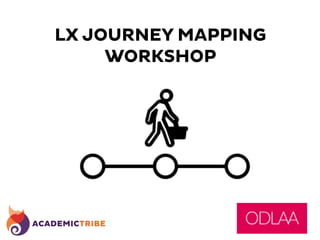
LX Journey Mapping Workshop
- 2. INTRODUCTIONS • Joyce Seitzinger – Academic Tribe • If you’re tweeting, use #odlaa #lxdesign • Naming circle • Who you are, what you do, your superpower
- 3. TODAY 1.00 - 1.30 Intros and intro to LX 1.30 – 3.00 Design sprint 1 – User & topic research (Empathy maps, persona, desktop research) 3.00 – 5.00 Design sprint 2 – Develop & iterate solutions (Visual slam, vision devt, journey mapping)
- 4. WHAT IS LEARNING EXPERIENCE DESIGN?
- 5. TRANSCENDING MATERIAL “Experience is not about good industrial design, multi-touch, or fancy interfaces. It is about transcending the material. It is about creating an experience through a device.” MARC HASSENZAHL
- 6. Digital platforms + Digital products + Digital services + F2F events & interactions+ Digital support
- 7. EXPERIENCE DESIGN It is crucial to view experience as the consequence of many different systems. Experience emerges from the intertwined works of perception, action, motivation, emotion and cognition in dialogue with the world (place, time, people and objects). Experience Design: Technology for all the right reasons Marc Hassenzahl
- 8. Meaningful Pleasurable Convenient Usable Reliable Functional LX PYRAMID The Learner Experience Pyramid describes different levels at which learning resources, services, solutions and systems can be experienced by learners & staff. Based on CX Pyramid by Aberdeen Research after Mark Scibelli and Stephen Anderson. FOCUS ON EXPERIENCES FOCUS ON TASKS Many traditional LMS & learning resource experiences Transformational learning experiences Has personal significance Memorable experience worth sharing Easy to use, works as expected Used without difficulty Is available & accurate Works with inconvenience
- 9. USER EXPERIENCE DESIGN …to achieve high-quality user experience in a company's offerings there must be a seamless merging of the services of multiple disciplines. The first requirement for an exemplary user experience is to meet the exact needs of the customer, without fuss or bother. Don Norman, & Jakob Nielsen
- 11. The world is complex, and so too must be the activities that we perform. But that doesn’t mean that we must live in continual frustration. No. The whole point of human-centered design is to tame complexity, to turn what would appear to be a complicated tool into one that fits the task, that is understandable, usable, enjoyable. Don Norman, The Design of Everyday Things HUMAN-CENTRED DESIGN
- 12. SERVICE DESIGN THINKING Service design is the intentional and thoughtful design of internal and customer-facing activities needed to deliver a service. Where experience design concerns itself only with the customer- facing aspects, service design looks also at the experience of staff. This Is Service Design Thinking
- 13. METHODOLOGY
- 14. EMPATHY FOR THE USER
- 15. EMPATHY FOR THE USER “Empathy is a noun. A thing. It is an understanding you develop about another person. Empathizing is the use of that understanding – an action.” INDI YOUNG
- 16. DO WE NEED LEARNER EXPERIENCE DESIGN?
- 17. A DESIGN SCIENCE FOR EDUCATION “Educational technologists needs to develop a set of principled working practices....that contribute to a design science for education.” EILEEN SCANLON
- 18. TEACHING AS A DESIGN SCIENCE Because technology is changing both what and how students learn we can only lead educational innovation by being clear about the principles of designing good teaching and learning and therefore what education needs from technology. DIANA LAURILLARD
- 19. LX DESIGNERS Dr. Jess Knott MSU Phil Denman SDSU Myra Travin UNIVentures Joyce Seitzinger Academic Tribe
- 20. LX DESIGN IS PEDAGOGY AGNOSTIC
- 22. LEARNING EXPERIENCE DEVELOPMENT PROCESS MODEL ASSESS NEEDS • assess current delivery • determine learner needs • determine discipline/ curriculum needs • explore pedagogical approaches DEFINE LEARNING DESIGN • design learning outcomes & assessments • define pedagogical approach CONCEPTUALIZE LEARNING JOURNEY • design vision for the course/experience • design learning activities and tasks DISCOVER NEEDS AND OPPORTUNITIES • explore learner persona, behaviour, emotions & needs • explore possible technology, tools & digital environment • explore physical environments & resources DEFINE • define range of possible challenges to solve for learners • Select experience challenges to solve • state experience needs & metrics DEVELOP • develop & iterate possible solutions through prototyping, journey mapping and feedback • test through learner observations, interviews and user testing DELIVER • implement the learning experience and learn from it
- 23. OUR PROJECT & YOUR BRIEF
- 24. YOUR TURN: PROJECT BRIEF You have been asked to design a 3 month program that will support an initial staff cohort of 300 in learning about and adopting OER practices. As this is a pilot, the university will allow much leeway in the use of third-party apps and even a modest budget for development work. At an initial meeting you overheard a lecturer mention that they simply haven’t got the time to invest in innovative teaching or ‘experimentation’.
- 25. DISCOVER DEFINE DEVELOP DELIVER Learner & stakeholder driven design research Gain insights and define problem Develop LX solutions through iteration Improve and optimize final learner experience Generalproblem Specificproblem Specificsolution LX DOUBLE DIAMOND
- 27. USER RESEARCH IN ACTION https://www.youtube.com/watch?v=szr0ezLyQHY
- 29. CARD SORTING
- 32. USER INTERVIEW
- 33. YOUR TURN: USER INTERVIEWS • For our “OER Project” conduct a user interview with a staff 15 mins as a group 1. Prepare 4-5 user questions 2. Create interview guide
- 34. YOUR TURN: USER INTERVIEWS See your handout. Tips • Be welcoming and put your user at ease • Ask them to think out loud • Explain why you are doing the interview • Be an active listener • Ask open questions • Give encouragement: “How did you feel about it? What did you think?” • Silence is your best friend
- 35. EMPATHY MAPPING
- 36. YOUR TURN: EMPATHY MAPPING Think about your conversations & experiences in introducing OER • Focus on staff • See, hear, think, do • Capture on post-its, 1 idea/observation per post-it • 7 mins by yourself
- 37. YOUR TURN: EMPATHY MAP • Review empathy template in your toolkit • Go to the empty map that has been set up for you as a group • As a group, group your post-its on the quadrants in the map
- 38. PERSONAS
- 39. PERSONAS
- 40. PERSONAS
- 41. YOUR TURN: PERSONA DATA SOURCES 5 mins Let’s make a list as a group. Where would you find information to verify or augment your persona?
- 42. YOUR TURN: CREATE A PERSONA • Take 15 minutes with your group to design 2 persona • Use the handouts in your toolkit • Consider: One ‘mature’ staff member, one ‘rookie’ • Think about different attributes
- 43. YOUR TURN: AFFINITY DIAGRAMMING Take 10-15 mins to do desktop research on OER adoption etc. From your desktop research and own experience, write down ideas/problems/ issues on post-its One idea per post-it 5-7 words per post. Write big
- 44. YOUR TURN: GROUP YOUR FINDINGS As a group, get everything on the wall and begin to group Articulate, ask questions, communicate with each other One person to take lead in grouping and naming groups. Begin to shape order.
- 45. MIDWAY…
- 46. DEFINING A CHALLENGE TO SOLVE
- 47. DISCOVER DEFINE DEVELOP DELIVER Learner & stakeholder driven design research Gain insights and define problem Develop LX solutions through iteration Improve and optimize final learner experience Generalproblem Specificproblem Specificsolution LX DOUBLE DIAMOND
- 48. HOW MIGHT WE…?
- 49. HOW MIGHT WE….? From Stanford d.school
- 50. YOUR TURN: HOW MIGHT WE…? Let’s generate some HMW statements for our “OER Project” Follow the HMW prompts eg Amp up the good, do the opposite, etc…
- 51. VISUAL SLAM
- 53. MIKE ROHDE
- 54. YOUR TURN: VISUAL SLAM Take several A4 and fold them over First 7 mins: • Get as many of your ideas down as you can. • 1 idea per A4 3 mins: Share your ideas with the group
- 55. YOUR TURN: VISUAL SLAM Next 10 mins: • Get more ideas down. Build on others. • 1 idea per A4 Next 10 mins: Get your favourite ideas up. Discuss. Ask questions. Can things be combined? Converged? Vote
- 56. DEVELOP YOUR VISION (GROUP)
- 57. JOURNEY MAPPING
- 58. SIMILAR TECHNIQUES • Journey mapping (emotional) • Scenario mapping (narrative) • Mental models (behavioural patterns) • Service Design Blueprint (channels)
- 59. JOURNEY MAPPING
- 64. LEARNER JOURNEY MAPPING – GETTING STARTED
- 65. WHEN DO YOU USE JOURNEY MAPPING? • For an existing product, object or service • To get an overview of all the elements and stakeholders • To map all the touch points • To identify emotions associated with interactions • To identify pain points
- 66. WHEN DO YOU USE JOURNEY MAPPING? For a new product, object or service to be designed, developed and implemented: • To get a common understanding of aspiring experience for all members of design & development team • To identify touch points • To identify channels • To identify priorities for the development
- 67. WHEN DO YOU USE JOURNEY MAPPING? Instead of a prototype • When a prototype is too expensive to build • Have something to shoot at
- 68. WHY DO YOU USE JOURNEY MAPPING? • To map all the bricks in your bricolage (even those beyond your control) • To step away from your medium • To design across the gaps • To facilitate conversation • To facilitate collaboration
- 69. MAP THE LEARNER PATH & TOUCH POINTS
- 70. MAP THE PATHS & TOUCH POINTS OF OTHER STAKEHOLDERS & CHANNELS
- 71. MAP THE INTERACTION PHASES
- 73. IDENTIFY OPPORTUNITIES & BARRIERS
- 74. From Designing CX http://designingcx.com/2012/10/23/prototype-portable-journey-mapping-worksheet/
- 76. Pre Start Week 2-6 Week 7-10 Week 11-12 End & post LMS Wiki is tricky to participa te in! Conten t Early access ☺ Teacher Picture & intro video ☺ No involvemen t in review ! Peers No icebreaker !
- 77. OUR VE EXPRESS LEARNER JOURNEY MAP
- 78. THE TEAM • Joyce Seitzinger • Mark Smithers Lecturers • Annette Cook • Nicola Hardy Digital Learning Team • Spiros Soulis • Angela Nicolettou • Eloise Acuna
- 79. USER RESEARCH IN INITIAL 3 HOUR MAPPING SESSION
- 80. FURTHER RESEARCH TO INFORM DIGITAL COLLABORATIVE MAP
- 81. FINAL LEARNER JOURNEY MAP
- 82. MAP DETAIL
- 84. ADDRESS THE PAIN POINTS: IMPROVED COMMUNICATION CHANNELS
- 85. YOUR TURN: CREATE A LEARNER JOURNEY MAP FOR YOUR SOLUTION 40 mins • For your “OER Project” solution, map the learner journey and touch points • Organization & other stakeholder touch points • Different phases • Present & feedback midway
- 86. DISCOVER DEFINE DEVELOP DELIVER Learner & stakeholder driven design research Gain insights and define problem Develop LX solutions through iteration Improve and optimize final learner experience Generalproblem Specificproblem Specificsolution LX DOUBLE DIAMOND
- 87. COMMUNICATION IS EVERYTHING: YOUR PITCH
- 88. YOUR TURN: YOUR PITCH 15 minutes to prepare Prepare your presentation (open to everything: poster/pitch deck/infomercial…) 5 minutes per group Tips: Think pain points, solutions & empathy
- 90. REFLECTIONS & FEEDBACK • On the wall • What did you: like, learn, miss • Note down two things for yourself that you want to follow up on or apply in your work • Share
- 91. STAY IN TOUCH www.academictribe.co @catspyjamasnz @academictribe #lxdesign Facebook.com/academictribe Search: lxdesign joyce@academictribe.co
