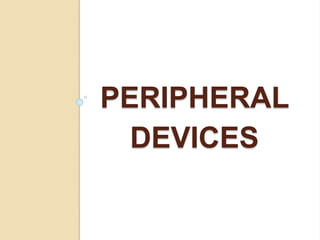
Peripheral devices
- 2. Peripheral Devices Computer devices that are not part of the essential computer (i.e. the main memory, motherboard and microprocessor) are called peripheral device.
- 3. Peripheral Devices Peripheral devices can be external such as a mouse, keyboard, printer, monitor, external Zip drive and scanner or internal such as a CD-ROM drive, Disk drive or internal modem. Internal peripheral devices are often referred to as ‘integrated peripherals’.
- 5. INPUT Devices Input “Any thing enters in to the computer system is called input”. The input is in the form of instructions given by the user with the help of any input device. Input Devices “The devices that are used to enter data and instructions into the computer system are called input devices.”
- 6. INPUT Devices Keyboard Keyboard is the most widely used input device. It is used to enter data and program instructions into the computer. Now a days keyboard has more than 100 keys. Some types of keys are follows:
- 7. Alphabets: A – Z and a – z keys. Numeric: 0 – 9 keys are present at two places on keyboard. Mathematical symbol: + - * / ^ % etc. Punctuation characters: . , : ; ‘ “ etc. Cursor movement key: Four arrow keys are used to move the cursor on the screen. Editing function keys: ENTER, RETURN, ESC, CTRL, ALT. CTRL & ALT are used in combination with other keys of keyboard to perform special functions. Function Keys: F1 – F12 keys are used to perform different functions. Special purpose keys: Home, End, Page Up, Page Down, Delete, Insert etc. Keyboard
- 8. Mouse Mouse is also an important input device. It is used for controlling screen cursor. Construction: It has two or three buttons on its top and a rubber or metal ball inside its body. INPUT Devices
- 9. Working: The ball rotates as the mouse is rolled over a flat surface. Normally, a pad is used as a flat surface. As the mouse is rolled over a flat surface or a mouse pad, the mouse cursor or pointer moves on the screen. Mouse is normally used in graphic applications. It is also used to play games on the computer. Mouse
- 10. Digital Scanner Digital scanner is an input device. It is also called optical reader or simply scanner. It scans or reads text and pictures printed on a paper and enter them directly into the computer memory. INPUT Devices
- 11. Working: The scanner takes electronic images of text or pictures from the paper. It breaks each image into light and dark dots and stores them into the computer memory in machine codes. Advantage: The advantage of a scanner is that the input data need not be typed in by the user. This is fast and accurate method for entering data into the computer. Digital Scanner
- 12. Digital Camera Digital camera is also used as an input device. It is used to input pictures directly into the computer. Construction: Like traditional cameras, digital cameras have a lens, a shutter and an optical view-finder. INPUT Devices
- 13. Working: In digital cameras, image falls on a charge- coupled device (CCD). A photosensitive computer chip transforms light patterns into dots. A high quality digital camera divides a picture into millions of dots. After the image has been captured, it is saved into a camera’s memory card then to the computer memory. Advantage: The big advantage of digital cameras is that making photos is inexpensive and fast because there is no film processing. Digital Camera
- 14. Trackball It is a pointing device. Essentially, a trackball is a mouse lying on its back. To move the pointer, you rotate the ball with your thumb, your fingers, or the palm of your hand. There are usually one to three buttons next to the ball, which you use just like mouse buttons. INPUT Devices
- 15. Advantage: The advantage of trackballs over mice is that the trackball is stationary so it does not require much space to use it. In addition, you can place a trackball on any type of surface, including your lap. For both these reasons, trackballs are popular pointing devices for portable computers. Trackball
- 16. Touch Pad A small, touch-sensitive pad used as a pointing device on some portable computers. By moving a finger or other object along the pad, you can move the pointer on the display screen. And you can click by tapping the pad or buttons available close to touch pad. INPUT Devices
- 17. Joystick This is an input device, which allows a user to control the movement of objects on the screen with the help of a small lever in any direction. It is also provided with some buttons, which are used to carry out different actions. INPUT Devices
- 18. Light Pen It is an input device. Construction: It is pen-shaped input device which is held in hand and can detect the presence or absence of light with help of photo-electric cell mounted at its front end. Its other end is connected to a computer terminal by means of a cable. INPUT Devices
- 19. Microphone It is used to enter voice into the computer system. The sound waves are converted into digital form and then enter into the computer system for further processing. INPUT Devices
- 20. OUTPUT DEVICES
- 21. Output “The information or results, we receive from computer system are called output”. Output Devices “The devices that are used to receive information from computer and give it to user are called output devices”. OUTPUT Devices
- 22. Monitor The monitor or Visual Display Unit (VDU) is the most commonly used output device. It is like a TV screen. It can display alphanumeric characters, special characters and graphics. The output provided by monitor is called ‘soft copy’. OUTPUT Devices
- 23. Types of Monitor CRT Monitors It is like a TV screen. The monitor contains a large Vacuum tube called Cathode Ray Tube (CRT). Due to CRT, they are also called CRT monitor. A CRT consists of three ‘Electron Guns’ of three colors Red, Green, Blue. Every picture is formed with combination of these three colors. OUTPUT Devices
- 24. LCD Monitors LCD stands for Liquid Crystal Display. A monitor that uses LCD technologies rather than the conventional CRT technologies is called LCD monitor. Advantage The main advantage of LCD monitors is that they take up less desk space and are lighter in weight. OUTPUT Devices
- 25. Printer Printers are used to produce output in the form of text and graphics on paper. The output on a paper is called ‘hardcopy’. OUTPUT Devices
- 26. Impact Printers: Impact printers print on the paper with the strikes of hammer or pins on a ribbon. These printers work like a typewriter. They are mostly used with personal computers. E.g. Dot Matrix Printers OUTPUT Devices
- 27. Dot matrix printer is an impact printer. It makes a hardcopy by printing one character at a time. It uses 100 to 300 dots per inch (DPI) to print output on the paper. Dot matrix printers are also used to create character shape of alphabets of other languages such as Urdu, Arabic, Chinese and Hindi etc. They are less expensive printers. OUTPUT Devices
- 28. Working: The output from the CPU in digital signals makes the pins pressed forward by a magnetic device and the required character is printed. Speed: The printing speed of dot matrix varies from 200 to 1000 or more characters per minute. OUTPUT Devices
- 29. Non-Impact Printers: Non-Impact printers use thermal, electrostatic, laser and inkjet technologies for printing. These printers are faster and produce high quality output as compared to the impact printers. E.g. Laser Printers, Inkjet Printers etc. OUTPUT Devices
- 30. Laser Printers: Laser stands for Light Amplification by Stimulated Emission of Radiation. Laser printer is a non-impact printer. It uses 300 to 2000 dots per inch (DPI). Laser printer print one page at a time that’s why these are also called page printers. Laser printer produces a very high quality text and graphics. OUTPUT Devices
- 31. Working: In these printers, a full page is assembled in the printer buffer and a laser beam prints image of characters and pictures on the paper. Speed: They have very printing speed. The printing speed of these printers ranges from 5 to 300 pages per minute. OUTPUT Devices
- 32. Inkjet printers: Inkjet printer is a non-impact printer. It is a character printer its print quality is higher than that of the dot matrix printer. OUTPUT Devices
- 33. Working: It creates output on paper by a spray of ink from a fine jet. An electric field controls the spraying jet that forms characters or graphs on the paper. Speed: It is a character printer and produces one character at a time. The printing speed of these printers varies from 1 page to 8 pages per minute. OUTPUT Devices
- 34. Speaker To hear voice from computer we can attach speaker with the computer as an output device. OUTPUT Devices
- 35. STORAGE DEVICES
- 36. Computer Storage Permanent Secondary Temporary ROM RAM Cache Optical Flash Magnetic Magnetic Disk Memory Tape Disk C.D DVD H.D F.D ZIP STORAGE Devices
- 37. Secondary Storage It is not possible to store large amount of data for future use in primary memory of computer because its size is small and it cannot store data on permanent basis. So it is necessary to use some extra media to store large amount of data. That kind of memory is called secondary storage, auxiliary storage, additional storage, external storage or semi-permanent storage. Storage Devices
- 38. Magnetic Tape Magnetic tape is one of the oldest & popular device used for storing data permanently. As its name suggests, this device stores information on a magnetic tape that is made of plastic(Mylar) that is coated with magnetic material. Date is stored on the magnetic tape in the form of magnetic spots. Storage Devices
- 39. Size The tape ribbon itself is stored in reels of 50 to 2400 feet or a small cartridge or cassette. Quality It is similar to the tape used on a tape recorder except that it is of higher quality and more durable. Non-Volatile Nature By nature it is a non-volatile memory. Like recorder tape computer tape can be erased and reused indefinitely. Old data on a tape are automatically erased as new data are recorded in the same area. Storage Devices
- 40. Advantages of Magnetic Tape Unlimited storage The storage capacity of a magnetic tape is virtually unlimited because we can use as many tapes as required for recording our data. High data density A typical 10.5 inch reel of magnetic tape is 2400 feet long and is able to hold 800, 1600 or 6250 characters per inch of this length. Low Cost It is very low cost storage media. Portability A reel of tape is also a convenient way of carrying information from one place to another. Storage Devices
- 41. Limitations of Magnetic Tape No direct access Magnetic tape is a sequential access device and hence data recorded on tape cannot be addressed directly. That’s why data access speed is quite slow. Environmental problems Dust, uncontrolled humidity or temperature levels can cause tape-reading errors. Storage Devices
- 42. Magnetic Disk A magnetic disk is a thin, circular metal plate coated on both sides with a magnetic material. Like the magnetic tape, it is also used to store data permanently in the form of magnetic spots. Now a days most computers use magnetic disk as a secondary storage. Storage Devices
- 43. Storage of Information Before storing data or programs on the disk, the disk is prepared. The preparation of a disk for data storage is known as ‘formatting.’ Formatting is done with the help of a special program in the operating system. Formatting divides the disk into concentric circles called tracks. Each track is further subdivided into sectors. The operating system labels each sector of each track with an address. Storage Devices
- 44. The data is stored in sectors. In one sector, 512 bytes are stored. The computer directly goes to the specified sector and reads or write data. Floppy Disk Floppy disk is also called simply a diskette or disk. It is a small flexible plastic disk that is coated with magnetic material. Storage Devices
- 45. Uses of Floppy disk Usually floppy disks were used to transfer small amount of data from one computer to another computer. Storage Devices
- 46. Hard Disk It is a popular secondary storage medium uses now a days that no PC is assembled without it. It exists in almost every computer system that is used. It is also called fixed disk. Storage Devices
- 47. Storage of information In a disk pack, information is stored on both the surfaces of each disk plate except the upper surface of the top plate and the lower surface of the bottom plate, which are not used. As shown in fig(a) each disk consists of number of invisible concentric circles called tracks. A set of corresponding tracks in all the surfaces is called a cylinder fig(b). Thus a disk pack having 10 disk plates will have 18 recording surfaces and hence it will have 18 tracks per cylinder. Each track is further subdivided into sectors fig(c). Storage Devices
- 48. Track Sector Upper surface (Not used) Central shaft Surface 0 Surface 1 Cylinder Surface 2 Surface 3 Lower Surface (Not used) Storage Devices
- 49. Speed The hardness of hard disk allows it to spin much faster, typically more than ten times faster than a floppy disk, a hard disk spins between 3600 RPM and 7200 RPM. Where RPM stands for Revolution Per Minute. Storage Devices
- 50. ZIP Disk Zip disk is a removable magnetic disk. It is like a floppy disk. It has a large storage capacity. One zip disk can store 100 –1000 MB of data. Zip drive is used to read/write data on Zip disk. Storage Devices
- 51. Optical Disk An optical disk storage system consists of rotating disk, which is coated with a thin metal or other material that is highly reflective. Data recording is done by focusing a laser beam o the surface of the spinning disk. The laser beam is turned on and off at a varying rate because of which tiny holes are burnt into metal coating of disk along its tracks. Storage Devices
- 52. CD ROM CD ROM stands for Compact Disk Read Only Memory. It is new technology and very popular storage media. LASER technology is used to store data on CD. Storage Capacity CD is normally less than 5 inches in diameter and yet can store 560-700 MB of data. Storage Devices
- 53. DVD ROM DVD ROM stands for Digital Video Disk Read Only Memory. A DVD is an advanced form of CD ROM. The difference between a CD ROM and DVD ROM is the amount of data stored by them. A CD ROM can store about 560-700 Million Bytes, while a DVD can store 4-10 Billion bytes per disk. Storage Devices
- 54. It is interesting to know that about 1000 pages of text can be stored in one million bytes. It means that a single DVD can store around 10 Million Pages of text on it. Storage Devices
- 55. Flash Memory A flash memory consists of a flash memory data storage device with a USB interface. USB flash drives are typically removable, rewritable and physically much smaller than Floppy, CD or DVD. Storage Devices
