Operating system
•Transferir como PPTX, PDF•
6 gostaram•6,476 visualizações
Introduction to Operating System
Denunciar
Compartilhar
Denunciar
Compartilhar
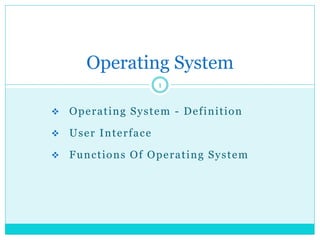
Recomendados
Recomendados
Mais conteúdo relacionado
Mais procurados
Mais procurados (20)
Semelhante a Operating system
Semelhante a Operating system (20)
installing and optimizing operating system software 

installing and optimizing operating system software
Mais de Madhu Bala
Mais de Madhu Bala (10)
Último
Call Girl Bhosari Indira Call Now: 8617697112 Bhosari Escorts Booking Contact Details WhatsApp Chat: +91-8617697112 Bhosari Escort Service includes providing maximum physical satisfaction to their clients as well as engaging conversation that keeps your time enjoyable and entertaining. Plus they look fabulously elegant; making an impressionable. Independent Escorts Bhosari understands the value of confidentiality and discretion - they will go the extra mile to meet your needs. Simply contact them via text messaging or through their online profiles; they'd be more than delighted to accommodate any request or arrange a romantic date or fun-filled night together. We provide –(INDIRA) Call Girl Bhosari Call Now 8617697112 Bhosari Escorts 24x7

(INDIRA) Call Girl Bhosari Call Now 8617697112 Bhosari Escorts 24x7Call Girls in Nagpur High Profile Call Girls
Top Rated Pune Call Girls Budhwar Peth ⟟ 6297143586 ⟟ Call Me For Genuine Sex Service At Affordable Rate
Booking Contact Details
WhatsApp Chat: +91-6297143586
pune Escort Service includes providing maximum physical satisfaction to their clients as well as engaging conversation that keeps your time enjoyable and entertaining. Plus they look fabulously elegant; making an impressionable.
Independent Escorts pune understands the value of confidentiality and discretion - they will go the extra mile to meet your needs. Simply contact them via text messaging or through their online profiles; they'd be more than delighted to accommodate any request or arrange a romantic date or fun-filled night together.
We provide -
01-may-2024(v.n)
Top Rated Pune Call Girls Budhwar Peth ⟟ 6297143586 ⟟ Call Me For Genuine Se...

Top Rated Pune Call Girls Budhwar Peth ⟟ 6297143586 ⟟ Call Me For Genuine Se...Call Girls in Nagpur High Profile
Call Girl Meerut Indira Call Now: 8617697112 Meerut Escorts Booking Contact Details WhatsApp Chat: +91-8617697112 Meerut Escort Service includes providing maximum physical satisfaction to their clients as well as engaging conversation that keeps your time enjoyable and entertaining. Plus they look fabulously elegant; making an impressionable. Independent Escorts Meerut understands the value of confidentiality and discretion - they will go the extra mile to meet your needs. Simply contact them via text messaging or through their online profiles; they'd be more than delighted to accommodate any request or arrange a romantic date or fun-filled night together. We provide –(INDIRA) Call Girl Meerut Call Now 8617697112 Meerut Escorts 24x7

(INDIRA) Call Girl Meerut Call Now 8617697112 Meerut Escorts 24x7Call Girls in Nagpur High Profile Call Girls
Call Girl Aurangabad Indira Call Now: 8617697112 Aurangabad Escorts Booking Contact Details WhatsApp Chat: +91-8617697112 Aurangabad Escort Service includes providing maximum physical satisfaction to their clients as well as engaging conversation that keeps your time enjoyable and entertaining. Plus they look fabulously elegant; making an impressionable. Independent Escorts Aurangabad understands the value of confidentiality and discretion - they will go the extra mile to meet your needs. Simply contact them via text messaging or through their online profiles; they'd be more than delighted to accommodate any request or arrange a romantic date or fun-filled night together. We provide –(INDIRA) Call Girl Aurangabad Call Now 8617697112 Aurangabad Escorts 24x7

(INDIRA) Call Girl Aurangabad Call Now 8617697112 Aurangabad Escorts 24x7Call Girls in Nagpur High Profile Call Girls
Último (20)
Coefficient of Thermal Expansion and their Importance.pptx

Coefficient of Thermal Expansion and their Importance.pptx
The Most Attractive Pune Call Girls Manchar 8250192130 Will You Miss This Cha...

The Most Attractive Pune Call Girls Manchar 8250192130 Will You Miss This Cha...
The Most Attractive Pune Call Girls Budhwar Peth 8250192130 Will You Miss Thi...

The Most Attractive Pune Call Girls Budhwar Peth 8250192130 Will You Miss Thi...
(INDIRA) Call Girl Bhosari Call Now 8617697112 Bhosari Escorts 24x7

(INDIRA) Call Girl Bhosari Call Now 8617697112 Bhosari Escorts 24x7
FULL ENJOY Call Girls In Mahipalpur Delhi Contact Us 8377877756

FULL ENJOY Call Girls In Mahipalpur Delhi Contact Us 8377877756
Top Rated Pune Call Girls Budhwar Peth ⟟ 6297143586 ⟟ Call Me For Genuine Se...

Top Rated Pune Call Girls Budhwar Peth ⟟ 6297143586 ⟟ Call Me For Genuine Se...
Intze Overhead Water Tank Design by Working Stress - IS Method.pdf

Intze Overhead Water Tank Design by Working Stress - IS Method.pdf
Call Girls Pimpri Chinchwad Call Me 7737669865 Budget Friendly No Advance Boo...

Call Girls Pimpri Chinchwad Call Me 7737669865 Budget Friendly No Advance Boo...
chapter 5.pptx: drainage and irrigation engineering

chapter 5.pptx: drainage and irrigation engineering
(INDIRA) Call Girl Meerut Call Now 8617697112 Meerut Escorts 24x7

(INDIRA) Call Girl Meerut Call Now 8617697112 Meerut Escorts 24x7
(INDIRA) Call Girl Aurangabad Call Now 8617697112 Aurangabad Escorts 24x7

(INDIRA) Call Girl Aurangabad Call Now 8617697112 Aurangabad Escorts 24x7
Operating system
- 1. Operating System - Definition User Interface Functions Of Operating System Operating System 1
- 2. OPERATING SYSTEM Operating system is an interface or link between the software and hardware. The main job of operating system is to control and monitor the functions of the system. 2
- 3. Computer Hardware User communication with computer Application software Editors and compilers Operating systems Assemblers,Utilities,Tools User friendly packages OPERATING SYSTEM AND SOFTWARE LAYERS 3
- 4. OPERATING SYSTEM AND SOFTWARE LAYERS Assembler – to convert assembly instruction to machine code Compiler and interpreter - To translate high level language instructions to machine code. Utilities – To provide sort/ merge, spread sheet, text processing, and database facilities. Debugging tools: To facilitate removal of errors in the source program. Editors : To enter the source program and data 4
- 5. TYPE OF USER INTERFACE User interface is used to interact with the computer to perform various tasks. User gives commands to computer and enter the data into computer. The input devices are commonly used for giving commands to computer There are three types of user interface Command Line Interface (CLI) Menu Driven Interface(MDI) Graphical User Interface(GUI) 5
- 6. Command Line Interface (CLI) CLI requires the user to type commands in the command prompt to perform operation It contains text only. Users must to know the syntax and keywords of the commands. Eg: DOS (Disk Operating System) 6
- 7. Menu Driven Interface (MDI) One can select an option by using the arrow keys or click the desired option with the mouse Users need not to know the syntax and keywords of the commands. 7
- 8. Graphical User Interface The computer resources are represented by small pictures called icons. User can initiate many actions by selecting and clicking on icons displayed on the screen. GUI also provides menus, buttons and other graphical object to the user to perform different task. Interaction with computer is made easier with GUI. Eg. Windows, Linux, Solaris 8
- 9. Functions of Operating System Booting the computer Resource Management Process Management Memory Management I/O System Management File Manager Communication sService Security Services Hardware Services Extended Machine 9
- 10. Functions of Operating System (Cont.) Booting the computer The process of starting or restarting the computer is known as booting. Cold boot- is a process of turning ON a computer that has been turned OFF. Warm boot- is the process to restart the computer using operating system. 10
- 11. Resource Management The resource manager has to manage all the resources those are attached to the computer. It handles system resource such as computer’s memory and sharing the Central Processing Unit (CPU) time by various applications or peripheral device. Functions of Operating System (Cont.) 11
- 12. Functions of Operating System (Cont.) Process Management: A process is a program in execution. OS responsibilities in process management • Process Creation and deletion • Process suspension and resumption • Process Synchronization and Inter-process Communication 12
- 13. Memory Management: OS responsibility for memory management • Allocate and de-allocate memory spaces as requested • Keep track of which parts of memory are currently being used and by whom • Efficient utilization when the memory resource is heavily competed. 13 Functions of Operating System (Cont.)
- 14. Functions of Operating System (Cont.) I/O system Management: File Manager: the file management system allows the user to perform the task such as creating files and directories, renaming files, copying and moving files and delete files. Communication Service: the OS establish an internet connection for surfing the web or sending e-mails. OS manage the communication protocols and the network communication. 14
- 15. Security Service: OS has built-in tools to protect against security threats such as virus. To control the access to the computer by setting up password. Without password no one can not access the files and application in computer Hardware Service : OS manages all the hardware and peripheral device of computer. Eg: When saving a file to USB flash drive, the OS check the space on the drive to store the file. Extended Service: It provide us sharing of files between multiple users, provides the graphical environment and provide various languages for communications. 15 Functions of Operating System (Cont.)
