Periscope Producer
•
0 gostou•248 visualizações
Guia do Periscope Producer
Denunciar
Compartilhar
Denunciar
Compartilhar
Baixar para ler offline
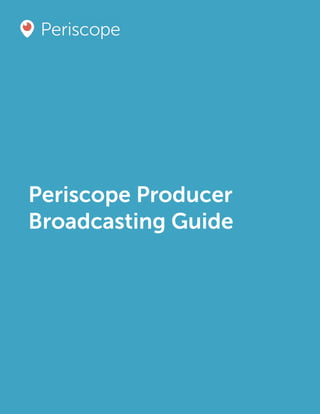
Recomendados
Recomendados
Mais conteúdo relacionado
Semelhante a Periscope Producer
Semelhante a Periscope Producer (20)
Sony Vegas Pro 13.0 Instruction Manual and Guide - English

Sony Vegas Pro 13.0 Instruction Manual and Guide - English
Wireless Presentation System | Prijector Pro - User's Manual

Wireless Presentation System | Prijector Pro - User's Manual
FPYF SAGA AHIABGA Event Planning Overview v20220125

FPYF SAGA AHIABGA Event Planning Overview v20220125
Mais de Acontecendo Aqui
Mais de Acontecendo Aqui (20)
Ebook Ponto br - Como mensurar e otimizar canais de marketing digital

Ebook Ponto br - Como mensurar e otimizar canais de marketing digital
Último
Último (20)
Strategies for Unlocking Knowledge Management in Microsoft 365 in the Copilot...

Strategies for Unlocking Knowledge Management in Microsoft 365 in the Copilot...
Tata AIG General Insurance Company - Insurer Innovation Award 2024

Tata AIG General Insurance Company - Insurer Innovation Award 2024
From Event to Action: Accelerate Your Decision Making with Real-Time Automation

From Event to Action: Accelerate Your Decision Making with Real-Time Automation
TrustArc Webinar - Stay Ahead of US State Data Privacy Law Developments

TrustArc Webinar - Stay Ahead of US State Data Privacy Law Developments
Automating Google Workspace (GWS) & more with Apps Script

Automating Google Workspace (GWS) & more with Apps Script
Bajaj Allianz Life Insurance Company - Insurer Innovation Award 2024

Bajaj Allianz Life Insurance Company - Insurer Innovation Award 2024
Strategize a Smooth Tenant-to-tenant Migration and Copilot Takeoff

Strategize a Smooth Tenant-to-tenant Migration and Copilot Takeoff
HTML Injection Attacks: Impact and Mitigation Strategies

HTML Injection Attacks: Impact and Mitigation Strategies
[2024]Digital Global Overview Report 2024 Meltwater.pdf![[2024]Digital Global Overview Report 2024 Meltwater.pdf](data:image/gif;base64,R0lGODlhAQABAIAAAAAAAP///yH5BAEAAAAALAAAAAABAAEAAAIBRAA7)
![[2024]Digital Global Overview Report 2024 Meltwater.pdf](data:image/gif;base64,R0lGODlhAQABAIAAAAAAAP///yH5BAEAAAAALAAAAAABAAEAAAIBRAA7)
[2024]Digital Global Overview Report 2024 Meltwater.pdf
Exploring the Future Potential of AI-Enabled Smartphone Processors

Exploring the Future Potential of AI-Enabled Smartphone Processors
Scaling API-first – The story of a global engineering organization

Scaling API-first – The story of a global engineering organization
2024: Domino Containers - The Next Step. News from the Domino Container commu...

2024: Domino Containers - The Next Step. News from the Domino Container commu...
Mastering MySQL Database Architecture: Deep Dive into MySQL Shell and MySQL R...

Mastering MySQL Database Architecture: Deep Dive into MySQL Shell and MySQL R...
Handwritten Text Recognition for manuscripts and early printed texts

Handwritten Text Recognition for manuscripts and early printed texts
Connector Corner: Accelerate revenue generation using UiPath API-centric busi...

Connector Corner: Accelerate revenue generation using UiPath API-centric busi...
Periscope Producer
- 1. 1Periscope Producer Broadcasting Guide Periscope Producer Broadcasting Guide
- 2. 2Periscope Producer Broadcasting Guide STARTING A PRODUCER BROADCAST Available for iOS, Android, and web. See page 5 for Producer 360. STEP 1: From the Settings area in the Periscope app, select Advanced Sources. Tap to create an additional source, and take note of the RTMP publishing information (Publishing URL, Stream Name). Alternately, on web, click on your avatar and select Producer to access this information. STEP 2: Configure your encoder (such as OBS, etc) to point to the publishing point from Step 1. Configure the streaming settings with the exact specifications listed below. STEP 3: Start streaming from the encoder configured in Step 2. STEP 4: In Periscope, the Preview Broadcast button should turn on. Press or click it. STEP 5: Title your broadcast, select the Twitter option to Tweet, and hit Start Broadcast” to go live, at which point your followers will be notified and the broadcast will be posted to Twitter. SUPPORTED SPECIFICATIONS VIDEO BITRATE: 800kb/s AUDIO BITRATE & FORMAT: 64kb/s - 96 kb/s AAC or AAC-LC FRAMERATE: 30fps RESOLUTION: 960x540 recommended KEYFRAME INTERVAL: Every 2 seconds (OBS) or Keyframe every 45 frames (Wirecast) For more static events such as news or conferences, increase specs to 1280by720 resolution and 900 kbps, but please monitor comments or users reporting quality issues. Supported encoders and services: OBS, Wirecast, Teradek, Elemental, SwitchboardLive, LiveStream, FF- Mpeg, Tricaster, Telescope, LiveU, vMix, Vidpresso
- 3. 3Periscope Producer Broadcasting Guide HOW DOES IT WORK? SCREENSHOTS STEP 1: Obtain the RTMP publishing information from the Periscope app settings, or on web by clicking on your avatar and selecting Producer. STEP 2: Input these fields into your encoder and configure the encoding specifications, then start streaming. STEP 3: Preview the stream in the Periscope app or on web. Make sure share to Twitter is selected, then start the broadcast.
- 4. 4Periscope Producer Broadcasting Guide DETAIL ON SETTING YOUR ENCODER SPECIFICATIONS Detailed view of OBS advanced output settings Note: some encoders refer to Keyframe interval in frames, in which case set to every 45 frames Detailed view of OBS video settings SUPPORT For issues that cannot be fixed using these resources, please get in touch via periscope.tv/i/contact and include your username, the device you’re using, a detailed description of the problem, and screenshots.
- 5. 5Periscope Producer Broadcasting Guide STARTING A PRODUCER 360 BROADCAST Available for iOS, Android, and web. STEP 1: From the Settings area in Periscope, select Advanced Sources. Tap to create an additional 360 source, and take note of the RTMP publishing information (Publishing URL, Stream Name). Alternately, on web, click on your avatar and select Producer to access this information. Follow steps 2 - 5 as described above. SUPPORTED SPECIFICATIONS FOR PRODUCER 360 VIDEO BITRATE: 1.5 - 2 Mb/s (2 max) AUDIO BITRATE & FORMAT: 64kb/s - 96 kb/s AAC or AAC-LC FRAMERATE: 30fps RESOLUTION: 1440 x 720 KEYFRAME INTERVAL: Every 2 seconds (OBS) or Keyframe every 45 frames (Wirecast) Supported cameras: Insta360 Nano, Ricoh Theta S, Orah 4i Supported encoders and services: OBS, Wirecast, Teradek, Elemental, SwitchboardLive, LiveStream, FFMpeg, Tricaster, Telescope, LiveU, vMix, Vidpresso
