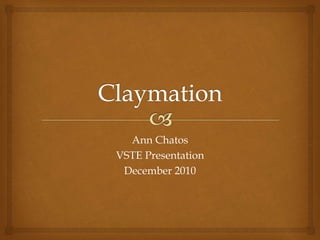
Claymation
- 2. Large boot or athletic shoe boxes. A variety of art materials for designing the backgrounds. Textured paper is great for creating just the right background. Non hardening clay for making the figures. Pipe cleaners, floral wire, and fishing line for making the clay figures move more naturally. Materials Needed
- 3. Start by sharing the information on the Claymation Station Website. Sample movie Wallace and Gromit The history of claymation Tips and Tricks Getting Started
- 4. Students then spend time working on a story board for their movie. Once their completed story board is teacher approved, they then begin making their backgrounds and clay figures. (Approx. 2-3 days) Its important for the students to make everything they need before they start taking pictures. They should also practice moving the figures and changing the backgrounds before taking pictures. Creativity
- 5. When the backgrounds and clay figures are completed, the students take digital photos following their storyboard plan. Approximately 100 photos make a movie about one minute long. The more photos they take of very small changes, the more smoothly the movie will flow. Photos
- 6. Putting it all Together All photos are then uploaded into a movie making program. Both Windows Movie Maker and Photostory 3 are effective. Students can use PowerPoint to add text to their movie. (Save individual slides as jpegs that can be uploaded into the movie program.) Sound effects, background music, and narration can be added as time allows.
- 7. Movie Maker Software Windows Movie Maker Allows for adding sound effects, background music, and voice recordings. Allows for smooth transitions between sounds. Easy to adjust the timing of the sounds. Free Program Download Photostory 3 for Windows Software is user friendly. Free Program Download Pros of each
- 8. Movie Maker Software Windows Movie Maker All files (pictures and sounds) need to be in the same folder as you make the movie. The program “freezes” easily requiring the computer to be restarted. (Huge problem, if your computers use deep freeze) Program is not very user friendly. Complicated procedures for adding background music if you have added a voice track. Photostory 3 for Windows Sound effects are “choppy” It is difficult to adjust the timing of the background music. You have to manually remove all slide transitions from the movie. Cons of each
- 9. Governor School Lesson Plan This lesson plan is used during the Summer Regional Governor School. This is a one week program where the students meet for 6 hours everyday for 1 week. At the end of the week there is a share fair for invited guests. Middle Peninsula Summer Regional Governor’s School
- 10. Governor School continued The lesson was designed as a two teacher collaboration. One was responsible for the technology, while the other was responsible for the creativity. We had two classes. While one teacher works with one class to create their backgrounds and clay figures, the other teacher works with the other class on some technology programs like “Scratch.” By the end of the week, we had all the children in the computer lab at the same time using the movie making software.
- 11. Diver Dan This movie was made by Mrs. Kris Ross and Ann Chatos. I use the movie as a sample to show students. I also use it as part of my instruction on oceanography. To make this movie, we used Windows Movie Maker
- 12. The Attack of the Giant Chicken The movie was created during a one week afterschool program. Students worked for 2 hours after school for five days.
- 13. Ann Chatos Acquinton Elementary School King William, VA achatos@kwcps.k12.va.us