Which insight 360 is right for your classroom?
•Transferir como DOCX, PDF•
0 gostou•329 visualizações
I am the authorized K-12 representative in South Carolina for eInstruction by Turning Technologies Bill McIntosh SchoolVision Inc.. Authorized South Carolina K-12 Consultant for eInstruction / Turning Technologies Phone :843-442-8888 Email :WKMcIntosh@Comcast.net Twitter : @OtisTMcIntosh SchoolVision Website on Facebook: https://www.facebook.com/WKMIII Website : www.einstruction.com Turning Technologies | 255 West Federal Street | Youngstown, OH Main: 330-746-3015 | Toll Free: 866-746-3015 | Fax: 330-884-6065 www.TurningTechnologies.com
Denunciar
Compartilhar
Denunciar
Compartilhar
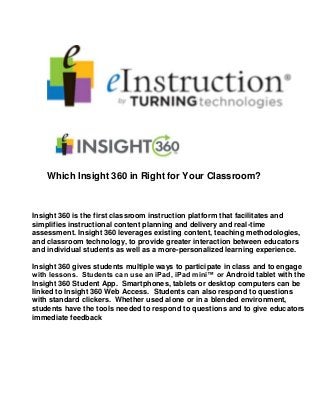
Recomendados
Recomendados
Mais conteúdo relacionado
Mais de William McIntosh
Mais de William McIntosh (20)
Último
https://app.box.com/s/x7vf0j7xaxl2hlczxm3ny497y4yto33i80 ĐỀ THI THỬ TUYỂN SINH TIẾNG ANH VÀO 10 SỞ GD – ĐT THÀNH PHỐ HỒ CHÍ MINH NĂ...

80 ĐỀ THI THỬ TUYỂN SINH TIẾNG ANH VÀO 10 SỞ GD – ĐT THÀNH PHỐ HỒ CHÍ MINH NĂ...Nguyen Thanh Tu Collection
https://app.box.com/s/7hlvjxjalkrik7fb082xx3jk7xd7liz3TỔNG ÔN TẬP THI VÀO LỚP 10 MÔN TIẾNG ANH NĂM HỌC 2023 - 2024 CÓ ĐÁP ÁN (NGỮ Â...

TỔNG ÔN TẬP THI VÀO LỚP 10 MÔN TIẾNG ANH NĂM HỌC 2023 - 2024 CÓ ĐÁP ÁN (NGỮ Â...Nguyen Thanh Tu Collection
Último (20)
UGC NET Paper 1 Mathematical Reasoning & Aptitude.pdf

UGC NET Paper 1 Mathematical Reasoning & Aptitude.pdf
ICT role in 21st century education and it's challenges.

ICT role in 21st century education and it's challenges.
Kodo Millet PPT made by Ghanshyam bairwa college of Agriculture kumher bhara...

Kodo Millet PPT made by Ghanshyam bairwa college of Agriculture kumher bhara...
Micro-Scholarship, What it is, How can it help me.pdf

Micro-Scholarship, What it is, How can it help me.pdf
Plant propagation: Sexual and Asexual propapagation.pptx

Plant propagation: Sexual and Asexual propapagation.pptx
ICT Role in 21st Century Education & its Challenges.pptx

ICT Role in 21st Century Education & its Challenges.pptx
80 ĐỀ THI THỬ TUYỂN SINH TIẾNG ANH VÀO 10 SỞ GD – ĐT THÀNH PHỐ HỒ CHÍ MINH NĂ...

80 ĐỀ THI THỬ TUYỂN SINH TIẾNG ANH VÀO 10 SỞ GD – ĐT THÀNH PHỐ HỒ CHÍ MINH NĂ...
Salient Features of India constitution especially power and functions

Salient Features of India constitution especially power and functions
Sensory_Experience_and_Emotional_Resonance_in_Gabriel_Okaras_The_Piano_and_Th...

Sensory_Experience_and_Emotional_Resonance_in_Gabriel_Okaras_The_Piano_and_Th...
Beyond_Borders_Understanding_Anime_and_Manga_Fandom_A_Comprehensive_Audience_...

Beyond_Borders_Understanding_Anime_and_Manga_Fandom_A_Comprehensive_Audience_...
Exploring_the_Narrative_Style_of_Amitav_Ghoshs_Gun_Island.pptx

Exploring_the_Narrative_Style_of_Amitav_Ghoshs_Gun_Island.pptx
Interdisciplinary_Insights_Data_Collection_Methods.pptx

Interdisciplinary_Insights_Data_Collection_Methods.pptx
TỔNG ÔN TẬP THI VÀO LỚP 10 MÔN TIẾNG ANH NĂM HỌC 2023 - 2024 CÓ ĐÁP ÁN (NGỮ Â...

TỔNG ÔN TẬP THI VÀO LỚP 10 MÔN TIẾNG ANH NĂM HỌC 2023 - 2024 CÓ ĐÁP ÁN (NGỮ Â...
Which insight 360 is right for your classroom?
- 1. Which Insight 360 in Right for Your Classroom? Insight 360 is the first classroom instruction platform that facilitates and simplifies instructional content planning and delivery and real-time assessment. Insight 360 leverages existing content, teaching methodologies, and classroom technology, to provide greater interaction between educators and individual students as well as a more-personalized learning experience. Insight 360 gives students multiple ways to participate in class and to engage with lessons. Students can use an iPad, iPad mini™ or Android tablet with the Insight 360 Student App. Smartphones, tablets or desktop computers can be linked to Insight 360 Web Access. Students can also respond to questions with standard clickers. Whether used alone or in a blended environment, students have the tools needed to respond to questions and to give educators immediate feedback
- 3. To be used with insight 360 response pads as responders • Real-time formative assessment data - right in your hand • Quick set up & easy to use • Ask question of any content using Cue Tags and Verbal mode • Instructor can use either Mobi 360 or iPad with Teacher App.
- 5. To be used with either I360 Response pads or Tablets( there are both an Ipad and Android Student App) • Supports 1:1 Tablet Classrooms • Clicker capability - with scratch pad • Constructed Response Capability - with Real-Time Teacher View Note : Sometimes called “open-response” items, constructed-response questions are so named because there is often more than one way to correctly answer the question, and they require students to “construct” or develop their own answers without the benefit of any suggestions or choices. • Full ExamView Integration
- 6. Insight Standard Edition and Premium Addition Compared.
- 8. Allows Tablets, Netbooks and other browser enabled devices to be used as responders. Response pads can be used together with these. • Web Access - via eInstruction server • Use any web-enabled device that supports HTML5 • Full ExamView Integration • Full data capture and reporting capabilities • Remote access via any internet connection
- 9. I am the authorized K-12 representative in South Carolina for eInstruction by Turning Technologies Bill McIntosh SchoolVision Inc.. Authorized South Carolina K-12 Consultant for eInstruction / Turning Technologies Phone: 843-442-8888 Email: WKMcIntosh@Comcast.net Twitter:@OtisTMcIntosh SchoolVision Website on Facebook: https://www.facebook.com/WKMIII Website : www.einstruction.com For technical assistance on all eInstruction® or Turning Technologies products please call 866-746-3015 Turning Technologies | 255 West Federal Street | Youngstown, OH Main: 330-746-3015 | Toll Free: 866-746-3015 | Fax: 330-884-6065 www.TurningTechnologies.com
