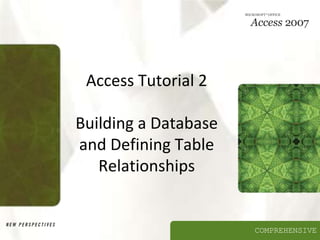
a2-110.ppt
- 1. COMPREHENSIVE Access Tutorial 2 Building a Database and Defining Table Relationships
- 2. Creating a Table in Design View New Perspectives on Microsoft Office Access 2007 2
- 3. Defining a Field in Design View • In the Field Name box, type the name for the field, and then press the Tab key • Accept the default Text data type, or click the arrow and select a different data type for the field. Press the Tab key • Enter an optional description for the field, if necessary • Use the Field Properties pane to type or select other field properties, as appropriate New Perspectives on Microsoft Office Access 2007 3
- 4. Defining a Field in Design View New Perspectives on Microsoft Office Access 2007 4
- 5. Specifying the Primary Key in Design View • In the Table window in Design view, click in the row for the field you’ve chosen to be the primary key. • In the Tools group on the Table Tools Design tab, click the Primary Key button New Perspectives on Microsoft Office Access 2007 5
- 6. Moving a Field • To move a field, you use the mouse to drag it to a new location in the Table window in Design view New Perspectives on Microsoft Office Access 2007 6
- 7. Adding a Field Between Two Existing Fields • In the Table window in Design view, select the row for the field above which you want to add a new field • In the Tools group on the Table Tools Design tab, click the Insert Rows button • Define the new field by entering the field name, data type, optional description, and any property specifications New Perspectives on Microsoft Office Access 2007 7
- 8. Importing Data from an Excel Worksheet • The import process allows you to copy the data from a source without having to open the source file – such as an Excel Worksheet • Click External Data on the Ribbon • Click the Excel button in the Import group to start the wizard • You can also import another Access DB table or a plain Text File. New Perspectives on Microsoft Office Access 2007 8
- 9. Importing Data from an Excel Worksheet New Perspectives on Microsoft Office Access 2007 9
- 10. Defining Table Relationships • A one-to-many relationship exists between two tables when one record in the first table matches one or many records in the second table. – The Primary table is the “one” in a one-to-many relationship – The Related table is the “many” table New Perspectives on Microsoft Office Access 2007 10
- 11. Defining Table Relationships • Referential integrity is a set of rules that Access enforces to maintain consistency between related tables when you update data in a database • The Relationships window illustrates the relationships among a database’s tables • Click the Database Tools tab on the Ribbon • In the Show/Hide group on the Database Tools tab, click the Relationships button New Perspectives on Microsoft Office Access 2007 11
- 12. Defining Table Relationships New Perspectives on Microsoft Office Access 2007 12
- 13. Defining Table Relationships New Perspectives on Microsoft Office Access 2007 13 Example
- 14. Defining Table Relationships New Perspectives on Microsoft Office Access 2007 14