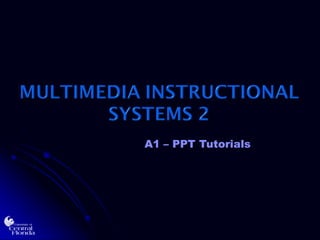
A1 ppt tutorial
- 1. A1 – PPT Tutorials
- 2. PPT has been around for quite some time. Although typically used for presentations, new features allow instructional designers to create effective programmed instruction through tutorials. In its most basic form, a tutorial represents a structured approach for introducing learning concepts and processes. From storyboards to finished product, PPT delivers a sophisticated tool for hyperlinking text, graphics, and multimedia components. This assignment provides a step-by-step method to examine advanced features of Microsoft PowerPoint (PPT), explore techniques to create a tutorial. The finished product is often converted into other formats (e.g. slide show, Web, and Flash modules) for delivery of instruction. The assignment is divided into steps that are described in the following screens. A rubric at the end defines how your performance will be measured.
- 3. Search for online tutorials that provide a good overview of features in PowerPoint. Complete the tutorial to prepare for this assignment. While some sources charge for access to training materials (Lynda.com), excellent free tutorials can be found (BayconGroup.com) . Of course, Microsoft offers numerous courses (http://office.microsoft.com/en-us/training/CR100654571033.aspx). Some may have access to training materials from your workplace. Although many of the tutorials indicate lengthy times to complete the materials, most allow skipping ahead. For those more familiar with PPT, you may prefer finding references for specific tasks on (http://www.youtube.com/watch?v=Wjk85MQNRHo&feature=related). Feel free to share the best examples with your classmates. Post a DOC file describing of tutorials in A1-Discussion Topic.
- 4. Create a table in PPT like the one below. List at least10 advanced features of PPT and give a brief example of how it could be applied to instruction. For example, “Custom Animation could be used to bring attention to important objects or text as they appear in sequence through timing and animated effects.” Save the slide as a JPG file and post it as an attachment in the discussion topic for this assignment (A1).
- 5. This step provides insight into advanced techniques for creating effective tutorials. Recreate one of the examples below that is appropriate for your level of expertiseusing the materials provided. A file with commentary will guide your production of the slides. Use PPT 2007 or higher version to produce a PPTx file. Open Office may be used but is not supported in this class. Upload the PPTx file to your A1 Assignment drop box. It’s ok to work together to solve problems but everyone must turn in their own original work! Level 1 contains basic techniques for linear navigation, custom animation, and simple integration of graphics and sound effects. 1 Level 2 contains intermediate techniques for non-linear navigation, custom and path animation, sound and video clips, text formatting and picture tools, and quiz segments. 2 Level 3 contains advanced techniques for non-linear navigation, custom and path animation with timing effects, slide narration and multiple video clips, complex text and picture formatting, interactive graphics, and multiple quiz segments. 3
- 6. Create a PPTx tutorial for the document, “Pockets of Potential” that includes the 10 advanced features from the table you created previously in Step 2 (e.g. Custom Animation) and applies the techniques from Step 3 (e.g. navigation, master slides, templates, etc.). Review the contents page for structuring your slides. This document highlights each major section with a graphic followed by a “Box.” Create at least one slide for each graphic and box highlight. It is not necessary to include all of the text in the document but summarize and include related text where appropriate. Select an interesting PPT template. Apply navigation techniques. A tutorial typically has more information per screen than a presentation but avoid crowding the information to the edges of the screen. Text size will be much smaller than a presentation and not use bullets. Each screen must include sufficient details to describe the text without benefit of a presenter. Use a graphics editor or screen capture software like “Snag It” or Photoshop to copy graphics into PPTx. Use PNG images with transparent settings. Copy text where possible or retype the text. Insert narration audio and YouTube video links to highlight specific points. Create hyperlinks for hotwords and Web related references. Include a 5 question review quiz section at the end. Post the PPTx file in the A1 Assignment drop box.
- 7. Save the PPTx product created in Step 4 as a PowerPoint Show (PPSx) and upload the file to your assignment drop box. Next, use a converter to create a Flash version (SWF) of the PPT product. There are many applications for converting the PPTx to SWF. Camtasia is popular product by TechSmith that allows recording anything that you can view on your computer screen, including software applications, web pages, and PowerPoint presentations. The capture can then be saved in many different formats including Flash videos (MPEG-4, FLV or SWF). A free trial version and tutorial is available online. Another popular software for converting PPTx into Flash is “PowerCONVERTER Pro”. While less versatile than Camtasia, this product is less expensive and has many options that can be configured. There is a demo version with a very short trial time and a stamp on the output image. You may choose the Flash browser for your product.
- 8. In the Training Server (Course Simulator), create a learning module with your name (e.g. A1 - First Last) and post the Flash file (SWF) with the title, “Pockets of Potential Tutorial” in the learning module.
- 9. Evaluation Rubric: This rubric will be used to evaluate this assignment.
- 10. A1 – PPT Tutorials
Notas do Editor
- Multimedia Instructional Systems 2A1 – PPT Tutorials
- Hi, I’m Tom Atkinson. I’ll be your instructor for this course. The first assignment examines Microsoft PowerPoint (PPT). PPT has been around for quite some time. Although typically used for presentations, new features allow instructional designers to create effective programmed instruction through tutorials. In its most basic form, a tutorial represents a structured approach for introducing learning concepts and processes. In a step-by-step method, the learner can review objects, explore new information, and respond to interactive elements. From storyboards to finished product, PPT delivers a sophisticated tool for hyperlinking text, graphics, and multimedia components. The finished product is often converted into other formats (e.g. slide show, Web, and Flash modules) for delivery of instruction.The following screens provide information to complete these objectives:Select and complete a tutorial for learning the features of PPTGive examples of how PPT features could be applied to instructionApply specific techniques for creating PPT tutorialsDevelop a tutorial using advanced features of PPT Convert the final PPT product to PPS and SWF formatsPost the final product as a learning module in Webcourses.
- Select and complete a tutorial for learning the features of PPT.Give examples of how PPT features could be applied to instruction.Apply specific techniques for creating PPT tutorials.Develop a tutorial using advanced features of PPT.Convert the final PPT product to PPS and SWF formats.Post the final product as a learning module in Blackboard.
- Select and complete a tutorial for learning the features of PPT.Give examples of how PPT features could be applied to instruction.Apply specific techniques for creating PPT tutorials.Develop a tutorial using advanced features of PPT.Convert the final PPT product to PPS and SWF formats.Post the final product as a learning module in Blackboard.
- Select and complete a tutorial for learning the features of PPT.Give examples of how PPT features could be applied to instruction.Apply specific techniques for creating PPT tutorials.Develop a tutorial using advanced features of PPT.Convert the final PPT product to PPS and SWF formats.Post the final product as a learning module in Blackboard.
- Select and complete a tutorial for learning the features of PPT.Give examples of how PPT features could be applied to instruction.Apply specific techniques for creating PPT tutorials.Develop a tutorial using advanced features of PPT.Convert the final PPT product to PPS and SWF formats.Post the final product as a learning module in Blackboard.
- Select and complete a tutorial for learning the features of PPT.Give examples of how PPT features could be applied to instruction.Apply specific techniques for creating PPT tutorials.Develop a tutorial using advanced features of PPT.Convert the final PPT product to PPS and SWF formats.Post the final product as a learning module in Blackboard.
- Select and complete a tutorial for learning the features of PPT.Give examples of how PPT features could be applied to instruction.Apply specific techniques for creating PPT tutorials.Develop a tutorial using advanced features of PPT.Convert the final PPT product to PPS and SWF formats.Post the final product as a learning module in Webcourses.
- Select and complete a tutorial for learning the features of PPT.Give examples of how PPT features could be applied to instruction.Apply specific techniques for creating PPT tutorials.Develop a tutorial using advanced features of PPT.Convert the final PPT product to PPS and SWF formats.Post the final product as a learning module in Webcourses.
- Multimedia Instructional Systems 2A1 – PPT Tutorials