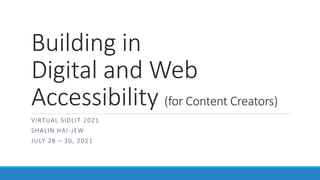
Building in Digital and Web Accessibility (for content creators)
- 1. Building in Digital and Web Accessibility (for Content Creators) VIRTUAL SIDLIT 2021 SHALIN HAI-JEW JULY 28 – 30, 2021
- 2. Presentation With so much online teaching and learning, various instructors, teaching assistants, and instructional designers are building digital contents. Federal requirements in the updated Section 508 require that digital contents are accessible in various ways and to high standards. What are these requirements, and how can they be achieved? How are popular authoring technologies built to enable accessibility in the design, development, and deployment of learning resources that are accessible? This presentation offers a walk-through of the basic standards and methods for achieving these to required levels efficiently. Building Accessible Learning with Technologies https://kstate.service-now.com/kb_view.do?sysparm_article=KB14699 2
- 3. Common Digital Objects for Learning DIGITAL OBJECTS FOR LEARNING Videos Slideshows Articles Books (print and digital), audiobooks Games Simulations, simulated labs Virtual immersive worlds EVENTS: BROADCASTS, NARROWCASTS (LIVE AND PRE-RECORDED) Vodcasts Podcasts 3
- 4. Common Digital Objects for Learning (cont.) ACTIVITIES Fieldtrips Labs Demonstrations Presentations Study sessions Design sessions, collaborations Live simulations SURVEYS, ASSESSMENTS Online surveys Formative assessments Summative assessments 4
- 5. Some Ground Truths Digital = web in so many cases (one click to sharing with the world, in principle) Basic functioning is a pre-requisite for usability (and uptake). Faculty and staff work together to enable accessibility oftentimes…and with limited resources and limited time. 5
- 6. Why accessible? Practical reasons Universal design (building to include everyone) ◦ Enablements for machine consumption ◦ Enablements for human consumption Enabling access for people with combinatorial accessibility needs and hurdles Staying legal (and avoiding non-frivolous lawsuits) Upholding professional ethics and responsibilities Being ready to be widely public Future-proofing contents (for longer “shelf life”) Deploying resources for the future self 6
- 8. Accessibility to… …to consume information …to consume experiences …to learn …to work …to make informed decisions …to participate in research …to communicate, to comment …to socialize …to bank …to shop …to assess …to access services …and so on… via online means and offline means 8
- 9. Accessibility Principles(cont.) Ensuring accessibility across a broad range of disabilities is challenging ◦ With a range of needs, combinatorial complexity becomes an issue. Often, interventions are focused on one aspect of perception and cognitive processing. 9
- 10. Accessibility Principles All types of digitized and digital information should be “consumable” in multiple ways and across a range of human perceptual abilities (sight, sound, touch). ◦ This explains the need for closed captioning (with 99% accuracy) [or transcription] of audio and video. ◦ This explains the need for live captioning (and signing) of live events. ◦ Do not use color as the only way that information is conveyed. The various perceptual channels should enable access to equivalent information. ◦ This explains the need for alt-text for imagery…that is the informational equivalent of the visual. (This is especially tough for complex visuals like maps.) The various perceptual channels should enable equivalent participation. ◦ This explains the need for accurate real-time captioning and signing of events as a multi-way street (not just one-to-many broadcast capability). 10
- 11. Accessibility Principles (cont.) All digital contents should be designed in ways that function with assistive technologies. (Everything should work of-a-piece.) ◦ This explains why online surveys cannot use questions that require mouse actions [since assistive input devices—puffers, eye trackers / blinkers—require keyboard shortcuts to enable]. All users should have “agency” and “free will” when engaging. They should be able to control the digital experience: ◦ set preferred settings ◦ start, change the speed of viewed video, pause, stop, restart ◦ ensure the playability of digital games ◦ increase screen contrast (and foreground / background contrast, such as with text) ◦ enlarge text ◦ change screen voice, ◦ select one’s avatar and avatar features, and others 11
- 12. Accessibility Principles(cont.) Use hierarchy in the structure of a page or document. ◦ Use tags or styles to format the respective elements. Indicate which are headers, which body text, which captions, which imagery, and so on. ◦ PDFs in Adobe Acrobat DC enables auto-tagging in their Accessibility suite. ◦ Define a clear and logical reading sequence for a read-through to navigate. ◦ Include clear anchors for each view (pageview). Use clear titles for each pageview. ◦ Use clear directions for navigation of the site. Use plain and direct language. Label clearly. ◦ Label all buttons with clear functionality and links with clear destinations. 12
- 13. Accessibility Principles(cont.) Enable clear engagement with forms. ◦ In forms, label each form field. Provide an example of what type of information belongs in that field. ◦ Offer clarification if an input is non-aligned or unvalidated. 13
- 14. Accessibility Principles(cont.) Do not use color as the only way that information is conveyed. Offer other indicators (spatial patterns, text labels, and others). ◦ Ensure that there is sufficient color contrast for text (between foreground and background). This issue of sufficient contrast also applies to text that is overlaid over video and imagery. 14
- 15. Accessibility Principles(cont.) Website and application layout: Not changing basic site designs (user interfaces) too often, so updates do not require large amounts of new learning about navigation and function ◦ Some time persistence and strategic stability can be highly helpful Mobile layout: ◦ Haptic (touch) interfaces need to be designed so that there are not accidental clicks because of proximity or size of the buttons or labeling or other design flaws. ◦ Test digital contents in various browsers…at various levels of zoom…and on mobile (small screen) devices. 15
- 16. Accessibility Principles(cont.) For many with cognitive processing challenges: ◦ Avoid busy elements of a page. Avoid distractions. Avoid cognitive dissonance. Avoid user frustration. ◦ Avoid the use of timeouts as a forcing function, or else allow extending session timeouts. Do not enable autoplay in games or videos. Let the control ride with the user. (Or enable the user to toggle whether autoplay is on or off.) Never use any “seizure triggers” in videos. ◦ Strobe effects may be one such trigger. ◦ There may be auditory ones as well. Avoid overwhelming users with demands for excessive responses at any point in the interaction. 16
- 17. Legal Requirements for Accessibility OF DIGITAL ELEMENTS 17
- 18. Legal Environment UNITED STATES U.S. Americans with Disabilities Act Section 508 GLOBALLY Web Content Accessibility Guidelines (WCAG) WAI-ARIA (Accessible Rich Internet Application) ISO Technical Standards (such as for PDF, and others) 18
- 19. Web Content Accessibility Guidelines (WCAG) Defines various levels of accessibility: ◦ A: Essential ◦ AA: Ideal Support (required for “multiple government and public body websites) (such as supported by A11Y) ◦ AAA: Specialized Support (for particular parts of websites and web apps “that serve a specialized audience”) Involves updates every few years to adjust to changing technologies and enablements and constraints 19
- 20. Accessibility Requirements Differ based on the respective modalities: ◦ Website ◦ Document ◦ Game ◦ Video player ◦ Audio player ◦ Simulation ◦ And so on… The required work also changes depending on on-ground needs. 20
- 22. Scanning paper with OCR Scan with optical character recognition (OCR) enabled. Ensure that all pages are included. Review for accidental folds or other occlusions. Add the OCR later if the original scans were treated as visuals. 22
- 23. Cleaning Files Ensure that documents and such are as clean as possible. If taking a camera scan, use appropriate lighting to capture the necessary information. 23
- 24. Design -> Development -> Testing -> Deployment 24
- 25. Design Include practical accessibility into the design of the digital contents. Ensure a proper level of information for full accessibility (such as for transcription and alt texting). Ensure access to the technologies that enable the accessibility. ◦ Use tools that are accessible. 25
- 26. Development Ensure that the development of the digital contents include a proper level of alternate information. Ensure that the technologies used are not intrinsically inaccessible. Use sufficient and correct labeling. 26
- 27. Testing Test digital contents for accessibility. ◦ Use different assistive devices. ◦ Use screen readers. ◦ Use web browsers. ◦ Use different mobile devices and OS of those mobile devices. Test at different levels of zoom (at minimum to 200%). ◦ Use automated accessibility assessment tools. ◦ Use human testers. ◦ Use human testers with different perceptual and cognitive processing makeup. 27
- 28. Deployment Test deployed versions. Elicit feedback from users. Collect feedback from the various systems about usage…to assess for inaccessibility. 28
- 30. Accessible PDFs Technical accessibility across platforms Tagged tree structure of the document (to inform on reading order) Readable data tables Navigability Extractable fonts Defined document language Tagged title Alt text descriptions for non-text content (visuals, maps) Activated http / https weblinks Proper uses of color with sufficient contrast (and other ways of conveying the same information) Controls for the playing of audio and video Closed captions and / or transcription for audio and video No seizure-triggering elements Simple language Consistent language, and other considerations (“PDF file format accessibility…”) 30
- 32. Simulations, Games, Immersive Virtual Worlds / Virtual Reality, Augmented Reality 32
- 33. Simulations Enable user agency in setting of controls. Enable user pacing. Enable replay at any time. Provide proper closed captioning and / or transcription. 33
- 34. Games Enable accessible controls. Ensure that the user interface is customizable. Make sure that the color contrast is sufficient. Make sure that the lighting in-scene is sufficient. Use informational subtitling or transcription. Enable remappable controls. Enable one-handed play. 34
- 35. Games(cont.) Enable the changing of sensitivity for controllers and cameras. Use easy-to-read font (especially with reading at a glance). Enable the enlarging of font sizes. Do not use color alone to identify information. Use patterns or labels or icons to distinguish information. Avoid excessive text. Identify names of speakers. Add additional descriptors, so people are reminded of who the various characters are. Add narrative information to remind of the storyline. Control for the difficulty of game play. 35
- 36. Immersive Virtual Worlds / Virtual Reality Make non-playable (and other) characters more easily identifiable. Capture what is spoken with indicators of directionality in relation to the individual avatar. Slow the pace of time to enable the consuming of shared information. 36
- 37. Augmented Reality Enable rich narratives to describe the augmented reality visuals and experience. Ensure that there is sufficient time to consume such narratives. Ensure that these are available multi- modally. Enable tactual communications on mobile devices for the augmented reality visuals and experience. In terms of geolocational data, enable arrival at various locations from various locales while still enabling locational data (from further out). [Do not delimit the locational information.] 37
- 39. Supports for Accessibility Broad awareness Continuing education, training, and outreach Built-ins to technologies to enable accessibility Organizational structures to support accessibility Systems dynamics supporting accessibility Social networks of various allies and a11ies Technologies and automation, artificial intelligence (AI)…for auto -transcription, auto-translation, auto-captioning (real-time synchronous and asynchronous), and others Readability tests with fonts related to letter shapes, kerning, and other factors (typography) 39
- 40. Presenter Information and Contact Dr. Shalin Hai-Jew ◦ Kansas State University ◦ Academic and Student Technology Services, ITS ◦ 353 Hale Library ◦ shalin@ksu.edu ◦ 785-532-5262 40
