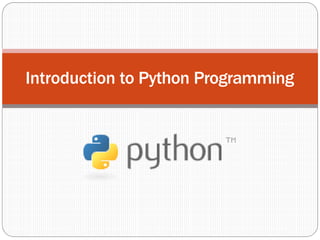
Module1-Chapter1_ppt.pptx
- 1. Introduction to Python Programming
- 2. What is Python? ⚫Python isaclear andpowerfulobject-oriented programming language,comparable to Perl, Ruby,Scheme,or Java. ** 2
- 3. History ⚫Python is a high-level, interpreted scripting language developed in the late 1980s by Guido van Rossum at the National Research Institute for Mathematics and Computer Science in the Netherlands. ⚫The initial version was published at the alt.sources newsgroup in 1991, and version 1.0 wasreleased in 1994. ** 3
- 4. ⚫Python 2.0 was released in 2000, and the 2.x versions were the prevalent releasesuntil December 2008. ⚫At that time, the development team made the decision to release version 3.0, which contained a few relatively small but significant changes that were not backward compatible with the 2.x versions. ⚫Python 2 and 3 are very similar, and some features of Python 3 have been backported to Python 2. But in general, they remain not quite compatible. (Source: https://realpython.com/python-introduction/) ** 4
- 5. ⚫The name Python, by the way, derives not from the snake, but from the British comedy troupe Monty Python’s Flying Circus,of which Guido was,and presumably still is, afan. ** 5
- 6. Some of Python's notable features: ⚫ Uses an elegant syntax, making the programs you write easier to read. ⚫ Is an easy-to-use language that makes it simple to get your program working. ⚫ Comes with a large standard library that supports many common programming tasks such as connecting to web servers, searching text with regular expressions, reading and modifying files. ⚫ Python's interactive mode makes it easy to test short snippets of code.There's also abundled development environment called IDLE. ⚫ Is easily extended by adding new modules implemented in a compiled language such asC or C++. (Source: https://wiki.python.org/moin/BeginnersGuide/Overview) ** 6
- 7. ⚫ Can also be embedded into an application to provide a programmable interface. ⚫ Runs anywhere, including Mac OS X, Windows, Linux, and Unix, with unofficialbuilds also availableforAndroid and iOS. ⚫ Is free software in two senses. It doesn't cost anything to download or use Python, or to include it in your application. ⚫ Python can also be freely modified and re-distributed, because while the language is copyrighted it's available under an open source license. (Source:https://wiki.python.org/moin/BeginnersGuide/Overview) 7
- 8. Some programming-language features: ⚫ A variety of basic data types are available: numbers (floating point, complex, and unlimited-length long integers), strings (bothASCIIand Unicode),lists,and dictionaries. ⚫ Python supports object-oriented programming with classes and multiple inheritance. ⚫ Code can be grouped into modules and packages. ⚫ The language supports raising and catching exceptions, resulting in cleaner error handling. ⚫ Data types are strongly and dynamically typed. Mixing incompatible types (e.g. attempting to add a string and a number) causes an exception to be raised, so errors are caught sooner. ⚫ Python contains advanced programming features such as generators and list comprehensions. ⚫ Python's automatic memory management frees you from having to manually allocate and free memoryin your code. (Source: https://wiki.python.org/moin/BeginnersGuide/Overview) 8
- 9. Module 1: ⚫Chapter 1:Whyshould you learn to write programs ⚫Chapter 2:Variables,expressions and statements ⚫Chapter 3: Conditional execution ⚫Chapter 4: Functions 9
- 10. Chapter 1: Whyshould you learn to write programs ⚫1.1 Creativity and motivation ⚫1.2 Computer hardware architecture ⚫1.3 Understanding programming ⚫1.4W ords and sentences ⚫1.5 Conversingwith Python ⚫1.6Terminology:interpreter and compiler ⚫1.7Writing aprogram ⚫1.8What is aprogram? ⚫1.9The building blocksof programs ⚫1.10What could possibly go wrong? 10
- 11. ⚫1.1 Creativity and motivation
- 13. ⚫1.3 Understanding programming ⚫1.4Words and sentences ⚫1.5 Conversing with Python
- 14. Terminology: Interpreter and Compiler ⚫Python is a high-level language intended to be relatively straightforward for humans to read and write and for computers to read and process. The actual hardware inside the Central Processing Unit (CPU) does not understand anyof these high-level languages. ⚫The CPU understands alanguage called machine language. ⚫Since machine language is tied to the computer hardware, machine language is not portableacross different typesof hardware. 14
- 15. Translator ⚫Allows programmers to write in high-level languages like Python or JavaScript and convert the programs to machine language for actual execution bythe CPU. ⚫These programming language translators fall into two general categories: (1) interpreters and (2) compilers. ⚫Programs written in high-level languages can be moved between different computers by using a different interpreter on the new machine or recompiling the code to create a machine language version of the program for the new machine 15
- 16. 1) Interpreter: ⚫ An interpreter reads the source code of the program as written by the programmer, parses the source code,and interprets the instructions on the fly. ⚫ Python is an interpreter and when we are running Python interactively, we can type a line of Python (a sentence) and Python processes it immediately and is readyfor us to type another line of Python. >>> x = 6 >>> print(x) 6 >>> y = x * 7 >>> print(y) 42 ⚫ Even though we are typing these commands into Python one line at a time, Python is treating them as an ordered sequence of statements with later statements able to retrieve data created in earlier statements. We are writing our first simple paragraph with four sentences in a logical and meaningful order. It is the nature of an interpreter to be able to have an interactive conversation as shown above. 16
- 17. 2) Compiler: ⚫Compilers needs to be handed the entire program in a file, and then it runs a process to translate the high-level source code into machine language and then the compiler puts the resulting machine language into afile for later execution. ⚫If you have a Windows system, often these executable machine language programs have a suffix of “.exe” or “.dll” which stand for “executable” and “dynamic link library” respectively. In Linux and Macintosh,there is no suffix that uniquely marks afile asexecutable. ** 17
- 18. ⚫The Python interpreter is written in a high-level language called“C”. ⚫So Python is a program itself and it is compiled into machine code. When you installed Python on your computer (or the vendor installed it), you copied a machine-code copy of the translated Python program onto your system. In Windows, the executable machine code for Python itself is likely in a file with aname like: C: Python35 python.exe ⚫Click 18
- 19. General types of errors ⚫Syntax error: means that you have violated the “grammar” rules of Python. ⚫Logic errors: Alogic error is when your program has good syntax but there is a mistake in the order of the statements or perhaps a mistake in how the statements relate to one another ⚫Semantic errors: A semantic error is when your description of the steps to take is syntactically perfect and in the right order, but there is simply a mistake in the program. The program is perfectly correct but it does not do what youintended for it to do. 19
- 20. The building blocks of programs ⚫ Input: Get data from the “outside world”. This might be reading data from a file, or even some kind of sensor like a microphone or GPS. In our initial programs,our input will come from the user typing data on the keyboard. ⚫ Output: Display the results of the program on a screen or store them in a file or perhaps write them to adevice like aspeaker to playmusic or speak text. ⚫ Sequential execution: Perform statements one after another in the order theyare encountered in the script. ⚫ Conditional execution: Check for certain conditions and then execute or skip asequence of statements. ⚫ Repeated execution: Perform some set of statements repeatedly, usually with some variation. ⚫ Reuse: Write a set of instructions once and give them a name and then reuse those instructions asneeded throughout your program. 20
- 21. Writinga program ⚫Script: When we want to write a program, we use a text editor to write the Python instructions into a file, which is called ascript. ⚫Byconvention,Python scripts havenames that end with .py ⚫To execute the script, you have to tell the Python interpreter the name of the file. 21
- 22. Installing the Python ⚫Before you can converse with Python, you must first install the Python software on your computer and learn how to start Python on your computer. ⚫https://www.python.org/downloads/ ⚫https://www.anaconda.com/distribution/ 22
- 23. ** 21
- 24. 24 **
- 25. Python Shell ⚫Python is most commonly translated byuse of an interpreter. ⚫Thus python provides the very useful ability to execute in interactive mode. ⚫The window that provides this interaction is referred to as the python shell. ⚫Although working in the python shell is convenient, the entered code is not saved. 25
- 27. IDLE ⚫Integrated Development Environment is a bundle set of software tools for program development. ⚫This typicallyincludes ⚫Editor: for creating and modifying programs ⚫Translator: for executing programs ⚫Program debugger: takes control of the execution of a program to aidin finding program errors ** 27
- 28. IDLE ** 28
- 30. ⚫At some point, you will be in a terminal or command window and you will type python or python3 and the Python interpreter will start executing in interactive mode and appear somewhat as follows: ** 30
- 31. ⚫The >>> (chevron) prompt is the Python interpreter’s way of asking you, “What do you want me to do next?” Python is ready to have aconversation with you. >>> quit() ⚫The proper way to say “good-bye” to Python is to enter quit() at the interactive chevron >>> prompt. ** 31
- 32. ⚫In aUnix or Windows command window, you would type python hello.py as follows: csev$ cat hello.py print('Hello world!') csev$ python hello.py Hello world! csev$ ** 32
- 34. print DEMO ** 34
- 35. ** 35
- 36. ** 36
- 37. The Python Standard Library ⚫The Python Standard Library is a collection of built-in modules, each providing specific functionalities beyond what is included in the core part of Python. ⚫In order to utilize the capabilities of a given module in a specific program, an import statement is used. ** 37
- 38. Keywords in python import keyword keyword.kwlist ** 38
- 39. False None True and as assert async await break class continue def del elif else except finally for from global if import in is lambda nonlocal not or pass raise return try while with yield ** 39
- 40. Comments # is used for commenting Example: #print(hello) ** 40
- 41. Chapter 2: Variables, expressions and statements 1. Values and types 2. Variables 3. Variable names and keywords 4. Statements 5. Operators and operands 6. Expressions ------- Combination of values, variable & operators 7. Order of operations 8. Modulus operator 9. String operations 10. Asking the user for input 11. Comments
- 44. Variable names and keywords False None True and as assert async await break class continue def del elif else except finally for from global if import in is lambda nonlocal not or pass raise return try while with yield
- 45. Operators and operands *, -,+, / , **, // Example: m=59 m/60 m=59 m//60
- 46. >>> x = 1 + 2 ** 3 / 4 * 5 >>> print(x) 11 >>>
- 47. 1 + 2 ** 3 / 4 * 5 1 + 8 / 4 * 5 1 + 2 * 5 1 + 10 11 Parenthesis Power Multiplication Addition Left to Right
- 50. Asking the user for input a=input() print(a) b=input(‘enter the number:’) print(b) p=‘what is the speed of bike’ speed=input(p) print(int(speed)+10)
- 51. Chapter 3 Conditional Execution • Boolean expressions • Logical expressions • Conditional execution • Alternative execution • Chained conditionals • Nested conditionals • Catching exceptions using try and except • Short-circuit evaluation of logical expressions Ex: x >= 2 and (x/y) > 2
- 52. Chapter 4 Functions • Function Calls • Built-in functions • Type conversion functions • Random numbers ---- Non Deterministic • Math functions • Adding new functions • Definitions and uses • Flow of execution • Parameters and arguments • Fruitful functions and void functions • Why functions?
- 53. Math Functions 1Deg × π/180
- 57. Parameters and arguments • Flow of execution
- 58. def print_lyrics(): print("I'm a lumberjack, and I'm okay.") print('I sleep all night and I work all day.')def repeat_lyrics(): print_lyrics() print_lyrics()repeat_lyrics()