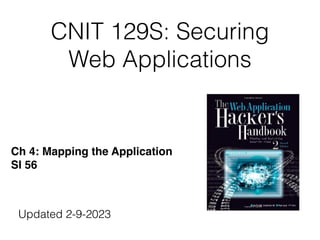
4 Mapping the Application
- 1. CNIT 129S: Securing Web Applications Ch 4: Mapping the Applicatio n Sl 56 Updated 2-9-2023
- 2. Mapping • Enumerate application's content and functionalit y • Some is hidden, requiring guesswork and luck to discove r • Examine every aspect of behavior, security mechanisms, and technologie s • Determine attack surface and vulnerabilities
- 4. Web Spiders • Load web page, fi nd all links on i t • (into the targeted domain ) • Load those pages, fi nd more link s • Continue until no new content is discovered
- 5. Web Application Spiders • Also parse HTML form s • Fill in the forms with preset or random values and submit the m • Trying to walk through multistage functionalit y • Can also parse client-side JavaScript to extract URL s • Tool: Zed Attack Prox y • WebScarab & CAT seem old and abandoned
- 6. Robots.txt • Intended to stop search engine s • May guide spiders to interesting content
- 7. Limitations of Automatic Spidering • May fail to handle unusual navigation mechanisms, such as dynamically created JavaScript menu s • So it may miss whole areas of an applicatio n • Links buried in compiled client-side objects like ActiveX or Java may be missed
- 8. Limitations of Automatic Spidering • Forms may have validation checks, such as user registration form s • Email address, telephone number, address, zip cod e • Too complex for most spiders, which use a single text string for all form fi eld s • Spider cannot understand the "Invalid" error messages
- 9. Limitations of Automatic Spidering • Spiders only fetch each URL onc e • But applications use forms-based navigation, in which the same URL may return different content and function s • For example, a bank may implement every user action with a POST to /account.jsp with parameters determining the actio n • Spiders aren't smart enough to handle that
- 10. Limitations of Automatic Spidering • Some applications place volatile data within URL s • Parameters containing timers or random number seed s • Spider will fetch the same page over and over, thinking it's ne w • May freeze up
- 11. Limitations of Automatic Spidering • Authentication: spider must be able to submit valid credential s • Perhaps using a valid cooki e • However, spiders often break the authenticated session, b y • Requesting a logout functio n • Submitting invalid input to a sensitive functio n • Requesting pages out-of-sequence
- 12. Warning • Spiders may fi nd an administrative page and click every lin k • Delete User, Shut Down Database, Restart Server...
- 13. User-Directed Spidering • More sophisticated and controlled technique than automated spidering, usually preferabl e • User walks through application using a browser connected to Burp (or another proxy ) • The proxy collects all requests and responses
- 14. Preparing Burp • Launch Burp Suite • Click Next, Start Burp • On the Proxy Tab, turn off Intercept • Click Open Browser
- 15. Shopping • In Burp's browser, go to http://hackazon.samsclass.inf o • Click an item, then click Add to car t • Repeat for a second item
- 16. Shopping Cart (Not logged in) • At top right, click shopping cart icon to see items
- 17. Shopping • In Burp, on the Target tab • On the Site map sub-tab • Expand http://hackazon.samsclass.info • Expand cart • Expand add • Expand user
- 18. • Note items in car t • "user" contains only 5 URLs
- 19. Logging In • In the Hackazon page, at the top right, click Sign U p • Register a new user • Log out • Sign in
- 21. A
- 22. Advantages of User-Directed Spidering • User can follow unusual or complex navigation mechanism s • User can enter valid data where neede d • User can log in as neede d • User can avoid dangerous functionality, such as deleteUser.jsp
- 23. Browser Tools • Chrome's Developer Tools can show details of requests and responses within the browse r • No proxy neede d • Often useful; shows timing as well as content
- 26. Discovering Hidden Content • Finding it requires automated testing, manual testing, and luc k • Testing or debugging features left in applicatio n • Different functionality for different categories of user s • Anonymous, authenticated, administrator s • Backup copies of live fi le s • May be non-executable and reveal source code
- 27. Discovering Hidden Content • Backup archives that contain snapshot of entire applicatio n • New functionality implemented for testing but not yet linked from main applicatio n • Default functionality in an off-the-shelf application that has been super fi cially hidden from the user but not remove d • Old versions of fi les--may still be exploitable
- 28. Discovering Hidden Content • Con fi guration and include fi les containing sensitive data such as database credential s • Source fi les from which application functions were compile d • Comments in source code; may contain usernames and passwords, "test this" marks, and other useful dat a • Log fi les--may contain valid usernames, session tokens, etc.
- 29. Brute-Force Techniques • Suppose user-directed spidering fi nds the URLs on the lef t • A brute-forcer will try names as shown on the right
- 30. Burp's Brute-Forcer • Burp's brute- forcer is very slow in the free version
- 31. Dirb • Good brute-force spidering tool • Included in Kali Linux
- 32. B
- 33. Inference from Published Content • Look for pattern s • All subdirectories of "auth" start with a capital lette r • One is "ForgotPassword", so try these
- 34. Other Patterns • Names may use numbers or date s • Check include fi les from HTML and JavaScrip t • They may be publicly readabl e • Comments may include database names, SQL query string s • Java applets and ActiveX controls may contain sensitive data
- 35. More Clues • Search for temporary fi les created by tools and fi le editor s • .DS_Store fi le (a directory index created by Mac OS X ) • fi le.php-1 created when fi le.php is edite d • .tmp fi les created by many tools
- 37. Google's Skip fi sh • Vulnerability scanner but main strength is fi nding fi les and folder s • Links Ch 4d, 4e
- 38. Public Information • Search engines (and cached content ) • Web archives such as the Wayback Machin e • Posts to forums like Stack Exchange
- 40. Web Server Vulnerabilities • Some Web servers let you list directory contents or see raw source cod e • Sample and diagnostic scripts may contain vulnerabilities
- 41. Nikto and Wikto • Scans servers for known vulnerable fi les and version s • Wikto is the Windows versio n • Nikto is the Linux versio n • Included in Kal i • Fast and easy to us e • Has false positives like all vulnerability scanner s • Must verify results with manual testing
- 42. Example
- 43. Functional Paths • Different from old-fashioned tree- structured fi le syste m • Every request goes to the same UR L • Parameters specify functio n • Very different structure to explore
- 44. Map of Functional Paths
- 45. Discovering Hidden Parameters • Try adding "debug=true" to request s • Or test, hide, source, etc . • Burp Intruder can do this (see Ch 14)
- 46. Analyzing the Application • Key area s • Core functionalit y • Peripheral behavior: off-site links, error messages, administrative and logging functions, and use of redirect s • Core security mechanisms: session state, access control, authenticatio n • User registration, password change, account recovery
- 47. Key Areas (continued) • Everywhere the application processes user- supplied inpu t • URL, query string, POST data, cookie s • Client-side technologie s • Forms, scripts, thick-client components (Java applets, ActiveX controls, and Flash), and cookies
- 48. Key Areas (continued) • Server-side technologie s • Static and dynamic pages, request parameters, SSL, Web server software, interaction with databases, email systems, and other back-end components
- 49. Entry Points for User Input
- 50. RESTful URLs
- 51. Request Parameters • Normally, google.com?q=duc k • Here are some nonstandard parameter formats
- 52. HTTP Headers • User-Agent is used to detect small screen s • Sometimes to modify content to boost search engine ranking s • May allow XSS and other injection attack s • Changing User-Agent may reveal a different user interface
- 53. HTTP Headers • Applications behind a load balancer or proxy may use X-Forwarded-For header to identify sourc e • Can be manipulated by attacker to inject content
- 54. Out-of-Band Channels • User data may come in vi a • Emai l • Publishing content via HTTP from another server (e.g. WebDAV ) • IDS that sniffs traf fi c and puts it into a Web applicatio n • API interface for non-browser user agents, such as cell phone apps, and then shares data with the primary web application
- 55. C
- 57. Banner Grabbing • Banners often leak version informatio n • Also Web page template s • Custom HTTP header s • URL query string parameters
- 58. HTTP Fingerprinting • httprecon uses subtle clues to identify versions, not just banner s • Link Ch 4h
- 60. File Extensions • Disclose platform or language
- 61. Error Messages
- 62. Error Message
- 63. File Extension Mappings • Different DLLs may lead to different error messages
- 64. OpenText • Vignette is now rebranded as OpenTex t • Link Ch 4i
- 65. Directory Names • Indicate technology in use
- 66. Session Tokens
- 67. Third-Party Code Components • Add common functionality lik e • Shopping cart s • Login mechanism s • Message board s • Open-source or commercia l • May contain known vulnerabilities
- 68. Hack Steps 1. Identify all entry points for user inpu t •URL, query string parameters, POST data, cookies, HTTP header s 2. Examine query string format; should be some variation on name/value pai r 3. Identify any other channels that allow user- controllable or third-party data into the app
- 69. Hack Steps 4. View HTTP server banner returned by the app; it may use several different server s 5. Check for other software identi fi ers in custom HTTP headers or HTML source code 6. Run httprint to fi ngerprint the web serve r 7. Research software versions for vulnerabilitie s 8. Review map of URLs to fi nd interesting fi le extensions, directories, etc. with clues about the technologies in use
- 70. httprint • Not updated since 2005 (link Ch 4j ) • Alternatives include nmap, Netcraft, and SHODAN (Link Ch 4k ) • Also the Wappalyzer Chrome extension
- 71. Hack Steps 9. Review names of session tokens to identify technologies being use d 10. Use lists of common technologies, or Google, to identify technologies in use, or discover other websites that use the same technologie s 11. Google unusual cookie names, scripts, HTTP headers, etc. If possible, download and install the software to analyze it and fi nd vulnerabilities
- 72. Identifying Server-Side Functionality • .jsp - Java Server Page s • OrderBy parameter looks like SQ L • isExpired suggests that we could get expired content by changing this value
- 73. Identifying Server-Side Functionality • .aspx - Active Server Pages (Microsoft ) • template - seems to be a fi lename and loc - looks like a directory; may be vulnerable to path traversa l • edit - maybe we can change fi les if this is tru e • ver - perhaps changing this will reveal other functions to attack
- 74. Identifying Server-Side Functionality • .php - PH P • Connecting to an email server, with user-controllable content in all fi eld s • May be usable to send email s • Any fi elds may be vulnerable to email header injection
- 75. Identifying Server-Side Functionality • Change action to "edit" or "add " • Try viewing other collections by changing the id number
- 76. Extrapolating Application Behavior • An application often behaves consistently across the range of its functionalit y • Because code is re-used or written by the same developer, or to the same speci fi cation s • So if your SQL injections are being fi ltered out, try injecting elsewhere to see what fi ltering is in effect
- 77. Extrapolating Application Behavior • If app obfuscates data, try fi nding a place where a user can enter an obfuscated string and retrieve the original • Such as an error messag e • Or test systematically-varying values and deduce the obfuscation scheme
- 78. Error Handling • Some errors may be properly handled and give little information Others may crash and return verbose error information
- 79. Google Dorks • Link Ch 4p
- 81. Isolate Unique Application Behavior • App may use a consistent framework that prevents attack s • Look for extra parts "bolted on" later, which may not be integrated into the framewor k • Debug functions, CAPTCHAs, usage tracking, third-party cod e • Different GUI appearance, parameter naming conventions, comments in source code
- 82. Mapping the Attack Surface • Client-side validatio n • Database interaction -- SQL injectio n • File uploading and downloading -- Path traversal, stored XS S • Display of user-supplied data - XS S • Dynamic redirects -- Redirection and header attacks
- 83. Mapping the Attack Surface • Social networking features -- username enumeration, stored XS S • Login -- Username enumeration, weak passwords, brute-force attack s • Multistage login -- Logic fl aw s • Session state -- Predictable tokens, insecure token handling
- 84. Mapping the Attack Surface • Access controls -- Horizontal and vertical privilege escalatio n • User impersonation functions -- Privilege escalatio n • Cleartext communications -- Session hijacking, credential thef t • Off-site links -- Leakage of query string parameters in the Referer heade r • Interfaces to external systems -- Shortcuts handling sessions or access controls
- 85. Mapping the Attack Surface • Error messages -- Information leakag e • Email interaction -- Email or command injectio n • Native code components or interaction -- Buffer over fl ow s • Third-party components -- Known vulnerabilitie s • Identi fi able Web server -- Common con fi guration errors, known bugs
- 86. Example • /auth contains authentication functions -- test session handling and access contro l • /core/sitestats -- parameters; try varying them; try wildcards like all and * ; PageID contains a path, try traversa l • /home -- authenticated user content; try horizontal privilege escalation to see other user's info
- 87. Example • /icons and /images -- static content, might fi nd icons indicating third- party content, but probably nothing interesting her e • /pub -- RESTful resources under / pub/media and /pub/user; try changing the numerical value at the en d • /shop -- online shopping, all items handled similarly; check logic for possible exploits
- 88. D
