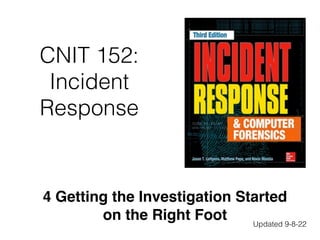
4 Getting Started & 5 Leads
- 1. CNIT 152: Incident Response 4 Getting the Investigation Started on the Right Foot Updated 9-8-22
- 2. Collecting Initial Facts • You need speci fi c informatio n • Such as IP Addresses and time s • Validate facts and check context
- 3. Time Zones • A big proble m • Simple solution: use UTC for everything
- 4. Five Checklists • Incident summar y • How the incident was detecte d • Individual system detail s • Network detail s • Malware details
- 5. Documentation • Use your own incident documentation syste m • File share (with limited and audited access ) • Or a Request Tracker for Incident Respons e • Don't trust any part of the target's networ k • It could be compromised
- 7. Incident Summary Checklist • Date and time incident was reported & detecte d • Contact information of persons who : • Reported the inciden t • Detected the inciden t • Recorded this information
- 8. Incident Summary Checklist • General nature of inciden t • Malware, phishing, failed logins, unauthorized logins, etc . • Type of affected resourc e • How incident was detecte d • AV alert, IDS alert, user report, etc.
- 9. Incident Summary Checklist • Unique identi fi er of all computers involve d • Who accessed the system since detection ? • Attempts to help may be confused with attacker activit y • Who is aware of the incident ? • Is the incident ongoing ? • Is there a need to keep the incident con fi dential?
- 11. Incident Detection Checklist • Was the detection through an automated or manual process ? • What information was part of the initial detection ? • What sources provided the data ? • Has the source data been validated as accurate ? • Is the source data being preserved?
- 12. Incident Detection Checklist • How long have the detection sources been in operation and who runs them ? • What are the detection and error rates ? • Has anything related to the data sources changed?
- 14. Collect Additional Details • Individual system s • Physical location, asset tag numbe r • System's make and model, OS, primary functio n • Responsible administrator or use r • IP address, hostname, domai n • Critical information stored on the system and backups
- 15. Collect Additional Details • Individual system s • Whether the system is still connected to the networ k • List of malware detected, back as far as log data goe s • List of remediation steps that have been take n • It can be dif fi cult to tell attacker actions from administrator actions, such as changing password s • Data that is being preserved by staff
- 17. Collect Additional Details • Network detail s • All external malicious IPs and domain name s • Whether network monitoring is being conducte d • List of remediation steps that have been conducte d • Is data being preserved ? • Updates to network diagrams and con fi gurations
- 19. Collect Additional Details • Malware detail s • Date, time, and how malware was detecte d • List of systems where malware was foun d • Malware fi lenames, directorie s • Findings of detection mechanism: name and family of the malicious fi l e • Is malware active? What network connections are present?
- 20. Collect Additional Details • Malware detail s • Is a copy of the malware preserved ? • Status of any analysis: network and host indicators of compromis e • Was malware submitted to any third party?
- 21. Case Notes • Record the main actions your team take s • Be professional--your case notes may be discoverable
- 22. Attack Timeline
- 23. Investigative Priorities • Common prioritie s • Who broke i n • When its occurre d • What they accesse d • Are they still inside?
- 24. Investigative Priorities • Special case s • PCI: list of potentially compromised account numbers and date s • Plan with legal counsel fo r • Copyright infringemen t • Larceny
- 25. Management Expectations • Set reasonable goal s • Consider sources of evidence, type of incident, questions, and time constraint s • Network intrusions often use overseas jump points--making legal action dif fi cult or impossibl e • If breach was months or years ago, much evidence may be lost
- 26. Case: Warez Site • Someone ran an automated vulnerability scan on a web serve r • Entered through management interfac e • Set up a Warez site (selling stolen or illegal fi les ) • Management wanted to fi nd and prosecute the attacke r • But this is a common, automated attac k • More realistic to just fi nd and patch the vulnerability
- 27. Ch 4
- 28. CNIT 152: Incident Response 5 Initial Development of Leads
- 29. Leads • Actionable items about stolen data (tasks to perform), lik e • Network indicator s • Identities of potential subject s • Issues that led to compromise or a security incident
- 30. De fi ning Leads of Value
- 31. Example: NIDS • Network Intrusion Detection System generates an aler t • Connection to a command-and-control serve r • Identify internal origin if NAT obscures i t • Inspect raw packet s • Search other connections made by that host
- 32. Veracity and Context • Especially important when humans are the sourc e • Humans may be misinterpreting normal traf fi c • Automated systems sometimes do too
- 33. Acting on Leads • Turn leads into viable indicator s • That can detect ongoing events and future attack s • Detect suspicious conditions beyond the leads you already have
- 34. Turning Leads into Indicators • Property-based indicator s • Observable characteristics of malicious software or action s • Registry key, MD5 hash, mutex with an unique nam e • mutex is an internal Windows object used for inter-process communicatio n • Often used by malware to avoid repeat infections
- 35. Turning Leads into Indicators • Methodology-based or anomaly-based indicator s • Less speci fi c leads, where a combination of characteristics is suspiciou s • Unexpected executables in the WindowsHelp directory
- 37. Editing Host-based Indicators • Binary classi fi cation: endpoint is either of interest to the investigation, or no t • Assemble a set of observables that are suspicious
- 38. Example • Malware sample from this boo k • Used in CNIT 126
- 39. File MD5 Hash • Low false positive rate, but limite d • Any change in fi le causes indicator to fai l • Won't be effective for long If { file MD5 == "ae5b468c7707a1f3d36c49b1fe2ef850" } then raise alert
- 40. Windows PE Headers • Windows programs are Portable Executable (PE) fi le s • .exe, .com, or .dl l • The PE format has a header that speci fi es general information about the fi le
- 41. Windows PE Headers If { file MD5 == "ae5b468c7707a1f3d36c49b1fe2ef850" OR ( (PE header Time/Date == "2009/09/28 01:00:25 UTC") AND (file size == "24065") ) } then raise alert
- 42. Include DNS Cache If { file MD5 == "ae5b468c7707a1f3d36c49b1fe2ef850" OR DNS cache host name contains "practicalmalwareanalysis.com" OR Service descriptive name == "Intranet Network Awareness" OR ( File name == "lab03-02.dll" AND (PE header Time/Date == "2010/09/28 01:00:25 UTC" OR file size == "24065") ) } then raise alert
- 43. Balance • Goal: enough information to reliably detect fi le s • But not too much time lost analyzing malwar e • And not too slow for scanner to proces s • Snort drops packets when rules are too complex
- 44. Import Table • Part of PE heade r • Lists libraries required to run the progra m • Normal programs use libraries in common, predictable pattern s • Malware often uses strange patterns of libraries
- 45. Import Table IOC If { file PE import function name list contains "CreateServiceA" AND "RegCreateKey" AND "ReadFile" AND "CreateThread" AND "InternetOpenA" AND "CreateProcessA" } then raise alert
- 46. Non-Malware IOC • Actions an attacker may perfor m • Example: sethc.exe replacement attac k • sethc.exe enables handicapped accessibilit y • Press Shift key fi ve times before logi n • Windows offers accessible login option s • By launching sethc.exe with System privileges
- 47. Two Methods to Trigger Attack • Replace the fi le at C: WindowsSystem32sethc.exe with cmd.exe, and the n • Press Shift key fi ve times before login, o r • Add cmd.exe to the sethc executable's debug handler in the registr y • https://www.crowdstrike.com/blog/registry- analysis-with-crowdresponse/
- 48. Detect File Replacement If { file path == "C:WindowsSystem32sethc.exe" } then if { file MD5 != "ae5b468c7707a1f3d36c49b1fe2ef850" AND (PE header Time/Date != "2009/09/28 01:00:25 UTC") } then raise alert
- 49. Two Windows Versions If { file path == "C:WindowsSystem32sethc.exe" } then if { file MD5 != "ae5b468c7707a1f3d36c49b1fe2ef850" OR "ba494efea253daa7042050c337aaa37a" AND (PE header Time/Date != "2009/09/28 01:00:25 UTC" OR "2012/07/15 09:00:40 UTC" ) } then raise alert
- 50. Another Way • In practice, attackers always replaces sethc.exe with cmd.ex e • And cmd.exe was always 10% or more larger than the largest seth.exe
- 51. Much Simpler IOC If { file path == "C:WindowsSystem32sethc.exe" } then if { file size >= 300000 } then raise alert
- 52. Detect Debugger Key If Registry key == "HKLMSoftwareMicrosoft Windows NTCurrentVersion Image File Execution Options" } then if key value contains "sethc.exe" then raise alert
- 53. OpenIOC Format
- 54. Editing Network-Based Indicators • Rapid determination of whether a session is relevant to the investigatio n • "If a set of bytes are present in the fi rst n bytes of a session, raise an alert " • As malware changes, the network signatures require editing
- 55. DNS Monitoring
- 56. DNS from RFC 1035 • Query section
- 57. QNAME Format • Domain names are split into label s • Length before each labe l • No periods are use d • 18 practicalmalwareanalysi s • 3 com
- 59. Snort Signature
- 60. Dynamic Analysis
- 61. Veri fi cation • Before scanning thousands of systems, test IOC rules on a representative sampl e • Two review s • Data Relevant to Indicato r • Does rule detect compromised machines ? • Data Common to Environmen t • Does rule trigger on clean machines?
- 62. Attack Lifecycle
- 63. Less Effective Indicator • Properties of the droppe r • MD5 has h • File nam e • Automated email scanners typically generate this information
- 65. Data Common to Environment • Run indicator on a sample of clean workstation s • Ensure that parameters don't matc h • If they do, modify indicators to reduce false positives
- 66. Impact on Environment • Run indicator on a representative subset of systems, including server s • Use a resource manager to see the load on the system s • If you bring down important systems with the scan, your customer won't be happy
- 67. Resolving Internal Leads (from humans) • Thoroughly document any statemen t • Allow the interviewee to tell a stor y • Avoid leading questions, and ones that require yes/no answer s • Collect the facts before allowing interviewee to opine; don't criticize or confron t • Know when to get others involved
- 68. Resolving External Leads • External parties are not usually obliged to provide you with informatio n • They may do so, if it does not cause undue ris k • Private organizations cannot serve grand jury subpoenas, 2703(d) court orders, or subpoenas
- 69. Legal Options
- 70. Filing a Subpoena to Perform Discovery • Your legal counsel fi les a complaint which leads to civil discover y • This can compel an organization, such as an ISP, to divulge information about a subscriber
- 71. Reporting an Incident to Law Enforcement • Most organizations avoid this, to prevent a public relations issu e • US very rarely requires noti fi cation of criminal act s • Child pornography requires you to contact the DoJ
- 72. • Link Ch 5a
- 73. Foreign Entities • ISPs or hosting site s • Quite complicate d • Require civil requests through formal channel s • State Dept. and Federal law enforcement agencies
- 74. Advantages of Law Enforcement • Greater capacity to investigate and prosecut e • Quicker response to subpoenas and court order s • And target is not noti fi e d • Can bring criminal action at no cost to your organizatio n • Or a small cost preparing materials
- 75. Preparing for Law Enforcement Involvement • Document the incident appropriatel y • Maintain chain of custody of evidenc e • Clear and concise picture of the unlawful activity that took plac e • Convey the information in a clear and simple manner
- 77. Ch 5
