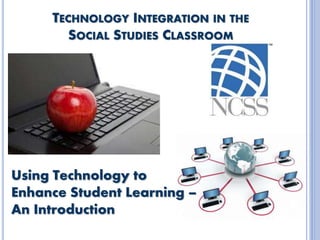
Technology integration in the social studies classroom 2013
- 1. TECHNOLOGY INTEGRATION IN THE SOCIAL STUDIES CLASSROOM Using Technology to Enhance Student Learning – An Introduction
- 2. Introduction To Tech Tools Collaboration & Organization Tools Common Core & Primary Sources Tech Integration in the Social Studies Back Channeling & BYOD Student Response & Feedback Common Problems and Concerns – Q&A Mapping Tools Video Tools
- 3. WHAT DOES TECHNOLOGY INTEGRATION LOOK LIKE? WHY DID I NEED TO INTEGRATE IT? HOW?
- 4. “THINK BACK TEN YEARS AGO. WHAT WAS TECHNOLOGY LIKE? NOW TRY TO IMAGINE WHAT IT WILL BE LIKE TEN YEARS FROM NOW.” SIR KEN ROBINSON
- 5. TECHNOLOGY IS CHANGING THE WAY WE TEACH! Engagement Cooperation Collaboration Life Long Learner Where does technology fit in to what we are doing?
- 6. DO YOU KNOW A SITUATION LIKE THIS?
- 7. BLENDED LEARNING START SLOW AND THEN ADD A LITTLE AT A TIME.
- 8. BLENDED LEARNING IS FLEXIBLE Students receive instruction at a traditional school setting. And At least part of the learning takes place outside of school in an online environment where students have some control over time, place and pace of the instruction.
- 9. SEARCH ENGINES Sweet Search Google Scholar InstaGrok (edmodo app) iSeek
- 10. BACKCHANNELING Twitter Today’s Meet LocaModa Edmodo Collaborize Classroom
- 11. BYOD – BRING YOUR OWN DEVICE Bring Your Own Device is a Solution to a lack of resources. Make sure you have a policy in place. Survey your students. Devices can be used for a variety of activities.
- 17. APPLICATIONS IN SOCIAL STUDIES Why an LMS? How can I apply it in Social Studies? Videos Question and reflection Feedback Quizzes Connecting and collaborating Blogging
- 18. BEGINNER TIPS AND TRICKS Start small Set guidelines for use. Send a letter to parents about what it is and how you will be using it with students. Build your library. Set Notifications the way you want to communicate.
- 19. ADVANCED TIPS AND TRICKS Communities Link your resources in your library. Giving feedback to your students. Written Audio Video
- 21. COLLABORATION TOOLS Collaborative Writing and Communication Google Apps
- 23. Lessons & Activities for Collaborative Writing Peer Research, Writing and Editing Project Outlines Creative Writing Stories Collaborative Cause and Effect Writing Document Mash-ups Character Letter Exchange Global Connection Lesson Writing
- 25. SKYPE IN THE CLASSROOM HTTPS://EDUCATION.SKYPE.COM/
- 26. COLLABORATIVE VIDEO CONFERENCING GOOGLE+ HANGOUTS
- 27. GLOBAL CONNECTION TOOLS FLAT CLASSROOM - www.flatclassromproject.org Davis, Vicki A., and Julie Lindsay. "Flat Classroom Project - Home." Flat Classroom Project - Home. Wikispaces.com, n.d. Web. 03 Aug. 2012. <http://www.flatclassroomproject.org/>.
- 28. GLOBAL CONNECTIONS EPALS - http://www.epals.com/
- 29. ACTIVITIES AND PROJECT IDEAS FOR GLOBAL CONNECTIONS Current Events Sharing Cultural Exchange Flat Classroom Projects Guest Speakers: Historians, Authors Kenneth C. Davis www.dontknowmuch.com Time Period Perspective WWI/WWII 1920’s & 30’s Cold War Social Movements How do I get started? Websites, Twitter, Conferences
- 30. SCREENCASTING AND VIDEO CREATION TOOLS Screencasting Tools ScreenCast-O-Matic Screenr GoView CamStudio Camtasia Studio ScreenFlow Webinaria Video Creation Tools Animoto Common Craft Qwiki Masher Xtranormal YouTube School Tube
- 33. VIDEO CREATION TOOLS ANIMOTO HTTP://GOO.GL/N5RI1
- 34. YOUTUBE TEACHERS
- 35. ACTIVITIES AND LESSONS FOR VIDEO TOOLS Flipping the Classroom Create Current Events videos Create a video about a historical event, person, concept or time period. Create Screencasts about a topic or concept. Record a How-to video Create a Travel Video Create a spoof of a historical event
- 38. DAVID RUMSEY’S HISTORICAL MAPS HTTP://WWW.DAVIDRUMSEY.COM/
- 40. STRATALOGICA
- 41. PRIMARY SOURCES NATIONAL ARCHIVES – DOCS TEACH
- 45. COMMON PROBLEMS AND CONCERNS Lack of technology training – Students and Teachers Students level of comfort with Technology Access for students BYOD – Accessibility for all
- 46. KEYS TO SUCCESS Start small – Try a few tools and activities to get your students going. Add a Little If it doesn’t work, try something else. Let students be the judge Use what works best for you and your students.
- 47. Q&A
