82 demonstrate proper use and handling of the mouse
•Transferir como PPSX, PDF•
1 gostou•634 visualizações
demonstrate proper use and handling of the mouse
Denunciar
Compartilhar
Denunciar
Compartilhar
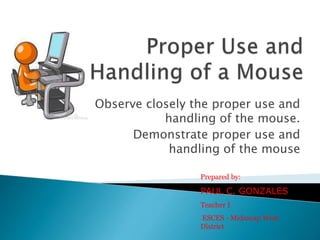
Recomendados
Recomendados
Mais conteúdo relacionado
Destaque
Destaque (20)
Заочная экскурсия ГУО "Средняя школа №2 г.Новополоцка"

Заочная экскурсия ГУО "Средняя школа №2 г.Новополоцка"
Semelhante a 82 demonstrate proper use and handling of the mouse
Semelhante a 82 demonstrate proper use and handling of the mouse (20)
statistical analysis of various pesticide companies present in india

statistical analysis of various pesticide companies present in india
Mais de Paul Gonzales
Mais de Paul Gonzales (10)
89 identify the parts of a window desktop and common desktop icons

89 identify the parts of a window desktop and common desktop icons
89 identify the parts of a window desktop and common desktop icons

89 identify the parts of a window desktop and common desktop icons
84 identify group keys on the keyboard and their functions

84 identify group keys on the keyboard and their functions
80 demonstrate how to connect properly computer peripherals

80 demonstrate how to connect properly computer peripherals
Último
https://app.box.com/s/7hlvjxjalkrik7fb082xx3jk7xd7liz3TỔNG ÔN TẬP THI VÀO LỚP 10 MÔN TIẾNG ANH NĂM HỌC 2023 - 2024 CÓ ĐÁP ÁN (NGỮ Â...

TỔNG ÔN TẬP THI VÀO LỚP 10 MÔN TIẾNG ANH NĂM HỌC 2023 - 2024 CÓ ĐÁP ÁN (NGỮ Â...Nguyen Thanh Tu Collection
God is a creative God Gen 1:1. All that He created was “good”, could also be translated “beautiful”. God created man in His own image Gen 1:27. Maths helps us discover the beauty that God has created in His world and, in turn, create beautiful designs to serve and enrich the lives of others.
Explore beautiful and ugly buildings. Mathematics helps us create beautiful d...

Explore beautiful and ugly buildings. Mathematics helps us create beautiful d...christianmathematics
Último (20)
Kodo Millet PPT made by Ghanshyam bairwa college of Agriculture kumher bhara...

Kodo Millet PPT made by Ghanshyam bairwa college of Agriculture kumher bhara...
Unit-IV; Professional Sales Representative (PSR).pptx

Unit-IV; Professional Sales Representative (PSR).pptx
ICT Role in 21st Century Education & its Challenges.pptx

ICT Role in 21st Century Education & its Challenges.pptx
TỔNG ÔN TẬP THI VÀO LỚP 10 MÔN TIẾNG ANH NĂM HỌC 2023 - 2024 CÓ ĐÁP ÁN (NGỮ Â...

TỔNG ÔN TẬP THI VÀO LỚP 10 MÔN TIẾNG ANH NĂM HỌC 2023 - 2024 CÓ ĐÁP ÁN (NGỮ Â...
Asian American Pacific Islander Month DDSD 2024.pptx

Asian American Pacific Islander Month DDSD 2024.pptx
Python Notes for mca i year students osmania university.docx

Python Notes for mca i year students osmania university.docx
Unit-V; Pricing (Pharma Marketing Management).pptx

Unit-V; Pricing (Pharma Marketing Management).pptx
Food safety_Challenges food safety laboratories_.pdf

Food safety_Challenges food safety laboratories_.pdf
Basic Civil Engineering first year Notes- Chapter 4 Building.pptx

Basic Civil Engineering first year Notes- Chapter 4 Building.pptx
Explore beautiful and ugly buildings. Mathematics helps us create beautiful d...

Explore beautiful and ugly buildings. Mathematics helps us create beautiful d...
82 demonstrate proper use and handling of the mouse
- 1. Observe closely the proper use and handling of the mouse. Demonstrate proper use and handling of the mouse Prepared by: PAUL C. GONZALES Teacher I ESCES - Midsayap West District
- 2. The mouse is a hand-held device that lets you select and move items on the screen. A mouse pad provides a smooth surface for moving the mouse and reduces the amount of dirt that enters the mouse.
- 3. The mouse allows the user to control the on-screen cursor. By moving the mouse around, the user decides where to position the arrow key on the screen. Clicking the right mouse button while the arrow is positioned on an area of interest will instruct the computer to execute the corresponding command. Some mouse devices come equipped with track features, which allow the user to move the wheel to scroll up and down pages on websites or in document files
- 4. USB Cable
- 5. Allows the user to scroll up and down in a particular part of a document or a website. It allows the reader to read the lower part of the page of what he/she is reading and back to the top again by simply scrolling the wheel. back
- 6. Allows the user to point or select an icon or an item in the desktop. It enables the user to highlight the items that the user wants to select by simply click- holding then releasing the left click. It enable the user to drag and drop any graphical object on the screen back
- 7. Right clicking on an object/item/graphical object enables the user to select from the pop-up menu that will appear after. The menu may consist of some commands that the user will choose of what he/she will going to do on the selected item back