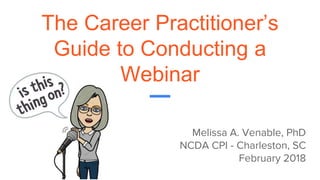
The Career Practitioner’s Guide to Conducting a Webinar
- 1. The Career Practitioner’s Guide to Conducting a Webinar Melissa A. Venable, PhD NCDA CPI - Charleston, SC February 2018
- 3. Why a webinar? It’s LIVE! There’s two-way interaction! - video, text chat, emoticons/emoji It’s affordable! It’s versatile!
- 4. Why a webinar? Multitasking Comfort level with Technology Finding an audience Scheduling
- 5. Who is in your audience? Students Clients Parents Employers In-house Staff/Counselors Community Organizations Campus Administrators Faculty
- 6. What are their characteristics? Age? Goals? Interests? Availability? Tech skills? Social media savvy?
- 8. Selecting the Tool Does your school or organization already have a license? (e.g., WebEx, GoToMeeting, Blackboard Collaborate)
- 9. FREE VERSION* # people Time Limit Record Breakout Rooms Meeting Access Instant Meeting Download Required Security Zoom 100 40 min. Desktop, Mobile, Call in 256 bit encryption Join.Me 10 - Desktop, Mobile, Call in 256 bit encryption * Subject to change ..
- 10. HIPAA Compliance? “The Health Insurance Portability and Accountability Act (HIPAA) calls for privacy and security standards that protect the confidentiality and integrity of patient health information. Specifically, if you are transmitting patient data across the Internet during an online meeting or video conference, your online meeting solution and security architecture should strive to provide end-to-end encryption and meeting access control to help avoid interception by anyone other than the invited participants.” - http://bit.ly/2e4QRXS - GoToMeeting (pro version of Join.me) - http://bit.ly/2ELqejX - Zoom for Telehealth
- 11. https://zoom.us
- 17. What will $ get you? Reporting features - usage Support Calendar integration, e.g., Google, Outlook Integration with other tools, e.g., PayPal Email options More attendees Cloud storage
- 19. What do you want to do? ● Attract an audience ● Inform ● Educate (and assess?) ● Inspire
- 20. Existing Content - Blog - Social Media - In-person events (e.g., workshops, career fairs, college fairs)
- 21. Current Events - Campus initiatives - New research, reports - Trends for specific majors, career fields - Community or employer partnerships
- 22. Other ideas… - Most frequently asked questions in your office - Employer information sessions - Guest speakers - Virtual Open House - Networking session
- 24. Before 1. Prepare! 2. Practice! 3. Promote!
- 25. 1. Prepare Attend a webinar (or two): ● Get a feel for the flow of information, chat, etc. ● Gain the perspective of an attendee ● What did you like? What would you do differently?
- 28. Choose a time and date: ○ Multiple? ○ Consider audience needs and preferences Choose a format: ○ Panel interview ○ Lecture/Demo ○ Discussion ○ Invitation only / Public ○ Anyone can join vs. Registration required
- 29. Plan opportunities for interaction: ○ Think about audio/video and/or text chat ○ Critique, Review ○ Question prompts ○ Polls Consider a handout: ○ Download in advance / During session ○ Presentation slides, report, etc.
- 30. 2. Practice Recruit an assistant Explore the technology together Schedule and conduct a dress rehearsal
- 31. 3. Promote Post your webinar to relevant calendars Add webinar info to your newsletter, etc. Invite specific attendees via email Create a hashtag (#) for social media use (Facebook, Pinterest, Twitter, Instagram…)
- 32. During 1. Welcome! 2. Engage! 3. Call to Action!
- 33. 1. Welcome State goals/objectives of the session Share your expectations for what’s going to happen Remind attendees about the event hashtag (#) Monitor logistics (do you want to record?) Troubleshoot - Be ready with links to help desk, instructions, etc.
- 34. 2. Engage Present, Discuss, Moderate, Facilitate … watch the time.* Monitor side communication (e.g., text chat)* Monitor hashtag* Respond to questions* Deploy your strategies (e.g., question prompts, polls) Have fun! *This is where an assistant can help!
- 35. Pro Tips! ■ Use a headset with a mic, not the computer’s default mic. ■ Limit sessions to 90 minutes at most. ■ Create a presentation without animations or transitions. ■ Keep cultural references in mind. ■ Add interactive features gradually. ■ Keep your slideshow moving. ■ Avoid background noise. ■ Include your photo at the beginning of the presentation. ■ Let people know when you are going to be silent. ■ The fundamentals stay the same.
- 36. 3. Call to Action Time for questions Wrap-up and Farewell Review session goals and objectives What’s next? - Promote next webinar, other events and resources
- 37. After 1. Evaluate! 2. Reflect! 3. REVISE, Reuse, Reconnect!
- 38. 1. Evaluate Ask attendees for feedback. - Send a survey
- 39. How would you rate the topic and content? How would you rate the level and amount of information provided? How would you rate the speaker and interface? What additional webinar topics would you like to see? How did you hear about this webinar? Do you have any additional comments?
- 40. 2. Reflect What did you think? (Write it down.) Do an after action review with your assistant. Review attendee feedback.
- 41. 3. Revise, Reuse, Reconnect Make tweaks to slides and notes for next time (schedule!) Extend your topic to other formats - blog post - conference presentation - article submission
- 42. Engage, again ... - Follow up with attendees - Send slides, recording link - Keep in touch!
- 43. Questions?
- 44. Melissa A. Venable, PhD melissa.a.venable@gmail.com TechnologyTwins.com
Notas do Editor
- Have you attended a webinar? What did you like about the experience? What did you NOT like about the experience?
- Have you attended a webinar? What did you like about the experience? What did you NOT like about the experience?
- Who else?
- Who else?
