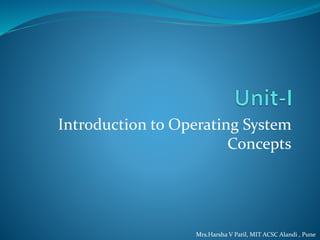
Introduction to OS.pptx
- 1. Introduction to Operating System Concepts Mrs.Harsha V Patil, MIT ACSC Alandi , Pune
- 2. Introduction to Operating System Concept: An operating system acts as an intermediary between the user of a computer and computer hardware. The purpose of an operating system is to provide an environment in which a user can execute programs conveniently and efficiently. An operating system is a software that manages computer hardware. The hardware must provide appropriate mechanisms to ensure the correct operation of the computer system and to prevent user programs from interfering with the proper operation of the system. Mrs.Harsha V Patil, MIT ACSC Alandi , Pune
- 3. Features of Operating system – Operating system has the following features: 1.Convenience: An OS makes a computer more convenient to use. 2.Efficiency: An OS allows the computer system resources to be used efficiently. 3.Ability to Evolve: An OS should be constructed in such a way as to permit the effective development, testing, and introduction of new system functions at the same time without interfering with service. 4.Throughput: An OS should be constructed so that It can give maximum throughput(Number of tasks per unit time). Mrs.Harsha V Patil, MIT ACSC Alandi , Pune
- 4. Different services provided by Operating System to User. Following are a few common services provided by an operating system − Program execution : A process includes the complete execution context (code to execute, data to manipulate, registers, OS resources in use). Following are the major activities of an operating system with respect to program management − Loads a program into memory. Executes the program. Handles program's execution. Provides a mechanism for process synchronization. Provides a mechanism for process communication. Provides a mechanism for deadlock handling. Mrs.Harsha V Patil, MIT ACSC Alandi , Pune
- 5. I/O operations : An I/O subsystem comprises of I/O devices and their corresponding driver software. Drivers hide the peculiarities of specific hardware devices from the users. An Operating System manages the communication between user and device drivers. I/O operation means read or write operation with any file or any specific I/O device. Operating system provides the access to the required I/O device when required. File System manipulation :A file system is normally organized into directories for easy navigation and usage. These directories may contain files and other directions. Following are the major activities of an operating system with respect to file management − Program needs to read a file or write a file. The operating system gives the permission to the program for operation on file. Mrs.Harsha V Patil, MIT ACSC Alandi , Pune
- 6. Permission varies from read-only, read-write, denied and so on. Operating System provides an interface to the user to create/delete files. Operating System provides an interface to the user to create/delete directories. Operating System provides an interface to create the backup of file system. Communication : The OS handles routing and connection strategies, and the problems of contention and security. Following are the major activities of an operating system with respect to communication − Two processes often require data to be transferred between them Both the processes can be on one computer or on different computers, but are connected through a computer network. Communication may be implemented by two methods, either by Shared Memory or by Message Passing. Mrs.Harsha V Patil, MIT ACSC Alandi , Pune
- 7. Error Detection : Errors can occur anytime and anywhere. An error may occur in CPU, in I/O devices or in the memory hardware. Following are the major activities of an operating system with respect to error handling − The OS constantly checks for possible errors. The OS takes an appropriate action to ensure correct and consistent computing. Resource Allocation : In case of multi-user or multi-tasking environment, resources such as main memory, CPU cycles and files storage are to be allocated to each user or job. Following are the major activities of an operating system with respect to resource management − The OS manages all kinds of resources using schedulers. CPU scheduling algorithms are used for better utilization of CPU. Mrs.Harsha V Patil, MIT ACSC Alandi , Pune
- 8. Protection : Protection refers to a mechanism or a way to control the access of programs, processes, or users to the resources defined by a computer system. Following are the major activities of an operating system with respect to protection − The OS ensures that all access to system resources is controlled. The OS ensures that external I/O devices are protected from invalid access attempts. The OS provides authentication features for each user by means of passwords. Mrs.Harsha V Patil, MIT ACSC Alandi , Pune
- 9. What is a Process? Process is the execution of a program that performs the actions specified in that program. It can be defined as an execution unit where a program runs. The OS helps you to create, schedule, and terminates the processes which is used by CPU. A process created by the main process is called a child process. Process operations can be easily controlled with the help of PCB(Process Control Block). Consider it as the brain of the process, which contains all the crucial information related to processing like process id, priority, state, CPU registers, etc. Mrs.Harsha V Patil, MIT ACSC Alandi , Pune
- 10. What is Process Management? Process management involves various tasks like creation, scheduling, termination of processes, and a dead lock. Process is a program that is under execution, which is an important part of modern-day operating systems. The OS must allocate resources that enable processes to share and exchange information. It also protects the resources of each process from other methods and allows synchronization among processes. It is the job of OS to manage all the running processes of the system. It handles operations by performing tasks like process scheduling and such as resource allocation. Mrs.Harsha V Patil, MIT ACSC Alandi , Pune
- 11. Process Architecture Here, is an Architecture diagram of the Process Stack: The Stack stores temporary data like function parameters, returns addresses, and local variables. Heap: Allocates memory, which may be processed during its run time. Data: It contains the variable. Text : Text Section includes the current activity, which is represented by the value of the Program Counter. Mrs.Harsha V Patil, MIT ACSC Alandi , Pune
- 12. Stack The process Stack contains the temporary data such as method/function parameters, return address and local variables. Heap This is dynamically allocated memory to a process during its run time. Data This section contains the global and static variables. Text This includes the current activity represented by the value of Program Counter and the contents of the processor's registers. Mrs.Harsha V Patil, MIT ACSC Alandi , Pune
- 13. Process States Mrs.Harsha V Patil, MIT ACSC Alandi , Pune
- 14. A process state is a condition of the process at a specific instant of time. It also defines the current position of the process. There are mainly seven stages of a process which are: New: The new process is created when a specific program calls from secondary memory/ hard disk to primary memory/ RAM a Ready: In a ready state, the process should be loaded into the primary memory, which is ready for execution. Waiting: The process is waiting for the allocation of CPU time and other resources for execution. Executing: The process is an execution state. Mrs.Harsha V Patil, MIT ACSC Alandi , Pune
- 15. Blocked: It is a time interval when a process is waiting for an event like I/O operations to complete. Suspended: Suspended state defines the time when a process is ready for execution but has not been placed in the ready queue by OS. Terminated: Terminated state specifies the time when a process is terminated After completing every step, all the resources are used by a process, and memory becomes free. Mrs.Harsha V Patil, MIT ACSC Alandi , Pune
- 16. Process Life Cycle: When a process runs, it goes through many states. Distinct operating systems have different stages, and the names of these states are not standardised. In general, a process can be in one of the five states listed below at any given time. 1.Start When a process is started/created first, it is in this state. 2.Ready Here, the process is waiting for a processor to be assigned to it. Ready processes are waiting for the operating system to assign them a processor so that they can run. The process may enter this state after starting or while running, but the scheduler may interrupt it to assign the CPU to another process. Mrs.Harsha V Patil, MIT ACSC Alandi , Pune
- 17. 3.Running When the OS scheduler assigns a processor to a process, the process state gets set to running, and the processor executes the process instructions. 4.Waiting If a process needs to wait for any resource, such as for user input or for a file to become available, it enters the waiting state. 5.Terminated or Exit The process is relocated to the terminated state, where it waits for removal from the main memory once it has completed its execution or been terminated by the operating system. Mrs.Harsha V Patil, MIT ACSC Alandi , Pune
- 18. Process Control Block(PCB): PCB stands for Process Control Block. It is a data structure that is maintained by the Operating System for every process. The PCB should be identified by an integer Process ID (PID). It helps you to store all the information required to keep track of all the running processes. It is also accountable for storing the contents of processor registers. These are saved when the process moves from the running state and then returns back to it. The information is quickly updated in the PCB by the OS as soon as the process makes the state transition. Every process is represented in the operating system by a process control block, which is also called a task control block. Mrs.Harsha V Patil, MIT ACSC Alandi , Pune
- 19. Here, are important components of PCB Process state: A process can be new, ready, running, waiting, etc. Program counter: The program counter lets you know the address of the next instruction, which should be executed for that process. CPU registers: This component includes accumulators, index and general-purpose registers, and information of condition code. CPU scheduling information: This component includes a process priority, pointers for scheduling queues, and various other scheduling parameters. Accounting and business information: It includes the amount of CPU and time utilities like real time used, job or process numbers, etc. Memory-management information: This information includes the value of the base and limit registers, the page, or segment tables. This depends on the memory system, which is used by the operating system. I/O status information: This block includes a list of open files, the list of I/O devices that are allocated to the process, etc. Mrs.Harsha V Patil, MIT ACSC Alandi , Pune
- 20. What is a System Call? A system call is a method for a computer program to request a service from the kernel of the operating system on which it is running. A system call is a method of interacting with the operating system via programs. A system call is a request from computer software to an operating system's kernel. The Application Program Interface (API) connects the operating system's functions to user programs. It acts as a link between the operating system and a process, allowing user-level programs to request operating system services. The kernel system can only be accessed using system calls. System calls are required for any programs that use resources. Mrs.Harsha V Patil, MIT ACSC Alandi , Pune
- 21. Thanks !!! Mrs.Harsha V Patil, MIT ACSC Alandi , Pune