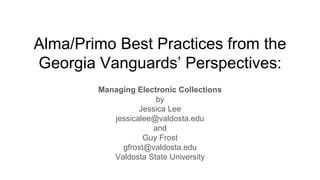
Managing Electronic Collections in Alma and Primo
- 1. Alma/Primo Best Practices from the Georgia Vanguards’ Perspectives: Managing Electronic Collections by Jessica Lee jessicalee@valdosta.edu and Guy Frost gfrost@valdosta.edu Valdosta State University
- 2. Why is this important? 1. URLs or 856 links in the bibliographic record and/or the holdings record do not work as they do in Voyager 2. 856s are moved or migrated into portfolios associated with a collection, package, database, or standalone (e.g., LC’s TOC, Publisher’s descriptions, Ga. Docs, etc.) 3. Generic URLs from the Internet (e.g., LibGuides) do not fall into this category so no portfolio was created upon migration
- 3. Example: Libguide In Alma, it looks like there is a Online Resource; click on the Holdings And then clicking the ID It appears that the URL is hot linked; here the link does work
- 4. New Primo (Patron) View Note: No items exist -- Note also: No URL displaying - Alma and Primo are Item-Driven - it’s looking for the information at the item level; there is also NO difference between signing in
- 5. Primo View vs. Voyager & GIL-Find Primo view The issue information is populated in Alma as seen below.
- 6. Primo View vs. Voyager & GIL-Find Current holdings for electronic content in Voyager. Instead of an 866, you would fill out a webform in Alma which would populate the information in Primo.
- 7. Community Zones Record Voyager eJournal record Print Record with Suppressed eJournal content (suppressed at the holdings level only)
- 8. Types of Electronic Content in Alma Alma provides several ways to manage your electronic content Alma > Resource Management > Create Inventory Add Local Electronic Collection - Where you begin creating your Electronic Collection - Add Local Portfolio allows you to add stand alone titles or titles to a growing collection (e.g., Theses and Dissertations) you’ve created; Portfolio = discrete Item (e.g., URL) - Content can be either: - Electronic content not part of the Community Zone - Electronic content that is part of the Community Zone (e.g., electronic journals selectively purchased from packages) Add Digital Representations (e.g.: jpgs, TIFFs, etc.) - Note: Alma documentation lumps Theses and Dissertations here; Valdosta will not
- 9. Types of Collections at VSU Electronic collections that will be created post migration: - Electronic Theses and Dissertations (Vtext) - Digitize resources in the Institutional Repository (Representative Sample) - Slavery Papers and Speeches (Vtext) - Civil Rights Collection (Vtext) - Others (Vtext) - Selections from Electronic Packages (Representative Sample) - Sage - Wiley - Springer - ScienceDirect - Finding Aids in Archon (Archon) - Other (e.g., a general collection of ebooks (Vtext) Allows the managing “title by title” of select ejournal subscriptions Note: All of these will be managed by Valdosta. What we create is what we will have to maintain on our own.
- 10. Local Electronic Collection This example is for ejournal purchased from Taylor & Francis Note: This collection is currently inactive, thus shows that it is “Not Available” - You can tell it is inactive because the icon is grayed out - You can also see the “number of titles” added to this collection
- 11. Identifying Electronic Collections In Alma You can retrieve all of your Electronic Collections in your Alma instance by just using Alma’s truncating symbol: the asterisk (*) Note: Be sure to select “Electronic collection”
- 12. Creating the Collection Under: Alma > Resource Management > Create Inventory - Click “Add Local Electronic Collection” Note: - The Admins must “Turn” these functions on if not displaying - Remember: A Portfolio is an individual title not a collection - You MUST have a collection already created to use this option
- 13. Opening Screen - Define your Collection Name of Collection Name of Repository Public Description in results lists Collection type - Selective - Aggregator Library associated with collection - SAVE IT WHEN DONE
- 14. Electronic Service Editor - Making a Date This Tab is Self Explanatory - Turn everything on Service Description tab - Repeats what you just recorded in the first tab
- 15. Electronic Service Editor - Linking Information Tab Select: - Dynamic URL - Free - No Crossref - No Crossref - No Proxy Note: this is for content you do not pay for
- 16. Electronic Service Editor - The Remaining Screen You can - Add Portfolios (titles) from here - Add notes if desired - Add Group Settings - View the History of the Collection (who did what when) SAVE IT WHEN DONE
- 17. Electronic Collection Editor This is a chance to Review what you have done Note there are “0” Portfolios (titles) The Icon Shows the Collection as Active Other information here relates to Databases
- 18. Repository Search The Collection you created displays showing Note is shows as inactive
- 19. Adding your First Portfolio This example will show importing a record from OCLC using the “Search External Resources” option
- 20. Metadata Editor [MD Editor] There are a variety of parameters that can be used for searching This example uses the OCLC number
- 21. There’s always an Hourglass ... The Record is retrieved Select Import
- 22. The Bib Record is displayed Note to the left it shows you are working on this title
- 23. Attaching This Record to Your Collection Under: Tools > MARC Bibliographic > Add Local Portfolio The Next Step is Important!
- 24. New Portfolio Divided into Five Areas - Descriptive Information - General Information - Coverage Information - Inventory - Notes
- 25. Descriptive Information Use the Existing title if feasible; otherwise, create a title
- 26. General Information Select: Part of an Electronic Collection; the “Electronic Collection” should open up Click the Search Icon Make sure you are searching “Electronic Collection”
- 27. Results are displayed Your results should have arial buttons to select; Pick the one you need and hit select on the bottom right corner
- 28. Coverage Information If relevant, fill in the information
- 29. Inventory Information - Add your URL to the - Select the appropriate “Electronic material type”
- 30. Notes Add notes if you want Click the “GO” Button Bottom Right Corner
- 31. Not Done Yet More things need to be done 1. You must release the Record from the Metadata Editor 2. You must make sure it is activated 3. You should test it in Alma AND… more importantly... 1. You (or your Catalog Manager) must request that Job Run for Primo
- 32. Releasing the record Release the record from your Work File
- 33. Check Your Work: Searching Make sure you change the pulldown menu to “Electronic collection”
- 34. Checking Your Work: Testing the Link Test the access 1.) and 2.)
- 35. Success
- 36. Creating local collections for paid content With Alma, we need to change our way of thinking and how to manage 856s and electronic content.
- 37. Building Local Collections What is a Selective Package? – Only the portfolios that you select from a package are activated. Automatically activate portfolios will make sure that your portfolios display in Primo.
- 38. Adding Portfolios It’s better to use an existing title from the IZ, NZ, or CZ for purchased content. This way you can link your portfolio to a complete bibliographic record. When creating a title from scratch. The fields are limited and not as robust as what can be found in the IZ, NZ, and CZ.
- 39. Use Existing Titles for Paid Content
- 40. Use Existing Titles for Paid Content You can set up the EZProxy prefix in the Alma configuration menu and select the proxy when adding purchased content instead of adding the proxy to the URL.
- 41. Success! Local collection is activated! If the icon was grayed out, this collection would not be activated.
- 42. Bibliography Managing Electronic Resources: https://knowledge.exlibrisgroup.com/Alma/Product_Documentation/Alma_Online_ Help_(English)/Resource_Management/050Inventory/020Managing_Electronic_R esources Contains: - Adding a Local Electronic Collection (creating collections) - Managing Local Portfolios (add a single instance)
