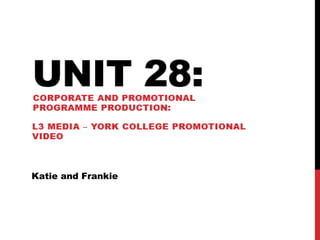
EthanEthan will be assisting with equipment set up and breakdown. He will also be helping with lighting andsound checks to ensure we get the best quality footage. His role is vital in making sure production runssmoothly.10 seconds TrackingshotfollowingstudentthroughatriumCameraTripodSoundRecorderStudentappears onmagazinecover5 seconds Studentappears onmagazinecoverMagazinecover onscreenVocalPremiereProStudentsteps ontogreen screen5 seconds Studentsteps ontogreenscreenMed shot ofstudent on
- 3. BRIEF/CLIENT Discuss the brief. Discuss who the client is, and what the expectations are. The brief is a 30 to 60 second corporate promotional video. The client for this project is the Creative Media Production department for York College. The client expects an informative and interesting promotional video aimed at an audience of 15-18 year old students. The content of the video should feature an interview and show a variety of rooms and areas in the college. Inclusion of motion graphics is preferable. The target audience are high school leavers and it is important to show them the contents of the course and the opinions of current students. For this market, we intend on persuading using visuals and demonstrating the course’s content in an entertaining and modern way.
- 4. EXISTING PRODUCTS FROM SIMILAR CLIENTS Link the video. Discuss similarities and contrasts, conventions such as shooting techniques, interviews, logo/branding, music etc. Wilberforce College introduce their course with a series of establishing shots of students in the college. The footage has been sped up to create the sense of a busy and full-on atmosphere. This contrasts the Sheffield University promotional video introduction where the campus appears to be empty as they show the viewer around. In the Wilberforce College video, they use an iris transition to move from the introduction to interviews with the students, which gives the video a fun but clean and professional feel. Motion graphics are used in the form of titles, giving the viewer the students names while they talk about the course and creating a sense of familiarity for viewers and potential students of the college. The cartoon graphic alongside powerful trumpet music adds a humorous edge to the video, reflecting that the students are able to be creative and enjoy the projects that they are working on, while also showing off a technique learnt on the course. The camerawork in the video varies between close-up and medium close -up shots for interviews and long tracking shots in the classroom. The camera movement is used to break up the interviews and keep the viewer engaged in the video. This promotional video is a lot longer than the promo for Sheffield University and is entertaining but perhaps too long to hold the audience's attention. However, the diversity of shot, camera angles and inclusion of music and sound effects keeps the viewers engaged. https://www.youtube.com/watch?v=eiIDDce26SM
- 5. EXISTING PRODUCTS FROM SIMILAR CLIENTS This promotional video uses a more personal approach when introducing the video by establishing the outside of the university and then using a series of establishing and tracking shots to follow the gentleman inside the university as he talks about the what the university has to offer, while you can visually see what the building both inside and outside looks like. The first establishing shot follows on from the narrative were they tell the audience to come inside, linking the first person narrative to the change of shot, were the establishing shot is used with a pan to show the atrium. This contrasts Wilberforce college due to the fact that there is nobody within the frame during the establishing shot nor is there actually anybody outside the university ethier. This highlights that the video focus more on the subject on the course rather than the overall atmosphere of the college, this is further emphasized during the several shots of the university software and the equipment, which featured a motion tracing shot to label the different equipment that they have to offer. The logo and graphic at the end is very overpowering to the audience and they can’t really grasp all the information without pausing the video which seems to miss the mark at who the target audience is. The only fault that there is with this video is that the aim of the video I believe is to showcase the course and the equipment and what it can do, shown from the different cutaway shots but yet the actual footage within the video misses the mark by being out of focus or unsteady, when they could have used a tripod to fix this, not to mention the video highlighted the use of audio equipment yet the audio throughout the video was staticy and hard to understand in places, more so in the interviews. The concept and the general idea is good for the target audience but the execution fails to hit the target. https://www.youtube.com/watch?v=oTk9lcH8ls8 Sheffield
- 6. INITIAL IDEAS Graphic of college logo (powerpoint imploded so here’s a screenshot of my work before it crashed, sorry)
- 7. PROPOSAL Discuss what you intend to create. We intend to create an informative yet creative promotional video for York College Creative Media. The video will include demonstrative and practical examples of what the course has to offer. We intend on achieving this in a fun and visually interesting style, in which a student talks about the course, while appearing in the content created. This will not only demonstrate the practicality of the course but also the friendly atmosphere created. To do this we will explore techniques learnt on the course and put those into practice before the viewers eyes, attracting the high school leaver target audience as they will be able to engage in the work offered. For example, the viewer will be introduced to the college by a current student, who will talk about the course and what they’ve learnt. This will be demonstrated visually, for example, the student will appear in an image on someone’s print magazine cover, and talk from there. The camera will then move to a studio (for example) where the student will step onto a green screen. We aim to include motion graphics, digital animation and a variety of camera movement to keep the viewer entertained. A interviews are generally considered to be the least interesting aspect of a promotional video, we aim to do ours in an unconventional manner, presenting the interview in a premiere pro editing project that is being edited (Eg, person clicks clip and it plays back). The video will consist narrative and a music soundtrack to enhance the visual aspects of the video, this makes the video informative as well as entertaining. Our video will also include the college logo which will be present the start of the video incorporated with a fade transition, to introduce the college. Our promotional video will be about a minute long as this is long enough to show the target audience what the course is about but short enough to keep them engaged and create enthusiasm to learn more about the course. This also fits within the clients brief and we feel that our video will represent the service in a positive and informative way.
- 8. RESOURCES Discuss the equipment required. Some of the basic equipment that we will need to complete this project will be Premiere Pro, After Effects, and Photoshop. We will also need other equipment such as a camera and a tripod to be able to record the footage. Due to the fact that a lot of the footage that we will be using will be superimposed we will also need the use of an audio recorder to be able to sync the script. Finally we also be using the green screen within the video not only to show the audience the available equipment but also to visually demonstrate the use of the equipment as well. For the final shot we will also be needing a graphics tablet as that is something that we are using/demonstrating within the video as well as part of what the course has to offer. The standard equipment will already be available to use but due to the fact that we also need the green screen, graphics tablet as well as a slider we will need to fill out a booking form before we film to make sure that we have the necessary equipment need for the shots. All the equipment such as the graphics tablet, sound recorder, slider, tripod and camera will be booked from college.
- 9. ROLES Director: Frankie & Katie The directors of the product are in charge of production and the progress being made. We will work together to get the desired outcome from our project and each input ideas and methods of production. Producer: Frankie & Katie The producers job is to plan and coordinate production and make it happen. We have created a thorough breakdown of production and put it into a timescale so that we can stay on track. Scripting: Frankie & Katie We are writing and storyboarding the product together to meet the requirements of the client. We will be scripting the promotional video with expressive and persuasive language to meet the needs of the target audience. Camerawork: Katie I will be doing the majority of filming for this project. Frankie and i have planned how it is going to be shot in detail so my job is to stick to the plan and take good quality footage to edit later. Soundwork: Frankie & Katie We will record sound separately with a sound recorder so it is easier to sync audio to visuals in post production . Editing: Frankie & Katie Due to the amount of post production within the video we will be working as a pair to create the final video, we will break this down so that the work is split equally between us. Acting: Frankie, Katie, Ethan, Nat Frankie main actor, starring within the studio and classroom. Katie, Ethan and Nat supporting, staring within the classroom setting. All have a responsibility to turn up on time and work efficiently to the schedule given. If given any lines they will make sure that they are learnt or they have some understanding of what they have to say before starting.
- 10. STRUCTURAL BREAKDOWN Shot Approx Length What happens? Visual Notes Audio Notes Equipment Logo on screen 3 Seconds Fades into shot of student Beginning of backing track Premiere pro / after effects Student introducing college 5 seconds Student introduces viewer to college and goes inside Med shot, person moves away from cam Reduce backing track. Add vocal Camera Tripod Sound Recorder High angle of students entering atrium. Sped up. 3 Seconds People coming and going from college main building Footage is sped up to give effect Backing music increased again Camera Tripod Long shot of students entering classroom 2 seconds Students walk into the classroom Footage is sped up Backing music Camera Tripod
- 13. SCHEDULE AND TIMESCALE Day Activity 15th Jan Planning and pre-production 17th Tests, Scripting 19th Filming in studio 22nd Filming in classroom / rotoscope animation 25th End of filming / Beginning of post production 26th Post production 29th Submission of product.
- 14. RISK ASSESSMENT Hazard / Risk How it affects production Solution Studio: Tripping hazard with wires. Lighting is hot and could cause injury if touched. Risk of backdrop falling / tripping hazard if damaged. Could disrupt filming, damaged equipment needs replacing. Injured cast or crew member may be unable to continue production. Damage to studio would need repairing. Make sure that the lighting within the studio is turned off when not in use and make sure that it is assembled and positioned in a safe and controlled way. Tripping hazard of personal belongings in classroom and studio settings Could disrupt filming / production. When filming place all bags out of reach from both the cast and crew, do this by placing the bags under or on top of the table for example. Risk of damage to equipment eg: Dropping camera, scratch to lens etc This will disrupt production from continuing as you will have to wait and replace the equipment and sort out how to safely remove the broken equipment. When not using or traveling with the equipment from different locations make sure that you place the lens on the camera but also place the cameras in the bag. When using the tripod and the camera make sure you detach the camera from the tripod when traveling to avoid further risk of dropping the camera. Bad weather, slipping hazard, risk of damage to camera May be unable to film in bad weather. Cast could have travel issues. Location may be closed or unavailable. Injury could prevent cast or crew from carrying on. Camera damage halts production Check forecast a few days before filming. Keep camera out of rain and wet weather as much as possible and use a camera cover. Reschedule with cast if not possible to film on that day. Administer first aid if any injury were to occur. Run out of power in the battery for the camera Slows down production and therefore adds delay to the overall production and time schedule. Make sure that the battery is fully charged before use. If we are going to need the camera for longer than a lesson make sure that we take a spare fully charged battery out with us just in case as part of a contingency plan. Memory card is full It could halt production half way through filming and therefore affect the follow of production. Or it could stop production from even starting. Before we go out filming ensure that the memory card is either wiped and empty or has enough space before filming. So make sure that before ending filming that we upload all footage onto the computer and then wipe the card before handing it back. To ensure that we don’t lose any footage transfer all files onto both computers.
- 15. Script Frankie: Welcome to York College! Come take a look [Walk in] -Footage of students- -Slider shot to computer & zoom in to magazine cover- Frankie: This is creative media production. Here you can learn a variety of valuable techniques in a diverse range of media sectors. The course is based in areas of Print, Photography and Film. -Slider & track zoom combo- Frankie: I’m here with a current second year student on the course. What’s the most useful thing you’ve learnt so far? Katie: In the second year I chose Film as my specialism and have been able to build on the core skills learnt in the first year. I now understand how to do some interesting visual effects that make my work stand out. Frankie: Cool, thanks Katie, see you later [magic wizard editing] Frankie: Creative media can take you anywhere [Green screen wizardry] Frankie: And allow you to do things like this [Rotoscope wizardry] Frankie: What could you do? -Zoom out of pc to show Katie sat with graphics tablet- Katie: York college, Creative Media Production. [Logo]
- 16. POST-PRODUCTION
- 17. PRODUCTION LOG Due to the fact that we were making one video between the both of us file management and organisation was important. We split the editing process between the both of us and then after it was done we transferred all the files onto one computer so that we could compile it all under one file. To make this easier we decided to use Airdrop to transfer the already edited files across to the main computer. This was a much easier process as the videos were already edited so all we had to do was compile the files together on a Premiere Pro document and add sound.
- 18. PRODUCTION LOG One of the edits within the video was demonstrating editing a workspace while the interview was also playing with an Premiere Pro workspace, we at first was going to do this as a over the shoulder shot but we felt that with the time that we had left to complete the project and the style that we was aiming for the video to look that it would be more efficient to record as edit the footage so that it was a screen recording. To do this we use the application Quicktime and then selected Screen Recording and editing the footage. Once this was done the recording was then editing to cut the ending and the beginning off so that you can’t see the starting and ending of the recording and then sent via AirDrop, the only issue we had with this is that the original interview footage that was on the Premier Pro document had the sound with it as well this so it meant that we had to sync the audio we recording during the filming process to the footage. The other edits that took a lot of editing and was something that we both hadn’t fully demostratned within other projects was the green screen and the visual effects such as the lighting. The first effect with the green screen was fairly straightforward process which involved us going online and finding a background, in this case we picked the Antarctic and then to add more realism we also found some falling snow that was royalty free. Then within After Effects we imported the background and then replaced the green screen with the background layer. This took a couple of takes to find the correct colour when selecting the background as the lighting within the green screen meant that the green screen itself wasn’t all the same colour but the end result worked well as you couldn’t see the green within my hair. Finally the last main edit within the promotional video was that of the lighting effect was again was fairly simple as the effect was already apart of the effects and presets within After Effects, the layers of the effect was then duplicated so that it could be used on both hands and then the setting were altered so that the lighting was expanded and feather more so that it didn’t look as abstract.
- 20. CONSTRAINTS We had an issue when filming the footage were due to the fact that other people were filming at the same time as us but within different groups it meant that they couldn’t be within our video as we original planned this meant that the original concept idea that we had, had to be changed to fit with the footage that we had, this wasn’t to bad as it was only the footage of zooming into the computer from an over the shoulder shot. We did however film all of the other footage that would be apart within the over the shoulder shot this meant that in terms of a contingency plan and how we managed to overcome this that it was fairly straightforward to alter the plan as it wasn’t that far of the original concept. We made sure that the people within the video were aware that the video itself was to be completed with the intention that it will be uploaded onto YouTube so that they would be aware that due to where it was being distributed within reason anyone could watch the video and see them, this meant that later on during the process, say once we had started the editing process from example they wouldn’t then say they didn’t wish to be within the video due to where it would be uploaded. Within the video as well particularly with the green screen edit we made sure that when looking at backgrounds and effects that they were royalty free this meant that there shouldn’t be an legal issues with us using the footage and effects. This was also the same process with the backing track that we used throughout the whole video as well as the thunder sound effect we added as part of the green screen edit both of those sounds were also royalty free which again means that there shouldn’t be any legal issues with us downloading and using them.
- 21. MANAGEMENT Considering that there was only two of us within the group and that overall the workload was similar in terms of editing and capturing the footage this meant that we both completed the same in terms of workload the only difference being that Katie was filming and I was staring other than that the editing process was an equal share of work. Throughout this project we worked affectively and effectively within the time frame given, at the start of the project we create a time frame/schedule and we stuck to this. I believe that the reason we were able to complete this project on time was because we completed all our written work within the space of two days this meant that we could start to work on filming a day before we originally planned. We already discussed and wrote about which roles will be delegated to who once we had collected all of our footage, this meant that once we had exported all our footage onto both computers that we could get to work editing straight away. Overall we communicated well as a team to make sure that we were both aware of the work that need to be done each lesson and who was doing what. One of the reason I believe that we worked so effectively is that we worked of our plan that we had wrote before we started filming so that we didn’t go of tangent with the work that was present in front of us but also because once we had completed a section of the edit we added it straight away into the Premiere Pro file or in Katie’s case AirDrop the edited file over to my computer to place it into the document this meant that all that was left for me to do in the last two sessions of friday was to add the music and sound such as the voice over and then export it, it was very smooth process.
- 22. FEEDBACK After we have completed the video I showed the video to a couple of students/peers within our class who liked that we didn’t take it down a serious route as they said it reflected the fun atmosphere you get while being on the course, this also like the idea of the screen recording and how we edited it while having it playing within the video. They also liked how we have incorporated the different subject areas such as film and print while also at the same time visually showing of the skills that we/they have learnt. In terms of improvement they recommended that next time we try and make it so that the audio was the same volume throughout the whole video and try to make it shorter so that it fit within the brief we were given. One person also said that we split the main interview and have it broken down with more than one person so that it wasn’t so long. During the process of creating we didn’t have transition from the outside of the college so this meant that original the video went from Me walking into college to being within a magazine cover, my peers within my class mentioned how it was odd and didn’t fit in terms of continuity and how we got from A to B. So once we had finished all of our editing and had placed it within a Premier Pro document we went out to to film the extra piece of footage of the Media sign so the audience would at least be aware why they are being visually shown what they are seeing.
- 24. CONSTRAINTS Did any constraints alter your project? It could be legal, regulatory or financial.
- 25. MANAGEMENT Evaluate on your time management, you role within the team and how you communicated and delegated tasks.
- 26. FEEDBACK Discuss any feedback from peers or your tutor. Discuss how this impacted your final piece of work.