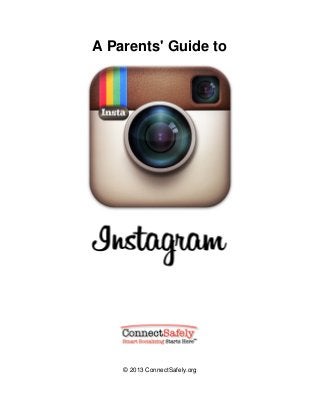
A Parents' Guide to Instagram
- 1. A Parents' Guide to © 2013 ConnectSafely.org
- 2. 2 Top 5Questions Parents Have About Instagram 1. Why do kids love Instagram? For young people, Instagram is a photo-sharing app with a whole lot of emphasis on the sharing – more like photo-enhanced socializing. Like all users, teens have fun taking, enhancing, sharing, and commenting on photos. But they're not just commenting on photos, they're socializing with them. Photos are part of ongoing mixed-media conversations that include plenty of likes and links too. 2. Does Instagram have a minimum age? Yes, it's 13, in compliance with the Children’s Online Privacy Protection Act. But Instagram doesn’t ask users to specify their age and there are many younger children who use the service, often with their parents’ permission. Whether Instagram is “safe” depends more on how it’s used than the age of the user, but Instagram will delete underage accounts if they’re notified and can verify the users are under 13. 3. What are the risks in using Instagram? Though there's nothing inherently dangerous about Instagram, the main things parents worry about are typical of all social media: mean behavior among peers and inappropriate photos that can hurt a child’s reputation or attract the wrong kind of attention. Kids can learn to manage these risks, which is why we wrote this guide. 4. What's the best way to help kids stay safe in Instagram? As with all social media, respecting ourselves and others makes us safer. Our posts and comments reflect on us and others in our photos. Whether serious or silly, they become part of our public image. Respecting others in how photos are shared, tagged and commented on reduces risk to self and others. While most kids are smart about this, it doesn't hurt for parents to be sure kids aren't posting provocative photos or having inappropriate interactions with people they don't know, which leads to the next question... 5. Should my child's profile be private? For many kids, part of the fun of Instagram is developing a big following, so this is a good thing for parents and kids to talk about. Having a public account on Instagram means anyone can follow you. A private account does mean strangers can't follow your child so many parents have their kids start using Instagram with a private account for sharing only with friends and relatives. But even that doesn't guarantee your child won't be seen on Instagram or any other photo-sharing service, because people post photos of each other. Even not having an Instagram account can’t ensure a child won't appear in a photo there. How positive or negative a young person's experience is on Instagram or anywhere online depends as much on the person and his or her friends as on the app.
- 3. 3 Instagram is a simple photo app with a huge and growing following, especially among young people. Like everybody, they use it to capture special moments, but also to carry on conversations in a fun way – using filters, comments, captions, emoticons, hashtags, and links elsewhere along with photos to talk about things and share interests. It runs on the Apple iPhone, iPad and iPod Touch as well as Android phones and tablets. Using Instagram is easy: You can take a picture from within the app or import one from your phone's albums. Then you can choose to apply filters and other photo-enhancing tools to customize the photo. After that, you add a caption. Then you hit Next and choose how you want to share the photo – just to your Instagram followers or outside the app, via email, Facebook, Twitter, and other social media services. If your kids are using Instagram, the best way for you to learn about it is to ask them how it works. Kids are often glad to teach their parents about their favorite tech tools, and asking them about Instagram is not only a great way to learn about the app itself but also about how your children interact with their friends in social media. That's very individual, which is why we suggest you ask them about it, but if you want a little general information about using and staying safe in Instagram, here goes: Responsible photo-sharing • You control your privacy. By default, photos you share in Instagram can be seen by anyone, but you can easily change that. Navigate to your account by tapping Profile on the bottom left. Then, either select the gear button in the upper right corner or Edit Your Profile and scroll down to see if “Photos Are Private" is turned on or off. If turned off, you can make your photos private by clicking on Off. (Android users, tap Profile and Edit your profile. Be sure “Photos are Private” is checked.) If you update or reinstall the software, make sure your settings are still the way you want them. • Privacy can't be perfect. Even if your photos are private, your profile is public (anyone can see your profile photo, username and bio). You can add up to 10 lines of text about yourself, so parents and kids may want to talk about what's appropriate to say on their bio screens. • Respect other people’s privacy. If someone else is in a photo you post, make sure that person's OK with your sharing or tagging them in it. • Your posting has impact. Think about how a photo you post affects others – whether they're in the photo or not. Sometimes it’s the friends not in the photo who can be hurt (because they weren’t included). • Think about your location-sharing. The “Add to your Photo Map” feature gives you the option of adding a location to a photo. It's turned off by
- 4. 4 default, but it’s “sticky” – so, once turned on, it stays on until you turn it off. You can always turn it back on but, for each picture you share, think about whether you really want people to know where you snapped it. • Sharing beyond Instagram. By default, you're sharing your photos only on Instagram but, after cropping and enhancing, you have the option to share a photo more widely by clicking on "Email," "Facebook," "Twitter," etc., then Share. If you do share elsewhere, be aware of the privacy settings on that service. For example, unless your profile's private, Twitter shares to everyone by default. Facebook, by default, will share photos posted from Instagram to friends only. But after you share a photo on Facebook, you can change that setting in Facebook by selecting it and changing the audience. How you represent yourself • Your photos represent you. That probably seems obvious, but remember they can keep on representing you well into the future, because content posted online or with phones is pretty impossible to take back. So it's a good idea to think about how photos you post now will reflect on you down the line. If you think a photo might hurt a job prospect, damage a relationship or upset your grandmother, consider not sharing it. • Manage your profile. Your photos appear in the "Photos of You" section of your profile. They can be visible to anyone unless your account's private. Others can tag you in photos they take but, if you don't like a photo, you can hide it from your profile or untag yourself (it'll still be visible on Instagram but not associated with your screen name and not in your profile). If you don't want photos to appear in Photos of You automatically, you can prevent that by turning off "Add Automatically" – just click on the gear button and then choosing "Add Manually." (Android users, tap the Photos of You tab , then the three small squares .) • Consider the whole photo. What’s in the background of a photo could indicate where the picture was taken or what the people in it were doing at the time. Is that information you want to convey? • Your photos could show up anywhere. Remember that anything digital can be copied and shared by others. So even if you limit the audience, be careful not to share anything that could be a problem if someone were to pass it around.
- 5. 5 What to do if you're being harassed • You can untag yourself. Only the person who posts a photo can tag people in it, but – if that person's profile is public – anyone tagged can untag themselves. You can untag yourself by tapping on your username in a photo, but only if the photo's public or if you follow the person who tagged you. • Block someone if necessary. If someone's harassing you, such as repeatedly tagging you in photos you don't like, you can block them so they can't tag you or mention you in comments. They also won't be able to see your profile or search for your account. To block a user, go to his or her profile and select the Menu button on the top right side, then select Block User. (Android users, go to the profile and tap the three small squares . Select Block User.) • You can delete your photos. If you ever want to delete one of your own pictures, just click on the three dots in the lower right corner under the photo (see screenshot) and select Delete. That same menu also lets you share or email your photo. But if you’re sharing photos on Facebook, Twitter or other services, deleting from Instagram doesn’t delete them elsewhere. • Flag problematic photos. You can report other people’s inappropriate photos or comments – or users who violate Instagram's community guidelines. Just click on the dots at the bottom of the screen below the photo, then on Report Inappropriate. If it's urgent, email Instagram from the Help Center. You can find the Help Center by tapping Profile , then the gear button . (Android users, tap Profile , then the three small squares .) That takes you to a screen where you can click Support. • Use a strong password, and don’t share it even with your best friends. Also, use different passwords for different services (for advice on passwords visit passwords.connectsafely.org). A few closing thoughts for parents Young people communicate and socialize in all kinds of digital media tools and services, from apps to videogame chat to texting on phones. Instagram is one of thousands of social media apps for smartphones. But it might help to know that all this is just an extension of their "real world" social lives, giving them new
- 6. 6 chances to hang out with their friends during in-between moments – from waiting for a ride to catching up between classes. As socializing gets more mobile, no single service, app or tool covers all digital social activities or even a single category, but research shows that socializing face-to-face is still the main event to teens. Remember that your kids can be on Instagram even if they're not on Instagram. Sounds impossible, but not in social media. Even if a parent bans all social media, his or her child's photo and other information can be posted by friends via their accounts. And there's a risk of social marginalization for kids who are not allowed to socialize in this way that's now so embedded in their social lives. Wise use tends to be better than no use. There are many options for digital socializing, with new ones popping up on different platforms all the time. Some do a better job of protecting privacy and safety than others, and parents can't possibly be on top of all of them. We also can't always understand the context of photos and comments our kids are part of in social media. That's why it’s important to keep the lines of communication with your kids as open as possible and work together to figure out what's appropriate for them, in terms of safety, privacy, reputation and time management. It generally just works better to talk with our kids about their favorite tools – with genuine interest, not fear – because they're more likely to come to you when they need help.
