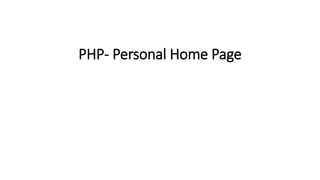
Php unit i
- 1. PHP- Personal Home Page
- 2. PHP-Introduction • PHP is a server scripting language, and a powerful tool for making dynamic and interactive Web pages. • PHP is a widely-used, free, and efficient alternative to competitors such as Microsoft's ASP. • PHP 7 is the latest stable release.
- 3. Why to learn PHP? • Some of the key advantages of learning PHP: PHP is a recursive acronym for "PHP: Hypertext Preprocessor". PHP is a server side scripting language that is embedded in HTML. It is used to manage dynamic content, databases, session tracking, even build entire e-commerce sites. It is integrated with a number of popular databases, including MySQL, PostgreSQL, Oracle, Sybase, Informix, and Microsoft SQL Server.
- 4. PHP supports a large number of major protocols such as POP3, IMAP, and LDAP. PHP4 added support for Java and distributed object architectures (COM and CORBA), making n- tier development a possibility for the first time. PHP Syntax is C-Like.
- 5. Characteristics of PHP • Five important characteristics make PHP's practical nature possible 1. Simplicity 2. Efficiency 3. Security 4. Flexibility 5. Familiarity
- 6. Applications of PHP • PHP is one of the most widely used language over the web. PHP performs system functions, i.e. from files on a system it can create, open, read, write, and close them. PHP can handle forms, i.e. gather data from files, save data to a file, through email you can send data, return data to the user. You add, delete, modify elements within your database through PHP. Access cookies variables and set cookies. Using PHP, you can restrict users to access some pages of your website. It can encrypt data.
- 7. PHP - Environment • In order to develop and run PHP Web pages three vital components need to be installed on your computer system. Web Server − PHP will work with virtually all Web Server software, including Microsoft's Internet Information Server (IIS) but then most often used is freely available Apache Server. Download Apache for free here − https://httpd.apache.org/download.cgi Database − PHP will work with virtually all database software, including Oracle and Sybase but most commonly used is freely available MySQL database. Download MySQL for free here − https://www.mysql.com/downloads/ PHP Parser − In order to process PHP script instructions a parser must be installed to generate HTML output that can be sent to the Web Browser.
- 8. History of PHP PHP was originally created by a developer named Rasmus Lerdorf.
- 9. Features/Advantages of PHP 1.Performance 2.Portability(Platform Independent) 3.Ease Of Use(Familiarity with syntax) 4.Open Source 5.Embedded 6.Third-Party Application Support(Database Support) 7. A helpful PHP Community Support
- 10. • Error Reporting • Loosely Typed Language • Web servers Support • Security • Control
- 11. PHP Installation • To start using PHP, • Find a web host with PHP and MySQL support • Install a web server on your own PC, and then install PHP and MySQL
- 12. Set Up PHP on Your Own PC • However, if your server does not support PHP, you must: 1. install a web server 2. install PHP 3. install a database, such as MySQL
- 13. PHP Software Requirement PHP Server • The PHP Community Provides Some types of Software Server solution under The GNU (General Public License). • These are the following: 1.WAMP Server 2.LAMP Server 3.MAMP Server 4.XAMPP Server
- 15. • WAMP for Windows • LAMP for Linux • MAMP for Mac • SAMP for Solaris • FAMP for FreeBSD • XAMPP (Cross, Apache, MySQL, PHP, Perl) for Cross Platform: It includes some other components too such as FileZilla, OpenSSL, Webalizer, Mercury Mail, etc.
- 16. PHP Syntax • A PHP script is executed on the server, and the plain HTML result is sent back to the browser. • Basic PHP Syntax • A PHP script can be placed anywhere in the document • A PHP script starts with <?php and ends with ?> • <?php // PHP code goes here ?> The default file extension for PHP files is “.php” A PHP file normally contains HTML tags, and some PHP scripting code
- 18. Example <!DOCTYPE html> <html> <body> <h1>My first PHP page</h1> <?php echo "Hello World!"; ?> </body> </html> Note: PHP statements end with a semicolon (;)
- 19. The PHP command ‘echo’ is used to output the parameters passed to it ◦ The typical usage for this is to send data to the client’s web-browser Syntax ◦ void echo (string arg1 [, string argn...]) ◦ In practice, arguments are not passed in parentheses since echo is a language construct rather than an actual function Echo
- 20. • PHP echo statement can be used to print the string, multi-line strings, escaping characters, variable, array, etc. • Some important points about the echo statement are: • echo is a statement, which is used to display the output. • echo can be used with or without parentheses: echo(), and echo. • echo does not return any value. • We can pass multiple strings separated by a comma (,) in echo. • echo is faster than the print statement.
- 21. PHP echo: printing string <?php echo "Hello by PHP echo"; ?> Output: Hello by PHP echo
- 22. PHP echo: printing multi line string <?php echo "Hello by PHP echo this is multi line text printed by PHP echo statement "; ?> Output: Hello by PHP echo this is multi line text printed by PHP echo statement
- 23. PHP echo: printing escaping characters <?php echo "Hello escape "sequence" chara cters"; ?> Output: Hello escape "sequence" characters
- 24. PHP echo: printing variable value <?php $msg="Hello JavaTpoint PHP"; echo "Message is: $msg"; ?> Output: Message is: Hello JavaTpoint PHP
- 25. PHP echo and print statements • More or less same. Both are used to display data. But differences are small: 1. echo has no return value while print has a return value of 1 so it can be used in expressions. 2. echo can take multiple parameters while print can take one argument. 3. echo is marginally faster than print
- 26. The PHP print Statement The print statement can be used with or without parentheses: print or print(). Display Text The following example shows how to output text with the print command (Notice that the text can contain HTML markup):
- 27. Example <?php print "<h2>PHP is easy!</h2>"; print "Hello world!<br>"; print “Have a nice day!"; ?>
- 28. Display Variables The following example shows how to output text and variables with the print statement: Example <?php $txt1 = “Hello"; $txt2 = “PHP"; $x = 5; $y = 4; print "<h2>" . $txt1 . "</h2>"; print “Welcome to " . $txt2 . "<br>"; print $x + $y; ?>
- 29. PHP Case Sensitivity • In PHP, keywords (e.g. if, else, while, echo, etc.), classes, functions, and user-defined functions are not case-sensitive. • In the example below, all three echo statements below are equal and legal. • <!DOCTYPE html> <html> <body> <?php ECHO "Hello World!<br>"; echo "Hello World!<br>"; EcHo "Hello World!<br>"; ?> </body> </html> • Note: All three echo statements are equal and valid
- 30. Example for case sensitive <!DOCTYPE html> <html> <body> <?php $color = "red"; echo "My car is " . $color . "<br>"; echo "My house is " . $COLOR . "<br>"; echo "My boat is " . $coLOR . "<br>"; ?> </body> </html> • Note: Here $color, $COLOR, and $coLOR are treated as three different variables . First statement is true.
- 31. PHP Comments • A comment in PHP code is a line that is not executed as a part of the program. Its only purpose is to be read by someone who is looking at the code. • Comments can be used to: Let others understand our code Remind yourself of what you did - Most programmers have experienced coming back to their own work a year or two years later and having to re-figure out what they did. Comments can remind you of what you were thinking when you wrote the code.
- 32. PHP supports several ways of commenting: • Syntax for single-line comments <!DOCTYPE html> <html> <body> <?php // This is a single-line comment # This is also a single-line comment ?> </body> </html>
- 33. • Syntax for multiple-line comments: <!DOCTYPE html> <html> <body> <?php /* This is a multiple-lines comment block that spans over multiple lines */ ?> </body> </html>
- 34. PHP Variables • Variables are "containers" for storing information. Creating (Declaring) PHP Variables Example <?php $txt = "Hello world!"; $x = 5; $y = 10.5; ?>
- 35. PHP Variables A variable can have a short name (like x and y) or a more descriptive name (age, carname, total_volume). Rules for PHP variables: •A variable starts with the $ sign, followed by the name of the variable •A variable name must start with a letter or the underscore character •A variable name cannot start with a number •A variable name can only contain alpha-numeric characters and underscores (A-z, 0-9, and _ ) •Variable names are case-sensitive ($age and $AGE are two different variables) •Note: Remember that PHP variable names are case- sensitive!
- 36. Output Variables • The PHP echo statement is often used to output data to the screen. • The following example will show how to output text and a variable: Example 1 <?php $txt = “PHP"; echo "I like $txt!"; ?>
- 37. Example 2 <?php $txt = “PHP"; echo "I like " . $txt . "!"; ?> Note: The above example will produce the same output as the previous one.
- 38. Example 3 <?php $x = 5; $y = 4; echo $x + $y; ?>
- 39. PHP Variables Scope • In PHP, variables can be declared anywhere in the script • The scope of a variable is the part of the script where the variable can be referenced/used. • PHP has three different variable scopes: 1. local 2. global 3. static
- 40. Global and Local Scope • A variable declared outside a function has a GLOBAL SCOPE and can only be accessed outside a function Example - Variable with global scope <?php $x = 5; // global scope function display() { // using x inside this function will generate an error echo "<p>Variable x inside function is: $x</p>"; } display(); echo "<p>Variable x outside function is: $x</p>"; ?>
- 41. • A variable declared within a function has a LOCAL SCOPE and can only be accessed within that function Example Variable with local scope: <?php function display() { $x = 5; // local scope echo "<p>Variable x inside function is: $x</p>"; } display(); // using x outside the function will generate an error echo "<p>Variable x outside function is: $x</p>"; ?>
- 42. PHP The static Keyword • Normally, when a function is completed/executed, all of its variables are deleted. However, sometimes we want a local variable NOT to be deleted. We need it for a further job. • So declare the variable as static <?php function display() { static $x = 0; echo $x; $x++; } display(); display(); display(); ?>
- 43. The global keyword is used to access a global variable from within a function. To do this, use the global keyword before the variables (inside the function): PHP The global Keyword
- 44. Example <?php $x = 5; $y = 10; function add() { global $x, $y; $y = $x + $y; } add(); echo $y; // outputs 15 ?>
- 45. GLOBALS • PHP also stores all global variables in an array called $GLOBALS[index]. • The index holds the name of the variable. This array is also accessible from within functions and can be used to update global variables directly. The example above can be rewritten like this:
- 46. Example <?php $x = 5; $y = 10; function add() { $GLOBALS['y'] = $GLOBALS['x'] + $GLOBALS['y']; } add(); echo $y; // outputs 15 ?>
- 47. PHP Data Types • Variables can store data of different types, and different data types can do different things. PHP supports the following data types: 1. String 2. Integer 3. Float (floating point numbers - also called double) 4. Boolean 5. Array 6. Object 7. NULL 8. Resource
- 48. PHP Numbers PHP provides automatic data type conversion. So, if you assign an integer value to a variable, the type of that variable will automatically be an integer. Then, if you assign a string to the same variable, the type will change to a string. Example: $x=12; $x=‘Hello’;
- 49. PHP Integers • An integer is a number without any decimal part. • Example: 2, 256, -256, 10358, -179567 are all integers. • So, an integer data type is a non-decimal number between -2147483648 and 2147483647. • Here are some rules for integers: An integer must have at least one digit An integer must not have a decimal point An integer can be either positive or negative Integers can be specified in three formats: decimal (10-based), hexadecimal (16-based - prefixed with 0x) or octal (8-based - prefixed with 0)
- 50. • PHP has the following functions to check if the type of a variable is integer: is_int() is_integer() - alias of is_int() is_long() - alias of is_int() Check if the type of a variable is integer: <?php $x = 5985; var_dump(is_int($x)); $x = 59.85; var_dump(is_int($x)); ?>
- 51. PHP Float • A float is a number with a decimal point or a number in exponential form. • 2.0, 256.4, 10.358, 7.64E+5, 5.56E-5 are all floats. • The float data type can commonly store a value up to 1.7976931348623E+308 (platform dependent), and have a maximum precision of 14 digits. PHP has the following functions to check if the type of a variable is float: is_float() is_double() - alias of is_float()
- 52. Example Check if the type of a variable is float: <?php $x = 10.365; var_dump(is_float($x)); ?>
- 53. PHP Infinity • A numeric value that is larger than PHP_FLOAT_MAX is considered infinite. • PHP has the following functions to check if a numeric value is finite or infinite: is_finite() is_infinite() • However, the PHP var_dump() function returns the data type and value: Example Check if a numeric value is finite or infinite: <?php $x = 1.9e411; var_dump($x); ?>
- 54. PHP-NaN • NaN stands for Not a Number. • NaN is used for impossible mathematical operations. • PHP has the following functions to check if a value is not a number: is_nan() • Here, the PHP var_dump() function returns the data type and value: Example • Invalid calculation will return a NaN value: <?php $x = acos(8); var_dump($x); ?>
- 55. PHP String • A string is a sequence of characters, like "Hello world!". • A string can be any text inside quotes. We can use single or double quotes: Example <?php $x = "Hello world!"; $y = 'Hello world!'; echo $x; echo "<br>"; echo $y; ?>
- 56. PHP Integer • An integer data type is a non-decimal number between -2,147,483,648 and 2,147,483,647. • Rules for integers: An integer must have at least one digit An integer must not have a decimal point An integer can be either positive or negative Integers can be specified in: decimal (base 10), hexadecimal (base 16), octal (base 8), or binary (base 2) notation
- 57. Example <?php $x = 5985; var_dump($x); ?> • Note: The PHP var_dump() function returns the data type and value:
- 58. PHP Float • A float (floating point number) is a number with a decimal point or a number in exponential form. • Here $x is a float. The PHP var_dump() function returns the data type and value: Example <?php $x = 10.365; var_dump($x); ?>
- 59. PHP Boolean • A Boolean represents two possible states: TRUE or FALSE. $x = true; $y = false; • Booleans are often used in conditional testing
- 60. PHP Array • An array stores multiple values in one single variable. • In the following example $days is an array. The PHP var_dump() function returns the data type and value: Example <?php $days = array(“Sunday",“Monday”,"Tuesday"); var_dump($days); ?>
- 61. PHP Object • An object is a data type which stores data and information on how to process that data. • In PHP, an object must be explicitly declared. • To declare a class of object, the keyword class is used. A class is a structure that can contain properties and methods:
- 62. PHP NULL Value • Null is a special data type which can have only one value: NULL. • A variable of data type NULL is a variable that has no value assigned to it. • Tip: If a variable is created without a value, it is automatically assigned a value of NULL. • Variables can also be emptied by setting the value to NULL:
- 63. Example <?php $x = "Hello world!"; $x = null; var_dump($x); ?>
- 64. PHP Resource • The special resource type is not an actual data type. It is the storing of a reference to functions and resources external to PHP. • A common example of using the resource data type is a database call.
- 65. Summary • PHP was created by Rasmus Lerdorf in 1994 but appeared in the market in 1995. PHP 7.4.0 is the latest version of PHP, which was released on 28 November. • Some important points need to be noticed about PHP are as followed. • PHP stands for Hypertext Preprocessor. • PHP is an interpreted language, i.e., there is no need for compilation.
- 66. • PHP is faster than other scripting languages, for example, ASP and JSP. • PHP is a server-side scripting language, which is used to manage the dynamic content of the website. • PHP can be embedded into HTML. • PHP is an object-oriented language. • PHP is an open-source scripting language. • PHP is simple and easy to learn language.