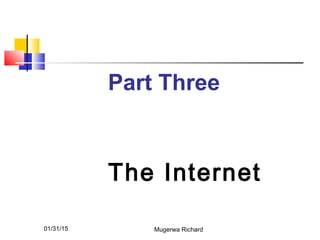
Part three the_internet[1]
- 1. 01/31/15 Mugerwa Richard Part Three The Internet
- 2. 01/31/15 Mugerwa Richard Objectives Understand what the Internet is and how it works. Understand what the Word Wide Web (WWW) is and how it works. To understand the use of web browser. To understand how to use the e-mail. To differentiate between the Internet and WWW. To differentiate between the Internet and Intranet. To differentiate between the Intranet and extranet. To differentiate between the Website and www. To differentiate between the Website and Intraweb. To understand what a search engine is and how it works.
- 3. 01/31/15 Mugerwa Richard Internet or the Net What is the Internet?
- 4. 01/31/15 Mugerwa Richard What is the Internet? The Internet is a Network of computer networks linked together worldwide. It is a public (global) network of computers based on TCP/IP (Transmission Control Protocol/Internet protocol) – Set of rules or standards used by networked computers to communicate to each other. What is a network?
- 5. 01/31/15 Mugerwa Richard What is the Internet? cont… Internet is transport for information Computer networks are linked by either copper wire, Fiber optic cables Wireless connection through satellite The Internet is a global network of networks. People and organizations connect onto the Internet so they can access its massive store of shared information.
- 6. 01/31/15 Mugerwa Richard What is the Internet? cont… The Internet is an fundamentally participative medium of working with information. Anybody can publish information or create new services. The Internet is a cooperative endeavour -- no organization is in charge of the Net.
- 7. 01/31/15 Mugerwa Richard How Do I Connect to the Internet? Computer Network Links (connection) – Phone Line, Cables, digital subscriber line (DSL), Wireless, ... Modem Network Software - TCP/IP Application Software – Operating System, Web Browser, Internet Service Provider (ISP)
- 8. 01/31/15 Mugerwa Richard Services on the Internet Some of the services on the Internet include: World Wide Web Accessing various websites E-mail (Electronic Mail) Exchange of electronic messages Internet Relay Chat (IRC) Instant communicating or chatting, Chat rooms Newsgroups E-commerce and e-business Internet phone calls (Voice over Internet Protocol)VoIP …
- 9. 01/31/15 Mugerwa Richard Internet cont… Internet Service Provider (ISP) A company that provides access to the Internet to individuals or companies. E.g. MTN, UTL Web Hosting Provider (WHP) Are companies that allows you a place to keep your web site on their server so people on the Internet can view it. E.g. Jolis.net, Hostingpot.com
- 10. 01/31/15 Mugerwa Richard Internet cont… Internet – a worldwide network of computers, making information available to everyone
- 11. 01/31/15 Mugerwa Richard Internet cont… On these computers, people have published information: pages with text and pictures. These pages are called ‘webpages’ which are linked to form ‘websites’. There are millions of websites on internet, with an enormous amounts of information which you can view and use for your reading, research or fun! These websites are accessed through a web browser
- 12. 01/31/15 Mugerwa Richard Web Browser Web browser is an application software that enables users to display and interact with web pages or websites. It an application software that enables users to access the Internet through different websites. The user can access: Either on WWW Or the Intraweb
- 13. 01/31/15 Mugerwa Richard Web Browser cont... Software for accessing the web Examples of web browser software
- 14. 01/31/15 Mugerwa Richard Features of a Web Browser Konqueror
- 15. 01/31/15 Mugerwa Richard Web Browser cont... MozillaFirefox
- 16. 01/31/15 Mugerwa Richard Address window or Location window The uniform resource locator (URL) is the unique identifier of a web page. The location window displays the URL of the current page. You can go directly to a web page if you know its URL: click once in the location window and type it in the URL Features of a Web Browser
- 17. 01/31/15 Mugerwa Richard Web Browser cont… Exercise Open web browser Type in address bar “www.google.com” “www.bbc.co.uk” “http://home.umu.ac.ug/” “http://www.fiuc.org/umu”
- 18. 01/31/15 Mugerwa Richard What is World Wide Web (www) World Wide Web (WWW, “The Web”) is the interconnection of the websites (documents) and Internet services (Email, IRC, etc) Webpage - document on WWW Website collection of linked Webpages under common administration, i.e. One organisation like Uganda Martyrs University The starting point for a web site sometimes is called a home page.
- 19. 01/31/15 Mugerwa Richard World Wide Web cont. Web pages are stored in computers called web servers. Any organization can setup a web server.
- 20. 01/31/15 Mugerwa Richard World Wide Web cont. Intranet http://home.umu.ac.ug Website http://www.fiuc.org/umu http://www.umu.ac.ug
- 21. 01/31/15 Mugerwa Richard UMU Website
- 22. 01/31/15 Mugerwa Richard World Wide Web cont. Website Collection of web-pages under common administration Each website has a unique address URL – Uniform Resource Locator – is the address of a web site. The global address of a webpage (documents) and other resources on the World Wide Web. URLs start wit http:// which stands for hypertext transfer protocol Accessed through web browsers
- 23. 01/31/15 Mugerwa Richard Internet and www Differences Internet is interconnection of computer networks www is the interconnection of websites Similarities They are accessed through web browsers They use the same web technology Research about the uses of www.
- 24. 01/31/15 Mugerwa Richard Intranet Why does this website looks different from the one I see when I am at the university? What is an Intranet? An Intranet is private computer network Local Area Network (LAN) Intranets offer all the benefits of the Internet but offer them privately For a particular organisation for example Uganda Martyrs University
- 25. 01/31/15 Mugerwa Richard UMU Intraweb
- 26. 01/31/15 Mugerwa Richard Intranet cont… Benefits of the Intranet Exchange of e-mails with in the organization Sharing of information Sharing resources What do you think are the disadvantages of the Intranet?
- 27. 01/31/15 Mugerwa Richard E-mail What is an e-mail? Electronic mail Communication between two or more parties Sender and recipient need an email address <username@domain> Procedure
- 28. 01/31/15 Mugerwa Richard E-mail cont… E-mail language Inbox - Box for incoming messages Sent or Outbox – outgoing messages Trash – Box for deleted messages Compose or New – Write a new message Send – Send message Login or Sing in Logout or Sign out
- 29. 01/31/15 Mugerwa Richard Email Clients - program that lets the user receive and send electronic messages. Most email client software allows you to: Display a list of received messages. Each message header shows you who sent the mail, the subject line, the time and date it was sent, and at times, the size of the message. Select the message header and read the message. Create new messages. Reply to, forward, and delete messages. "Attach" files (called attachments) to messages you send. Download the attachment. Save the attachments you receive. Accessing the E-mail
- 30. 01/31/15 Mugerwa Richard Accessing the E-mail cont… How do I access my e-mail (UMU)?
- 31. 01/31/15 Mugerwa Richard Accessing the E-mail cont.
- 32. 01/31/15 Mugerwa Richard Accessing the E-mail cont… How do I access my e-mail (UMU)? 1 - number of the message; 2 - date and time message arrived; 3 - name of the sender; 4 - subject of the email; 5 - size of the message
- 33. 01/31/15 Mugerwa Richard Accessing the E-mail cont. How do I access my e-mail (Yahoo)?
- 34. 01/31/15 Mugerwa Richard Reading and sending a E-mail cont. How do I read an e-mail message?
- 35. 01/31/15 Mugerwa Richard Accessing the E-mail cont. Use of Different Buttons The Stop button stops page loading. The Reload button fetches a fresh copy of the page. If the page is already loaded, the Stop button freezes the animations. Go back one page Go forward one page
- 36. 01/31/15 Mugerwa Richard Accessing the E-mail cont. The progress bar illustrates page load progress. Go back one page Go back one page
- 37. 01/31/15 Mugerwa Richard Reading and sending a E-mail cont.
- 38. 01/31/15 Mugerwa Richard Attaching a file to E-mail How do I attach a file to a message? Use New button as you are sending message Attachment – Click on Browse Select the file from its Location Click Open button Click Add button
- 39. 01/31/15 Mugerwa Richard Sending and receiving message Sending Specify recipient Specify subject Compose message Send Receiving email Go to inbox Select message
- 40. 01/31/15 Mugerwa Richard Sending and receiving message cont. Imagine receiving such a message? The sender of this message is called "Your Name" and we do not know what the message is about. The use of CC The use of Subject
- 41. 01/31/15 Mugerwa Richard Exercise Send an email to a classmate and CC to another classmate Use this address: bam2010@umu.ac.ug Receive that email
- 42. 01/31/15 Mugerwa Richard Searching the Internet The underlying model is client-server. A Web server is a program running on a computer that is set up to serve documents to other client computers that send requests for documents. A Web client is a program that lets the user request documents from a server. The server only operates when a document is requested.
- 43. 01/31/15 Mugerwa Richard Searching the Internet cont…
- 44. 01/31/15 Mugerwa Richard A Web client is usually a Web browser. Its operation is as follows: Client connects to a computer specified by a network address; This address is called a URL (Uniform Resource Locator); Request is sent to the computer's Web server (http server); Server responds by sending the text and other media; The document is in HTML (Hypertext Markup Language). Searching the Internet cont…
- 45. 01/31/15 Mugerwa Richard Searching the Internet cont… Using Search Engines A search engine is a database of resources that can be searched by keywords. Alta Vista <www.altavista.com> Northern Light <www.northernlight.com> Google <www.google.com> Type in a keyword e.g. Computer Literacy
- 46. 01/31/15 Mugerwa Richard Searching the Internet cont…
- 47. 01/31/15 Mugerwa Richard The next screen shows the results: Google found 7.630.000 websites and shows you the first ten on this page. Each result is a ‘link’ to a website containing the key word ‘Computer Literacy’. Move your cursor on a link and click to visit that website. Use the mouse right button to open a new tab for each link you want to view or ‘Back’- button to go back to Google’s results and click on another link. Searching the Internet cont…
- 48. 01/31/15 Mugerwa Richard Searching the Internet cont…
- 49. 01/31/15 Mugerwa Richard Hyperlinks – What is hyperlinks Hyperlinks typically appear as highlighted (underlined and coloured). When you move the mouse cursor over a hyperlink, the arrow should change to a “small hand pointing at the link" when you've found a hyperlink. Click once to follow a hyperlink. A hyperlink can be a graphic, a work or set of words. Searching the Internet cont…
- 50. 01/31/15 Mugerwa Richard Scroll down using a mouse or scroll bar on the right side of the search window the page to see more links… Google shows a little text from each website. Google also shows the address of the website At the bottom of each page, you can click to see the next ten results. Searching the Internet cont…
- 51. 01/31/15 Mugerwa Richard Select the text or information you have searched. Copy the information. Paste the text in the word processor you are using. Edit, format your test. Save your text. Remember to acknowledge the source of the text under reference. Example: McKay D. R., (year). Computer Literacy - An Important Skill. http://careerplanning.about.com/od/importantskills/a/comp_literacy.htm [Viewed 23rd September, 2010] Searching the Internet cont…
- 52. 01/31/15 Mugerwa Richard You Can't Get Lost on the Web Your browser remembers where you've been. Use the Back and Forward buttons to retrace your path. Use the Home button to return to your start page. Press and hold down on the Back or Forward buttons to see the list of web pages you visited.
- 53. 01/31/15 Mugerwa Richard Bookmarks A bookmark marks your place on the Web. Press the Bookmark button for the bookmarks menu. Select "Add Bookmark" to create a bookmark for the current page. Bookmarks stay on the computer where you make them. Bookmarks are called favorites or Internet shortcuts in Internet Explorer
- 54. 01/31/15 Mugerwa Richard Review What is Internet? What is WWW? What is a website? What is a webpage? What do you understand by an email? What is an intranet, extranet, intraweb? What is a web browser? What is a search engine? How do you search the Net?
- 55. 01/31/15 Mugerwa Richard The Web Adventure Begins Make sure you keep practice the new skills.
- 56. 01/31/15 Mugerwa Richard Class Assignment Create a File Type one page of any useful information Utilise all the basic skills we have so far learnt on how to work with a word-process and the KEYBOARD [it will earn you an additional mark] Save your file using a meaningful filename Attach it to a message, give a meaningful subject for your message Send it to my email address, and Send a copy to yourself