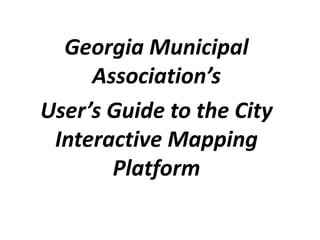
Georgia Municipal Association Users Guide to Interactive Mapping
- 1. Georgia Municipal Association’s User’s Guide to the City Interactive Mapping Platform
- 2. You will see this site:
- 3. You will see this site: LEGEND
- 4. You will see this site: LEGEND MAP
- 5. You will see this site: LEGEND MAP Scatter Plot
- 6. You will see this site: LEGEND MAP Scatter Plot DATA TABLE
- 7. A Quick Caveat! The majority of the 200+ variables associated with this map come from the American Community Survey, which is a sample-based data product with margins of error associated with it. Many of Georgia’s cities are quite small, and the smaller the city, the larger the margin of error will be. For simplicity sake, we did not map the margins of error. So please keep this in mind when getting data for your city, especially if it is small (less than 5,000 population).
- 9. Quick Tip #1! If you are only interested in the map, getting rid of the scatter plot can simplify the screen layout. To get rid of the scatter plot, simply click the “minimize” icon. The “minimize ” icon
- 10. Quick Tip #2!
- 11. Quick Tip #2! Anytime you want to print or save what is on your screen, simply “right-click” and select “Print/Export Application Image” The “right- click” option menu
- 12. Quick Tip #3!
- 13. Quick Tip #3! We have created subsets that will allow you to look at only cities of a certain size. Note that you can create your own subset by simply selecting the cities you want and then choosing “Create and save subset from selected records” from this drop-down menu. The Subset menu
- 14. THE LEGEND: Controlling Variables, Color and Appearance of the Map
- 16. Navigating the Legend Notice how each circle (which represents a city) on the map describes the characteristic on both the legend and scatter plot.
- 18. Variable Selector Click here to change the variable being mapped.
- 19. Variable Selector The column on the left lists the categories to choose from, such as education, housing, or demographics.
- 20. Variable Selector The column on the right lists the specific variables, including number of residents with a bachelor’s degree, the percent of those 65+.
- 22. Appearance and Color The gear icon allows you to access the display settings, and adjust color scheme and appearance.
- 23. THE MAP: Selecting and Presenting Data
- 24. Map Basics
- 25. Map Basics The hand tool allows you to pan and drag the map to your desired picture.
- 26. Map Basics The hand tool allows you to pan and drag the map to your desired picture. The arrow tool allows you to select individual cities or cities within a region.
- 27. Map Basics The scale bar allows you to zoom in or out. The hand tool allows you to pan and drag the map to your desired picture. The arrow tool allows you to select individual cities or cities within a region.
- 28. Map Basics
- 29. Map Basics When moving the mouse over the map, you can see individual city values for the variable being mapped in the legend. It is also highlighted on the scatter plot so you can see where your city (Snellville) falls on two different dimensions (bachelor’s + & income) and get an instant comparison to all other cities in Georgia.
- 30. Selecting on the Map
- 31. Selecting on the Map Using the arrow tool, click and drag to highlight specific cities. Here we selected all cities north of I-20.
- 32. Selecting on the Map
- 33. Selecting on the Map You can also click on the highest value bins on the color legend to highlight only those cities with the highest concentrations of those 65 and older!
- 34. THE Scatter Plot: Graphically Presenting Data
- 35. Scatter Plot
- 36. Scatter Plot This allows you to look at two different variables on the same screen. This is more of an advanced feature, so if this is “overkill”, simply minimize the scatter plot!
- 37. Scatter Plot This allows you to look at two different variables on the same screen. This is more of an advanced feature, so if this is “overkill”, simply minimize the scatter plot! To change the variable being represented, click here.
- 38. Scatter Plot This allows you to look at two different variables on the same screen. This is more of an advanced feature, so if this is “overkill”, simply minimize the scatter plot! To change the variable being represented, click here. Income (higher moving to the right
- 39. Scatter Plot This allows you to look at two different variables on the same screen. This is more of an advanced feature, so if this is “overkill”, simply minimize the scatter plot! To change the variable being represented, click here. Income (higher moving to the right Education(highermovingup)
- 40. Scatter Plot
- 41. Scatter Plot Once you click the title, you have the familiar “Attribute Selector” Menu, with categories and variables listed. Select the variable you wish.
- 42. Scatter Plot
- 43. Scatter Plot You can set both the “X” (horizontal) and “Y” (vertical) axis here.
- 44. DATA TABLE: Enhancing Your Analysis
- 45. Data Table
- 46. Data Table This icon at the bottom of the page is housing the Data Table. This is another useful tool for data selection. It is kind of like a closet, as you can store things down here, like the scatter plot if you don’t want to use it!
- 47. Data Table
- 48. Data Table This table lists all 535 cities in Georgia. You can highlight individual or multiple cities by clicking and dragging the mouse while depressing the “Shift” or “Ctrl” keys.
- 49. Data Table Click on the gear to add more columns of data.
- 50. Data Table
- 51. Data Table The Open selector button will allow you to access the list of variable categories to add to the table. Select the categories you wish to display.
- 52. Data Table The Open selector button will open that same master data selector… simply choose the variables you want to fill out your data table
- 53. Data Table
- 54. Data Table The data table is now populated with the variables you chose. You can sort highest to lowest by clicking on the top headers.
- 55. Data Table
- 56. Data Table By sorting the column, you can select only the cities that meet a certain criterion – here we chose only cities with a population of 30,000 or greater. Only those cities are highlighted on the map.
- 59. By sliding the bar, you are able to backtrack your analysis, similar to a undo/redo button. Recording your analysis
- 60. Save a Session State : Saving your analysis
- 61. Saving and exporting your session…
- 62. This button allows you to save and export your session. Saving and exporting your session…
- 63. Opening your saved session…
- 64. To open your saved session, click this button and navigate to the file location. Opening your saved session…