How to use disk cleanup on your PC
•Transferir como PPTX, PDF•
2 gostaram•2,465 visualizações
Disk Cleanup is a Windows program that deletes temporary files to free up storage space and improve computer performance. It analyzes the system and recommends files to remove, such as the internet cache and recycle bin contents. To use it, open the Start menu, select All Programs, Accessories, System Tools, and then Disk Cleanup. The program will scan and allow permanently deleting files with one click to immediately free up disk space.
Denunciar
Compartilhar
Denunciar
Compartilhar
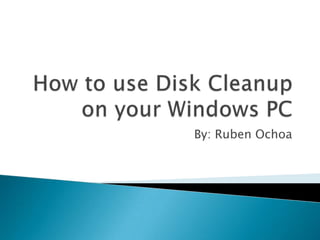
Recomendados
Apply quality standared lecture note by aragaw g medhin +251911080316

Apply quality standared lecture note by aragaw g medhin +251911080316Defence University, Maj.Gen.Mulugeta Buli Poly-Technic College
Mais conteúdo relacionado
Mais procurados
Apply quality standared lecture note by aragaw g medhin +251911080316

Apply quality standared lecture note by aragaw g medhin +251911080316Defence University, Maj.Gen.Mulugeta Buli Poly-Technic College
Mais procurados (20)
Inspect and test the configured computer systems and networks

Inspect and test the configured computer systems and networks
Apply quality standared lecture note by aragaw g medhin +251911080316

Apply quality standared lecture note by aragaw g medhin +251911080316
Destaque
Destaque (18)
Semelhante a How to use disk cleanup on your PC
Semelhante a How to use disk cleanup on your PC (20)
Top 10 PC Maintenance Tasks That You Need To Remember

Top 10 PC Maintenance Tasks That You Need To Remember
Lesson 16 Using Systems Tools For Basic Maintenance

Lesson 16 Using Systems Tools For Basic Maintenance
Último
APM Welcome, APM North West Network Conference, Synergies Across Sectors

APM Welcome, APM North West Network Conference, Synergies Across SectorsAssociation for Project Management
Mattingly "AI & Prompt Design: The Basics of Prompt Design"

Mattingly "AI & Prompt Design: The Basics of Prompt Design"National Information Standards Organization (NISO)
Último (20)
IGNOU MSCCFT and PGDCFT Exam Question Pattern: MCFT003 Counselling and Family...

IGNOU MSCCFT and PGDCFT Exam Question Pattern: MCFT003 Counselling and Family...
APM Welcome, APM North West Network Conference, Synergies Across Sectors

APM Welcome, APM North West Network Conference, Synergies Across Sectors
social pharmacy d-pharm 1st year by Pragati K. Mahajan

social pharmacy d-pharm 1st year by Pragati K. Mahajan
Z Score,T Score, Percential Rank and Box Plot Graph

Z Score,T Score, Percential Rank and Box Plot Graph
BAG TECHNIQUE Bag technique-a tool making use of public health bag through wh...

BAG TECHNIQUE Bag technique-a tool making use of public health bag through wh...
Mattingly "AI & Prompt Design: The Basics of Prompt Design"

Mattingly "AI & Prompt Design: The Basics of Prompt Design"
Measures of Dispersion and Variability: Range, QD, AD and SD

Measures of Dispersion and Variability: Range, QD, AD and SD
Interactive Powerpoint_How to Master effective communication

Interactive Powerpoint_How to Master effective communication
Measures of Central Tendency: Mean, Median and Mode

Measures of Central Tendency: Mean, Median and Mode
Russian Escort Service in Delhi 11k Hotel Foreigner Russian Call Girls in Delhi

Russian Escort Service in Delhi 11k Hotel Foreigner Russian Call Girls in Delhi
How to use disk cleanup on your PC
- 1. How to use Disk Cleanup on your Windows PC By: Ruben Ochoa
- 2. The following instructions are in regards to a procedure that will help you service your computer. Everyday people think their computer is not functioning correctly because it is working slowly. This causes them to spend outrageous amounts of money on servicing their computer. I am going to teach you a simple way to service your computer and hopefully speed it up. Before we start let us get some basics down. Introduction
- 3. You will need a PC (Personal Computer) with a Windows operating system. This can be almost any version of Windows. The most common Windows operating systems are Windows 7 and XP. You will use a combination of the computers mouse and keyboard. Internet access is not required. Before We Begin
- 4. Running Disk Cleaner will delete your internet history and the contents of your Recycle Bin. Make sure you have bookmarks of your favorite websites as you will not be able to go by your internet history. Caution
- 5. Pictured below is the program Disk Cleanup for Windows 7. Prior Versions of Windows have a program that is similar. Its functionality remains the same across all Windows platforms. Step 1 Select the Windows symbol on your taskbar. Traditionally it’s located on the bottom left side of your computers view screen. The task bar contains all running processes and provides a gateway to your applications currently installed.
- 6. Select “All Programs” By selecting “All Programs” you are able to access all your installed applications. Step 2
- 7. Select “Accessories” The sub-menu titled accessories will allow you access to your system tools Next select “System” Tools” to open the next sub-menu Step 3
- 8. Select “Disk Cleanup” From here you can access a program titled “Disk Cleanup” Make sure you select Disk Cleanup and not Disk Defragmenter as that is a different application. Step 4
- 9. Disk Cleanup will analyze the contents of your computer Step 5
- 11. “Disk Cleanup” will automatically run and analyze your system for old files and recommend to you what to clean out. All you need to do is select ok and the program will automatically clean your computer.
- 13. By using these simple steps you have learned to run “Disk Cleaner” to free up some resources and speed up your computer. I hope you know have the confidence to explore the field of computer maintenance. This is just the beginning. Go out and learn more about computers. Who knows maybe you will like servicing computers and make find a new hobby and career avenue. Conclusion