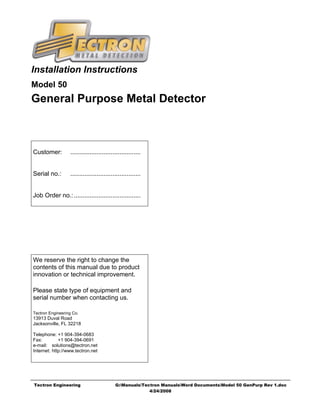
Detector de metales
- 1. Installation Instructions Model 50 General Purpose Metal Detector Customer: ........................................ Serial no.: ........................................ Job Order no.:...................................... We reserve the right to change the contents of this manual due to product innovation or technical improvement. Please state type of equipment and serial number when contacting us. Tectron Engineering Co. 13913 Duval Road Jacksonville, FL 32218 Telephone: +1 904-394-0683 Fax: +1 904-394-0691 e-mail: solutions@tectron.net Internet: http://www.tectron.net Tectron Engineering G:ManualsTectron ManualsWord DocumentsModel 50 GenPurp Rev 1.doc 4/24/2008
- 2. Table of Contents INTRODUCTION Safety Warnings i Long Term Storage Instructions i General Information ii CHAPTER 1 CHAPTER 3 DESCRIPTION START UP AND CALIBRATION General 1 Start Up 3.0 Method of Operation 1.2 Metal Sensitivity 3.2 Electronic Enclosure 1.3 Clip Detector Calibration 3.3 Electronic Control 1.3.1 Manual Setup 3.3.1 Search Coil Assembly 1.3.2 Automatic Setup 3.3.5 Clip Detector 1.3.3 Dual Clip Detector 3.4 Dual Clip Detectors 1.3.4 Direct & Timed Out Setup 3.5 Spray Marking Device 1.3.5 Changing Direct Out Setting 3.5.2 Flag Drop Marker 1.3.6 Changing Timed Out Setting 3.5.3 Idler Isolation Kit 1.3.7 Programming The Timed Out 3.5.4 Multiple Unit Synchronization 1.3.8 Marking Device Setup 3.6 CHAPTER 2 Appendix A INSTALLATION CONTROL CONNECTION DIAGRAMS Unpacking 2.1 AC Connection To Electronics A1 Site Selection & Preparation 2.2 Standard AC Voltage for Output A2 Mounting–Search Coil Assembly 2.3 Alternate Voltage Output A3 Mounting–Main Control Enclosure 2.4 Transmitter & Receiver A4 Swing–Away Switch 2.5 Clip Detector A5 Clip Detector 2.6 Dual Clip Detector A6 Spray Marking Device 2.7 Swing Away Switch A7 Specifications 2.7.1 Synchronization A8 Installation Instructions 2.7.2 Spray Marking Device A9 Calibration of Spray Marker 2.7.3 Flag Drop Marking Device A10 Flag Drop Marker 2.8 Alarm Horn & Flashing Beacon A11 Specifications 2.8.1 Alarm Horn A12 Installation Instructions 2.8.2 Calibration Flag Drop 2.8.2.6 Appendix B SERVICE, SUPPORT, REPAIRS Return Materials Authorization Form B2 Tectron Engineering Co. G:ManualsTectron ManualsWord DocumentsModel 50 GenPurp Rev 1.doc 4/24/2008
- 3. SAFETY WARNINGS THIS DETECTOR SHOULD BE INSTALLED BY QUALIFIED ELECTRICAL AND MECHANICAL PERSONNEL ONLY. GENERAL · All standard safety procedures should be observed when working on electrically powered equipment. · Proper care should be taken when connecting or disconnecting the power source. · When connected to a power source, un-insulated, dangerous voltage is present within the Detector's electronics enclosure which may constitute a risk of electric shock. · Do not allow moisture to collect in the electronics enclosure or near the power connections. Always close the enclosure and secure the locking mechanism after working with the electronics. · The user should not attempt to service the Detector. All servicing should be referred to certified service personnel qualified to work on electrical equipment. INSTALLATION · Do not install this Detector near heat sources such as radiators or air ducts. · Place the Detector in a location with adequate air circulation to prevent internal heat buildup. CONNECTIONS · As standard, this Detector is set for connection to 115 VAC or 220 VAC. Refer to Appendix A Control Connection Diagram for information about connections and color code hook-up instructions. LONG TERM STORAGE For long term storage, the metal detector should be left sealed inside the shipping container and stored in a dry location in temperatures between -10°C and +50°C (14° F - 122° F). i Tectron Engineering G:ManualsTectron ManualsWord DocumentsModel 50 GenPurp Rev 1.doc 4/24/2008
- 4. GENERAL INFORMATION Tectron detectors are custom fabricated to suit each user's particular application. Each detector system is subjected to extensive testing both at the sub-assembly level and after final assembly to ensure compliance with performance and electrical safety standards. Standard Warranty (Please refer to full warranty information.) Tectron new metal detectors are warranted against defects in workmanship and materials for three years. This warranty does not cover failures due to misuse, neglect, abuse, improper handling, alteration, improper maintenance or accident, and Tectron shall not be liable for any direct, indirect, consequential or incidental damages from use, results of use or inability to use this product. Repairs by any other than Tectron authorized service personnel will void this warranty. Within the warranty period, the product will be repaired or replaced at Tectron's option, free of charge. Except as mentioned above, no other warranty, expressed or implied, applies. If Modules are not covered by warranty as mentioned above, Dealer/User will be billed for set up charge on the loaner, shipping and repair. Warranty status will be determined by Tectron Metal Detection personnel only. Installation Assistance Tectron detectors have been designed for installation by qualified personnel with detailed instructions provided with each shipment. When required, a Tectron Field Engineer will supervise or check the installation, activate the system and provide training on periodic adjustments and care of the Detector for user maintenance personnel. Please contact Tectron for Field Service rates. Technical/Application Assistance Tectron welcomes your inquiries concerning metal detectors and their application, installation and servicing. If technical or application assistance is needed, contact: TECTRON ENGINEERING COMPANY. Contact Information: 13913 Duval Road Jacksonville, FL 32218 Phone: (904)-394-0683 Facsimile: (904) 394-0691 Website: http://www.tectron.net ii Tectron Engineering Co. G:ManualsTectron ManualsWord DocumentsModel 50 GenPurp Rev 1.doc 4/24/2008
- 5. 1 Chapter Description 1.1 General T he Model 50 provides protection to downstream processing equipment by detecting the presence of potentially damaging metal objects. It is specifically designed for use on conveyor systems carrying materials which contain consolidated or fractured magnetic or nonmagnetic ore, as well as ores ranging in electrical conductivity. The Detector will discriminate between these conveyed materials and tramp metal of any type: ferrous, nonferrous, magnetic or nonmagnetic. The Detector makes use of the latest in digital electronic technology. The design includes a number of innovative features: self-test circuits that monitor the performance of the detection circuitry, which when they fail, will trigger a Fault Relay. Wide programming capability to custom tailor the Detector to suit specific application requirements. 1.2 Method of Operation During normal operation, the transmitter coil is energized to produce a pulsed electromagnetic signal. These signals produce a field that locally permeates the conveyed material. A piece of metal entering this field absorbs energy emitted from the transmitter coil. The metal particle then releases the energy and this energy is detected by the receiver coil. This technique provides optimum discrimination between tramp metal and the conveyed material; product effect is non-existent or minimal. The signal from the tramp metal is amplified and filtered. The processed signal is then compared to a threshold determined by the size of metal that must be detected. When the signal exceeds this threshold, the Detector, at the appropriate time, triggers the output relays. The Detector is influenced only by change. Therefore, stationary structural members, metal belt cords, symmetrical idlers and other objects which do not represent a moving mass to the field are not detected. Metal belt repair clips are passed by the unit with an optional clip detector sensor. The clip detector inhibitor circuit temporarily reduces the detectors sensitivity while the clip transitions through the antenna area. -1– Tectron Engineering Co. G:ManualsTectron ManualsWord DocumentsModel 50 GenPurp Rev 1.doc 4/24/2008
- 6. 1.3 Electronic Enclosure The enclosure houses and protects the Electronic and serves as a junction box for conduit and cables running to and from the Detector. As standard, the Detector is housed in a steel IP65 rated enclosure. Other enclosures are available as options: NEMA 4X, NEMA 7/9. Figure 1 240 220 95 200 85 260 300 Ø9 All dimensions in mm -2– Tectron Engineering Co. G:ManualsTectron ManualsWord DocumentsModel 50 GenPurp Rev 1.doc 4/24/2008
- 7. 1.3.1 Electronic Control Visible and accessible on the front panel are: Green Ready Indicator Lamp “4”, Red Fault Indicator Lamp “5”, Yellow Metal Indicator Lamp “6” that lights when the unit has detected metal and a Reset Button “3”. All electronic control functions are performed using the front control panel. These functions are performed using a dot matrix display “1” and 4 control buttons “2”, “ESC”, Down Arrow, Up Arrow, and Enter (Bent Arrow)”. Figure 2 -3– Tectron Engineering Co. G:ManualsTectron ManualsWord DocumentsModel 50 GenPurp Rev 1.doc 4/24/2008
- 8. 1.3.2 Search Coil Assembly The Search Coil Assembly includes receiver and transmitter antennas, mounting frame and interconnecting cables. Each assembly is custom designed to suit its particular application. Please refer to the Frame Assembly Diagram. Receiver Coil The receiver coil is typically located under the conveyed material within 2” of the loaded conveyor belt. Transmitter Coil The transmitter coil is located opposite and parallel to the receiver coil. The distance between the transmitter and receiver (aperture) is typically 4” greater than the maximum burden depth of the processed material. Mounting Frame The mounting frame supports the antennas on trough and slider bed conveyors. Special designs are available to accommodate other types of material handling systems. The swing-away assembly, shown below protects the transmitter from oversized conveyed materials. Figure 3 -4– Tectron Engineering Co. G:ManualsTectron ManualsWord DocumentsModel 50 GenPurp Rev 1.doc 4/24/2008
- 9. Interconnecting Cables Shielded cables connect the receiver and transmitter to the Main Control Enclosure. 25’ of cable between the frame assembly and control unit is supplied as standard. Optimum performance is assured with cable lengths of 25’ or under. However, lengths of up to 100’ are acceptable where detector sensitivity requirements are lower. 1.3.3 Clip Detector (if applicable) Figure 4 The clip detector consists of a compact sensor head and mounting bracket. The clip detector senses the proximity of repair clips as they pass over the sensor's head. Once the clips are detected, the Metal Detector is desensitized, but not disabled. Any large piece of metal riding on the clips will still trigger the Detector. Size: 3.5” x 3.5” x 2”, Weight: 1.25 Lbs. Clip Detector assembly comes with swivel mounting bracket 25’ cable optional length available. 1.3.4 Dual Clip Detector (if applicable) Dual clip detectors are used on slow moving conveyors when the time it takes the clips to transition through the antenna zone is greater than maximum clip time of the controller, or variable speed conveyors where the time for the clip to pass through the detector could change. Two Clip Detectors are used, one is mounted upstream of the first upstream adjacent idler roller and the second is mounted down stream of the first downstream adjacent idler roller. The clip detectors are labeled “Upstream” and “Downstream” to indicate the location they should be placed. Figure 5 -5– Tectron Engineering Co. G:ManualsTectron ManualsWord DocumentsModel 50 GenPurp Rev 1.doc 4/24/2008
- 10. 1.3.5 Spray Marking Device (if applicable) The Spray Marking Device is a pressurized, solenoid activated liquid spray system which pinpoints the location of tramp metal to eliminate costly search and down time. Figure 6 -6– Tectron Engineering Co. G:ManualsTectron ManualsWord DocumentsModel 50 GenPurp Rev 1.doc 4/24/2008
- 11. 1.3.6 Flag Drop Marker (if applicable) The Flag Drop Marker is device which drops a tag or flag onto the belt which pinpoints the location of tramp metal to eliminate costly search and down time. Figure 7 -7– Tectron Engineering Co. G:ManualsTectron ManualsWord DocumentsModel 50 GenPurp Rev 1.doc 4/24/2008
- 12. 1.3.7 Idler Isolation Kit The idler isolation kit is used to reduce or eliminated unwanted electrical interference from the adjacent idler rollers. Figure 8 1.3.8 Multiple Unit Synchronization (if applicable) Synchronization is used when two metal detectors are used within 100’ of each other and are within a line of sight. Exception is when there is a metal wall or other metal structure between the two metal detectors to absorb the signals from the metal detectors. -8– Tectron Engineering Co. G:ManualsTectron ManualsWord DocumentsModel 50 GenPurp Rev 1.doc 4/24/2008
- 13. 2 Chapter Installation PLEASE READ THROUGH COMPLETELY BEFORE BEGINNING WORK! Recommended Tools: 9/16” Deep Well Socket & Ratchet 9/16” Wrench 7/16” Wrench Needle Nose Pliers 3/32” Flat head Screwdriver Crescent Wrench # 2 Philips and Flat head screwdriver Speed Square 2.1 Unpacking U pon receipt of the crate(s) containing the Metal Detector System, inspect the contents for physical damage and missing parts. If anything is broken or missing, please contact the carrier and notify the supplier immediately. 2.2 Site Selection & Preparation While each application is unique, the guidelines listed below apply to most installations. Specific information concerning your installation can be found in the Frame Assembly and Control Connection Diagrams. Follow the steps listed below to choose the best location for the detector: 2.2.1 Choose a location for the detector so the material handling system has ample time to react to tramp metal. Locate the detector far enough in advance of the head pulley so the belt can come to a stop before the metal falls off the end of the belt. If a diverter is used, consider the reaction time of the system and speed of the conveyor belt. 2.2.2 Select a site with minimum vibration. High vibration areas may degrade detector sensitivity and shorten component life. -9– Tectron Engineering Co. G:ManualsTectron ManualsWord DocumentsModel 50 GenPurp Rev 1.doc 3/28/2008
- 14. 2.2.3 Locate the Search Coil Assembly away from sources of airborne electrical interference emitted from variable-speed drives, large motors, ballasts, FM radios, induction furnaces and other radio frequency (RF) sources. Because RF energy travels along a straight line (line-of- sight), position the receiver coil or relocate RF sources so they are out of the direct line-of- sight with the top and bottom of the receiver coil. Cables carrying high voltage or varying loads must be enclosed in steel conduit, grounded at both ends and located at least 4' from the detector antennas. 2.2.4 Position the entire search coil assembly so that the bottom of the coil (usually the receiver) is equally spaced between the two adjacent idler rollers. Use the receiver or transmitter coil connector as the center line. Do not center the 2” x 2” uprights. Figure 9 IDLER ROLLER ISOLATION 2.2.5 The magnetic field generated by the transmitter coil induces eddy currents in nearby metal cross bracing, stairways, handrails and pipes. These eddy currents may cause false tripping if the current path intermittently makes contact. Eddy current loops can be broken by cutting the conductive paths in these structures. If conveyor idlers are used in your application, the idlers adjacent to the Search Coil Assembly require modification or isolation to break eddy current loops. An Idler Isolation Kit has been provided with your detector for this purpose. This consists of a 4’ length of 5/8”UNC fiberglass threaded rod, and (4) 4” X 12” FRP plates. The FRP plates should be placed between the idler mounting flange and the conveyor frame, and secured with the threaded rod (cut to size). DO NOT OVERTIGHTEN NUTS ON FIBERGLASS THREADED ROD! MAX TOURQUE 10 ft-lbs. Refer to the Conveyor Idler Modification Diagram for details Figure 10. - 10 – Tectron Engineering Co. G:ManualsTectron ManualsWord DocumentsModel 50 GenPurp Rev 1.doc 4/24/2008
- 15. 2.2.6 If the Search Coil Assembly is located where a metal skirt passes through the coils, it must be replaced with a five-foot section of non-metallic material (i.e., wood or plastic). 2.2.7 Remove metallic decking, skirt boards, cross bracing and return idlers below and within 3' of the center line of the receiver coil (upstream and downstream). Relocate or tightly secure moving or vibrating pieces of metal such as cables, conduit and piping within 36" of the Search Coil Assembly. - 11 – Tectron Engineering Co. G:ManualsTectron ManualsWord DocumentsModel 50 GenPurp Rev 1.doc 4/24/2008
- 16. Figure 10 - 12 – Tectron Engineering Co. G:ManualsTectron ManualsWord DocumentsModel 50 GenPurp Rev 1.doc 4/24/2008
- 17. 2.3 Mounting – Search Coil Assembly Note the material flow direction arrows, match marks and other identification on the Detector components before beginning work. Please refer to the Frame Assembly Diagram for installation, Figure 11. 2.3.1 Assemble the top crossbar to the vertical upright supports using four 3/8" x 1" bolts with washers (provided) use needle nose pliers to hold the bolts and install the bottom bolts first. Be sure the crossbar is located on the upstream side of the upright supports and the base of the metal mounting feet angles point in toward the belt. 2.3.2 Assemble the top transmitter coil (with swing-away brackets attached) to the upright supports. The height of the transmitter coil should be as low as possible without being hit by overburden. The nominal height for the transmitter coil is indicated by dimension "S" on the Frame Assembly Diagram. Use two 3½” bolts with washers (provided). Each of the two bolts contains four flat washers and two nuts. Make sure two washers are located between the swing-away bracket and upright support to insure proper spacing and freedom of movement. The remaining washers are located at the end of each bolt. Tighten, by hand, each bolt with a nut until light drag is exerted on the swing-away bracket. Tighten the second nut against the first nut to serve as a jam nut. Verify that the swing-away brackets are free to move. CAUTION: If the swing-away assembly is not free to move, damage to the transmitter coil may result if hit by overburden. 2.3.3 Position the upright assembly onto the conveyor frame with the arrow on the transmitter coil pointing in the direction of belt flow. 2.3.4 Assemble the receiver coil (mounting brackets attached) to the upright supports using four 3/8" x 3 ½" bolts with washers (provided). Position the height of the receiver coil as close as possible to the belt. The nominal height for the receiver coil should be 1” to 2” below the conveyor belt, allow for belt sag under load. Bolt the brackets into place with the nuts and washers facing in toward the belt. 2.3.5 Verify that the search coil assembly is square and all bolts installed are properly tightened. 2.3.6 Position the entire search coil assembly so the bottom receiver coil is equally spaced from the idler rollers on either side. 2.3.7 Weld or bolt the metal support feet to the conveyor frame. Be sure unwanted twists and torques in the frame assembly are corrected before you weld. A twist in the frame may cause the swing-away bracket to pull away from the upright support. This may cause the transmitter coil to bounce from vibration while in operation. - 13 – Tectron Engineering Co. G:ManualsTectron ManualsWord DocumentsModel 50 GenPurp Rev 1.doc 3/28/2008
- 18. Figure 11 Frame Assembly Diagram - 14 – Tectron Engineering Co. G:ManualsTectron ManualsWord DocumentsModel 50 GenPurp Rev 1.doc 4/24/2008
- 19. 2.4 Mounting – Main Control Enclosure After installing the Search Coil Assembly, select a place to mount the Main Control Enclosure for ease of operation and within the length of the cables provided. Avoid high vibration areas. Note the length of interconnecting cables and the location of the connectors on the coil. Locate the Control Enclosure on the same side of the conveyor frame as the connectors for ease in routing the cables. 2.4.1 The Enclosure should be positioned so the front panel hinge is on the Right side and the display is on top. 2.4.2 Fabricate and install a sun/rain shade for added protection over the Enclosure if it is mounted outdoors. Do not obstruct the natural airflow around the Enclosure. 2.4.3 Familiarize yourself with the type of electrical connections required for this installation and any safety precautions before proceeding. Please refer to the Appendix A Control Connection Diagram for information about connections and color code hook-up. 2.4.4 Use the existing conduit holes on the bottom of the Enclosure. Do not run metal conduit along the sides or near the Search Coil Assembly. 2.4.5 Transmitter and receiver cables do not need to be in conduit but they need to be secured to the Figure 12 conveyor frame. If there is a danger of cables being cut or damaged by the product then the cables should be routed in conduit, for protection of the cables. Do not run any power wiring in the same conduit or near the transmitter and receiver cables. 2.5 Swing-Away Switch (if applicable) The Swing-Away Cutout Switch (Optional) is a pre- wired switch mounted on the swing-away bracket. Its purpose is to prevent the Metal Detector from tripping when the transmitter coil is hit by an overburden of material. Route the free end of this cable in the same conduit as the transmitter cable to the Main Control Enclosure. Be sure to leave enough slack in the cable to allow the transmitter antenna to swing freely. Refer to Control Connection Diagram Appendix A Figure A7 for connection instructions. - 15 – Tectron Engineering Co. G:ManualsTectron ManualsWord DocumentsModel 50 GenPurp Rev 1.doc 4/24/2008
- 20. 2.6 Clip Detector (if applicable) Install the clip detector unit as follows: 2.6.1 Refer to the Control Connection Diagram Appendix A Figure A5, for hookup, and Figure 13 for placement. If there are idlers adjacent to the search coils, position the Clip Detector Sensor approximately 2" upstream of the nearest upstream idler before the Search Coil Assembly. For slider bed type conveyors, position the Clip Detector Sensor approximately (but no closer than) 2’ from the center line of the receiver coil on the upstream side of the Search Coil Assembly. Figure 13 2.6.2 With the Clip Detector Sensor in the proper position below the belt, weld the ¾" support pipe (provided) to the conveyor frame. The pipe may be cut to the proper size for an easier fit or the pipe may be replaced by a longer ¾" pipe if the supplied length of pipe is not long enough for proper mounting of the clip detector sensor. The multi-axis swivel joint will provide adequate movement for proper adjustment. 2.6.3 The flat face of the Clip Detector should be facing toward the belt with approximately ½” to 1” of clearance. This clearance must be maintained in order to assure proper operation. The Clip Detector should be a few inches from the edge of the belt. Do not mount the Sensor too far from the edge, as tramp metal lying close to the belt may trigger the sensor and pass through the search coils as a repair splice. - 16 – Tectron Engineering Co. G:ManualsTectron ManualsWord DocumentsModel 50 GenPurp Rev 1.doc 4/24/2008
- 21. 2.6.4 It is not required but recommended that the Clip Detector cable running to the Main Control Enclosure be installed in conduit. The same conduit that houses the transmitter coil cable may be used. 2.6.5 Feed the Clip Detector cable into the conduit from the Clip Detector end to the Main Control Enclosure. Cut off excess cable. Connect wires to terminal block. Be certain all wires are attached securely and connected to their proper terminals. 2.6.6 When metal repair clips are used, two or more clips close together must pass directly over the Clip Detector Sensor in order to activate it. If a small patch of clips is used on the belt, which would not pass directly over the Clip Detector, reference clips are required. Reference clips are made by installing two or more clips which will pass directly over the Clip Detector to trip it when a small patch passes by, see Figure 14. Numerous repair and reference clips on the belt will degrade the Detector's performance because it will frequently be in a desensitized mode. Figure 14 - 17 – Tectron Engineering Co. G:ManualsTectron ManualsWord DocumentsModel 50 GenPurp Rev 1.doc 4/24/2008
- 22. 2.6.7 Dual Clip Detector (if applicable) Installation of Dual Clip Detectors 2.6.7.1 Refer to the Control Connection Diagram Appendix A Figure A6, for hookup, and Figure 15 for placement. Idler roller type conveyor position the Up Stream Clip Detector Sensor approximately 2" upstream of the nearest upstream idler before the Search Coil Assembly. Next position the Down Stream Clip Detector Sensor approximately 2" down stream of the nearest down stream idler after the Search Coil Assembly. 2.6.7.2 With the Clip Detector Sensor in the proper position below the belt, weld the ¾" support pipe (provided) to the conveyor frame. The pipe may be cut to the proper size for an easier fit or the pipe may be replaced by a longer ¾" pipe if the supplied length of pipe is not long enough for proper mounting of the clip detector sensor. The multi-axis swivel joint will provide adequate movement for proper adjustment. 2.6.7.3 The flat face of the Clip Detector should be facing toward the belt with approximately ½” to 1” of clearance. This clearance must be maintained in order to assure proper operation. The Clip Detector should be a few inches from the edge of the belt. Do not mount the Sensor too far from the edge, as tramp metal lying close to the belt may trigger the sensor and pass through the search coils as a repair splice. 2.6.7.4 It is not required but recommended that the Clip Detector cable running to the Main Control Enclosure be installed in conduit. The same conduit that houses the transmitter coil cable may be used. 2.6.7.5 Feed the Clip Detector cable into the conduit from the Clip Detector end to the Main Control Enclosure. Cut off excess cable. Connect wires to terminal block. Be certain all wires are attached securely and connected to their proper terminals. Figure 15 - 18 – Tectron Engineering Co. G:ManualsTectron ManualsWord DocumentsModel 50 GenPurp Rev 1.doc 4/24/2008
- 23. 2.7 Spray Marking Device (if applicable) The Spray Marking Device is a pressurized, solenoid activated liquid spray system which pinpoints the location of tramp metal to eliminate costly search and down time. 2.7.1 Specifications Tank Pressure Rating: 50 psi (maximum working pressure) Tank Capacity: 2.5 Gallons (liquid) Operational Voltage: 115/220 VAC (50/60 Hz), 15 Watts Air: Plant air or any source of 100 to 200 psi inert gas 2.7.2 Installation Instructions 2.7.2.1 Refer to the Figure 16 for mounting of the Marking Device on the conveyor frame and refer too Figure 17 for positioning of spray marker support and valve assembly. 2.7.2.2 Position the solenoid support upright and cross arm as shown. Distance from the coils should be 3' to 6'. Clamp in place temporarily. 2.7.2.3 Position the support bracket of the solenoid spray valve so that the nozzle is pointed directly on the center of the conveyor belt. The nozzle may be positioned as shown or on the opposite side of the arm. Bolt the bottom of the support frame to the conveyor frame. 2.7.2.4 The solenoid control cable is connected to the Timed Output Relay. Route the cable accordingly. 2.7.2.5 Connect the hose between the tank outlet and the solenoid valve. 2.7.2.6 Connect the facility air source to the tank regulator inlet. Be sure the facility air source is shut off and no pressure is in the tank. 2.7.2.7 Remove the top of the spray tank. 2.7.2.8 The spray solution can be purchased from Tectron or supplied by the User. The recommended mixture is five (5) fluid ounces of colorant, Chrome Yellow (or other contrasting color) mixed with a two (2) gallon solution of water and antifreeze appropriate for local climate conditions (minimum of 25% antifreeze). Antifreeze has two functions one to keep the water from freezing in cold climates and two it will keep the colorant from being absorbed by the product, so a greater concentration antifreeze increases the time the colorant stays on top of the product. If colorant absorption is a problem then use antifreeze without water. DO NOT USE PAINT. Paint will clog the spray valve. - 19 – Tectron Engineering Co. G:ManualsTectron ManualsWord DocumentsModel 50 GenPurp Rev 1.doc 4/24/2008
- 24. 2.7.2.9 Mix the solution and pour it into the holding tank. Replace the cap. 2.7.2.10 Verify that the pressure regulator valve is closed prior to turning on the facility air. 2.7.2.11 Apply the facility air and adjust the pressure regulator between 60 and 100 psig, as noted on the pressure gauge on top of the holding tank. Mounting the spray assembly Figure 16 - 20 – Tectron Engineering Co. G:ManualsTectron ManualsWord DocumentsModel 50 GenPurp Rev 1.doc 4/24/2008
- 25. Positioning the spray assembly Figure 17 2.7.3 Calibration of Marking Device 2.7.3.1 Refer to Section 3.6 to set the desired timing for marking a predetermined location. - 21 – Tectron Engineering Co. G:ManualsTectron ManualsWord DocumentsModel 50 GenPurp Rev 1.doc 4/24/2008
- 26. 2.8 Flag Drop Marker (if applicable) The Flag Drop Marker is device which drops a tag or flag onto the belt which pinpoints the location of tramp metal to eliminate costly search and down time. 2.8.1 Specifications Plastic NEMA 4X box which holds the electronics and flag One set of 3 flags Operational Voltage: 115/220 VAC (50/60 Hz), 15 Watts 2.8.2 Installation Instructions 2.8.2.1 Refer to the Figures 18 for mounting and Figure 19 for positioning of the Flag Marking Device. 2.8.2.2 Attach the upright support to the upright. Position the frame upright in front of the first down stream idler roller. Lay the upright support on the top of the C channel and adjust the upright so that it is straight up and down. Clamp in place now drill the a hole in the side of the C channel to secure the bottom of the upright and drill a couple of holes through the upright support and top of C channel and secure the support to the conveyor C channel. 2.8.2.3 Attach the frame cross bar with gusset to the upright. 2.8.2.4 Mount the NEMA box to the cross bar. Position the box on the cross bar so that the flag will drop on the product where the edge of the product touches the belt, (if the product comes to the edge of the belt then position the box so the flag is far enough in so that the flag does not fall off of the belt). 2.8.2.5 Route the power cord across the cross bar and down the upright, secure cord with ty-raps. Make connections to the Metal Detector electronics Ref Appendix A figure A10. - 22 – Tectron Engineering Co. G:ManualsTectron ManualsWord DocumentsModel 50 GenPurp Rev 1.doc 4/24/2008
- 27. Mounting of the flag drop marker Figure 18 - 23 – Tectron Engineering Co. G:ManualsTectron ManualsWord DocumentsModel 50 GenPurp Rev 1.doc 4/24/2008
- 28. Positioning the flag marker Figure 19 2.8.2.6 Calibration of Flag Drop Marker 2.8.2.7 Refer to Section 3.6 to set the desired timing for marking a predetermined location. - 24 – Tectron Engineering Co. G:ManualsTectron ManualsWord DocumentsModel 50 GenPurp Rev 1.doc 4/24/2008
- 29. 3 Chapter START-UP & CALIBRATION 3.0 Start-Up Before applying power to the system make sure that all of the connections are correct. 3.1.1 Apply power. 3.1.2 “Please Wait” will be displayed on the display while the computer boots up. After about 10 seconds the display will change to “SST TECTRON” with a bar graph under and the Green LED “Ready” indicator should be lit. If there are any problems with the connections or there is a problem with the electronics an error message will be in the display window and the Red “Fault” LED will be illuminated. Refer to Operating Instructions Section 8 “Errors and Fault Rectification”, page 33. 3.2 Metal Sensitivity Calibration Before proceeding with the calibration procedure, obtain two samples of tramp metal: one piece should be larger than the minimum size to be detected and the other smaller. These samples will be used to calibrate the Detector and should represent the type of metal most likely found in the conveyed material. Pass the metal about half way up between the transmitter and receiver antennas. Note: optimum metal shape of tramp would be a sphere or cube because the metal signal that is produced by the cube or sphere is the same regardless of orientation. If an elongated shape is used then the piece of metal will need to be tested so that all three orientations are presented. Orientation 1, up and down so that the metal is pointing up to the transmitter antenna and down to the receiver antenna. Orientation 2, side to side so that the metal is pointing across the belt. Orientation 3, forward and back so that the metal is pointing in the length wise direction of belt. One of these orientations will give a weak signal. This is the orientation that the detector should be set up for. 3.2.1 Observe the display window. When the piece of metal is passed between the antennas the bar graph will indicate the signal strength. There is a vertical threshold bar on the LCD display. When the signal level reaches or passed the threshold bar the detector will trip. - 25 – Tectron Engineering Co. G:ManualsTectron ManualsWord DocumentsModel 50 GenPurp Rev 1.doc 3/28/2008
- 30. 3.2.2 Pass the larger metal between the antennas. If the test metal does not cause metal detector to trip and illuminate the “Metal” light or the bar graph deflects all the way to the right then sensitivity adjustment will need to be adjusted. 3.2.3 Sensitivity is adjusted by going to the sensitivity adjustment menu. Press the Down Arrow once, “settings” will be displayed. Press the “enter” key (the bent arrow button), “sensitivity” will be displayed. Press the enter button, “sensitivity: ##%” will be displayed. Using the up and down arrows the percentage of sensitivity can be changed. Adjust the percentage of sensitivity and then check the bar graph level so that the bar graph deflects about ¾ of the way to max. 3.2.4 Pass the smaller metal between the antennas and it should not trip the detector. If the detector trips with the smaller metal then the sensitivity adjustment needs to be reduced. 3.3 Clip Detector Calibration (if applicable) The clip detector can be set up two ways Automatic or Manual. 3.3.1 Automatic Setup will automatically calibrate the clip time and sensitivity for the clips. Follow Press down arrow “settings” will appear in the display window. Press enter, “sensitivity” will be displayed, press the down arrow 5 times until “setup” is in the display window press enter, “code “ will be displayed in the window. Using the up and down arrow enter the number 3080. Press up arrow until “3” is displayed press enter, an X will be over the three that was just entered and the curser will have moved one place to the right and a “0” will be displayed, press “enter”. Press the down arrow a couple of times until the number is “8”, press “enter”. A “0” will be in the display press “enter”. The display will have “conveying speed” in the window. Press the down arrow until “clip mode” appears in the window, press “enter”. “Single” should be in the display, if “dual” is displayed then use the up or down arrow to change the display to “single”, press “enter”. Press the down arrow until “clip learning” appears in the window and press “enter”. “waiting for clip” will be in the display window. When you see the clips coming press the “enter” button, “learning mode activated” will be displayed. Once the clips pass over the clip detector and is in between the antennas the display changes to “durat.: xxx.sec. sens.: xx %”. This display will be shown for about 15 seconds and the display will change to “re-learn: ESC, Accept “enter””. Press “enter” to accept the clip settings, or “ESC” to re-learn. The clip time and clip sensitivity will be automatically entered. Let the clips come around again and pass through the antennas, if the clips pass without triggering the metal detector then everything is ready. If the detector trips on the clips then redo the clip learning or increase the clip time and reduce the clip sensitivity. 3.3.2 Manual Setup is used to fine adjust the clip time and sensitivity. Press down arrow “settings” will appear in the display window. Press enter “sensitivity” will be displayed, press the down arrow 5 times until “setup” is in the display window press enter, “code “ will be displayed in the window. Using the up and down arrow enter the number 3080. Press up arrow until “3” is displayed press enter, an X will be over the three that was just entered and the curser will have moved one place to the left and a “0” will be displayed, press “enter”. Press the down arrow a couple of times until the number is “8”, press “enter”. A “0” will be in the display press “enter”. The display will have “conveying speed” in the window. Press the down arrow until “clip mode” appears in the window, press “enter”. “Single” should be in the display, if “dual” is displayed then use the up or down arrow to change the display to “single”, press “enter”. Press the down - 26 – Tectron Engineering Co. G:ManualsTectron ManualsWord DocumentsModel 50 GenPurp Rev 1.doc 4/24/2008
- 31. arrow until “clip duration” is displayed and press enter, clip duration with the clip time is displayed use the arrow buttons to change the clip duration to the desired time. 3.3.3 Clip time is the length of time it takes the clips to pass from the clips sensor which is in front of the first upstream idler roller until the first downstream roller is passed. This time can be determined with a stop watch, enter this time into the clip duration and press “enter”. 3.3.4 Clip sensitivity needs to be adjusted so that the clips pass without the detector tripping. After clip duration has been entered press the down arrow and clip sensitivity is the next menu item, press “enter”. Clip sensitivity will be displayed adjust the sensitivity percentage by using the arrow buttons. Start the clip sensitivity at 50%. If the clips trip the detector then the sensitivity is too high and will need to be reduced. If the detector does not trip then the sensitivity can be increased. Keep increasing the sensitivity until the detector trips on the clips. Once this happens lower the sensitivity a little at a time until the clips pass. If a target piece of metal is placed on the clips on the clips the combined clip and metal signals should trip the detector. 3.3.5 Clip display time is the length of time the words “clip mode” is displayed in the window. This is just a display function and does not affect the clip transition time or sensitivity. This time should be set to the same time as the clip duration time. The clip display time is the next menu item after the clip sensitivity. 3.4 Dual Clip Operation (if applicable) Dual clip mode is used on slow moving conveyors and the clip transition is longer than the 30 seconds the standard clip time that can be programmed for. The other uses are on variable speed conveyors or conveyors that start and stop. Dual clip mode should be set up at the factory. If it is a retrofit then call the factory to get help with the setup because the dual clip mode function needs to be set up. 3.4.1 Setting up sensitivity is the same as for single clip refer to section 3.3.4. 3.4.2 Automatic dual clip setup is the same as automatic set up refer to section 3.3.1; with one exception in automatic mode the only thing that is displayed is the percent of sensitivity and clip sensitivity is automatically changed. No clip time is displayed because clip time is irrelevant since dual clip is not a time function. 3.5 Direct and Timed Out setup 3.5.1 Direct Out activates when metal is detected. It can be programmed for manual or automatic reset. With automatic reset selected the output stay activated for about 1 second then it is reset. In manual mode once the output is activated it will stay activated until the “reset” button is pressed. - 27 – Tectron Engineering Co. G:ManualsTectron ManualsWord DocumentsModel 50 GenPurp Rev 1.doc 4/24/2008
- 32. Changing Direct Out Setting 3.5.2 Press down arrow “settings” will be in the display window press “enter”. The next window will show “sensitivity” press the down arrow until “direct out” is in the display window, press “enter”. By using the arrow buttons the manual or automatic reset options can be selected, once the selection is made press the “enter” button to set the selection. Changing Timed Out Settings 3.5.3 Timed output can be set for automatic or manual reset. In automatic reset mode the timed output can be adjusted to allow the output to be delayed up to 30 seconds before activation. Once the timed out is activated it can be held activated for up to 30 seconds. If the time out is programmed for manual reset then it will stay activated until the “reset” button is pressed. Programming the Timed Output 3.5.4 Press the down arrow, “settings” will be displayed press “enter”. “sensitivity” will be in the display window. Press the down arrow button until “timed out” is displayed, press “enter”, “timed out” will be in the display window with “automatic or manual” under, if in manual mode use arrow keys to change to automatic, press “enter”. Press the up arrow to get to “reject duration” menu option, press “enter”. Using the up and down arrow keys select the reject duration time. This will make the output active for whatever time interval that is set, .05 to 30 seconds, press “enter”. Next press the down arrow until “reject del. time” is in the display, press “enter”. Set the delay before activation time by using the up and down arrow keys, set between 0 to 30 seconds, press “enter”. 3.6 Marking Device Setup 3.6.1 There are two marking devices to choose from: Spray Marker which uses a colorant dye sprayed onto the product to identify the location of metal and the Flag Drop Marker that uses a magnetic tag that is dropped on the product to identify the location of the metal. Both marking devices are set up in the same manner. 3.6.2 The marking devices are connected to the Timed Output. Set the timed out to “automatic reset”. Set “reject delay time” to 1 second. Set “reject duration” to 1 second. These settings are the starting point. Place a piece of tramp metal on the belt at normal belt speed. As the piece of metal passes through the antennas the detector will trigger and the timed output “reject delay time” is activated. After 1 second the spray marker will spray for 1 second. Or the flag marker will drop the flag. The object is to get the spray mark or the flag to hit the metal on the belt. If the mark is before the metal then the time delay needs to be increased. If the mark is behind the metal then the time delay needs to be decreased. With the spray marker the metal should be in the center of the spray area and with the flag drop marker the flag should hit the metal on the belt. - 28 – Tectron Engineering Co. G:ManualsTectron ManualsWord DocumentsModel 50 GenPurp Rev 1.doc 4/24/2008
- 33. APENDIX A Control Connection Diagrams - 29 – Tectron Engineering Co. G:ManualsTectron ManualsWord DocumentsModel 50 GenPurp Rev 1.doc 4/24/2008
- 34. AC Connection to Electronics Figure A1 - 30 – Tectron Engineering Co. G:ManualsTectron ManualsWord DocumentsModel 50 GenPurp Rev 1.doc 4/24/2008
- 35. Standard AC Output Figure A2 - 31 – Tectron Engineering Co. G:ManualsTectron ManualsWord DocumentsModel 50 GenPurp Rev 1.doc 4/24/2008
- 36. Alternate Voltage Output Figure A3 - 32 – Tectron Engineering Co. G:ManualsTectron ManualsWord DocumentsModel 50 GenPurp Rev 1.doc 4/24/2008
- 37. Transmitter and Receiver Antenna Connections Figure A4 - 33 – Tectron Engineering Co. G:ManualsTectron ManualsWord DocumentsModel 50 GenPurp Rev 1.doc 4/24/2008
- 38. Single Clip Detector Connection Figure A5 - 34 – Tectron Engineering Co. G:ManualsTectron ManualsWord DocumentsModel 50 GenPurp Rev 1.doc 3/28/2008
- 39. Dual Clip Detector Connection Figure A6 - 35 – Tectron Engineering Co. G:ManualsTectron ManualsWord DocumentsModel 50 GenPurp Rev 1.doc 3/28/2008
- 40. Swing Away Switch Connection. Figure A7 - 36 – Tectron Engineering Co. G:ManualsTectron ManualsWord DocumentsModel 50 GenPurp Rev 1.doc 3/28/2008
- 41. Synchronization of two detectors within 100’ (30.5m) Figure A8 - 37 – Tectron Engineering Co. G:ManualsTectron ManualsWord DocumentsModel 50 GenPurp Rev 1.doc 4/24/2008
- 42. Spray Marker Connection Figure A9 - 38 – Tectron Engineering Co. G:ManualsTectron ManualsWord DocumentsModel 50 GenPurp Rev 1.doc 4/24/2008
- 43. Flag Drop Marker Connection Figure A10 - 39 – Tectron Engineering Co. G:ManualsTectron ManualsWord DocumentsModel 50 GenPurp Rev 1.doc 4/24/2008
- 44. Flashing Beacon & Alarm Horn Connection Figure A11 - 40 – Tectron Engineering Co. G:ManualsTectron ManualsWord DocumentsModel 50 GenPurp Rev 1.doc 4/24/2008
- 45. Alarm Horn Connection Figure A12 - 41 – Tectron Engineering Co. G:ManualsTectron ManualsWord DocumentsModel 50 GenPurp Rev 1.doc 3/28/2008
- 46. APENDIX B Service, Parts, Repairs - 42 – Tectron Engineering Co. G:ManualsTectron ManualsWord DocumentsModel 50 GenPurp Rev 1.doc 3/28/2008
- 47. This section of the manual provides information about service and repair of your metal detector. When you call for service you MUST have the serial number from the electronics, or the Tectron Job Order number available. Please direct all service inquiries directly to Tectron at +1 904-394-0683 Tectron can provide on-site service for your metal detector to assist with calibration & start-up, customer training, or troubleshooting. Contact Tectron (+1 904-394-0683) to schedule on-site service. When you call for parts you MUST have the serial number from the electronics, or the Tectron Job Order number available to ensure you receive the correct parts. A general drawing with parts listed is shown on the next page. This is to assist you in determining which parts need replacement. Tectron also offers repair services for the electronics at our facility in Jacksonville, Florida. When sending ANY materials to Tectron, you must have a Return Materials Authorization (RMA) number issued by Tectron. For your convenience we have provided a form for providing the necessary information to obtain an RMA number. Simply fill out the form and fax it to Tectron, or call Tectron with all the information required and you will be issued an RMA number. DO NOT SEND MATERIALS TO TECTRON WITHOUT AN RMA NUMBER! This is essential for tracking the goods you are returning to us. Tectron is not responsible for goods shipped without an RMA number. - 43 – Tectron Engineering Co. G:ManualsTectron ManualsWord DocumentsModel 50 GenPurp Rev 1.doc 4/24/2008
- 48. - 44 – Tectron Engineering Co. G:ManualsTectron ManualsWord DocumentsModel 50 GenPurp Rev 1.doc 4/24/2008
- 49. RETURN MATERIALS AUTHORIZATION FORM Name:____________________________________ Phone:_______________________ Date: __________________________ Fax:_________________________ E-Mail Address:___________________________________________________________ Company: _______________________________________________ Address: _____________________________________ _____________________________________ _____________________________________ Item Description: _______________________________________________ Qty.: _____________________ Serial Number: _____________________________________ Model: ______________________ Reason for Return: ________________________________________________________________________ ________________________________________________________________________________________ ________________________________________________________________________________________ Service Requested (Please circle): 1. Repair & Return 2. Return for Credit 3. Estimate Required FOR TECTRON INTERNAL USE ONLY: RMA#_______________ RMA ISSUED BY: DISPOSITION: - 45 – Tectron Engineering Co. G:ManualsTectron ManualsWord DocumentsModel 50 GenPurp Rev 1.doc 4/24/2008
- 50. There is a minimum charge of $__________ for inspecting components with no problem found. When a problem is found, there is a minimum charge of $__________ Please fax a copy of this form to 904-394-0691, or call Tectron (904-394-0691) with the above information and you will be given an Return Materials Authorization Number. Upon receipt of the RMA Number from Tectron, please comply with the following: 1. Item being returned must be clean - Removing all foreign material. Any residue could be considered hazardous. If all residue cannot be removed, you MUST provide a Material Safety Data Sheet (MSDS) to identify the material, or a signed statement verifying no hazardous materials are present. 2. Please include a copy of this form completed with the RMA number with the item you are returning to Tectron. 3. Before any repairs take place, we MUST have received a purchase order to invoice the repair charges to (warranty repairs excluded). Please include a copy of the purchase order with the shipment or fill out the information below. Your purchase order number: _____________________ Bill to: Ship to: _____________________________ _________________________________ _____________________________ _________________________________ _____________________________ _________________________________ _____________________________ _________________________________ Please send materials (freight pre-paid – COLLECT shipments will NOT be accepted) to: Tectron Engineering Co. 13913 Duval Road Jacksonville, FL 32218 Attn: RMA# ________ (insert RMA# provided by Tectron) - 46 – Tectron Engineering Co. G:ManualsTectron ManualsWord DocumentsModel 50 GenPurp Rev 1.doc 4/24/2008