Chapter 1
•Transferir como PPT, PDF•
0 gostou•541 visualizações
The document provides an overview of basic functions and file management techniques for Macintosh OS X and Windows 7 operating systems. It discusses navigating and organizing files, searching, creating shortcuts or aliases, taking screenshots, creating slideshows and burning CDs/DVDs. Advanced functions covered include using applications to create electronic slideshows and burn photo, music or data discs.
Denunciar
Compartilhar
Denunciar
Compartilhar
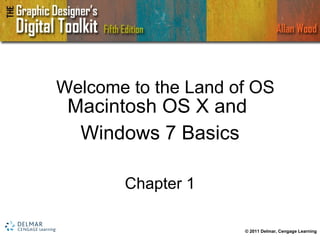
Mais conteúdo relacionado
Mais procurados
Mais procurados (20)
BSAD 104 Understanding Computers,OS,File Management

BSAD 104 Understanding Computers,OS,File Management
Destaque
Conference: 14th IEEE International
Conference on Industrial Informatics,
INDIN 2016. Futuroscope-Poitiers,
France – July 18-21 2016
Title of the paper: An approach for
integrating legacy systems in the
manufacturing industry
Authors: Naveen Govindarajan, Borja
Ramis Ferrer, Xiangbin Xu, Angélica
Nieto, José L. Martinez LastraAn approach for integrating legacy systems in the manufacturing industry

An approach for integrating legacy systems in the manufacturing industryFAST-Lab. Factory Automation Systems and Technologies Laboratory, Tampere University of Technology
Destaque (20)
Building the Social Enterprise (Advanced) - Andrew Jenkins

Building the Social Enterprise (Advanced) - Andrew Jenkins
An approach for integrating legacy systems in the manufacturing industry

An approach for integrating legacy systems in the manufacturing industry
Semelhante a Chapter 1
Semelhante a Chapter 1 (20)
ITC 3001, Personal Computer Fundamentals 1 Course Lea.docx

ITC 3001, Personal Computer Fundamentals 1 Course Lea.docx
1.0 QuickBooks Fundementals : Day 02 Windows :2.1 windows

1.0 QuickBooks Fundementals : Day 02 Windows :2.1 windows
Lesson 3- Get Started With Your First Computer 2.pptx

Lesson 3- Get Started With Your First Computer 2.pptx
Último
Último (20)
BAG TECHNIQUE Bag technique-a tool making use of public health bag through wh...

BAG TECHNIQUE Bag technique-a tool making use of public health bag through wh...
Russian Escort Service in Delhi 11k Hotel Foreigner Russian Call Girls in Delhi

Russian Escort Service in Delhi 11k Hotel Foreigner Russian Call Girls in Delhi
Z Score,T Score, Percential Rank and Box Plot Graph

Z Score,T Score, Percential Rank and Box Plot Graph
IGNOU MSCCFT and PGDCFT Exam Question Pattern: MCFT003 Counselling and Family...

IGNOU MSCCFT and PGDCFT Exam Question Pattern: MCFT003 Counselling and Family...
Presentation by Andreas Schleicher Tackling the School Absenteeism Crisis 30 ...

Presentation by Andreas Schleicher Tackling the School Absenteeism Crisis 30 ...
Interactive Powerpoint_How to Master effective communication

Interactive Powerpoint_How to Master effective communication
Measures of Dispersion and Variability: Range, QD, AD and SD

Measures of Dispersion and Variability: Range, QD, AD and SD
Chapter 1
- 1. Welcome to the Land of OS Macintosh OS X and Windows 7 Basics Chapter 1 © 2011 Delmar, Cengage Learning
- 4. Macintosh OS X Desktop © 2011 Delmar Cengage Learning
- 9. Apple, Finder, and File Menus (2 of 2) © 2011 Delmar Cengage Learning
- 13. Using Mac OS X Help © 2011 Delmar Cengage Learning
- 14. Application Menu This Application menu contains commands for information about the application, changing settings, preferences, and quitting the application. © 2011 Delmar Cengage Learning
- 15. System Preferences © 2011 Delmar Cengage Learning The System Preferences in the Apple menu allows you to make modifications within your computer, like adding hardware, adding and removing programs, updating applications, and modifying system functions and monitor displays. Here is where you can change Internet options, adjust Accessibility options, and set network connections.
- 16. Macintosh Views © 2011 Delmar Cengage Learning
- 17. Creating Directory of Folders Using Mac OS X © 2011 Delmar Cengage Learning
- 20. Searching in Mac Os X © 2011 Delmar Cengage Learning Use the File > Find command in the desktop Finder menu of Mac OS X to search for files.
- 21. Creating Alias (Mac) or Shortcut (Windows) © 2011 Delmar Cengage Learning
- 22. Mac OS X Organizing Your Desktop © 2011 Delmar Cengage Learning
- 23. Saving Web Images: Mac and Windows © 2011 Delmar Cengage Learning
- 24. Mac OS X: Slide Shows with Quick Look © 2011 Delmar Cengage Learning
- 25. Mac OS X: Slide Shows with Preview © 2011 Delmar Cengage Learning
- 27. iTunes (2 of 2) © 2011 Delmar Cengage Learning
- 29. Windows 7 Basics © 2011 Delmar Cengage Learning
- 30. Windows 7 Desktop © 2011 Delmar Cengage Learning
- 31. Windows 7: Start Menu > Computer © 2011 Delmar Cengage Learning
- 34. Windows 7 Directory Structure © 2011 Delmar Cengage Learning
- 36. Windows 7 View Options © 2011 Delmar Cengage Learning
- 37. Creating Folders Using Windows 7 © 2011 Delmar Cengage Learning
- 39. Navigating to Locate Files in Windows 7 © 2011 Delmar Cengage Learning
- 40. Searching in Windows 7 © 2011 Delmar Cengage Learning Windows 7 uses a Search command in the Start menu (Start Menu > Search) to type in searches, and Windows Explorer icon on the taskbar to search within libraries.
- 41. Creating Alias (Mac) or Shortcut (Windows) © 2011 Delmar Cengage Learning
- 42. Windows 7 Organizing Your Desktop © 2011 Delmar Cengage Learning
- 43. Saving Web Images: Mac and Windows © 2011 Delmar Cengage Learning
- 44. Windows 7 Slide Shows with Pictures Gallery with Media Player © 2011 Delmar Cengage Learning
- 45. Windows 7 Slide Shows with Photo Viewer © 2011 Delmar Cengage Learning
- 48. Burn Music CD from Playlist (2 of 2) © 2011 Delmar Cengage Learning
- 49. Burn CDs with Windows 7 © 2011 Delmar Cengage Learning
- 50. Creating Music CDs with Windows Media Player (1 of 2) © 2011 Delmar Cengage Learning
- 51. Creating Music CDs with Windows Media Player (Part 2 of 2) © 2011 Delmar Cengage Learning
- 52. End © 2011 Delmar Cengage Learning