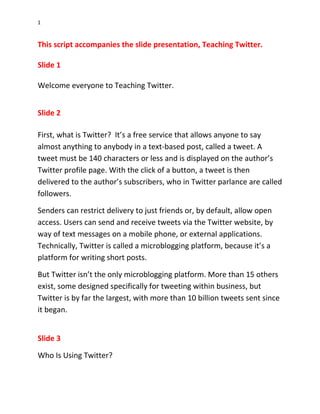
Teaching Twitter: An SEO-Optimized Guide
- 1. 1 This script accompanies the slide presentation, Teaching Twitter. Slide 1 Welcome everyone to Teaching Twitter. Slide 2 First, what is Twitter? It’s a free service that allows anyone to say almost anything to anybody in a text-based post, called a tweet. A tweet must be 140 characters or less and is displayed on the author’s Twitter profile page. With the click of a button, a tweet is then delivered to the author’s subscribers, who in Twitter parlance are called followers. Senders can restrict delivery to just friends or, by default, allow open access. Users can send and receive tweets via the Twitter website, by way of text messages on a mobile phone, or external applications. Technically, Twitter is called a microblogging platform, because it’s a platform for writing short posts. But Twitter isn’t the only microblogging platform. More than 15 others exist, some designed specifically for tweeting within business, but Twitter is by far the largest, with more than 10 billion tweets sent since it began. Slide 3 Who Is Using Twitter?
- 2. 2 Users are about evenly split between genders (male 47% - female 53%) In terms of age: • median age of a Twitter user is 31 compared to the • media age of a Facebook user who is is 26 and the • media age of a Linkedin user who is is 40 68% make $60,000 or more a year 52% update their status every day About 55 million tweets are sent each day. Twitter has 106 million users. This number increases by 300,000 every day. Users make about one billion queries on Twitter’s search engine each day 25% of Twitter users are using the service in order to get information about a specific brand rather than a specific person. Slide 4 Why Are People Using Twitter? 1. To let people who are following them know about their status— about what they’re doing and what they’re thinking (30%) 2. To have a private conversation (30%) 3. To provide links to news and blog articles to their followers (10%) 4. To discuss politics, sports, or current events (6%)
- 3. 3 5. To give a product recommendation or to make a product complaint (6%) 6. To provide links to images and videos (3%) 7. To provide links to other web content (3%) 8. Other -- to develop a personal brand, to learn new things, or to discover reading materials (12%) Slide 5 What Twitter Terminology Should You Know? Tweet – When you write and post your 140 characters on Twitter and hit the “Send” button, it’s called a tweet. You can tell people, “I’m going to tweet,” so “Tweet” can be used as a noun or a verb. Handle – This is your Twitter @username, such as @BoveeThill_Blog is one of my Twitter handles. It can be an individual’s name, a company name, or anything you want to make up that isn’t currently in use by someone else using Twitter. Follow – Adding a person to your list of people you are following, which enables their tweets to show up on your Twitter homepage. Slide 6 Replies – When a person writes a tweet directly to your handle -- @samjones -- This is usually considered an invitation to engage with the follower who sent it to you. All of your followers will see your response when you send a reply. If you want to send a private message, send a direct message, or DM in Twitter vernacular.
- 4. 4 DM – direct message – A message that is sent directly to another user. Note: You can only send direct messages to people who are following you. This is the best way to have a private conversation with someone else. RT – retweet – When you republish someone else’s tweet, it’s called retweeting. The original tweet along with the author’s name remain intact. Retweeting is a great way to pass along content to your own followers which you discovered among the people you’re following. Slide 7 Hasttag – A hashtag is used to categorize posts (tweets) on Twitter according to topics. It’s a way to keep track of multi-party conversations or posts from an event. To add a hashtag to a tweet, you just preface the relevant term with the hash symbol (#), such as #buscommconf. This will allow people to search for tweets on this topic and to see them all. Timeline – The “timeline” page is the homepage which displays tweets from all the people you are following. Twitterverse – The “universe” of Twitter Slide 8 What Is a Twitter Timeline
- 5. 5 When you log in to Twitter, you'll land on the timeline view of your homepage. • This is your "Home Timeline," because it appears on your homepage. • Your home timeline is a list showing all tweets from those you have chosen to follow on Twitter. • Newest tweets are at the top. You can interact with tweets from within the timeline by hovering your mouse over reply or retweet. • Clicking anywhere on a tweet in your timeline pulls open a sidebar, where you can see photos, videos, and profile information related to that tweet. • Timelines can also consist of collected tweets from users in lists that you've created or as a result of searches that you’ve done. • When you click on a list, you will see a list of tweets (a timeline) posted by the users included in that list. • Similarly, when you perform a search, you'll see a timeline of messages that all match your search terms. Slide 9 How Do You Get Started? 1. First, go to Twitter.com 2. Then, sign up for an account Slide 10 List your name, username you’ve decided on using, password, and e- mail address.
- 6. 6 Slide 11 Go to Settings. Note the seven tabs – Account, Password, Mobile, and so forth. Here is where you’ll be asked for personal information, the type of background you want to show on your Twitter page, and your brief biography. Once you create a biography and upload your picture, you can select a background from the choices provided. If you wish, you can add a custom background, such as my coauthor and I have done that you’ll see shortly. After you written some tweets and posted them, start following people. Slide 12 You can use Twitter with your mobile phone and post tweets without ever being at your computer. Slide 13 This is the page where you indicate where you want notices sent to you. E-mail telling you about new followers E-mail containing direct messages Slide 14 This is the page where you fill out your profile information. You should
- 7. 7 list your name, location, web address, and bio. Slide 15 This is the design page where you indicate what background you would like on your Twitter homepage. Slide 16 Here is Bovee & Thill’s Blog Twitter “Profile” page, which we just recently started. On the left-handside of the page is the “Timeline,” which we described earlier. On the right-hand side, you see the total number of people we’re following, and on the right-side of that, the total number of followers, who are people following us. Slide 17 On the left-hand side of the page, by clicking on the “Following” tab, there’s a list of the people we’re following. Slide 18 On the left-hand side of this page, by clicking on the “Follower” tab, there’s a list of the people following us. Slide 19 What happens if you click on one of the individuals who is a follower. As you can see here, on the right-hand side of the page, the followers Twitter profile appears, so you can find out more about person. Slide 20
- 8. 8 By clicking the “List” tab shown here, you’ll be given two options: (1) To see the lists of other people who include your name, or (2) to create a list of your own. Slide 21 This is the page that shows people who are both followers and are being followed, which is a requirement in order for you to send them a direct message. And this is the page for sending direct messages, as noted from the box on the upper right-hand side of the page. Side 22 If someone mentioned you in a tweet, here is where you’ll see a list of those tweets – called “Mentions” Slide 23 If you click the “Who to Follow” tab at the top of the page, Twitter will provide you with a list of people who they have determined might be of interest to you in following. Slide 24 What Is the Best Way to Use Twitter Effectively? 1. Focus on quality, not quantity, when you tweet
- 9. 9 2. Make connections with people in your field 3. Show that you are knowledgeable and demonstrate your thought leadership. 4. Use Twitter to get real-time information about an organization, people, products, or a brand. Companies often use Twitter to monitor their products and brands to try and protect them. Slide 25 5. Promote your ideas and your blog posts, if any. 6. Interact with people. 7. Proofread. Once a tweet is posted, it cannot be edited. 8. Learn to use URL shortening tools like Bit.ly and TinyURL, so when you use a URL in your tweet, it takes up a minimal amount of space. For example, if you go to Bit.ly.com, and you enter a URL, it will give you a shortened version that you can use in your tweet. Then you can go back to Bit.ly to see how many people actually clicked on the shortened URL that appeared in your tweet. A couple of other items not on the slide include these: Mesh Twitter with other applications, including Facebook and LinkedIn, but note, do NOT link to your Facebook profile unless there is nothing on it you wouldn’t show to the public. And, remember to include your handle in your business cards, e-mail signature, and website, if you have one.
- 10. 10 Slide 26 What Should You Tweet About? a. Answer the question, “What has your attention.” This will usually provide the basis for a good tweet. b. Share links to articles, videos, and websites c. Ask questions to stimulate a discussion. Twitter is great for getting opinions. Slide 27 d. Tweet about other people’s material that you see on Twitter – another person’s comments, blog post, video, or website e. Retweet other people’s useful tweets f. Read news tweets Slide 28 g. Read or give event updates h. Provide live coverage to an event i. Crowd-source questions and answers—Twitter is excellent for getting feedback The bottom line is to provide value to your follows as often as possible.
- 11. 11 Slide 29 Are There Any Twitter Apps? Yes, there are literally several hundred. There are desktop apps, web apps, and mobile apps. Slide 30 Let’s look at just a few: Tweetdeck acts as your desktop dashboard to help you organize your incoming and outgoing tweets. Twitter Grader is a tool that checks the power of your Twitter profile, and your Twitter influence, compared to millions of other users who have been graded. Twitlonger is a way to let you post to Twitter when 140 characters just isn't enough. With Twitlonger, you can write what you need and a link to what you said will automatically be posted to your Twitter account. You can find more Twitter apps by Googling “Twitter apps.” Slide 31 How Do You Know Who to Follow? 1. Use the Twitter search engine to find names and brands
- 12. 12 2. Use directories like Twellow.com to find people with interests and hobbies similar to yours Slide 32 What Five Tips Will Help You Get More Using Twitter? 1. Tweet excellent content as often as possible. (Some people tweet several times day.) Your follows will appreciate the material you provide in the form of new content and retweets. 2. Reply to conversations. One of the best ways to get engaged with those you follow is to join conversations, where appropriate, and to offer answers and suggestions. Many tweets are questions from people looking for help. When you answer these questions and provide solutions to the questions and problems posed in the tweets, you automatically become engaged and demonstrate your own knowledge, expertise, and willingness to help. When you answer questions, you should focus on conversations that are related to your industry and field of expertise. This way you can build a reputation around topics that matter to your objectives. 3. Retweet other people’s content. This is a way to acknowledge other people’s good content and at the same time do your followers a favor by sharing good content with them. However, don’t use this as a crutch. Be sure you are publishing your own content as well.
- 13. 13 4. Use Twitter search. You can use the advanced search features to create very elaborate searches that can filter out only the tweets that address a specific industry or specific geography. Through search you can also locate people talking about your tweets, or whining about a problem you can help with, or providing a solution you need. Slide 33 1. Do not use “&” in your Twitter profile. Twitter and ampersands do NOT get along for some reason in the bio, so avoid them. 2. 125 is the new 140. Twitter allows you 140 characters, but if you use them all, you cannot be retweeted easily. After all, when someone retweets your tweet, they automatically need to add the characters RT@smith (or whatever your name is), which adds anywhere between 14-30 characters depending on your name. If you are sharing useful information on Twitter, leave room for a RT. 3. Add a period before a tweet. Twitter allows users to see a reply only if they are following both sides of the conversation. Some people might like this, as it reduces the noise, others, myself included, like to see who my friends are talking to. If you add a period before each reply, the tweet will not start with a @ but rather a period and will therefore not be considered a reply. If it is not a reply, all your
- 14. 14 followers can see it, enabling them to be introduced to the person you are talking to. 4. Use lists. This gives you the ability to organize the people you follow. This is the “groups” feature for Twitter. To create a list, do the following: a. Click on a new list link b. Name the list. The name is also used for your list’s URL, which will be “twitter.com/username/list-name” c. Make it public or private d. Add a list description e. Each list is currently limited to 500 people. f. Users may create a maximum of 20 lists. g. Add users to your lists by going to their profile page, or from the page that lists your follows h. Manage your lists in the right-hand navigation bar of Twitter 5. Set up groups. A common question asked of many people is “how do you follow so many tweets?” The one way to handle numerous tweets is to create groups in a Twitter platform such as Tweetdeck that allows you to create a column with only certain people’s tweets, which is Group C. Then there’s an “All Tweets” column, which you may only occasionally look at, which is Group B, a “Primary” column, which you might watch closely, which is Group A, a “Search” column containing your RSS feeds of search you’re using to keep up to date, which you might watch the closest, and a DM (direct message) column as well. Slide 34 What Are the Most Common Mistakes Twitter Users Make?
- 15. 15 1. Choosing inappropriate usernames: This is the first mistake many people make. Your username on Twitter should identify you as you would want to be known on the Twitter. A nice nickname is appropriate for a person who intends to use Twitter to socialize but not for a company or business. 2. Not completing a bio: your bio will help potential followers get to know a little bit about you. A bio can be a great conversation starter, which can lead to more followers. 3. No photo: Upload an image for your Twitter account shortly after you register. Default images are for amateurs; you are an experienced social media guru, or at least you should appear so. 4. Protecting your updates: If you keep your updates private, new follower requests will be few and far between. Keeping your tweets private will discourage new followers, and you’ll have no one to blame but yourself. 5. Carrying on long conversations between two users: Your followers don’t want to be looped into a long conversation between you and a friend. Use direct messaging for long conversations to avoid upsetting your followers. 6. Using one account for both personal and business tweets: If users on Twitter follow you because they like your product or business, then they probably would not want to read tweets about your latest quarrel with your friend, about your political views, and so on. People who follow you because they are interested in you might not enjoy the fact that you only consider them as potential customers when you tweet about a new product. Create separate Twitter accounts for personal and business use. It is fine, though, to add a personal side to your business so as to connect better with customers; we are all humans, after all. 7. Posting too many tweets in a short period of time: When you do this, you probably prevent people who follow you from reading tweets from other people that they follow. This can be extremely
- 16. 16 frustrating for a lot of your followers. Do this only when necessary such as giving a minute-by-minute account of an important happening. 8. Not tweeting regularly: Nobody wants to follow a Twitter user who does not post any updates or does not post updates in a long time. Other Twitter users who might want to follow you won’t do so when they see that your last tweet was a long time ago. 9. Posting the same updates repeatedly or tweeting about inane things: This is self-explanatory. Nobody can bear reading the same things over and over or reading gossip and pointless tweets forever. 10. I’ll give you a bonus item here, and that involves what is called the Twitter ratio. And what this means is that the ratio is the number of people you follow vs. the number of people following you. It should be about 1.1 – in other words about equal. Why? Because you may come across as a spammer (which could get you banned from the site) if you follow a lot more people than are following you. You should be contributing enough so that an equal number of people want to follow you as you are following. Slide 35 Why Should You Be Teaching Twitter in Your Business Communication Class? 1. Twitter can help business people organize meet-ups at a physical location. 2. Twitter can work well for opinion polling. 3. Twitter can direct people’s attention to help other people. Slide 36
- 17. 17 4. Twitter can be used at events to build an instant backchannel (having a ackchannel is the practice of usingTwitter to maintain a real-time online conversation while a speaker is giving a presentation.) 5. Twitter breaks news faster than other sources. 6. Twitter can bring great minds together and provides daily opportunities to learn. Slide 37 7. Twitter can give critics a forum, but that means you can study them. 8. Twitter can help with business development, if the prospects are online. 9. Twitter can augment customer service. Slide 38 10.Twitter can be used to save money, because many companies make special offers via Twitter. 11. Twitter can be used for finding a job. Job hunters can tweet about searching for a job and include a link to their resume in their bio on the site or in a tweet. Twitter provides people with an opportunity to showcase their expertise, to gain credibility, and to enhance their personal brand.
- 18. 18 12. Twitter provides instant access to what is being said about the Twitter user and the Twitter’s user’s company and brand. Slide 39 What Businesses Are Using Twitter? Amazon uses Twitter to keep their customers up-to-date on new book releases and on news related to authors and books. Slide 40 Feverish Ice Cream, which sells ice cream and popsicles in Miami, tells customers about their products, special events, and the latest news related to their products. Slide 41 American Idol uses Twitter to create excitement about their program, which elevates their ratings. Ryan Seacrest, Jennifer Lopez, Randy Jackson, and Steven Tyler all contribute tweets for followers. Slide 42 Fine Maine Lobster, with its very enticing graphics, uses Twitter to stir up appetites for lobster with its tweets that focus on the many uses of lobster – for breakfast, lunch, and dinner. Slide 43
- 19. 19 Home Depot uses Twitter for customer relations and solving customers’ problems. Note the nature of the tweets on this page. Slide 44 Jack’s Bar-B-Que in Nashville, Tennessee, uses Twitter to promote its products by writing interesting tweets about its products and company activities. Slide 45 JetBlue Airways constantly monitors any mention of JetBlue on Twitter so if there’s a problem or if something negative is said about the company, it can respond quickly to defuse the situation. I’m going to share with you the experience of one JetBlue customer to show you how effective Twitter can be. Here’s what the customer said about his JetBlue experience. “The morning of my flight, an automated text message to my mobile phone from JetBlue confirmed that my flight was unexpectantly canceled. So, like most people, my first instinct was to take to the phones. When I called JetBlue’s customer service 800-number, a warm-toned prerecorded message greeted me only to inform me that due to high call volume, it was unable to keep me on hold and asked me to call back at a later time. I took the situation in stride knowing full well what it’s like to get jammed with calls on a busy day at work. So, I figured I could Tweet about it – mostly with the intention to whine about my dire luck and wondering what would happen next. What happened is that on Twitter, a JetBlue rep asked me to Direct Message (DM) them my confirmation number. Once I did, 18 minutes later they had not only replied via DM that the flight had been re-booked to my new specifications, the confirmation email had already hit my email inbox. In less than 140 characters – the easiest flight rebooking ever!”
- 20. 20 If you Google “JetBlue and Twitter” you’ll find many other interesting stories about how JetBlue uses Twitter to its advantage.
- 21. 21 Slide 46 NBC Nightly News uses Twitter to keep people informed about what Brian Williams, the news anchor, is doing that might be of interest. It gives readers a behind-the-scenes feel to NBC news. Slide 47 Richard Branson is a fascinating personality who is involved in many activities and who loves to tweet about them. Some tweets promote his companies; other tweets give his observations and opinions about things going on in the world. Slide 48 Sprinkles Cupbakes in Beverly Hills uses Twitter to drive customers to its store. Note the first tweet that says the first 40 people to whisper “sticky sweet” at Sprinkles Beverly Hills will receive a free German chocolate cupcake. Slide 49 This page is from Starbucks Seattle with tweets from Brad. He answers customers’ questions and talks about Starbucks’ products. Slide 50 The creative ways Twitter users have incorporated microblogging has become inspirational, so the recent trend of using Twitter at college is sure to keep evolving into an ever more impressive tool. Make sure you don’t get left behind by not incorporating some of these educational and enjoyable ways that Twitter can be used in the college classroom.
- 22. 22 1. Send a direct tweet so a student. Instructors and students can contact each other through direct tweets without having to share cell phone numbers. 2. Help classmates get to know each other. A class Twitter group will help facilitate instructors and students getting to know each other, especially if the class is part of a more intimate setting, such as a seminar. 3. Collaborate on projects. When working together on projects, set up a group using an app like Tweetworks to facilitate communication between everyone working together. 4. Make announcements. Instructors can send out reminders about upcoming tests, project due dates, or any news that needs to be shared via Twitter. 5. Brainstorm. The ability to share ideas as the occur anytime and anywhere creates an excellent opportunity for brainstorming on class topics. 6. Take a poll. Ask students their opinions or get feedback on future projects or topics by using an app like PollDaddy. 7. Share interesting websites. Both instructors and students can post interesting websites that are relevant to their class, as well as videos, and other materials. 8. Instructors can encourage collaboration and peer feedback. Instructors can post a link or a question for students to respond to together using the reply feature on a tweet or a hashtag. This will capitalize on the things learned in the classroom and will promote active learning beyond the classroom. Encourage students to sign up for Twitter accounts and to follow your feed, turning on mobile phone updates (Twitter will send a text message when a person they follow updates) or, if they have Smartphones, they can get an alert when you send an update. This will ensure messages get to them without necessarily keeping an
- 23. 23 email contact list or having to individually remind each student. Every student that follows you will get the message. From learning how to use Twitter to finding useful information for class, Twitter provides creative opportunities for learning. 1. Twitter-specific projects. Help students learn how to use Twitter by offering assignments, such as ones I’ll soon describe. 2. Give assignments that must be tweeted within the 140 character limit to practice writing with succinctness. 3. Follow mentors. If key figures in your field of study are on Twitter, suggest that students follow them to keep up with their research and activities. 4. Follow news stories. From sources such as Business Communication Headline News, students and instructors can follow news that will pertain to their class, because Business Communication Headline News is on Twitter. 5. Twitter search. The search tool on Twitter will immediately provide you with any tweets that include your keyword. Give it a try to see what you may discover. Another way instructors are using Twitter is as a backchannel for their classes, and here is how that would work. Let’s say you’re discussing business communication ethics, and you’ve described a scenario in class and ask for student feedback as to whether what’s described in the scenario is ethical or unethical. Students could be asked to express their views using Twitter. A projector at the front of the room could show students’ tweets, and you could use these tweets as a basis for furthering the discussion. This technique is especially useful for large classes where a lot of students might be intimidated to contribute orally but have no hesitation in doing so using Twitter.
- 24. 24 Slide 51 So now let’s discuss how Twitter should be integrated into a textbook. Note that all of the pages I’m going to show you now were taken from Bovee & Thill texts. Also, the word “Twitter” is highlighted on many of these pages in these slides for illustrative purposes so you can quickly see where the word is used, but it’s not highlighted in the actual textbooks. In this first example from our texts, which is a blog post, note that Twitter is mentioned on the upper right in the marginal annotation. It says, “Fast access to reader comments and a retweet button that makes it easy for readers to share this post via Twitter help Freshbooks build a sense of community. Slide 52 Here, note the caption: “Olivia Hayes, a copywriter with the social media marketing agency Ignite, demonstrates several aspects of effective writing in this blog post about the Twitter-based social contribution network, Twitcause. Slide 53 The illustration here shows the elements of an effective blog post written by Amy Reed, owner of Chickdowntown clothing store. Looking at the left-hand side of the blog post, third comment from the top, refers to the writer, Amy Reed, and says, “Posts comments from some of her Twitter followers , which helps to build the sense of community among her fans.”
- 25. 25 Slide 54 Looking at the marginal note, it says, “Twitter and other social media are dramatically changing business presentations by making it easy for all audience members to participate in the backchannel,” a backchannel being a conversation among audience members via Twitter while the presenter is giving the presentation. Slide 55 On the right side, under “Highlights,” second item down, says “The largest Twitter job board, with thousands of channels segmented by geography, job type, and industry.” Slide 56 In the chapter on negative messages, we include a paragraph about responding to negative information in a social media environment, and in this section we discuss how Twitter can be an effective tool for communicating with customers and other stakeholders when there’s negative situations that need to be resolved. Slide 57 So what types of assignments will you see in a Bovee and Thill textbook that relate specifically to Twitter. (Read the assignment.” Please note the Bovee and Thill interactive media icon at the bottom of this assignment. We offer a screencast on our website that helps
- 26. 26 students learn about Twitter. In this particular screencast, students will learn how to do a Twitter search. Slide 58 Here’s an example of a microblogging skills case. (Read assignment from screen.) Slide 59 We have a feature we call “Learn More” that appears more than 50 times throughout each of our textbooks. It could be an article, which is the case here, or more often it’s a video, PowerPoint presentation, or a podcast. This “Learn More” feature directs students to an article about how CEOs are putting microblogging to work for their companies. Slide 60 In this examples we talk about how the outdoor clothing and equipment supplier, Patagonia, uses Twitter as a communication tool and as a way to interact with individual customers to answer questions and solve problems. Slide 61 (Read first two sentences ONLY.) Slide 62 This is another Learn More feature. This one describes 100 Twitter tools for job searches. Slide 63
- 27. 27 This Learn More feature, “Tweet Your Way to a Sweet Job,” consists of a video that students can watch about career networking on Twitter. Slide 64 This Learn More feature, “Follow These People to a New Career,” directs students to a terrific list of career experts who they can follow on Twitter. Slide 65 Slide 67 Slide 68 Slide 69
