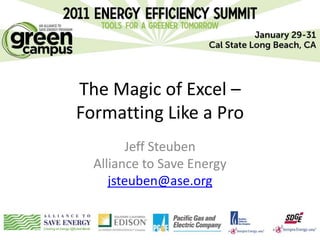
The Magic of Excel – Fromatting Like a Pro
- 1. The Magic of Excel – Formatting Like a Pro Jeff Steuben Alliance to Save Energy jsteuben@ase.org
- 2. Session Overview • Introduction • What you can do with Excel • Key features of Excel • Before you start… • Jeff’s Rules for better spreadsheets • Questions
- 3. Introduction • Session goal • My background • Excel is a tool to organize #’s/data WHAT can we do with Excel?
- 4. Things you can do with Excel • Making tables (easier than Word!) • Calculator • Fill out forms • Ongoing data tracking
- 5. Things you can do with Excel • Data analysis • Present data • Event organizing
- 6. Things you can do with Excel • Mail merge
- 7. Key features of Excel • Experienced users please bear with us
- 8. Formulas • All formulas start with = • SUM – sums up all the cells inside the ( ) – Specify a range or individual cells
- 9. Formulas • IF – Conducts a logical test and can do one of two actions if test is TRUE or FALSE
- 10. Formulas • ISBLANK – Used in logical tests to see if a cell is blank – Great for making calculations work without making things look ugly
- 11. Dragging formulas • You don’t want to type this on every line • Hover near the bottom right corner of a selected cell until you see this • Click and drag to copy
- 12. Dragging formulas This becomes And so on…
- 13. Relative vs. Absolute position • Still looking at these two: • Position won’t change (absolute) in the Column “$F” and the Row “$8”
- 14. Exclamation! • Referencing a location on another tab uses this format: Tab Name! Followed by the cell location • Needs single quotation marks if tab name is multiple words
- 15. Protecting Cells • Two stage process • By default, all cells will lock once you enable “Protect” 1. Select cells you want to be editable (e.g. data entry cells) - Right Click - “Format Cells” “Protection” Tab - Uncheck “Locked”
- 16. Protecting Cells 2. Protect your sheet. Enter a password & select options
- 17. What you see when you open Excel • Center your screen on what you want the user to see. • Do this for every tab • THEN save
- 18. What you see when you open Excel • The difference between seeing …
- 19. Hide Cells • Remove cells from sight without deleting • Save blank areas for future use • Improve visual clarity • Select ROWS or COLUMNS (not cells) – Right click – “Hide”
- 20. Becomes…
- 21. Before you start… • Identify your process/goals for the project • Ask yourself some questions:
- 22. Q: Will other people be using this? • Always design as if you will get amnesia • Don’t cut corners on labeling • If your document is good, it will resurface in unexpected places
- 23. Q: Will the data be ongoing or one-time? Or: Will I need limited or unlimited space for my data? • Don’t box yourself in
- 24. Q: How many tabs will I need / should I have? • As few as possible without overcrowding • One document that tries to do everything is less helpful in the end
- 25. Q: How should I spatially arrange my data? • Rows, Columns or boxes (areas) • Depends on what you’re doing Rows C o l u m n s
- 26. Q: Will multiple people provide data to the sheet? • Make a google doc • Or track versions with file naming scheme – v1, v2, etc. or timestamp “2-6-2011”
- 27. Q: Will I need to prevent people from changing certain cells? A: Protect the sheet • Further editing becomes a pain – do this last
- 28. Take away message: Design your document with the project in mind.
- 29. Jeff’s Rules • But first… WHY are people scared of Excel?
- 31. Jeff’s Rule #1 • Design with people in mind – Label all your data – Make your spreadsheet easy to read
- 32. Jeff’s Rule #2 • No hidden numbers inside cells – Cells have either calculations (formulas) OR numbers – Not both
- 33. Jeff’s Rule #3 • State your assumptions – The world runs on assumptions – Do the best you can – Be able to justify how you got them – Be flexible to adjusting them
- 34. Jeff’s Rule #4 • Take advantage of visual formatting to improve clarity – White border – Bold outlines – Fonts – Cell colors (don’t overdo it!)
- 36. Jeff’s Rule #4b • Use consistent design – Color scheme – Fonts – Rows vs. columns
- 37. Jeff’s Rule #5 • Avoid clutter and over complexity – Don’t overcrowd a sheet, make multiple tabs – Keep tabs to minimum – Adding more and more features/information results in a bloated document – Significant figures
- 38. Wrap-up • Excel can do many things • Take advantage of Excel’s features • Think before you start • Remember Jeff’s Rules and above all…
- 39. Design for CLARITY and TRANSPARENCY
- 40. Thank You! Questions? Jeff Steuben Alliance to Save Energy jsteuben@ase.org
