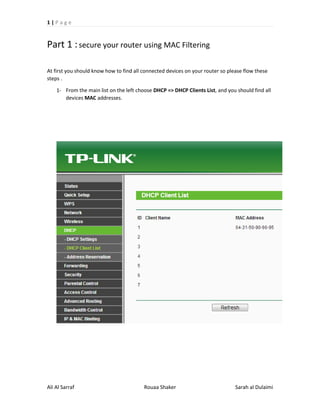
Tp link
- 1. 1|Page Part 1 : secure your router using MAC Filtering At first you should know how to find all connected devices on your router so please flow these steps . 1- From the main list on the left choose DHCP => DHCP Clients List, and you should find all devices MAC addresses. Ali Al Sarraf Rouaa Shaker Sarah al Dulaimi
- 2. 2|Page 2- Copy any MAC address you want with shortcut CTRL + C 3- Then back to list and choose wireless =>Wireless MAC filtering , then choose Add new Ali Al Sarraf Rouaa Shaker Sarah al Dulaimi
- 3. 3|Page 4- At the MAC Address Field Paste the MAC address that you copy it before by using CTRL + V shortcut . - At Description Field type the name that MAC address belong to him . - From the Status you can choose if you want to allow to this device to connect to the router with Internet service by choosing Enable , or not by choosing disable . 5- Repeat these steps for all devices you have and you want . 6- Now back to Wireless => MAC Filtering and you will find at the top “ Wireless MAC Address Filtering “ and it is disabled make it Enable . 7- There are two options make sure you are taking the 2nd “ Allow the stations specified by any enabled entries in the list to access “ Now it should be working . Note : if you want to add new device . Shutdown MAC filtering by disable it . Repeat first four steps to add new MAC to the list . Enable MAC filtering again . Ali Al Sarraf Rouaa Shaker Sarah al Dulaimi
- 4. 4|Page Part 2 : To mange your ( Nano station ) using wireless Same time you need to mange your nano station maybe to change your provider or checking your signal , and it’s not easy when you plug in the cable to LAN and changing LAN IP . But also you can do it by few step and using wireless connection At first open your router then choose from the main list Network => WAN , then choose “Static IP (For Dual Access/Russia PPPoE) “ Option . Then type in IP Address: 192.168.1.2X Subnet Mask: 255.255.255.0 Then click “ Save “ . And mange you nano station using wireless . Ali Al Sarraf Rouaa Shaker Sarah al Dulaimi
