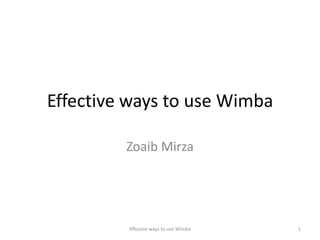
Effective ways to use wimba
- 1. Effective ways to use Wimba Zoaib Mirza Effective ways to use Wimba 1
- 2. Topics Introduction Prepare yourself and your students Wimba used in online courses Wimba used in on-campus courses Conclusion Demonstration Effective Ways to Use Wimba 2
- 3. Introduction Wimba Classroom Wimba Classroom is an online meeting room which allows students and instructors to interact with each other. It supports text chat, voice, video, white-board, archiving, and desktop sharing. Wimba Classroom is now integrated in Blackboard. Currently additional Wimba tools like Wimba Create, Wimba Pronto and Wimba Voice which are not offered or supported by DePaul. Effective Ways to Use Wimba 3
- 4. Introduction Wimba Classroom has five components Content Frame or Whiteboard displays content, such as PowerPoint slides, images, charts, and text. The displayed content is controlled by the instructor through Presenter’s Console. Presenter’s Console allows the instructor to lead a live presentation. It allows you to display content, start an archive, manage breakout rooms, and share applications. Media Bar provides both audio and video options for a live presentation. Text Chat Area allows text chat which can be public and/or private. Participant Areadisplays a list of all the participants. There are different tools in this area which allows the student and instructor to interact with each other. Effective Ways to Use Wimba 4
- 5. Introduction Effective Ways to Use Wimba 5
- 6. Prepare yourself and your students Software – Minimum Requirements Windows 7, Vista, or XP; Mac OSX 10.4+ 2 Gigabytes RAM IE 7.0+, Safari 3.0+, Firefox 3.0+ (Browser must be Java and JavaScript enabled) Access to high-speed network connection. Do not use a wireless connection. Effective Ways to Use Wimba 6
- 7. Prepare yourself and your students Hardware Headset with microphone that plugs into your sound card (not a USB connection). Do not use desktop speakers and a stand-alone microphone, it creates feedback. Webcam Pop-up Blockers Pop-up blockers prevent Wimba from launching properly. Click on the link to learn how to disable pop-up blockers: https://host.softworks.ca/Agate3/blocker/disable-blockers.htm Effective Ways to Use Wimba 7
- 8. Prepare yourself and your students Setup Wizard First time users should run the Setup Wizard to make sure that necessary software is installed on your computer. Alternative way to participate Dial-in using your cell phone or landline. Provide the phone and pin number to your students. Effective Ways to Use Wimba 8
- 9. Prepare yourself and your students Effective Ways to Use Wimba 9
- 10. Prepare yourself and your students During a collaborative Wimba Classroom Inform your students about the format of your session. Do not encourage them to use the Text Chat Area while you are presenting or speaking. Explain them how they can participate when you ask questions. Encourage them to use the tools available in the Participants Area like Handraising and Yes/No Indicator. Effective Ways to Use Wimba 10
- 11. Wimba used in online courses Post a welcome video – archived. Give an overview of the course – archived. Set online office hours. Coach students who require more attention. Encourage students to interact with each other to complete group assignments. Invite guest speakers. Effective Ways to Use Wimba 11
- 12. Wimba used in online courses Schedule collaborative Wimba sessions to: Review and reflect posted discussions in Blackboard. Discuss key concepts which were identified in previous completed modules/weeks. Create breakout rooms for group discussions and activities. Project presentations. Share desktop to show course specific applications. Example MS Excel, MS Access or MS Project. Effective Ways to Use Wimba 12
- 13. Wimba used in online courses Do not: Lecture. Use lengthy PowerPoint slides. Conduct a session for more than 2 hours. Schedule more than 5 collaborative Wimba sessions in a 10 week course. Effective Ways to Use Wimba 13
- 14. Wimba used in on-campus courses Instructors can invite guest speakers who cannot come on-campus or reside out of state. Archive explanations of applications or procedures which you feel students will refer to occasionally. Students who miss a class can remotely participate. Students can complete their group projects by working collaboratively in Wimba Classroom. Effective Ways to Use Wimba 14
- 15. Conclusion Remember the purpose of using Wimba Classroom. It is quick and easy for instant collaboration. Brings faculty and students closer. Do not use it to lecture. Limitations: Does not work effectively with a wireless connection. Use of both video and voice can slow or freeze the Wimba Classroom. Archiving is not always successful. Archives cannot be moved or copied over to any other course. Breakout rooms are not archived. Can be cumbersome if you have 20-25 students. Effective Ways to Use Wimba 15
- 16. Demonstration Effective Ways to Use Wimba 16
