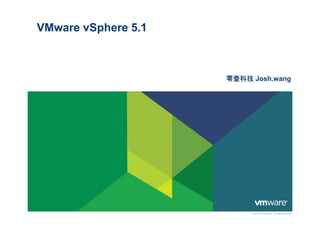
VMware vSphere5.1 Training
- 1. VMware vSphere 5.1 零壹科技 Josh.wang © 2010 VMware Inc. All rights reserved
- 2. Agenda vSphere 5.1 Welcome 01. Virtualization 09. High Availability 02. ESXi 10. Fault Tolerance 03. vCenter 11. DRS / DPM 04. vSphere Client / Web Client 12 vCenter Management 05. Virtual Machine Management 13. Others 06. Networking 07. vStorage 08. vMotion / Storage vMotion S-2 Copyright © 2009 VMware, Inc. All rights reserved. This product is protected by U.S. and international copyright and intellectual property laws. VMware products are covered by one or more patents listed at http://www.vmware.com/go/patents.
- 3. Agenda vSphere 5.1 Welcome 01. Virtualization 09. High Availability 02. ESXi 10. Fault Tolerance 03. vCenter 11. DRS / DPM 04. vSphere Client / Web Client 12 vCenter Management 05. Virtual Machine Management 13. Others 06. Networking 07. vStorage 08. vMotion / Storage vMotion S-3 Copyright © 2009 VMware, Inc. All rights reserved. This product is protected by U.S. and international copyright and intellectual property laws. VMware products are covered by one or more patents listed at http://www.vmware.com/go/patents.
- 4. 伺服器虛擬化的基礎概念 虛擬化前: 虛擬化前: 虛擬化後: 虛擬化後: 每台主機一個操作系統 打破了操作系統跟硬體間的相互依存性 dependency) (Breaking Hardware/OS dependency) 軟體硬體緊密地結合 透過壓縮到虛擬機的技術, 透過壓縮到虛擬機的技術, 管理操作系 在同一主機上運行多個應用程式通常會 統和應用程式化成單一的個體 遭遇衝突 Encapsulation) (Encapsulation) 未充分利用系統的資源 強大的故障和安全隔離 (Isolation)Isolation) 硬體成本高昂而且不夠靈活 虛擬機是硬體獨立的, 虛擬機是硬體獨立的, 它們能在任何硬 independent) 體上運行 (Hardware independent) S-4 Copyright © 2009 VMware, Inc. All rights reserved. This product is protected by U.S. and international copyright and intellectual property laws. VMware products are covered by one or more patents listed at http://www.vmware.com/go/patents.
- 5. vSphere Components • vSphere is a distributed software system with features enabled by a management server and hypervisor working together • VMware vCenter Server is the management server and cluster coordinator (1 instance required) VMware ESX / ESXi VMware ESX / ESXi VMware ESX / ESXi • VMware ESXi is the hypervisor software running on each host (1 instance per server required) vSphere editions are the licensed features enabled by vCenter Server working with ESXi S-5 5 Copyright © 2009 VMware, Inc. All rights reserved. This product is protected by U.S. and international copyright and intellectual property laws. VMware products are covered by one or more patents listed at http://www.vmware.com/go/patents.
- 6. 雲端作業系統的技術障礙已經慢慢被克服 Application’s Performance Requirements 95% of Apps VMware Inf. VMware VMware ESX 1 ESX 2 Require 3.0/3.5 vSphere 4 vSphere 5.1 CPU 1 to 2 CPUs 1 VCPUs 2 VCPUs 4 VCPUs 8 VCPUs 64VCPUs % of Applications Memory < 4 GB at peak 2 GB per VM 3.6 GB per VM 16/64 GB per VM 256 GB per VM 1,000 GB per VM Network <2.4 Mb/s <.5Gb/s .9 Gb/s 9 Gb/s 30 Gb/s >40Gb/s IOPS < 10,000 <5,000 7,000 100,000 300,000 1,000,000/VM S-6 Copyright © 2009 VMware, Inc. All rights reserved. This product is protected by U.S. and international copyright and intellectual property laws. VMware products are covered by one or more patents listed at http://www.vmware.com/go/patents.
- 7. vSphere 5.1 的最新內容 • 單一登入 (vCD、vShield、vCenter) 、 、 • 增強的 vCenter Orchestrator vCenter Server 5.1 • vSphere Web Client • Data Protection • vSphere Replication • Storage DRS 和設定 • vMotion 不含共用儲 • vShield Endpoint 檔導向儲存使用 VCD 存裝置 • 增強的 Auto Deploy • VMware Tools 的零停 機時間升級 可用性 安全性 自動化 VMware vSphere 5.1 運算 儲存裝置 網路 • 硬體第 9 版 • 增強的分散式交換器 • 64 向 SMP • VDI 的儲存裝置空間 資源取回 • SR-IOV 支援 1 TB 虛擬機 S-7 Copyright © 2009 VMware, Inc. All rights reserved. This product is protected by U.S. and international copyright and intellectual property laws. VMware products are covered by one or more patents listed at http://www.vmware.com/go/patents.
- 8. vSphere 5.1 Kits and Editions S-8 Copyright © 2009 VMware, Inc. All rights reserved. This product is protected by U.S. and international copyright and intellectual property laws. VMware products are covered by one or more patents listed at http://www.vmware.com/go/patents.
- 9. 版本系列: vSphere 5.1 版本系列:Enterprise vSphere 5.1 的新功能或改進功能 Standard Enterprise Enterprise+ 使用權限 • vRAM 使用權限 無限制 無限制 無限制 • vCPU/虛擬機 8向 32 向 64 向 功能 • High Availability • Data Protection • vMotion • Hot Add • vShield Zones • Fault Tolerance (1 vCPU) • Storage vMotion • 虛擬序列連接埠集中器 • 陣列整合的儲存 API、多重路徑 • Distributed Resource Scheduler 和 Distributed Power Management • 分散式交換器 • I/O 控制 (網路與儲存裝置) • 主機設定檔與自動部署 • Storage DRS 和設定檔導向儲存 • SR-IOV • vShield Endpoint • vSphere Replication S-9 Copyright © 2009 VMware, Inc. All rights reserved. This product Manager、U.S. and international copyright and intellectual property laws. VMware products are covered by one or more patents listed at http://www.vmware.com/go/patents. 所有版本包括:Thin Provisioning、Update is protected by Storage API for Data Protection、Image Profile,以及 SLES (Ess 和 Ess + 除外)
- 10. 版本系列: vSphere 5.1 版本系列:SMB 搭載 Standard (搭載 vSphere 5.1 的新功能或改進功能 Essentials Essentials+ Standard Operations Management) 使用權限 • vRAM 使用權限 無限制 無限制 無限制 無限制 • vCPU/虛擬機 8向 8向 8向 8向 功能 • High Availability • Data Protection • vMotion • vSphere Storage Appliance • Hot Add • vShield Zones • Fault Tolerance (1 vCPU) • Storage vMotion • 虛擬序列連接埠集中器 • 陣列整合的儲存 API、多重路徑 • Distributed Resource Scheduler & DPM • 分散式交換器 • I/O 控制 (網路與儲存裝置) • 主機設定檔與自動部署 • Storage DRS 和設定檔導向儲存 • SR-IOV • vShield Endpoint • vSphere Replication • vCOPs Advanced • S-10 vCenter Protect Copyright © 2009 VMware, Inc. All rights reserved. This product Manager、U.S. and international copyright and intellectual property laws. VMware products are covered by one or more patents listed at http://www.vmware.com/go/patents. 所有版本包括:Thin Provisioning、Update is protected by Storage API for Data Protection、Image Profile,以及 SLES (Ess 和 Ess + 除外)
- 11. Agenda vSphere 5.1 Welcome 01. Virtualization 09. High Availability 02. ESXi 10. Fault Tolerance 03. vCenter 11. DRS / DPM 04. vSphere Client / Web Client 12 vCenter Management 05. Virtual Machine Management 13. Others 06. Networking 07. vStorage 08. vMotion / Storage vMotion S-11 Copyright © 2009 VMware, Inc. All rights reserved. This product is protected by U.S. and international copyright and intellectual property laws. VMware products are covered by one or more patents listed at http://www.vmware.com/go/patents.
- 12. 業界第一虛擬平台 VMware Infrastructure – 業界第一虛擬平台 VMware 多個虛擬機之間實现 CPU和記憶體分區 Dynamic Resource High Consolidated Scheduling Availability Back-up 虛擬機儲存在內建或共 VirtualCenter 享儲存設備,VMFS叢 Virtual Machines 集文件系統 在ESX伺服器内或跨 ESX ESX ESX ESX ESX ESX ESX ESX Server Server Server Server Server Server Server ESX伺服器建立網路支 Server Farm 持Teaming, VLAN Network Storage S-12 Copyright © 2009 VMware, Inc. All rights reserved. This product is protected by U.S. and international copyright and intellectual property laws. VMware products are covered by one or more patents listed at http://www.vmware.com/go/patents.
- 13. VMware vSphere Architecture vSphere Client vCenter Converter plug-in Update Manager plug-in vCenter Database Datastores vCenter Server ESX/ESXi Host vCenter Linked Mode “Cluster” vSphere Web Client vCenter Server (Browser)* vCenter Orchestrator Datastores vCenter Converter Guided Consolidation “Datacenter” vCenter Database Update Manager vSphere vSphere vSphere Management CLI PowerCLI Assistant Update Manager (vMA) Database S-13 Copyright © 2009 VMware, Inc. All rights reserved. This product is protected by U.S. and international copyright and intellectual property laws. VMware products are covered by one or more patents listed at http://www.vmware.com/go/patents.
- 14. VMware vSphere Components ESXi Host • Hypervisor running VMs • Organized into clusters • Accesses shared storage datastores Datastores ESXi Host “Cluster” S-14 Copyright © 2009 VMware, Inc. All rights reserved. This product is protected by U.S. and international copyright and intellectual property laws. VMware products are covered by one or more patents listed at http://www.vmware.com/go/patents.
- 15. ESXi Hardware Requirements Supported server platform. For a list of supported platforms, see the VMware Compatibility Guide at : http://www.vmware.com/resources/compatibility. ■ ESXi 5.0 will install and run only on servers with 64-bit x86 CPUs. ■ ESXi 5.0 requires a host machine with at least two cores. ■ Known 64-bit processors : ■ All AMD Opteron processors. ■ All Intel Xeon 3000/3200, 3100/3300, 5100/5300, 5200/5400, 5500/5600, 7100/7300, 7200/7400, and 7500 processors ■ 2GB RAM minimum. Provide at least 8GB of RAM to take full advantage of ESXi features and run virtual machines in typical production environments. ■ One or more Gigabit or 10Gb Ethernet controllers. S-15 Copyright © 2009 VMware, Inc. All rights reserved. This product is protected by U.S. and international copyright and intellectual property laws. VMware products are covered by one or more patents listed at http://www.vmware.com/go/patents.
- 16. How to Upgrade vSphere 1. Upgrade to vCenter Server 5 2. Upgrade to Update Manager 5 3. Install vSphere Client 5.and Install Update Manager Plug-In 4. Use Upgrade Manager to Update to ESXi 5. 5. Upgrade VMFS3 Datastore to VMFS5 Datastore 6. Upgrade Virtual Machine Hardware 8 7. Upgrade VMware Tools S-16 Copyright © 2009 VMware, Inc. All rights reserved. This product is protected by U.S. and international copyright and intellectual property laws. VMware products are covered by one or more patents listed at http://www.vmware.com/go/patents.
- 17. ESXi Console S-17 Copyright © 2009 VMware, Inc. All rights reserved. This product is protected by U.S. and international copyright and intellectual property laws. VMware products are covered by one or more patents listed at http://www.vmware.com/go/patents.
- 18. Agenda vSphere 5.1 Welcome 01. Virtualization 09. High Availability 02. ESXi 10. Fault Tolerance 03. vCenter 11. DRS / DPM 04. vSphere Client / Web Client 12 vCenter Management 05. Virtual Machine Management 13. Others 06. Networking 07. vStorage 08. vMotion / Storage vMotion S-18 Copyright © 2009 VMware, Inc. All rights reserved. This product is protected by U.S. and international copyright and intellectual property laws. VMware products are covered by one or more patents listed at http://www.vmware.com/go/patents.
- 19. VMware vSphere Components vCenter Server • Centralized manager of ESX/ESXi hosts • Runs as Windows services on physical or virtual server • Connects with: vCenter database (SQL Server or Oracle) Windows Active Directory (required for Linked Mode) • Integrates with optional server/client plug-ins vCenter Server vCenter Orchestrator vCenter Converter Guided Consolidation vCenter Database Update Manager S-19 Copyright © 2009 VMware, Inc. All rights reserved. This product is protected by U.S. and international copyright and intellectual property laws. VMware products are covered by one or more patents listed at http://www.vmware.com/go/patents.
- 20. vSphere Components on DVD S-20 Copyright © 2009 VMware, Inc. All rights reserved. This product is protected by U.S. and international copyright and intellectual property laws. VMware products are covered by one or more patents listed at http://www.vmware.com/go/patents.
- 21. 單一登入 簡介 在 vCenter Server 中單次登入而非多次 登入 vCenter vCO 監視清單 服務 vSphere 網路用戶端 vSphere 解決方案 優勢 vSphere 更快速的操作 驗證 授權 稽核 平台 (單一登入) 服務 較不複雜 Active 開放 NIS 本機作業 客戶 多重身分服務的支援 Directory LDAP 系統使用者 身分資源 適合其他 VMware 的未來基本建構元件 產品和解決方案 S-21 Copyright © 2009 VMware, Inc. All rights reserved. This product is protected by U.S. and international copyright and intellectual property laws. VMware products are covered by one or more patents listed at http://www.vmware.com/go/patents.
- 22. vCenter Server 5.1 – Login Experience Users connect to Identity Service for Cloud Infrastructure Suite, not 不再需要輸入 vCenter individual ? vCenter’s. Connect from any site – Identity service instances are multi site aware. S-22 Copyright © 2009 VMware, Inc. All rights reserved. This product is protected by U.S. and international copyright and intellectual property laws. VMware products are covered by one or more patents listed at http://www.vmware.com/go/patents.
- 23. Configuring vCenter Single Sign On Server S-23 Copyright © 2009 VMware, Inc. All rights reserved. This product is protected by U.S. and international copyright and intellectual property laws. VMware products are covered by one or more patents listed at http://www.vmware.com/go/patents.
- 24. vCenter Server Upgrade to 5.1 Single Sign On Service • Database needs to be created before SSO install • SSO needs to be installed before upgrade of existing components ( Advanced Install ) • Upgrade process will install SSO first ( Simple Install ) Inventory Service • Upgrade will retain settings from previous installed version • Single Sign On should be installed before Inventory Service upgrade. vCenter Server • Upgrade will retain settings from previous installed version • Single Sign On and Inventory Service should be installed before vCenter Server upgrade. • vCenter Orchestrator will be upgraded along with vCenter Server. S-24 Copyright © 2009 VMware, Inc. All rights reserved. This product is protected by U.S. and international copyright and intellectual property laws. VMware products are covered by one or more patents listed at http://www.vmware.com/go/patents.
- 25. Introducing vCenter Server Appliance The vCenter Server Appliance is the answer! • Simplifies Deployment and Configuration • Streamlines patching and upgrades • Reduces the TCO for vCenter Enables companies to respond to business faster! VMware vCenter Server Automation Visibility Scalability S-25 Copyright © 2009 VMware, Inc. All rights reserved. This product is protected by U.S. and international copyright and intellectual property laws. VMware products are covered by one or more patents listed at http://www.vmware.com/go/patents.
- 26. vCenter Server Appliance Deployment Simply deploy from a OVF template! • Install takes ~5 minutes (compared to ~15 for Windows version) S-26 Copyright © 2009 VMware, Inc. All rights reserved. This product is protected by U.S. and international copyright and intellectual property laws. VMware products are covered by one or more patents listed at http://www.vmware.com/go/patents.
- 27. New Features in the VCVA A few new features have been added to the vCenter Server Virtual Appliance These can be seen in the vCenter Server Tab in the Summary section The following components can be configured • Database • SSO • Ports • Authentication • Services S-27 Copyright © 2009 VMware, Inc. All rights reserved. This product is protected by U.S. and international copyright and intellectual property laws. VMware products are covered by one or more patents listed at http://www.vmware.com/go/patents.
- 28. Agenda vSphere 5.1 Welcome 01. Virtualization 09. High Availability 02. ESXi 10. Fault Tolerance 03. vCenter 11. DRS / DPM 04. vSphere Client / Web Client 12 vCenter Management 05. Virtual Machine Management 13. Others 06. Networking 07. vStorage 08. vMotion / Storage vMotion S-28 Copyright © 2009 VMware, Inc. All rights reserved. This product is protected by U.S. and international copyright and intellectual property laws. VMware products are covered by one or more patents listed at http://www.vmware.com/go/patents.
- 29. VMware vSphere Components vSphere Client • Primary interface for administration • Runs locally on a Windows machine • Connects to vCenter Server or directly to an ESX/ESXi host vSphere Client S-29 Copyright © 2009 VMware, Inc. All rights reserved. This product is protected by U.S. and international copyright and intellectual property laws. VMware products are covered by one or more patents listed at http://www.vmware.com/go/patents.
- 30. VMware vSphere Client Modes Connect to vCenter Server • Global view • Centralized Windows user credentials • vSphere objects and functionality Connect to Individual ESX/ESXi Host • Per-host view • ESX/ESXi host-specific user credentials S-30 Copyright © 2009 VMware, Inc. All rights reserved. This product is protected by U.S. and international copyright and intellectual property laws. VMware products are covered by one or more patents listed at http://www.vmware.com/go/patents.
- 31. VMware vSphere Client Home Menu S-31 Copyright © 2009 VMware, Inc. All rights reserved. This product is protected by U.S. and international copyright and intellectual property laws. VMware products are covered by one or more patents listed at http://www.vmware.com/go/patents.
- 32. Inventory: Hosts and Clusters Visible from vCenter Inventory only vCenter Server • Folder • Datacenter Top Level vCenter Server Cluster Folder - Host Datacenter Cluster - VM Host - vApp - VM Resource Pool - VM Virtual Machine (VM) vApp - Resource pool - VM - VM S-32 Copyright © 2009 VMware, Inc. All rights reserved. This product is protected by U.S. and international copyright and intellectual property laws. VMware products are covered by one or more patents listed at http://www.vmware.com/go/patents.
- 33. Inventory: VMs and Templates Visible from vCenter Inventory only vCenter Server • Folder • Datacenter Folder Top Level vCenter Server - VM Folder Datacenter - vApp Folder - VM VM - VM - Template VM vApp Template S-33 Copyright © 2009 VMware, Inc. All rights reserved. This product is protected by U.S. and international copyright and intellectual property laws. VMware products are covered by one or more patents listed at http://www.vmware.com/go/patents.
- 34. Inventory: Datastores Visible from vCenter Inventory only vCenter Server • Folder • Datacenter Datastore Top Level vCenter Server Folder Datacenter Datastore S-34 Copyright © 2009 VMware, Inc. All rights reserved. This product is protected by U.S. and international copyright and intellectual property laws. VMware products are covered by one or more patents listed at http://www.vmware.com/go/patents.
- 35. Inventory: Networking Visible from vCenter Inventory only vCenter Server • Folder • Datacenter Distributed Virtual Switch - dvSwitch PortGroups - dvSwitch Uplinks vSwitch Top Level vCenter Server Folder Datacenter Distributed Virtual Switch dvPortGroup dvSwitch Uplink vSwitch S-35 Copyright © 2009 VMware, Inc. All rights reserved. This product is protected by U.S. and international copyright and intellectual property laws. VMware products are covered by one or more patents listed at http://www.vmware.com/go/patents.
- 36. 網路用戶端 Inventory 簡介 Object Objects 建立自訂動作 Navigator vSphere 的全新改良介面,能提供: 標籤 瀏覽器介面的使用體驗 自訂加註標籤 延展性 增強的工作流程管理 優勢 平台獨立性 以特定商務案例為基礎的標記 Portlet 管理更多物件以及相較於以往 3 倍以上的 作用中工作階段 新增按右鍵 側邊列 即使在最複雜的工作流程或工作中,也能 延伸功能 延伸功能 暫停和恢復 S-36 Copyright © 2009 VMware, Inc. All rights reserved. This product is protected by U.S. and international copyright and intellectual property laws. VMware products are covered by one or more patents listed at http://www.vmware.com/go/patents.
- 37. Agenda vSphere 5.1 Welcome 01. Virtualization 09. High Availability 02. ESXi 10. Fault Tolerance 03. vCenter 11. DRS / DPM 04. vSphere Client / Web Client 12 vCenter Management 05. Virtual Machine Management 13. Others 06. Networking 07. vStorage 08. vMotion / Storage vMotion S-37 Copyright © 2009 VMware, Inc. All rights reserved. This product is protected by U.S. and international copyright and intellectual property laws. VMware products are covered by one or more patents listed at http://www.vmware.com/go/patents.
- 38. vSphere 5.1 – Virtual Machine Updates Description Benefits • 64 vCPUs per VM • Virtualize large workloads with confidence • Run high performance 3D graphics apps in VMs / VDI • Reduce cost per VDI desktop • Virtual GPU (vGPU) • Greater storage efficiency • Continue to leverage latest CPU HW acceleration features to deliver highest performance • Guest OS Storage Reclamation • Improved CPU 64 vCPUs 1TB RAM virtualization Reclaim storage Hardware 3D space from graphics support deleted files S-38 Copyright © 2009 VMware, Inc. All rights reserved. This product is protected by U.S. and international copyright and intellectual property laws. VMware products are covered by one or more patents listed at http://www.vmware.com/go/patents.
- 39. Virtual Machine Creation When you create a New Virtual Machine, adding Network Adapters honour these MAC Address Allocation types • In our example we have used Prefix-based allocation type Automatic MAC Address Manual MAC Address S-39 Copyright © 2009 VMware, Inc. All rights reserved. This product is protected by U.S. and international copyright and intellectual property laws. VMware products are covered by one or more patents listed at http://www.vmware.com/go/patents.
- 40. Virtual Motherboard of a VM Audio Up to 3 Parallel Up to 4 USB (N/A) Ports Serial Ports Up to 4 IDE Devices Virtual Phoenix BIOS Up to 2 Intel 440BX-Based 1.44MB Virtual Motherboard Floppy Drives Up to 40 VM Consoles Up to 1024GB Memory Up to 32 CPUs Up to 10 Network Adapters Up to 4 SCSI Controllers With Up to 15 Devices Each Up to 2TB SCSI Disk S-40 Copyright © 2009 VMware, Inc. All rights reserved. This product is protected by U.S. and international copyright and intellectual property laws. VMware products are covered by one or more patents listed at http://www.vmware.com/go/patents.
- 41. Key VMware vSphere Features Hot Add Virtual Devices • Hot add CPU Memory • Hot add or remove Storage devices Network devices S-41 Copyright © 2009 VMware, Inc. All rights reserved. This product is protected by U.S. and international copyright and intellectual property laws. VMware products are covered by one or more patents listed at http://www.vmware.com/go/patents.
- 42. New Virtual Machine… Configuration • Typical or custom Name and Location Resource Pool Datastore Guest Operating System Create a Disk Ready to Complete S-42 Copyright © 2009 VMware, Inc. All rights reserved. This product is protected by U.S. and international copyright and intellectual property laws. VMware products are covered by one or more patents listed at http://www.vmware.com/go/patents.
- 43. Custom VM Configuration Options Virtual Machine Version • Version 7 or 8 Devices • CPU (number) • Memory (MB) • Network Number, virtual network, connect at power on • Disk SCSI controller Select or create a virtual disk Advanced disk options S-43 Copyright © 2009 VMware, Inc. All rights reserved. This product is protected by U.S. and international copyright and intellectual property laws. VMware products are covered by one or more patents listed at http://www.vmware.com/go/patents.
- 44. Hard Disk Options Thick • Pre-allocated disk space 40GB • Physical disk size = virtual disk size Thin • VM sees full logical disk at all times 40GB • Physical disk size = used disk size • Physical disk size grows as used 20GB S-44 Copyright © 2009 VMware, Inc. All rights reserved. This product is protected by U.S. and international copyright and intellectual property laws. VMware products are covered by one or more patents listed at http://www.vmware.com/go/patents.
- 45. Edit Settings… of a Virtual Machine Hardware • Memory • CPUs • Video card • VMCI device • Floppy drive • CD/DVD drive • Network adapter • SCSI controller • Hard disk Options • General • vApp options • VMware Tools • Power management • Advanced Resources S-45 Copyright © 2009 VMware, Inc. All rights reserved. This product is protected by U.S. and international copyright and intellectual property laws. VMware products are covered by one or more patents listed at http://www.vmware.com/go/patents.
- 46. Installing a Guest Operating System Install Guest OS • Media options Client device Host device Datastore ISO/floppy image file PXE client network boot • Power on and install Install VMware Tools • Optimized drivers • Install in running Guest OS S-46 Copyright © 2009 VMware, Inc. All rights reserved. This product is protected by U.S. and international copyright and intellectual property laws. VMware products are covered by one or more patents listed at http://www.vmware.com/go/patents.
- 47. vSphere 5.1 - VMware Tools Updates Upgrade VMware Tools with reduced downtime Improved driver management allows for fewer VM reboots when upgrading Windows Guest Only (Vista and later) running with default configuration Note: - Upgrading to VMware Tools 5.1 = Reboot required - Upgrading beyond VMware Tools 5.1 = Reboot not required S-47 Copyright © 2009 VMware, Inc. All rights reserved. This product is protected by U.S. and international copyright and intellectual property laws. VMware products are covered by one or more patents listed at http://www.vmware.com/go/patents.
- 48. VM Console Administrative KVM Access • Console has a single unique session • Multiple sessions share video and control • Closing/exiting VM console does not power off VM S-48 Copyright © 2009 VMware, Inc. All rights reserved. This product is protected by U.S. and international copyright and intellectual property laws. VMware products are covered by one or more patents listed at http://www.vmware.com/go/patents.
- 49. Virtual Machine Power Options Power • Power On • Power Off • Suspend • Reset Integration with VMware Tools • Power Off = Shut Down Guest S-49 Copyright © 2009 VMware, Inc. All rights reserved. This product is protected by U.S. and international copyright and intellectual property laws. VMware products are covered by one or more patents listed at http://www.vmware.com/go/patents.
- 50. VM Snapshot Point-in-Time VM State Capture • Hard disks (all) • VM settings • Memory (optional) Snapshot Actions • Take • Revert • Go to • Delete S-50 Copyright © 2009 VMware, Inc. All rights reserved. This product is protected by U.S. and international copyright and intellectual property laws. VMware products are covered by one or more patents listed at http://www.vmware.com/go/patents.
- 51. Clone… Copy an Existing VM or vApp • Copies exactly by default • Option to customize Guest OS • VMs can be powered on • vApp must be powered off S-51 Copyright © 2009 VMware, Inc. All rights reserved. This product is protected by U.S. and international copyright and intellectual property laws. VMware products are covered by one or more patents listed at http://www.vmware.com/go/patents.
- 52. Template Master to Provision New VMs • Used to deploy many new VMs • VM that cannot be powered on • Option to customize Guest OS Creating Templates • VM: clone to template… • VM: convert to template… • Existing template: clone Updating Templates • Convert to VM…, update, then convert to template… S-52 Copyright © 2009 VMware, Inc. All rights reserved. This product is protected by U.S. and international copyright and intellectual property laws. VMware products are covered by one or more patents listed at http://www.vmware.com/go/patents.
- 53. Agenda vSphere 5.1 Welcome 01. Virtualization 09. High Availability 02. ESXi 10. Fault Tolerance 03. vCenter 11. DRS / DPM 04. vSphere Client / Web Client 12 vCenter Management 05. Virtual Machine Management 13. Others 06. Networking 07. vStorage 08. vMotion / Storage vMotion S-53 Copyright © 2009 VMware, Inc. All rights reserved. This product is protected by U.S. and international copyright and intellectual property laws. VMware products are covered by one or more patents listed at http://www.vmware.com/go/patents.
- 54. Virtual Networking Standard Virtual Switch (vSwitch) • Defined within host • Connects to physical adapter(s) 0, 1, 2 or more uplinks (up to 32) Active or standby View within single host • Virtual machine Port group Virtual machine Network Port Physical Groups Adapters Virtual Virtual Machine Switch • VMkernel Port Port Group — Management vmnic0 — VMotion, iSCSI, NFS,FT VMkernel Port • Supports VLAN tagging vmnic1 S-54 Copyright © 2009 VMware, Inc. All rights reserved. This product is protected by U.S. and international copyright and intellectual property laws. VMware products are covered by one or more patents listed at http://www.vmware.com/go/patents.
- 55. 分散式交換器 簡介 分散式交換器現在提供: 網路健康檢查 組態備份與還原 回復及復原 LACP 支援 vSphere vSphere vSphere 優勢 對實體及虛擬網路狀態的可見性 備份與復原網路設定 從失去的連線或不正確的組態設定中快速 復原 S-55 Copyright © 2009 VMware, Inc. All rights reserved. This product is protected by U.S. and international copyright and intellectual property laws. VMware products are covered by one or more patents listed at http://www.vmware.com/go/patents.
- 56. SR-IOV Single Root IO Virtualization (SR-IOV) Support Standard that allows one PCI express (PCIe) adapter to be presented as multiple separate logical IO devices. Customers who want to offload IO processing to the adapters and reduce network latency can make use of this feature. vSphere vMotion, vSphere FT, and vSphere HA features are not available to the customers when this feature is selected. S-56 Copyright © 2009 VMware, Inc. All rights reserved. This product is protected by U.S. and international copyright and intellectual property laws. VMware products are covered by one or more patents listed at http://www.vmware.com/go/patents.
- 57. 內建安全管理設定 S-57 Copyright © 2009 VMware, Inc. All rights reserved. This product is protected by U.S. and international copyright and intellectual property laws. VMware products are covered by one or more patents listed at http://www.vmware.com/go/patents.
- 58. Agenda vSphere 5.1 Welcome 01. Virtualization 09. High Availability 02. ESXi 10. Fault Tolerance 03. vCenter 11. DRS / DPM 04. vSphere Client / Web Client 12 vCenter Management 05. Virtual Machine Management 13. Others 06. Networking 07. vStorage 08. vMotion / Storage vMotion S-58 Copyright © 2009 VMware, Inc. All rights reserved. This product is protected by U.S. and international copyright and intellectual property laws. VMware products are covered by one or more patents listed at http://www.vmware.com/go/patents.
- 59. vStorage Thin Provisioning vCompute vStorage vNetwork 應用程式 應用程式 應用程式 作業系統 作業系統 作業系統 虛擬機磁碟只會佔用使用中的 ESX 實體空間 虛擬機隨時都能檢視完整的 強力 20GB 精簡 40GB 精簡 邏輯磁碟大小 100GB 虛擬磁碟 20GB 完整報告和警示資源配置和 20GB 消耗量 40GB 大幅提高儲存裝置使用率 100GB 不需超額佈建虛擬磁碟 資料儲存區 削減高達 50% 的儲存裝置成本 60GB 20GB S-59 Copyright © 2009 VMware, Inc. All rights reserved. This product is protected by U.S. and international copyright and intellectual property laws. VMware products are covered by one or more patents listed at http://www.vmware.com/go/patents.
- 60. 使用 VMFS 建立有效的儲存抽象層 vCompute vStorage vNetwork 應用程式 應用程式 應用程式 作業系統 作業系統 作業系統 不停機擴充虛擬磁碟 ESX 線上擴充虛擬磁碟 回應迅速,不停機就能擴充需求 擴充 8G 的虛擬磁碟 加入新的虛擬磁碟 虛擬磁碟 20GB 20GB 擴充 10G 的虛擬磁碟 增加 VMFS 磁區大小 資料儲存區不變 在建立 VMFS 磁區的 LUN 上擴充磁區 VMFS 磁區增加 資料儲存區 40GB 以擴大資料儲存區 協助增加更多的虛擬機到現有的磁區 VMFS 磁區增加 以擴大資料儲存區 協助虛擬機因應資料成長 LUN 100GB 提高彈性來簡化資源規劃 S-60 Copyright © 2009 VMware, Inc. All rights reserved. This product is protected by U.S. and international copyright and intellectual property laws. VMware products are covered by one or more patents listed at http://www.vmware.com/go/patents.
- 61. Virtual Storage VMFS Datastore • Shared VM file system • Block-level access by ESX/ESXi • Supported devices Local disk (not shared storage) Fibre Channel SAN iSCSI SAN - HBA - ESX/ESXi software initiator via VMkernel network port • Formats .vmdk RDM (raw device mapping) to underlying LUN S-61 Copyright © 2009 VMware, Inc. All rights reserved. This product is protected by U.S. and international copyright and intellectual property laws. VMware products are covered by one or more patents listed at http://www.vmware.com/go/patents.
- 62. Virtual Storage NFS Datastore • Shared directory on NFS server • File-level access by ESX/ESXi • Limitations No RDM S-62 Copyright © 2009 VMware, Inc. All rights reserved. This product is protected by U.S. and international copyright and intellectual property laws. VMware products are covered by one or more patents listed at http://www.vmware.com/go/patents.
- 63. I/O 共用問題 • 低優先順序 VM 可能限制高優先順序 VM 的 I/O 頻寬 • 儲存 I/O 分配應與 VM 優先順序相符 現況 期望狀況 Microsoft 線上儲存區 Microsoft 資料探勘 線上儲存區 資料探勘 Exchange Exchange 資料儲存區 資料儲存區 S-63 Copyright © 2009 VMware, Inc. All rights reserved. This product is protected by U.S. and international copyright and intellectual property laws. VMware products are covered by one or more patents listed at http://www.vmware.com/go/patents.
- 64. 啟用儲存 I/O 控制 儲存 I/O 控制 已啟用 S-64 Copyright © 2009 VMware, Inc. All rights reserved. This product is protected by U.S. and international copyright and intellectual property laws. VMware products are covered by one or more patents listed at http://www.vmware.com/go/patents.
- 65. 儲存 I/O 控制實例: 兩台 Windows VM 在兩台主機上執行 SQL Server • 250 GB 資料磁碟、50 GB 記錄磁碟 VM1:500 權重 : VM2:2000 權重 : 結果:權重較多的 VM2 每分鐘處理的程序較多,而且較少延遲! 無儲存 I/O 控制 有儲存 I/O 控制 程序/每分鐘 程序 每分鐘 毫秒) 毫秒 程序/每分鐘 毫秒) 處理時間 (毫秒 程序 每分鐘 處理時間 (毫秒 毫秒 VM1 8800 213 7000 275 (500 權重) VM2 8500 220 12400 150 (2000 權重) 綜合 17300 19400 S-65 Copyright © 2009 VMware, Inc. All rights reserved. This product is protected by U.S. and international copyright and intellectual property laws. VMware products are covered by one or more patents listed at http://www.vmware.com/go/patents.
