How to use EDpuzzle!
•Transferir como PPTX, PDF•
6 gostaram•9,665 visualizações
Denunciar
Compartilhar
Denunciar
Compartilhar
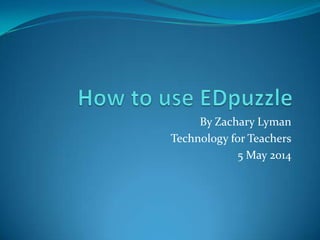
Mais conteúdo relacionado
Mais procurados
Mais procurados (20)
Slideshare, You Tube and Teacher Tube In Classroom

Slideshare, You Tube and Teacher Tube In Classroom
Ppg module tsl3105 topic 6 planning remedial & enrichmt activities

Ppg module tsl3105 topic 6 planning remedial & enrichmt activities
Using Virtual Communication and Collaboration to Enhance Curriculum 

Using Virtual Communication and Collaboration to Enhance Curriculum
Destaque
Destaque (19)
Learning in and for the 21st Century - Learning through the 4C's

Learning in and for the 21st Century - Learning through the 4C's
Semelhante a How to use EDpuzzle!
Semelhante a How to use EDpuzzle! (20)
20 ways to dip your toes in the flipped classroom ocean

20 ways to dip your toes in the flipped classroom ocean
Último
Mattingly "AI & Prompt Design: The Basics of Prompt Design"

Mattingly "AI & Prompt Design: The Basics of Prompt Design"National Information Standards Organization (NISO)
Último (20)
Presentation by Andreas Schleicher Tackling the School Absenteeism Crisis 30 ...

Presentation by Andreas Schleicher Tackling the School Absenteeism Crisis 30 ...
Z Score,T Score, Percential Rank and Box Plot Graph

Z Score,T Score, Percential Rank and Box Plot Graph
Call Girls in Dwarka Mor Delhi Contact Us 9654467111

Call Girls in Dwarka Mor Delhi Contact Us 9654467111
Disha NEET Physics Guide for classes 11 and 12.pdf

Disha NEET Physics Guide for classes 11 and 12.pdf
Mattingly "AI & Prompt Design: The Basics of Prompt Design"

Mattingly "AI & Prompt Design: The Basics of Prompt Design"
Kisan Call Centre - To harness potential of ICT in Agriculture by answer farm...

Kisan Call Centre - To harness potential of ICT in Agriculture by answer farm...
IGNOU MSCCFT and PGDCFT Exam Question Pattern: MCFT003 Counselling and Family...

IGNOU MSCCFT and PGDCFT Exam Question Pattern: MCFT003 Counselling and Family...
Measures of Dispersion and Variability: Range, QD, AD and SD

Measures of Dispersion and Variability: Range, QD, AD and SD
Russian Escort Service in Delhi 11k Hotel Foreigner Russian Call Girls in Delhi

Russian Escort Service in Delhi 11k Hotel Foreigner Russian Call Girls in Delhi
How to use EDpuzzle!
- 1. By Zachary Lyman Technology for Teachers 5 May 2014
- 2. Home Page Here is the homepage of Edpuzzle. From here you can either sign up or, if you already have an account, simply input your username and password.
- 3. Sign Up or Login Page Click Here to get started!!
- 4. Sign Up Page cont. Once you click on “Sign Up,” you will be asked whether you are a teacher or a student. Teachers are the ones who are able to create the videos and assignments while the students can complete projects and assignments the teacher posts.
- 5. Sign Up cont. To sign up, simply fill in the basic information. You also have the option to sign in with your Google account, if you have one. Once you are finished click the blue “Sign Up” button.
- 6. Creation Process Now you have the chance to create a lesson for your students! Follow the steps in order to create a lesson your students can do from the comfort of their own home.
- 7. Videos The first step is to create a video. Here you can search for videos relating to the subject you are teaching. On the left are all of the places you can search for videos. Once you find one to your liking, select it.
- 8. Customizing Videos Once you select a video, you are able to customize it anyway they want. You can crop it, put your own voice into the video, customize the audio, and then post it once your done.
- 9. Create a Class Next you create a class. Here is how your students will be able to identify which class to go to. This is also how you can know where to put the videos and assignments that you create.
- 10. Class Code Once you create a class, this menu will appear. Edpuzzle automatically gives you a class code so your students can easily find your class and complete the assignment you have prepared.
- 11. Assignment Page Now here is where you can get creative. You can either have your students simply watch a video you created, or write out specifically what you want them to do.
- 12. Results Once you create either a video of your own or have your students create one. You can easily view your students results to see how many students have completed the assignment. Then your done! Yay!
