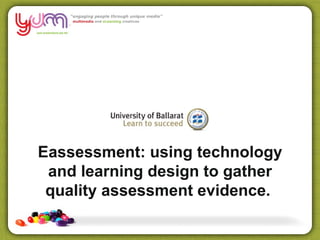
Ub e assessment
- 1. Eassessment: using technology and learning design to gather quality assessment evidence.
- 3. Use the text tool to record your current mood state On top Sparks I am Hitting the Give me of the out of starting to wall the pills world ears believe
- 4. Today’s agenda • Virtual Classrooms – Pitch and Peer Review • Using Case Studies, Problem Solving and Decision Making Trees for Assessment – Design and the Art of Writing • Using industry case studies – the Brief • Action Learning Sets
- 5. Burning Questions Most of our training is conducted •A At UB •B At clients workplace •C Online •D Blended •E One of more of the above
- 6. Blended Delivery Face to Face Self Paced Facilitated
- 7. VET practitioners are increasingly using…. • online quizzes, e-portfolios and simulations to gather assessment evidence • management information systems to record assessment outcomes and track and monitor candidate progress • online logs, wikis and blogs to provide and respond to assessment feedback • mobile devices to support workplace assessment • web conferencing to moderate assessment processes and outcomes.
- 8. •Learning Support •Communication skills •Experiential stories & Group problem solving •Demonstration of practical Skill •Case studies •Guest Speakers •Scenarios •Site visits •Games •Decision making trees •Demonstration of Knowledge •Webinar •Video Lecture/Software •Industry demonstration Face to Face Knowledge •Student presentations/peer •Quizzes review/Guest Speakers •Communication •Q and A sessions •Assessment clarification •Role play Forums/Blogs •Group tasks Self Paced •Individual stories •Research •Placement Online Facilitated
- 9. Industry Knowledge •Industry experts (audio/video/ webinars) •Discussion forums •Group Work •Action Learning Sets (finding solutions to workplace issues) •Using Social Media to follow Industry events/conferences •Learners creating reports in variety of formats
- 11. Burning Questions Do you use eLearning currently? • A No • B Yes – self paced learning • C Yes – Blended Learning • D Yes – Virtual Classrooms
- 12. Burning Questions I use the following in my assessments • A Video and Audio • B Group Work/Collaboration • C Problem Solving/Case Studies • D Peer Review • E Some or all of the above
- 14. Activity Blended Learning Scenario Self Paced Face to Face Facilitated
- 17. Face to Face
- 18. Industry Briefs Industry Project • Students self select – Vet in Schools • Course is fully F2F – Blog and Google Docs • Certificate II Level • Entry level Multimedia • Focus on Team work, reflection and communication
- 19. Assessment Documenting Communication Decisions Reviewing and Multimedia Improving Product Working in Self Reflection Creative Teams
- 21. Face to Face
- 22. Face to Face
- 25. Blog Products
- 26. Peer Survey
- 27. Tools
- 28. Blended Delivery Facilitated
- 29. Virtual Classroom Assessment and Peer Review Context • Students self select - motivated • Course is fully online – Moodle and BC • Diploma level • eLearning industry focus – knowledge and skills • Medium to High ICT skills. Quick Learners • ACE, RTO, Uni, TAFE, Corporate, Industry asc.
- 34. Presentation
- 35. Presentation
- 36. Virtual Classroom Assessment and Peer Review Context • Students didn’t volunteer • Course is blended – F2F, Moodle and BC • Diploma level • ACE Sector • Wide range of technology skills. Many with entry level ICT skills.
- 37. Virtual Classroom Using a Project “Pitch”
- 38. Wikis and Virtual Classrooms
- 39. Wikis
- 40. Tools
- 41. Blended Delivery Self Paced
- 42. Info Dump versus Info processing
- 43. Issue - Content ?! •Slabs of Text zzzzzzz •Multiple Choice Questions •Few opportunities to apply knowledge •Poor demonstration of skills •No supporting resources •Fail to exploit nature of the web with multimedia •Working solo, without access to other learners. •No facilitation or group sessions online
- 44. How do you demonstrate you know something?
- 45. Purpose •Most e learning courses purpose is to share information or change/improve job role performance. However, most courses focuses on sharing information rather than performance improvements. This happens because most people focus on delivering content rather than on changing job role performance.
- 46. How do your learners demonstrate they know and can apply something?
- 47. All shapes and sizes •Learners exhibit a variety of learning styles, Computer literacy & attitudes to learning preferences •Have a Goers •Reflectors •Watchers •Listeners
- 48. Cater for them! • Reduce reliance on text thru multimedia (Audio, Visuals, Video) • Engage learner to think through online material • Get learners to make decisions (learning activities) • Have learners understand how to acquire information (decision making) • Assess the sharing of perspectives • Put back industry knowledge (pre existing workplace experience)
- 49. Push or Pull
- 50. Push or Pull
- 51. Push or Pull
- 52. Push or Pull Co Workers SOPS Existing Knowledge Workplace Supervisor Video Learning demonstration Materials Trainer
- 53. Decision Making Trees Present learners with situations with choices for dealing with the problem, with each choice leading to consequences and further choices The process of finding the solutions to the problems is more important than the solutions themselves.
- 54. Decision Making Trees Learners can investigate the possible outcomes of choosing those options. They help the learner to form a balanced picture of the risks and outcomes associated with each possible course of action.
- 55. Decision Making Trees
- 56. Burning Questions Well as for decision making trees… • A Wouldn’t use em! • B Can see a use NOW with an existing course! • C Like to use but cant see how to make em • D Didn’t you say there was free chocolate today Leo?
- 57. Stories
- 58. Stories •Character •Worker •Setting •Workplace •Disruption •Problem/Skill •Solving the disruption •Asking/Reading/Policy Communication •Resolution •Learnt the skill
- 59. Draft a scenario •Problem for learner to solve •2 branches to solve, 3 choices per branch •Feedback on each choice •Content to support learners at each choice (Video, Audio, SOPS, supervisors, PDF, policy etc)
- 65. Tools
- 66. Activity Draft a scenario Self Paced
- 67. Draft a scenario •Problem for learner to solve •2 branches to solve, 3 choices per branch •Feedback on each choice •Content to support learners at each choice (Video, Audio, SOPS, supervisors, PDF, policy etc)
- 68. Burning Questions Roadblocks • A Turning content into stories is tough for me • B I don’t have access to a tool to build these • C Convincing/training my SME to provide content in this way • D Cant see the link between Decisions and assessment outcomes
- 69. The Lesson
- 70. Tools to create •Udutu •PowerPoint •Articulate •LMS Tools – for example the Lesson Activity in Moodle •Adobe Captivate
- 71. Case Studies Examples of real life scenarios for problem solving and decision making to present the learner with a situation that they may one day encounter in their normal work practice
- 72. Action Learning Sets •Learners raises work place problem (LMS, Webinar, F2F) •Co Learners commence deep questioning to uncover nature of the problem – to understand it (non subjective) •Learner clarifies co learner questioning reflects understanding of the problem •Co-learners provide range of solutions (subjective) •Learners devices strategies from offered solutions for implementation.
- 73. Resources Any Questions? mick@yumstudio.com.au
Notas do Editor
- What is a virtual classroom – common features and capabilities Using Case Studies, Problem Solving and Decision Making Trees Doing away with vast amounts of text – Incorporating Audio and Video into e Learning Free Tools to deliver e learning Using simple tools to produce great looking activities The art of writing thought provoking learning activities that challenge and engage
- Organise Content into Small Chunks • Build Upon Prior Knowledge. Create processes where the learner can practice using the information in a context that integrates it with prior experience. (Case studies and practices exercises are good because they can be structured to combine the new information with the learner ’s current understanding.) • Provide Real-World Context. (Create exercises and real-world scenarios that help the learner apply the new information into a workplace context. Problem-solving scenarios help develop thinking skills that can be transferred to the working environment) • Focus on meaning and not information You don ’t even need to have big case studies. You can present some simple questions or problem-solving activities that require a solution. Essentially, you want to create a need for the information. Once the learner has a need, then they’re motivated to fulfill it. And that’s how you get the information to them.
- 1. Communicate information with no performance expectations. Information-based courses communicate new information but have no built-in expectations of changed performance. A good example is a course that highlights new features of a software application. You learn about the new the features but you aren ’t required to do anything with this new information. 2. Give step-by-step instructions that have specific outcomes. These courses are focused on procedures and how to do something. They ’re made up of repeatable tasks that are very close to what the learner will do at work. A good example is showing someone how to complete a worksheet or use software. 3. Share guidelines to help the learner solve problems. The most challenging courses to design are those where you teach principles or guidelines versus repeatable steps. You really have to understand the nuances of the learner ’s situation and how the principles can be applied while respecting the fact that each application is somewhat unique.
- Instead of creating an outline of content, start by asking, “How do we get the learners to pull this information?” Doesn ’t have to be overly complicated. Well designed case studies or scenarios can create a need for the learners to pull the information You don ’t even need to have big case studies. You can present some simple questions or problem-solving activities that require a solution. Essentially, you want to create a need for the information. Once the learner has a need, then they’re motivated to fulfill it. And that’s how you get the information to them.
- Instead of creating an outline of content, start by asking, “How do we get the learners to pull this information?” Doesn ’t have to be overly complicated. Well designed case studies or scenarios can create a need for the learners to pull the information You don ’t even need to have big case studies. You can present some simple questions or problem-solving activities that require a solution. Essentially, you want to create a need for the information. Once the learner has a need, then they’re motivated to fulfill it. And that’s how you get the information to them.
- Instead of creating an outline of content, start by asking, “How do we get the learners to pull this information?” Doesn ’t have to be overly complicated. Well designed case studies or scenarios can create a need for the learners to pull the information You don ’t even need to have big case studies. You can present some simple questions or problem-solving activities that require a solution. Essentially, you want to create a need for the information. Once the learner has a need, then they’re motivated to fulfill it. And that’s how you get the information to them.
- Instead of creating an outline of content, start by asking, “How do we get the learners to pull this information?” Doesn ’t have to be overly complicated. Well designed case studies or scenarios can create a need for the learners to pull the information You don ’t even need to have big case studies. You can present some simple questions or problem-solving activities that require a solution. Essentially, you want to create a need for the information. Once the learner has a need, then they’re motivated to fulfill it. And that’s how you get the information to them.
- Instead of creating an outline of content, start by asking, “How do we get the learners to pull this information?” Doesn ’t have to be overly complicated. Well designed case studies or scenarios can create a need for the learners to pull the information You don ’t even need to have big case studies. You can present some simple questions or problem-solving activities that require a solution. Essentially, you want to create a need for the information. Once the learner has a need, then they’re motivated to fulfill it. And that’s how you get the information to them.
- Instead of creating an outline of content, start by asking, “How do we get the learners to pull this information?” Doesn ’t have to be overly complicated. Well designed case studies or scenarios can create a need for the learners to pull the information You don ’t even need to have big case studies. You can present some simple questions or problem-solving activities that require a solution. Essentially, you want to create a need for the information. Once the learner has a need, then they’re motivated to fulfill it. And that’s how you get the information to them.
- Instead of creating an outline of content, start by asking, “How do we get the learners to pull this information?” Doesn ’t have to be overly complicated. Well designed case studies or scenarios can create a need for the learners to pull the information You don ’t even need to have big case studies. You can present some simple questions or problem-solving activities that require a solution. Essentially, you want to create a need for the information. Once the learner has a need, then they’re motivated to fulfill it. And that’s how you get the information to them.
- Organise Content into Small Chunks • Build Upon Prior Knowledge. Create processes where the learner can practice using the information in a context that integrates it with prior experience. (Case studies and practices exercises are good because they can be structured to combine the new information with the learner ’s current understanding.) • Provide Real-World Context. (Create exercises and real-world scenarios that help the learner apply the new information into a workplace context. Problem-solving scenarios help develop thinking skills that can be transferred to the working environment) • Focus on meaning and not information You don ’t even need to have big case studies. You can present some simple questions or problem-solving activities that require a solution. Essentially, you want to create a need for the information. Once the learner has a need, then they’re motivated to fulfill it. And that’s how you get the information to them.
