Wireshark course, Ch 03: Capture and display filters
•
6 gostaram•2,140 visualizações
This chapter provides the basics of Wireshark capture and display filters
Denunciar
Compartilhar
Denunciar
Compartilhar
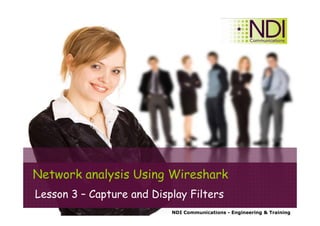
Recomendados
Recomendados
Mais conteúdo relacionado
Mais procurados
Mais procurados (20)
Alexei Vladishev - Zabbix - Monitoring Solution for Everyone

Alexei Vladishev - Zabbix - Monitoring Solution for Everyone
Destaque
Destaque (20)
Wireshark course, Ch 05: Advanced statistics tools

Wireshark course, Ch 05: Advanced statistics tools
Wireshark course, Ch 02: Introduction to wireshark

Wireshark course, Ch 02: Introduction to wireshark
OSTU - Wireshark Capture Filters (by Ray Tompkins)

OSTU - Wireshark Capture Filters (by Ray Tompkins)
BSides Algiers - Nmap Scripting Engine - Hani Benhabiles

BSides Algiers - Nmap Scripting Engine - Hani Benhabiles
SSL basics and SSL packet analysis using wireshark

SSL basics and SSL packet analysis using wireshark
Reconnaissance - For pentesting and user awareness

Reconnaissance - For pentesting and user awareness
OSTU - Quickstart Guide for Wireshark (by Tony Fortunato)

OSTU - Quickstart Guide for Wireshark (by Tony Fortunato)
Network Forensics: Packet Analysis Using Wireshark

Network Forensics: Packet Analysis Using Wireshark
Semelhante a Wireshark course, Ch 03: Capture and display filters
Semelhante a Wireshark course, Ch 03: Capture and display filters (20)
Krzysztof Mazepa - Netflow/cflow - ulubionym narzędziem operatorów SP

Krzysztof Mazepa - Netflow/cflow - ulubionym narzędziem operatorów SP
Mais de Yoram Orzach
Mais de Yoram Orzach (16)
Network analysis Using Wireshark Lesson 1- introduction to network troublesho...

Network analysis Using Wireshark Lesson 1- introduction to network troublesho...
Network analysis Using Wireshark Lesson 12 - bandwidth and delay issues

Network analysis Using Wireshark Lesson 12 - bandwidth and delay issues
Network Analysis Using Wireshark -10- arp and ip analysis 

Network Analysis Using Wireshark -10- arp and ip analysis
Network Analysis Using Wireshark Chapter 09 ethernet and lan switching

Network Analysis Using Wireshark Chapter 09 ethernet and lan switching
Network Analysis Using Wireshark Chapter 08 the expert system

Network Analysis Using Wireshark Chapter 08 the expert system
lesson 7- Network analysis Using Wireshark - advanced statistics tools

lesson 7- Network analysis Using Wireshark - advanced statistics tools
Network Analysis Using Wireshark -Chapter 6- basic statistics tools

Network Analysis Using Wireshark -Chapter 6- basic statistics tools
Network analysis Using Wireshark Lesson 3: locating wireshark

Network analysis Using Wireshark Lesson 3: locating wireshark
lesson 2- Network analysis Using Wireshark introduction to cellular feb-2017

lesson 2- Network analysis Using Wireshark introduction to cellular feb-2017
Network Analysis using Wireshark 5: display filters

Network Analysis using Wireshark 5: display filters
Network analysis Using Wireshark 4: Capture Filters

Network analysis Using Wireshark 4: Capture Filters
Último
Low Sexy Call Girls In Mohali 9053900678 🥵Have Save And Good Place 🥵
(Simran) Call Girls in Chandigarh- 9053900678Escorts Service 50% Off with Cash ON Delivery★
😋 Chandigarh Call girls ✂️ Service Hello my dear gentleman ❤️ Are you looking for a smart, beautiful Girl ? I will seduce you and intoxicate you from head to toe, with beautiful green eyes, soft pout, curly hair, big natural breasts, and flawless curves. I'm flirtatious, I exude confidence and incredible attractiveness, and I've mastered the art of seduction, which makes me the perfect companion for any occasion that calls for a little depraved play. Unforgettable appointment at your hotel or in my apartment. Call Girls in Chandigarh Chandigarh Call Girl Service call girl Chandigarh Chandigarh call girl escort in Chandigarh Chandigarh escort. Chandigarh escort service, Escort service in Chandigarh, Chandigarh escorts service, Chandigarh escorts agency.
I Have Extremely Beautiful Broad Minded Cute Sexy & Hot Call Girls and Escorts, We Are Located in 3* 4* 5* Hotels in Chandigarh. Safe & Secure High-Class Services Affordable Rate 100% Satisfaction, Unlimited Enjoyment. Any Time for Model/Teens Escort in Chandigarh High-Class luxury and Premium Escorts ServiCe.
Hot And Sexy Independent Model Escort Service In Chandigarh Unlimited Enjoy Genuine 100% Profiles And Trusted Door Step Call Girls Feel Free To Call Us Female Service Hot Busty & Sexy Party Girls Available For Complete Enjoyment. We Guarantee Full Satisfaction & In Case Of Any Unhappy Experience, We Would Refund Your Fees, Without Any Questions. Feel Free To Call Us Female Service Provider Hours Open Thanks.
★ CALL US High Class Luxury and Premium Escorts ServiCe We Provide Well Educated, Royal Class Female, High-Class Escorts Offering a Top High-Class Escorts Service In the & Several Nearby All Places Of .
★ Get The High Profile, Bollywood Queens , Well Educated , Good Looking , Full Cooperative Model Services. You Can See Me at My Comfortable Hotels or I Can Visit You In hotel Our Service Available IN All SERVICE, 3/4/5 STAR HOTEL , In Call /Out Call Services.24 hrs ,
★ To Enjoy With Hot and Sexy Girls .
★ We Are Providing :-
• Models
• Vip Models
• Russian Models
• Foreigner Models
• TV Actress and Celebrities
• Receptionist
• Air Hostess
• Call Center Working Girls/Women
• Hi-Tech Co. Girls/Women
• Housewife
• Collage Going Girls.
• Travelling Escorts.
• Ramp-Models
• Foreigner And Many More.. Incall & Outcall Available…
• INDEPENDENT GIRLS / HOUSE WIFES
★ I Guarantee You To Have An Unforgettable Experience With Me.A Curvy Body, long Hair and Silky Smooth Skin. She Is an Independent Escorts Model Will Give You More Pleasure & Full Satisfaction.
★OUR BEST SERVICES: – FOR BOOKING CALL Call/WhatsApp ☎+91-9115573837☎
★ A-Level (5 Star Escort)
★ Strip-Tease
★ BBBJ (Bareback Blowjob)
★ Spending time in my rooms
★ BJ (Blowjob Without a Condom)
★ COF (Come On Face)
★ Completion
★ (Oral To Completion)
★ Special Massage
★ O-Level (Oral sLow Sexy Call Girls In Mohali 9053900678 🥵Have Save And Good Place 🥵

Low Sexy Call Girls In Mohali 9053900678 🥵Have Save And Good Place 🥵Chandigarh Call girls 9053900678 Call girls in Chandigarh
Call Girl Pune Indira Call Now: 8250077686 Pune Escorts Booking Contact Details WhatsApp Chat: +91-8250077686 Pune Escort Service includes providing maximum physical satisfaction to their clients as well as engaging conversation that keeps your time enjoyable and entertainin. Plus they look fabulously elegant; making an impressionable. Independent Escorts Pune understands the value of confidentiality and discretion - they will go the extra mile to meet your needs. Simply contact them via text messaging or through their online profiles; they'd be more than delighted to accommodate any request or arrange a romantic date or fun-filled night together. We provide –(INDIRA) Call Girl Pune Call Now 8250077686 Pune Escorts 24x7

(INDIRA) Call Girl Pune Call Now 8250077686 Pune Escorts 24x7Call Girls in Nagpur High Profile Call Girls
valsad Escorts Service ☎️ 6378878445 ( Sakshi Sinha ) High Profile Call Girls In valsad Book All India 5 Star Hotels 👄
Escorts Service Available
Whatsapp Chaya ☎️ : [+91-6378878445]
Escorts Service are always ready to make their clients happy. Their exotic looks and sexy personalities are sure to turn heads. You can enjoy with them, including massages and erotic encounters. Our area Escorts are young and sexy, so you can expect to have an exotic time with them. They are trained to satiate your naughty nerves and they can handle anything that you want. They are also intelligent, so they know how to make you feel comfortable and relaxed
Independent Escorts Service They know all the sex positions and can satisfy you in any way that you desire. They can even give you erotic massages to help you relax before your session. This is essential, because a man who is stressed won’t be receptive to the pleasures of sex. They also know how to play with your sexy organs, so you’ll have plenty of foreplay and cuddling.
P452024SS
SERVICE ✅ ❣️
⭐➡️HOT & SEXY MODELS // COLLEGE GIRLS HOUSE WIFE RUSSIAN , AIR HOSTES ,VIP MODELS .
AVAILABLE FOR COMPLETE ENJOYMENT WITH HIGH PROFILE INDIAN MODEL AVAILABLE HOTEL & HOME
★ SAFE AND SECURE HIGH CLASS SERVICE AFFORDABLE RATE
★
SATISFACTION,UNLIMITED ENJOYMENT.
★ All Meetings are confidential and no information is provided to any one at any cost.
★ EXCLUSIVE PROFILes Are Safe and Consensual with Most Limits Respected
★ Service Available In: - HOME & HOTEL Star Hotel Service .In Call & Out call
SeRvIcEs :
★ A-Level (star escort)
★ Strip-tease
★ BBBJ (Bareback Blowjob)Receive advanced sexual techniques in different mode make their life more pleasurable.
★ Spending time in hotel rooms
★ BJ (Blowjob Without a Condom)
★ Completion (Oral to completion)
★ Covered (Covered blowjob Without condom
★ANAL SERVICES.
valsad Escorts Service ☎️ 6378878445 ( Sakshi Sinha ) High Profile Call Girls...

valsad Escorts Service ☎️ 6378878445 ( Sakshi Sinha ) High Profile Call Girls...Call Girls In Delhi Whatsup 9873940964 Enjoy Unlimited Pleasure
Último (20)
Shikrapur - Call Girls in Pune Neha 8005736733 | 100% Gennuine High Class Ind...

Shikrapur - Call Girls in Pune Neha 8005736733 | 100% Gennuine High Class Ind...
Russian Call Girls Pune (Adult Only) 8005736733 Escort Service 24x7 Cash Pay...

Russian Call Girls Pune (Adult Only) 8005736733 Escort Service 24x7 Cash Pay...
Real Escorts in Al Nahda +971524965298 Dubai Escorts Service

Real Escorts in Al Nahda +971524965298 Dubai Escorts Service
VIP Model Call Girls NIBM ( Pune ) Call ON 8005736733 Starting From 5K to 25K...

VIP Model Call Girls NIBM ( Pune ) Call ON 8005736733 Starting From 5K to 25K...
Ganeshkhind ! Call Girls Pune - 450+ Call Girl Cash Payment 8005736733 Neha T...

Ganeshkhind ! Call Girls Pune - 450+ Call Girl Cash Payment 8005736733 Neha T...
All Time Service Available Call Girls Mg Road 👌 ⏭️ 6378878445

All Time Service Available Call Girls Mg Road 👌 ⏭️ 6378878445
Sarola * Female Escorts Service in Pune | 8005736733 Independent Escorts & Da...

Sarola * Female Escorts Service in Pune | 8005736733 Independent Escorts & Da...
Low Sexy Call Girls In Mohali 9053900678 🥵Have Save And Good Place 🥵

Low Sexy Call Girls In Mohali 9053900678 🥵Have Save And Good Place 🥵
Nanded City ( Call Girls ) Pune 6297143586 Hot Model With Sexy Bhabi Ready ...

Nanded City ( Call Girls ) Pune 6297143586 Hot Model With Sexy Bhabi Ready ...
Katraj ( Call Girls ) Pune 6297143586 Hot Model With Sexy Bhabi Ready For S...

Katraj ( Call Girls ) Pune 6297143586 Hot Model With Sexy Bhabi Ready For S...
VIP Call Girls Himatnagar 7001035870 Whatsapp Number, 24/07 Booking

VIP Call Girls Himatnagar 7001035870 Whatsapp Number, 24/07 Booking
(INDIRA) Call Girl Pune Call Now 8250077686 Pune Escorts 24x7

(INDIRA) Call Girl Pune Call Now 8250077686 Pune Escorts 24x7
Enjoy Night⚡Call Girls Samalka Delhi >༒8448380779 Escort Service

Enjoy Night⚡Call Girls Samalka Delhi >༒8448380779 Escort Service
VVIP Pune Call Girls Sinhagad WhatSapp Number 8005736733 With Elite Staff And...

VVIP Pune Call Girls Sinhagad WhatSapp Number 8005736733 With Elite Staff And...
Call Now ☎ 8264348440 !! Call Girls in Sarai Rohilla Escort Service Delhi N.C.R.

Call Now ☎ 8264348440 !! Call Girls in Sarai Rohilla Escort Service Delhi N.C.R.
valsad Escorts Service ☎️ 6378878445 ( Sakshi Sinha ) High Profile Call Girls...

valsad Escorts Service ☎️ 6378878445 ( Sakshi Sinha ) High Profile Call Girls...
Call Now ☎ 8264348440 !! Call Girls in Rani Bagh Escort Service Delhi N.C.R.

Call Now ☎ 8264348440 !! Call Girls in Rani Bagh Escort Service Delhi N.C.R.
Lucknow ❤CALL GIRL 88759*99948 ❤CALL GIRLS IN Lucknow ESCORT SERVICE❤CALL GIRL

Lucknow ❤CALL GIRL 88759*99948 ❤CALL GIRLS IN Lucknow ESCORT SERVICE❤CALL GIRL
Busty Desi⚡Call Girls in Vasundhara Ghaziabad >༒8448380779 Escort Service

Busty Desi⚡Call Girls in Vasundhara Ghaziabad >༒8448380779 Escort Service
Wireshark course, Ch 03: Capture and display filters
- 1. NDI Communications - Engineering & Training Network analysis Using Wireshark Lesson 3 – Capture and Display Filters
- 2. Page 2 Lesson Objectives By the end of this lesson, the participant will be able to: Understand basic capture filters Understand basic display filters Perform basic packet filtering
- 3. Page 3 Chapter Content Capture filters – basics and filter language Display filters – basics and filter language Case studies
- 4. Page 4 Capture Filters Options:Capture Filter options will be in the format: [not] primitive [and|or [not] primitive ...] Filter examples ether host 00:08:15:00:08:15 host 192.168.0.1 tcp port http tcp port 23 and src host 10.0.0.5 Double-Click
- 5. Page 5 Capture Filter Structure A capture filter comes in the format: [not] primitive [and|or [not] primitive ...] A primitive is simply one of the following: [src|dst] host <host> ether [src|dst] host <ehost> gateway host <host> [src|dst] net <net> [{mask <mask>}|{len <len>}] [tcp|udp] [src|dst] port <port> less|greater <length> ip|ether proto <protocol> ether|ip broadcast|multicast <expr> relop <expr>
- 6. Page 6 Basic Filters - Host Filters Capture all packets where host is the destination dst host <host > Capture all packets where host is the source src host <host> host is either the ip address or host name host <host> DescriptionSyntax Examples: Host 194.90.1.5; Host www.ynet.co.il; Src host 10.1.1.1; Dst host 100.1.1.1
- 7. Page 7 Basic Filters - Port Filters Capture all packets where port is the destination port dst port <port > Capture all packets where port is the source src port <port> Capture all packets where port is either the source or destination port <port> DescriptionSyntax Examples: port 80; port 5060; Src port 139; Dst port http
- 8. Page 8 Basic Filters - Network Filters Capture all packets where net is the destination dst net <net > Capture all packets where net is the source src net <net> Capture all packets to/from netnet <net> DescriptionSyntax Examples: Net 192.168.2.0/24; src net 192.168.1.0/24; dst net 12.1.1.1
- 9. Page 9 Byte Offset Notation proto [Offset in bytes from the start of the header:Number of bytes to check] Examples: ip[8:1] Go to byte 8 of the ip header and check one byte (TTL field) tcp[0:2] Go to the start of the tcp header and check 2 bytes (source port) Capture filters examples: http://wiki.wireshark.org/CaptureFilters
- 10. Page 10 Structured Filters A capture filter takes the form of a series of primitive expressions connected by conjunctions (and/or) and optionally preceded by not: [not] primitive [and|or] [not] primitive ... Examples: A capture filter for telnet that captures traffic to and from a particular host tcp port 23 and host 10.0.0.5 Capturing all telnet traffic not from 10.0.0.5 tcp port 23 and not src host 10.0.0.5
- 11. Page 11 Example #1– Capture traffic to www.ynet.co.il Capture filter definition: Host www.ynet.co.il
- 12. Page 12 Examples #2 Capture only traffic to or from IP address 172.18.5.4: host 172.18.5.4 Capture traffic to or from a range of IP addresses: net 192.168.0.0/24 or net 192.168.0.0 mask 255.255.255.0 Capture traffic from a range of IP addresses: src net 192.168.0.0/24 or src net 192.168.0.0 mask 255.255.255.0
- 13. Page 13 Examples #3 Capture traffic to a range of IP addresses: dst net 192.168.0.0/24 or dst net 192.168.0.0 mask 255.255.255.0 Capture only DNS (port 53) traffic: port 53 Capture non-HTTP and non-SMTP traffic on your server (both are equivalent): host www.example.com and not (port 80 or port 25) host www.example.com and not port 80 and not port 25
- 14. Page 14 Examples #4 Capture except all ARP and DNS traffic: port not 53 and not arp Capture traffic within a range of ports (tcp[2:2] > 1500 and tcp[2:2] < 1550) or (tcp[4:2] > 1500 and tcp[4:2] < 1550) or, with newer versions of libpcap (0.9.1 and later: tcp portrange 1501-1549 Capture only Ethernet type EAPOL: ether proto 0x888e
- 15. Page 15 Examples #5 Capture only IP traffic - the shortest filter, but sometimes very useful to get rid of lower layer protocols like ARP and STP: ip Capture only unicast traffic - useful to get rid of noise on the network if you only want to see traffic to and from your machine, not, for example, broadcast and multicast announcements: not broadcast and not multicast
- 16. Page 16 Chapter Content Capture filters – basics and filter language Display filters – basics and filter language Case studies
- 18. Page 18 Another way to Use Display Filters Right click The field you Wand to filter Field name appears here Choose Prepare Ro Apply filter And choose condition
- 19. Page 19 Details Display filters allow you to concentrate on the packets you are interested in while hiding the currently uninteresting ones. They allow you to select packets by: Protocol The presence of a field The values of fields A comparison between fields …... and a lot more When using a display filter, all packets remain in the capture file. The display filter only changes the display of the capture file but not its content!
- 20. Page 20 Filter Comparison Operators Frame.len <= 0x20 Frame.len ge 0x100 Frame.len < 1518 Frame.len > 64 Ip.src != 10.1.1.5 Ip.src == 10.1.1.5 Example Less then or equal to<=le Greaten then or equal to>=ge Less Than<lt Greater than>gt Not equal!=ne Equal==eq DescriptionC-LikeShortcut
- 21. Page 21 Display Filter Field Types There are several types of filter fields: Unsigned integer (8-bit, 16-bit, 24-bit, 32-bit) Boolean Ethernet address (6 bytes) IPv4 address IPv6 address
- 22. Page 22 Unsigned integer You can express integers in decimal, octal, or hexadecimal. The following display filters are equivalent: Decimal: ip.len le 1500 Octal: ip.len le 02734 Hexadecimal: ip.len le 0x5DC
- 23. Page 23 Boolean A boolean field is present in the protocol decode only if its value is true. For example, tcp.flags.syn is present, and thus true, only if the SYN flag is present in a TCP segment header. Thus the filter expression tcp.flags.syn will select only those packets for which this flag exists, that is, TCP segments where the segment header contains the SYN flag.
- 24. Page 24 Ethernet address (6 bytes) Separators can be a colon (:), dot (.) or dash (-) and can have one or two bytes between separators Examples: eth.dst == ff:ff:ff:ff:ff:ff eth.dst == ff-ff-ff-ff-ff-ff eth.dst == ffff.ffff.ffff
- 25. Page 25 IPv4 address The common filter will be: ip.addr == 192.168.0.1 Classless InterDomain Routing (CIDR) notation can be used to test if an IPv4 address is in a certain subnet. For example, this display filter will find all packets in the 129.111 Class-B network: ip.addr == 129.111.0.0/16
- 26. Page 26 IPv6 address ipv6.addr == ::1 ipv6.addr == 2041:0000:130F:0000:0000:09C0:876A:130B ipv6.addr == 2053:0:130f::9c2:876a:130b ipv6.addr == ::
- 27. Page 27 Combining Expressions not ip tr.dst[0:3] == 0.6.29 xor tr.src[0:3] == 0.6.29 ip.scr == 10.0.0.5 or ip.src == 192.1.1.1 ip.src == 10.0.0.5 and tcp.flags.fin Example Logical NOT!not Logical XOR^^xor Logical OR||or Logical AND&&and DescriptionC-LikeShortcut
- 28. Page 28 Substring Operators Wireshark allows you to select subsequences of a sequence in rather elaborate ways. After a label you can place a pair of brackets [ ] containing a comma separated list of range specifiers. eth.src[0:3] == 00:00:83 eth.src[1-2] == 00:83 eth.src[:4] == 00:00:83:00 eth.src[4:] == 20:20 eth.src[2] == 83 eth.src[0:3,1-2,:4,4:,2] == 00:00:83:00:83:00:00:83:00:20:20:83
- 29. Page 29 The "Filter Expression" dialog box Protocol field to be checked Operator to be performed
- 30. Page 30 Example #6 – Filter Traffic Between Hosts SDSDSD 172.16.100.111 172.16.100.12 Port mirror to be configured from the laptop, to The Server port or The PC port
- 31. Page 31 Example #7 – Filter Traffic Between Hosts ip.addr == 172.16.100.111 and ip.addr == 172.16.100.12
- 32. Page 32 Example #8 – Filter Traffic Between Hosts To ISP Port mirror to be configured from the laptop, to the router port 192.168.101.253
- 33. Page 33 Example #9 – Filter Traffic Between Hosts ip.addr == 192.168.101.253
- 34. Page 34 Example #10 – Filtering ICMP icmp
- 35. Page 35 Example #11 – Filtering Mail Traffic tcp.port == 110
- 36. Page 36 Saving a Display Filter When viewing the saved data, for saving a display filter go to: Analyze Display Filters And you will get: Choose a name and save the filter as defined
- 37. Page 37 Chapter Content Capture filters – basics and filter language Display filters – basics and filter language Case studies
- 38. Page 38 Example #12 - DCERPC DCERPC
- 39. Page 39 Example #13 - DCERPC DCERPC Spoolss runs over DCERPC and therefore presented under this filter
- 40. Page 40 Example #14 - Retransmissions tcp.analysis.retransmission
- 41. Page 41 Example #15 – Zero Window tcp.analysis.zero_window
- 42. Page 42 Summary For more information, technical data and many examples and case studies: http://www.amazon.com/Network-Analysis-Using-Wireshark- Cookbook/dp/1849517649 Thanks!!! Yoram Orzach yoram@ndi-com.com +972-52-4899699
