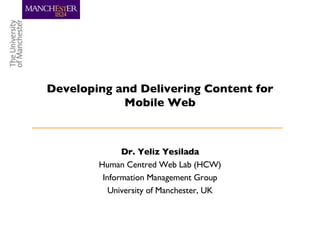
Public Sector Talk by Yeliz Yesilada
- 1. Dr. Yeliz Yesilada Human Centred Web Lab (HCW) Information Management Group University of Manchester, UK Developing and Delivering Content for Mobile Web
- 3. PART I: Mobile Web: Opportunities and Challenges
- 4. Surf…Surf…Surf…Surf Super surfers oust couch potatoes!!!
- 8. Is the Web Really Mobile? Small Screen Limited Battery Cost!! No mouse Small keypad Limited memory Limited CPU
- 9. Is the Web Really Mobile?
- 11. PART 2: Technical Solutions
- 16. Comparing Options One Site for All! Separate site! Do nothing! User experience Context aware Usable content Useful content High High Low Cost for designer Low Low High Cost for user
- 18. PART 3: Hands on Session
- 22. (1) Design for One Web Content designed with diverse devices in mind reduces cost, increases flexibility, and reaches the needs of more people.
- 31. (5) Optimize navigation “ [BALANCE] Take into account the trade-off between having having too many links on a page and asking the user to follow too many links to reach what they are looking for. ”
- 32. (6) Checks graphics & colors Images, colors, and style brighten content, but require care: device may have low-contrast screen or may not support some formats.
- 33. (6) Checks graphics & colors “ [BACKGROUND IMAGE READABILITY] When using background images make sure that content remains readable on the device. ”
- 34. (7) Keep it small Smaller sites make users happier by costing less in time and money.
- 35. (7) Keep it small “ [PAGE SIZE LIMIT] Ensure that the overall size of page is appropriate to the memory limitations of the device.
- 41. (10) Think of users on the go “ [SUITABLE] Ensure that content is suitable for use in a mobile context.
- 42. PART 4: Good Design Benefits All
- 44. Common User Experiences http://www.w3.org/WAI/mobile/experiences Limited keyboard and mouse Motor disability Free text entry, long text Noisy and public places Deaf or hard of hearing Audio only prompts (e.g., errors, warnings) Poor lighting (sunny day), limited device Color-blind or visually disabled people Information conveyed using color Mobile Context Disability Context Content
Notas do Editor
- In this talk we will talk about mobile Web and how to design pages for mobile Web. By the end of today, you will be familiar with the mobile Web design and you will learn better insights. Who here design Web sites? Have you used the mobile Web? Who here designs or codes Mobile Web sites? D o we need a mobile site now phones can view the “ n ormal web”?